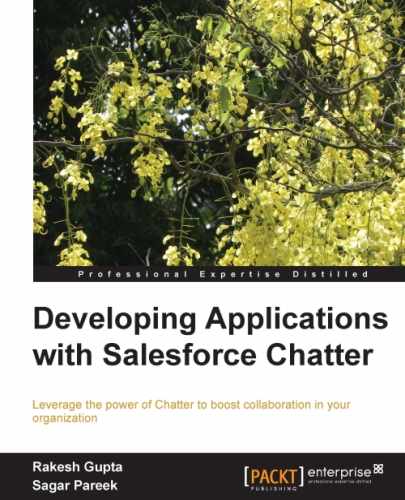Creating object-specific actions lets users create records that are automatically associated with a related record. To create an object-specific action perform the following steps:
- Navigate to Name | Setup | App Setup | Customize | Object | Buttons, Links, and Actions.
- Click on the New Action button.
- Select the action type (create a record or custom action).
- To create a record, select the type of object to create—if there is more than one record type for that object—and then select the record type for this action.
- For custom action, select a Visualforce page and specify the height of the action window.
- Type a label for the action. Users will see this text for the action in the publisher menu.
- Enter the name; this name will be used in API calls or managed packages.
- Type a description for the action.
- Optionally, you can change the icon.
- Click on Save.
..................Content has been hidden....................
You can't read the all page of ebook, please click here login for view all page.