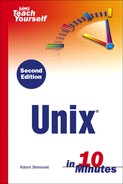Lesson 11. Managing Processes in Unix
In this lesson, you will learn how to work with Unix's internal processes.
In this lesson, we will continue to unleash the power of Unix by learning to work with processes. All the tools we have worked with in the first 10 lessons create processes on your Unix system. In other words, if you use a command that starts an email client on your Unix system (such as sendmail), you have started an internal process within Unix that runs to support the email client. Each command used in Unix creates a process that the Unix operating system runs until it is finished or killed. The word kill refers to ending a process in Unix.
|
Unix is flexible. You can create processes that run entirely in the background or that start and run in the middle of the night without needing you to be logged into the computer. In this lesson, we will learn how to use Unix to start and stop processes. We will also learn commands that help automate processes. Automation means that you do not have to manually input a command; it can be done automatically by a tool (such as at) to help ease your workload.