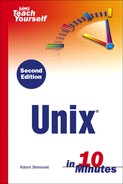More Window Managers
Unfortunately, choice often leads to complexity. Not only is this the case with technology in general, but it is especially true in the world of Unix and window managers. Because so many different window managers are available, we can't cover them all in granular detail. We can, however, take a quick look at some of the more popular window managers so that you will understand any major issues that may pop up when using them.
It is up to you to choose which window manager suits your tastes and needs. Once you have an idea of which manager you need and some experience using it, it will become increasingly easy for you to work in that manager in the future. Besides twm, other common window managers include the following:
AfterStep— This window manager will add extra features such as graphical enhancement and fading abilities. To use this manager, you will need to have a good video card to prevent taxing your colormap.

Colormaps A colormap is really nothing more than a set of color cells assigned with manageable index values. In other words, a colormap consists of a set of entries defining color values.
ctwm— This window manager is a tab-style manager with a 3-D animated look.
fvwm— This is a popular 3-D virtual window manager. It is also the lowest in memory consumption and fastest in speed.
fvwm2— This is the 2nd version of fvwm. It's different from its predecessor with more features for an even faster and easier experience.
tvtwm— This is a version of twm that offers additional benefits such as virtual desktop capability.
Blackbox— This window manager is common among users who don't like running the other larger window managers.
Remember, this is not by any means a complete list, and twm is the window manager most commonly used.
Now that you know what a window manager is and you are familiar with some of the different kinds of window managers you can deploy, you can grow into whichever environment suits your needs the best. Let's wrap up this lesson about the GUI with a discussion about using KDE, which stands for the K Desktop Environment.