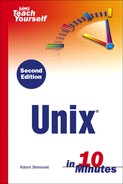Using Ctrl+z and bg
In Unix, you can stop any process that is running by pressing Ctrl+z. Suspending a command and moving it to the background is another story. If you want to do this, you must be familiar with Ctrl+z as well as another command: the bg command.
To turn any process into a background process, first press Ctrl+z to suspend the process if it is running and you did not enter an ampersand following the command. Consider the following example:
Ctrl+z [10]+ Stopped at 2
Here, the at command has been suspended and assigned job number 10.
The process ID (PID) (as shown with the ps command) is a number used by the kernel to keep track of every process running on the system. This is not the same as the job number. The job number will identify the process number locally in your session, not globally to the system.
To move the suspended process to the background, you only need to use the bg command and add the job number directly behind it. In the case of our example, the command would look like this:
>bg %10
As you can see, the background command is easy to use and helpful if you want to run multiple jobs while still being able to control and work with Unix.