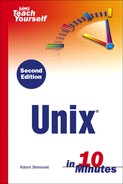The compress Command
Use this command and specify what you want to compress. The compress command, when used, will be seen as compress <filename>. The compress command is an older Unix command that uses an older algorithm to make the compression. In fact, this tool is not commonly used anymore, but it does exist on just about every version of Unix. Better compression algorithms have since been developed; that's why it's been moved to the side and replaced by tools such as gzip.
Files created with the compress command have the file suffix .Z. This will appear in the directory in which you compressed the original file, and can be seen by using the ls -l command.
The uncompress command uncompresses the results of a compress command. To use the uncompress command, you issue the command as uncompress <filename.Z>.
Remember learning about how the cat command can be used to read files? The zcat command is a version of cat that reads compressed files rather than normal text files. Using zcat is similar to using compress and uncompress; issue the command as zcat <filename.Z>. Remember, since you already compressed a file, the file suffix is .Z.
May the GNU Be with You It's common to use compression utilities if you are trying to save space. Don't get too hung up on using compress; instead consider using gzip. |