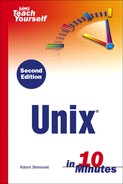apropos and man -k
When using the apropos or man -k commands, you will see similar functionality to the whatis and man –f and man –f commands, but what makes these commands different is that they can help you find a result based on a possible match. In other words, if you are clueless about what command you want help on but have some idea about it, entering that idea with apropos or man –k will return a result if any partial matches can be made.
Try running apropos on time and compare your results with the results from the similar whatis time command:
>apropos time
clock (3) - Determine processor time
clock (n) - Obtain and manipulate time
convdate (1) - convert time/date strings and numbers
date (1) - print or set the system date and time
difftime (3) - calculate time difference
ftime (3) - return date and time
ftpshut (8) - close down the ftp servers at a given
time
kbdrate (8) - reset the keyboard repeat rate and
delay time
ldconfig (8) - determine run-time link bindings
metamail (1) - infrastructure for mailcap-based
multimedia mail handling
nanosleep (2) - pause execution for a specified time
nwfstime (1) - Display / Set a NetWare server's date
and time
parsedate (3) - convert time and date string to number
...
In this example, we see quite a few results displayed, but we also see the ..., which means that there are even more results that are not shown onscreen. Sometimes, if you are not sure what you are looking for and are too vague in your request, you can get hundreds of responses. Searching through these results is time consuming, so use apropos and man –k as a last resort for finding help if needed.