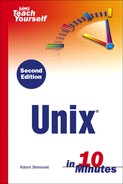The tail Command
The tail command is simple to remember. If you want to see the tail end of a file, use the tail command. If you want to see the top, use the head command. Now that you know the simplicity in remembering them, let's look at what each does starting with tail.
The tail command is powerful, quick, and simple to use. If you want to see the bottom 10 lines of a file, then you may want to just specify the tail command and the file you want to view the inside of.
>tail hosts.allow
Or
>tail –20 hosts.allow
The output of this command starts from the bottom up and displays (by default) 10 lines from the bottom up. If you specify the amount of lines you want to see, count the amount of lines from the bottom up and that is what you will view.
The inverse of this command is the head command. As mentioned earlier, the head is the top and you want to use the head command to show you the beginning of the file.