Appendix B
HTML/CSS Reference Table
This resource serves as a reference table for the tags and properties learned in this book. It is organized alphabetically, with HTML tags and CSS properties included together for easy comparison. Because the scope of this book is at a beginner’s level, I decided not to discuss a few elements and properties. If you come across something not listed here or in the index, try visiting an online reference library such as the following:
NOTE
The latest version of the HTML specifications can be found on W3C’s web site at www.w3.org.
Generic Attributes
The following groups of attributes can be used by a large number of tags in HTML. In the rest of the tables in this appendix, a code is listed in the attribute column on a particular tag if it accepts any of the following groups of generic attributes:
• Core attributes (*core) provide rendering and accessibility information to elements.
• Event handlers (*events) provide a way of triggering an action when an event occurs on a page. Note: Not all event handlers are listed.
• International attributes (*intl) provide a way of rendering documents using multiple language or character sets.
Group Type: Core
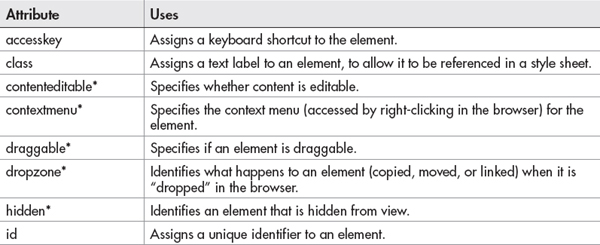
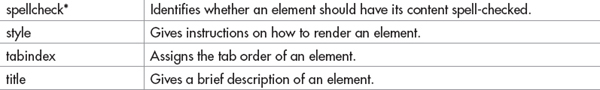
*New in HTML5
Group Type: Events

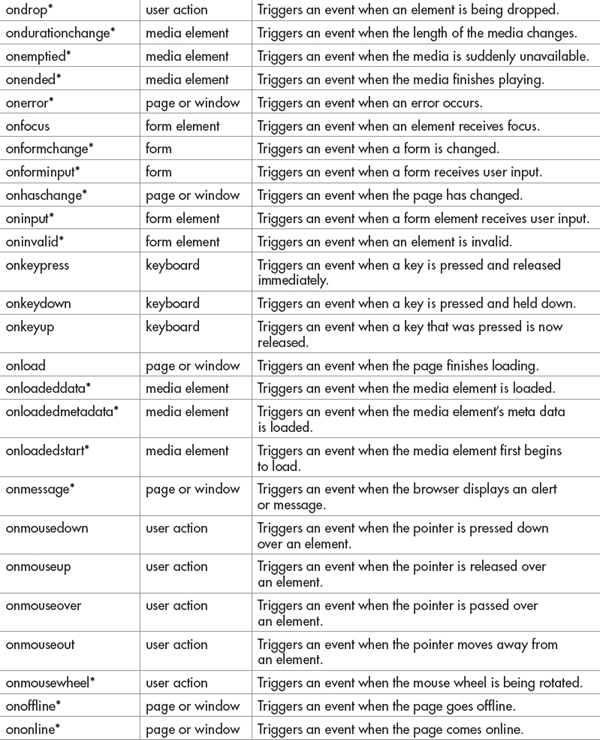

* New in HTML5
Group Type: Intl

HTML Tags
The following table provides a reference for the HTML elements discussed in this book. Although I have removed most of the deprecated (outdated) elements from this table, there are some deprecated attributes that remain. Those are marked with a (D) to help make them easily recognizable. These deprecated tags and/or attributes are not supported in HTML5. Tags and attributes new to HTML5 are marked with an asterisk.
One additional note—some attributes are only deprecated in certain cases. For example, while it is not acceptable to use the
align attribute with the p tag, it is okay to use it within a table (such as in the colgroup or tr tags).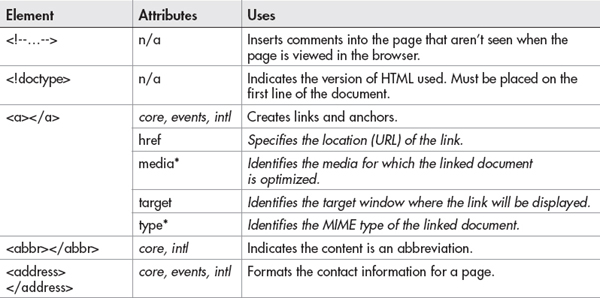






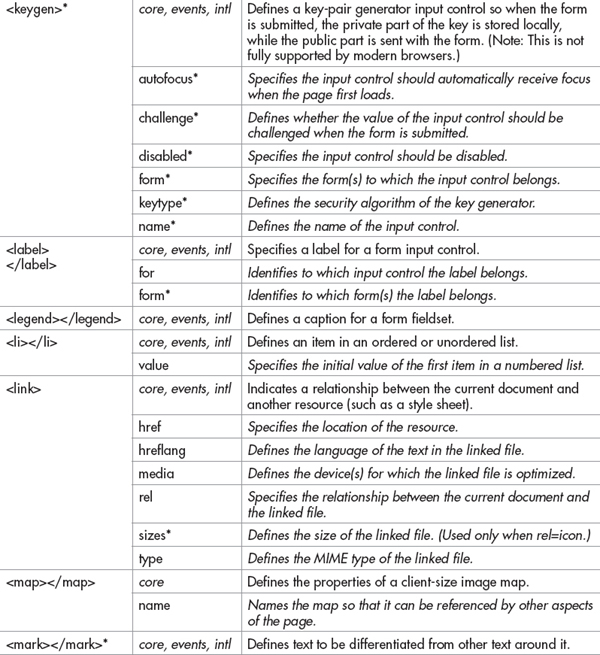

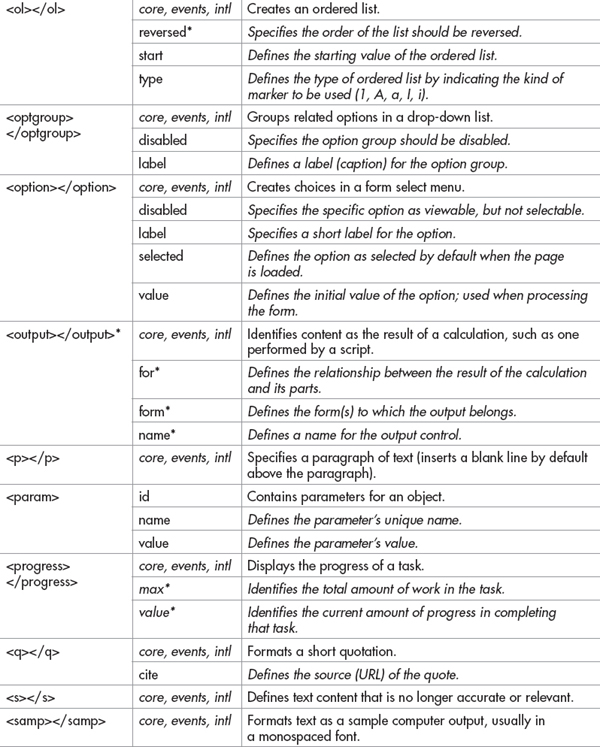
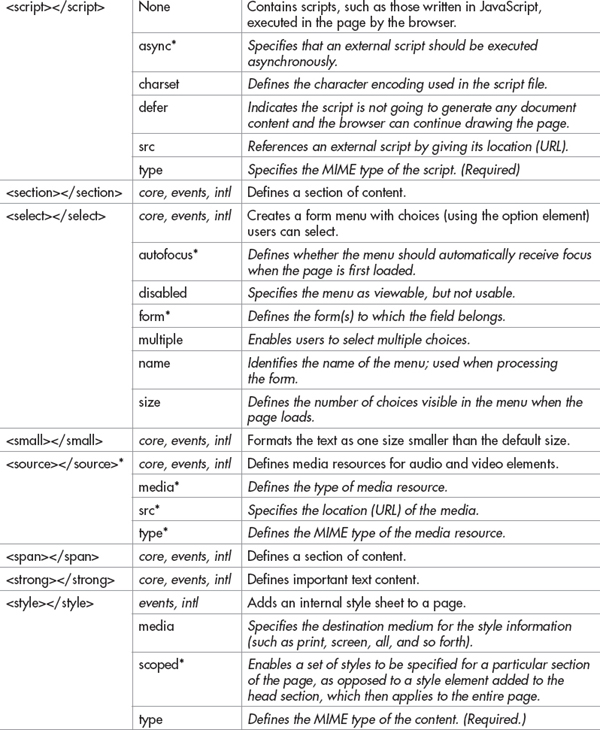


*New in HTML5
CSS Properties
This table acts as a reference for the style sheet properties used throughout this book. Because this is a beginner’s guide, this table does not include every possible CSS property.
When listing values, those within brackets, such as
<length>, indicate value concepts as opposed to actual values. For example, when a value is listed as <length>, you might use a pixel dimension, as in 10px. By contrast, a value of “left” is an actual value term, as in float:left. Here are a few more tips regarding value concepts:• Length units take two-letter abbreviations, with no space between number and unit, as in
width: 100px or padding-top: 2cm.• Percentage units are calculated with regard to their default size.
• Color units can be specified by hexadecimal code:
color: #ffffff; RGB value: color: rgb(255, 255, 255); or name: color: white.• Transparency can be added to color units using RGBA, where
color: rgba(0,0,0,0.5) creates a black that is semitransparent, or HSLA, where color: hsla(120%, 100%, 50%, .08) creates an 80% opaque green.• URLs are relative to the style sheet, not the HTML document, and are defined like this:
list-style-image: url(star.gif).Those properties new in CSS3 are marked with an asterisk. Remember that these properties may or may not be supported by all the browsers in your target audience, which means testing is of significant importance when they are used.
NOTE
All these properties can also have a value of inherit, which tells the browser to use whichever value has already been assigned to the element’s parent/container object.
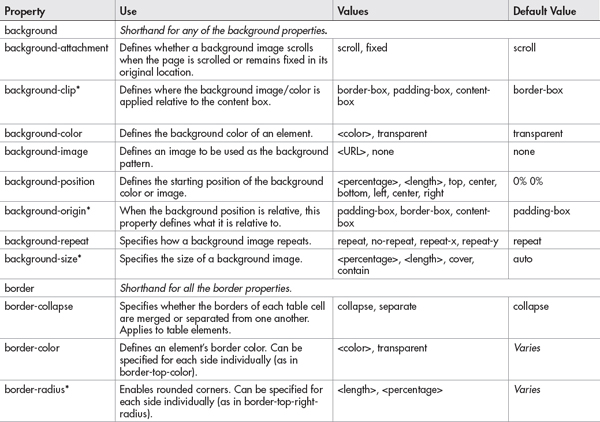
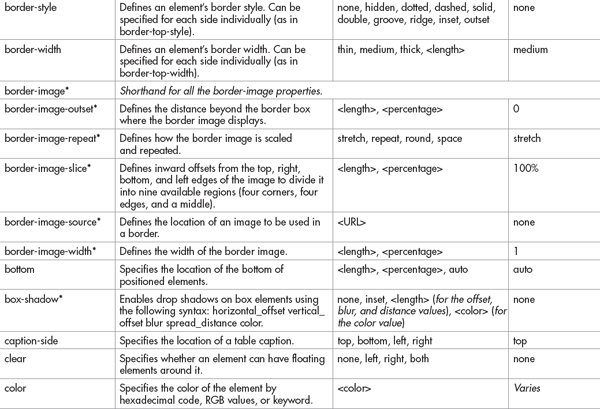
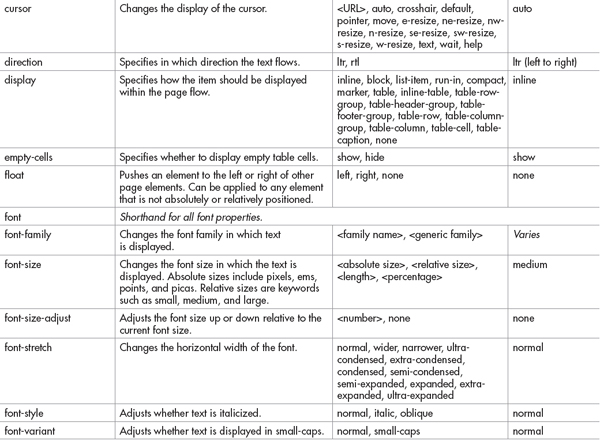
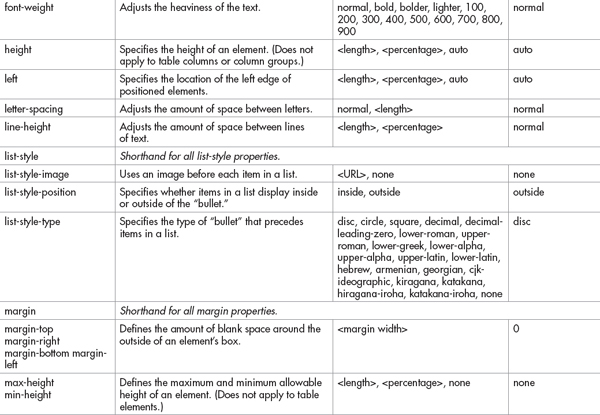

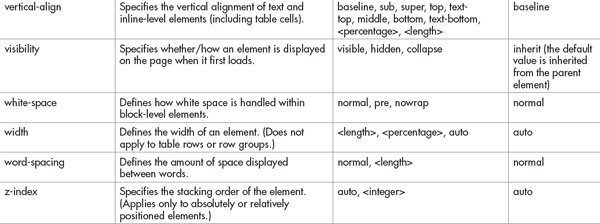
*New in HTML5
..................Content has been hidden....................
You can't read the all page of ebook, please click here login for view all page.
