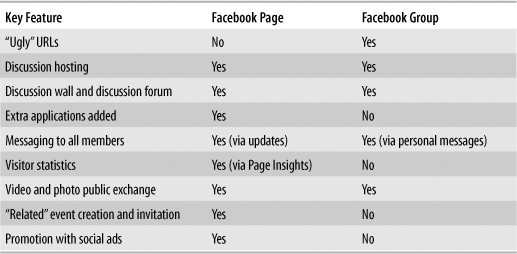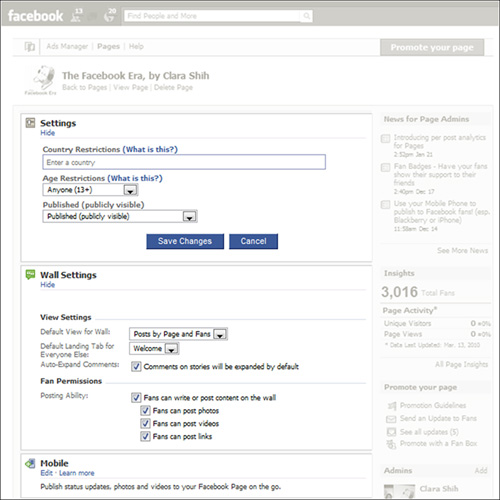11. How To: Engage Customers with Facebook Pages and Twitter
A Facebook Page (also known as Business Page or Fan Page) is like a Facebook profile for your business. In fact, Pages have many of the same components as personal profiles, including a profile picture, a descriptive blurb, photos and videos, messaging, and a Wall (see Figure 11.1). But instead of “friending,” people can “like” a Facebook Page. Facebook Pages also offer far richer analytics about who your fans are and how this trends over time.
Figure 11.1
The components of a Facebook Page are pretty similar to those of a personal profile.

For large organizations and brands, Facebook Pages and Twitter can be important extensions to an existing web strategy for engaging existing audiences and reaching new audiences. For small businesses, Facebook Pages easily link to Twitter and provide a nice separation between your business and your personal life. Of the more than three million active Pages on Facebook, more than half have been created by small and local businesses. More than 20 million people “like” Pages every day.
This chapter starts with an overview of Twitter and Facebook Pages, including cost and benefits. We then walk through how to set up a Page and cover best practices for getting more people to “like” your Page, maximizing engagement, and deciding what to post. Finally, we talk about how to build social network communities to achieve your objectives, while taking into consideration existing brand conversations. The keys to success include appropriate use of persona marketing, seamless integration with other web initiatives such as blogs and Web sites, and creative techniques to differentiate your business and keep people coming back.
This chapter focuses mainly on Facebook Pages instead of Groups, although many of the concepts here also apply to Groups. I recommend Pages over Groups for most business use cases, but for the sake of completeness, the following guest expert sidebar from blogger Ann Smarty explains the differences between Facebook Pages and Facebook Groups.
Facebook Group Versus Facebook Business Page: Which Is Better?
Ann Smarty
Facebook Pages and Facebook Groups have two major differences:
• Unlike Groups, Pages are publicly visible (even to people who aren’t on Facebook) and are indexed by search engines. This can be important for reach and reputation management, for example.
• Unlike Pages, Groups allow any member to send out “bulk invites,” which means you can easily invite all your friends to join the Group. With Pages, you are forced to invite people individually. Therefore, groups can be more conducive to viral marketing because any group member can send out bulk invites to all his or her friends.
Beyond these high-level differences, Table 11.1 provides a detailed comparison of features.
Table 11.1 Comparing Features of Facebook Pages and Facebook Groups
To conclude, Pages are generally better for a long-term relationship with your fans, readers, or customers. Groups are generally better for hosting an active discussion and attracting quick attention.
Ann Smarty (@seosmarty) is director of media at Search & Social.
Overview of Twitter and Facebook Pages
A Facebook Page is your company’s home base on Facebook. For big brands and companies with significant Web traffic, it doesn’t make sense to switch everything over to Facebook Pages. Instead, these organizations can use Facebook for Websites (discussed in Chapter 1, “The Fourth Revolution”) to bring aspects of Facebook Pages, such as fans, interactive widgets, and News Feed, to existing Web properties. Having a Facebook Page to supplement these efforts might not be a bad idea, however, because linking from Facebook to your corporate site has tremendous SEO benefits.
For small businesses and other companies that struggle with generating traffic, Facebook Pages are definitely the way to go. A growing number of small businesses and sole proprietorships are ditching traditional Web sites altogether and using Facebook Pages as their Web site. Companies that do not have an SEO expert in-house or resources to easily update a Web site are realizing that it is far simpler and more effective to go where the customers are instead of expecting customers to come to them. But not only is Facebook better at generating traffic initially—Facebook is also better at getting people to come back again and again. Hitwise conducted a study in March 2010 comparing repeat traffic for the top five print and broadcast media sites (see Figure 11.2). Facebook helped generate 77% repeat visitors, compared to just 64% from Google News, which represents an increase of more than 20% in repeat visitors.
Figure 11.2
Consider these results of the March 2010 Hitwise study comparing repeat visitors to top media sites originating from Facebook versus Google News.
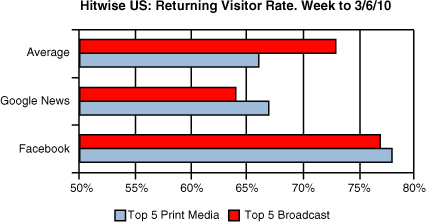
Reprinted by permission of Experian Hitwise
Tweeting or updating a Facebook Page is as easy as posting a link with descriptive text— you don’t have to go through a Web programmer or fancy content-management system. Finally, Twitter and Facebook Pages have all the word-of-mouth benefits inherent to the Social Web, so the right campaigns can trigger a ripple effect across friend groups.
Your Opt-In Fan Base
Twitter and Facebook Pages are the ultimate opt-in marketing channel. Everyone who “likes” or follows your business has actively chosen to do so. Having elected to receive your company’s updates and communications, these individuals are likely some of your hottest leads and most valuable customers. Cultivate those relationships!
Because of the many page views from people spending so much time on Facebook, average click-through rates for social network ads remain pretty low compared to search marketing ads (see next chapter for more detail). However, click-through rates for Facebook Pages tend to be much higher than even in search marketing—as high as 9% to 10%, in a recent study by Vitrue. When they “like” your Page, people are explicitly opting in to your updates, so, of course they are more likely to click.
Companies have also recognized the power of Twitter and Facebook Pages for creating a following behind different subsets of product offerings. The most famous example is that Dell Computer sold more than $3 million in damaged or refurbished inventory through its @DellOutlet Twitter account. Dell found a loyal following of individuals on Twitter who were willing and happy to find deals through this channel without eating into its main, higher-profit business selling full-priced products on the Dell.com Web site.
Benefits of Twitter and Facebook Pages
In addition to potentially replacing your existing Web site, Facebook Pages offer a good opportunity to really learn from your customers; encourage customers to help other customers; and promote products, services, and messages to people who are already likely to be interested. Of the different ways your company can get on Facebook (see Table 11.2), I recommend starting with Facebook Pages so that you have a place to drive people once they click on an ad or if they have interacted with your application and now want to learn more.
Table 11.2 The Three Ways to Build Your Company’s Facebook Presence
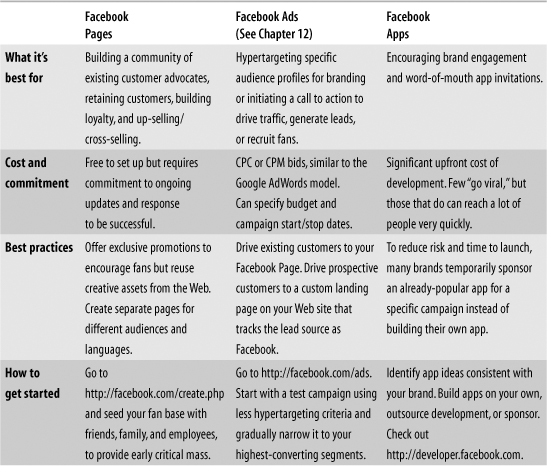
Depending on how much audience overlap you have between Facebook and Twitter (and how well staffed you are in your organization), it may make sense to link your Twitter account to your Facebook Page so that any posts such as status updates, links, and photos get automatically tweeted out. After you set up your Facebook Page, you will see an option inside Facebook that enables you to add your Twitter account. This is how I manage my Facebook Page (http://thefacebookera.com) and Twitter account (http://twitter.com/clarashih), and it has been a convenient way to have a consistent voice. Typically, I post once per day on my Facebook Page and tweet an additional two to three times. Conversely, a Twitter application on Facebook Platform lets you autopublish any tweets as Facebook status messages.
Cost and Commitment of Facebook Pages
Facebook Pages are free to get started—the true cost comes from the time required to maintain your Page on a regular basis. How much time do you need to spend to have a productive Facebook Page? It depends—you can find examples of successful Pages at both ends of the spectrum.
As we introduced in Chapter 9, “How To: Develop Your Facebook Era Plan and Metrics,” Ferrero executives in 2008 discovered that passionate fans had created a Facebook Page for Ferrero Rocher that had millions of fans (see Figure 11.3). Instead of demanding that this Page be taken down (which would be a big mistake, as some other brands have discovered), Ferrero decided to go into listening and learning mode. The company realized that people around the world are extremely passionate about its chocolates and that taking a backseat on this Facebook Page was actually more effective at building authentic community. Over time, the social media team is slowly getting more involved and now is in a much better position to do so because the company has been really listening to its customers. You hear more from Ferrero executive Guillaume du Gardier later in this chapter. To help distinguish official brand Pages from fan-led efforts, Facebook has since introduced Community Pages to provide loyal customer advocates with a way to create unofficial communities about the products and brands they love.
Figure 11.3
The cost of and time commitment to this Facebook Page has been minimal for Ferrero because the Page is completely fan driven.
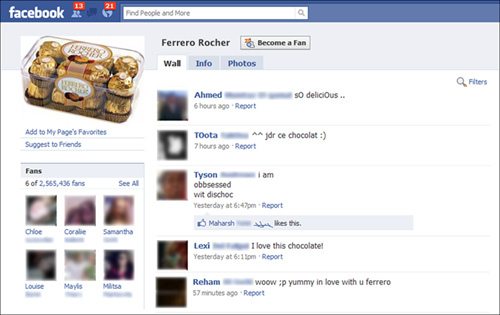
On the other end of the spectrum are Facebook Pages such as H&M, a popular global clothing retailer headquartered in Sweden. With over two million people who “like” the Page, the H&M Facebook Page gets updated daily with special deals, news, and contests; it averages more than ten new posts and comments a day (see Figure 11.4). High levels of audience engagement are involved here, and each company post generates several hundred (and sometimes thousands of) likes and comments. The Page has a number of custom tabs and applications, such as polls, discussions, and spotlights on the season’s fashions and featured designers. This Page is clearly the work of one or more individuals who devote a significant amount of time (if not all their time) to Facebook for the company.
Figure 11.4
H&M has a very successful Facebook Page that the company actively manages; it posts multiple times throughout the day and responds to a percentage of fan posts.

Whether you take a backseat or post ten times a day, the important point is to be consistent. Don’t post five times a day for two weeks straight and then not post again for six months. Start small and decide what you can and want to commit to, and then slowly add more. When you have fans and are posting regularly, try to gauge the significance of Facebook or Twitter to your business relative to your other online and offline customer channels, and use that to determine future levels of commitment and investment.
Setting Up Your Facebook Page
Okay, let’s roll up our sleeves and get tactical. Setting up your Facebook Page will take anywhere between 15 minutes and an hour, depending on how familiar you already are with the Facebook screens. The way Facebook is currently set up requires you to sign in to your personal account to create a Facebook Page for your business. If you are a brand or larger organization, make sure you create redundancy and add multiple members of your team as admins on the Facebook Page, in case the person who created the Page leaves the company. Unfortunately, it is not currently possible to remove the person who created the Page as an admin. (Facebook might get mad at me for saying this, but some companies also create fake personal accounts whose login and password remain at the company, to avoid this issue of being tied to one individual’s account.)
Step 1: Choose a Business Category and Name.
Go to http://facebook.com/pages/create.php and select a business category, such as Brand, Product, or Organization; or perhaps Food and Beverage (see Figure 11.5). Don’t worry if you don’t find an exact match for your business type. For example, if you are an insurance agent, Local, Banking and Financial Service should be close enough.
Figure 11.5
The first step in creating a Facebook Page is to choose a business category and Page name.
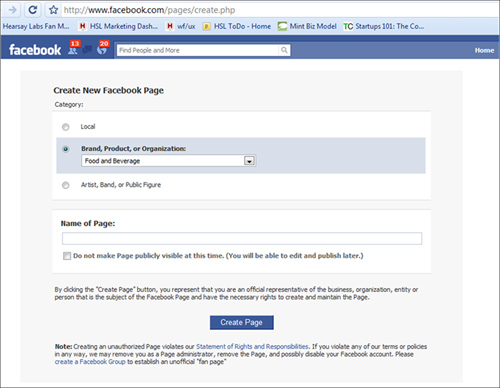
When it comes to naming your Page, be concise but specific! If you are a local business, specify where you operate. Good example: Kevin M. J. Fox | Mercedes Benz Manhattan— Park Avenue. Bad examples: Mercedes Benz (unless you are the corporate brand rep), MB Manhattan (people might not know what “MB” stands for), Mercedes Benz Manhattan (not ideal if there are multiple Benz dealerships in Manhattan or if this page is for a specific salesperson), Kevin M. J. Fox | Mercedes Benz Manhattan—Park Avenue, New York, New York (way too long). Keep in mind that although it’s important to be specific, it is mentally and visually overwhelming for people to keep track of overly long titles. Also, your Page name will precede each Wall post, and if it’s too long, it might be distracting.
As for the check box to keep your Page private, unless you have a reason to keep your Page secret for a later launch date or don’t think you’ll have time to finish setting up the Page today, leave it unchecked. You can always change this later under Page Settings.
If you are a national brand with multiple franchises, come up with a naming convention (and business type) for your subsidiaries—say, Brand X—City, State; or Brand Y (Zip Code). Newbury Comics does an excellent job of giving each of regional store a unique identity while remaining consistent with the corporate brand. The company’s social media marketing manager created a simple naming convention for stores that is also reflected in the Facebook Page profile picture (see Figure 11.6). The branding gives each store a unique identity while still conforming to the overall Newbury Comics brand.
Figure 11.6
From left to right, these are the Facebook Pages for Newbury Comics brand, Newbury Comics Portland store, and Newbury Comics Buckland Hills store. Each has its own identity while supporting the overall brand identity.

Reprinted by permission
Take the time to decide on the right business type and Page name, because you can’t change either of these properties after you finish with this process. (You have to delete the Page and start over if you find a misspelling or other error.)
Step 2: Add Business Information.
The next step is to customize your Facebook Page with information about your business, such as a profile picture, blurb box, business address, and telephone number (see Figure 11.7). Choose a profile picture that best sums up your business. Choose one that looks catchy, appears professional, and is a high enough resolution not to appear grainy. The ideal image dimensions are 200 pixels wide by up to 600 pixels high.
Facebook has different default custom fields for the Page, depending on which business category you selected in the first step. For example, local retail businesses will be asked to enter store hours, whereas store hours don’t really make sense for a brand or celebrity.
Figure 11.7
The next step in creating your Facebook Page is to enter your business information. Facebook asks you to provide different kinds of info, depending on the business type you specified in step 1.
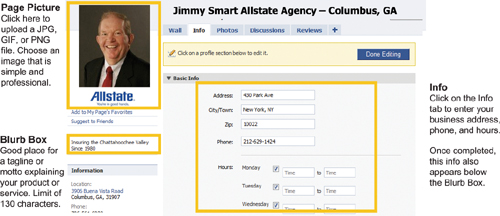
Step 3: Configure Page Settings.
Click the Edit Page link under the profile picture on your Facebook Page to start configuring how your Page looks and behaves (see Figure 11.8).
Figure 11.8
The final step in creating your Facebook Page is to configure settings for what appears on your Page and who has access to modify the Page.
You may customize four configurations:
• Settings—You may specify the country or countries where your business operates, to limit visibility of your Page. If your product has certain age restrictions, such as cigarettes or alcohol, by law, you have to specify a minimum age to view your Page. If you are working on a series of changes to the Page or getting ready for a product launch, this is where you can turn public visibility of your Page on and off.
• Wall Settings—Unless you have a huge issue with spam, I recommend changing the first drop-down box (Default View for Wall) to Posts by Page and Fans so that your Page is more interactive and is not dominated by your brand’s voice. This is also where you can specify the landing tab someone sees when coming to your Page (by default, this is the Wall tab), whether comments are expanded by default, and fan permissions.
• Mobile—Click on the Mobile settings to see how to use SMS and email updates to your Page Wall.
• Admins—Last but not least, if you scroll down, you will see on the right where you can add and remove admins. It is a good idea to have at least two or more trusted employees as admins from the start, in case someone needs to take a sick day or abruptly leaves the job without time for a smooth handover.
Step 4: Add Applications.
By default, your Facebook Page comes with standard Page applications such as Photos and Discussions, which generally appear as tabs. To reorder tabs, go back to the Page itself; if you are an admin, you can drag and drop tabs (except Wall and Info, which are fixed) to the desired location.
You can remove any of the default applications. To add new apps, go to the Facebook App Directory (www.facebook.com/apps/directory.php).
Several popular Facebook applications providers exist. For example, Hearsay Labs develops Facebook Page widgets to help companies capture leads (see Figure 11.9), increase fans, and run promotions.
Figure 11.9
Interest and lead capture widget from Hearsay Labs, customized and embedded on a hotel’s Facebook Page. Available at http://hearsaylabs.com/fbsignup.
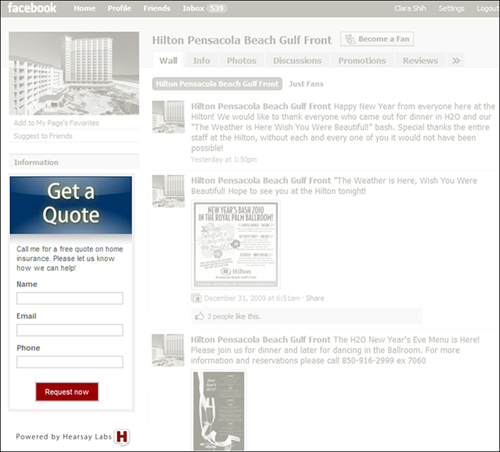
Other popular Facebook application providers include Wildfire (specializing in sweepstakes), Involver (specializing in big brands and celebrities), and Context Optional and Buddy Media (both providing custom application development for big brands). The trade-off, of course, is that going custom creates a differentiated experience on your Facebook Page but costs more ($10,000–$20,000 or more, depending on how much functionality you want).
If you have your own Web development resources, you will likely want to install the Static FBML (Facebook Markup Language) application provided by Facebook. Facebook Page Wall posts don’t support HTML or customization beyond changing image and text previews on links. Static FBML lets you customize your Page by inserting a tab or widget that renders HTML or FBML so that you can display custom fonts, images, video, Flash, and any other elements you’d be able to embed in a normal Web page. To get this application, search on the Facebook App Directory for Static FBML, or go to http://tinyurl.com/ fbmlapp and click the first link under the profile picture: Add to My Page.
TurboTax, the popular tax-preparation software from Intuit, has done a great job integrating innovative custom apps into its Facebook Page. The case study that follows shares Intuit’s strategy for marketing TurboTax on Facebook and the results seen by the company.
Case Study: Custom Apps Enrich TurboTax’s Facebook Page
The social Web is a persuasion engine for TurboTax and a key part of the brand’s overall marketing mix as it meets the challenge of driving a billion dollars in revenue in just 100 days from January to April each year. Facebook is an important platform for the company: Over half of TurboTax Online customers in 2009 are also Facebook users, a number that is expected to continue growing.
Innovative custom apps have allowed TurboTax to educate customers on tax questions, engage customers in conversation around the brand, and provide helpful tools for customers in completing their taxes.
Some examples from tax season 2010 include these:
• TurboChat, a live streaming video Q&A session hosted on TurboTax’s Facebook page. In several sessions throughout tax season, a TurboTax VP who is also a certified public accountant answered Facebook users’ questions about TurboTax and tax law.
• Product integration with Facebook that enabled customers to celebrate being done with their tax filing and post directly to their Facebook news feeds.
• TaxCaster, a free calculator available via TurboTax’s Facebook page that allowed Facebook users to forecast their tax refund or tax owed.
• Friends Like You, an online recommendation engine that integrates with Facebook for Websites to allow users to see their friends’ reviews of TurboTax—both positive and negative.
Each of these was a key driver of TurboTax’s great 2010 results, up 20% from the previous year.
Managing Your Pages
After you create your Page, accessing it may be nonintuitive. One option is to start typing the name of your Page in the search bar. Your Page should appear in a drop-down of options for you to click on. Another option is to go to http://facebook.com/pages/ manage, which lists all the pages for which you are an admin. Finally, consider bookmarking your Page or creating a vanity URL (more on how to do this in the upcoming section “Advanced Best Practices”).
To delete a Page, click Edit Settings under the Page profile picture. You will see a Delete Page link under the page name.
For a list of additional frequently asked questions on Facebook, you might want to visit or bookmark www.facebook.com/help.php?topic=pages.
Getting (and Keeping) Fans
Now that you have your Facebook Page, you need to get people to “like” it. I recommend inviting friends, employees, and trusted customers to “like” your Page before advertising or inviting customers you don’t know as well. Seeding your page with some initial activity and fans will make it more attractive to strangers than an empty page. You can invite them via email or the Suggest to Friends link in Facebook that appears below your Page profile picture (see Figure 11.10).
Include a link to your Facebook Page in your email signature, Web site, and print mailings. Ask customers to “like” the Page. Be sure to tell people why they should “like” it (for example, “Like our business on Facebook and get access to real estate news and the latest condo listings in Chicago”)—otherwise, they have no incentive.
You can also try advertising on Facebook to get more fans (see Figure 11.10). Again, make sure you clearly convey what they get out of “liking” your Page. You can use neat tricks, such as hypertargeting ads so that only people who are friends with your existing fans, group members, or application users see an ad. Chapter 12, “How To: Advertise and Promote on the Social Web,” covers Facebook ads, so read that next if this is a route you want to explore.
Keep in mind, however, that it isn’t just about how many fans you have—it’s about how engaged they are. Your agenda has no added value if everyone “likes” your Page but hides all your updates because they aren’t relevant or interesting.
Figure 11.10
Below your Page profile picture are two links to help you get more fans: Promote with an Ad and Suggest to Friends.

When to Post
Post regularly (at least once a day), but not so much that people are annoyed (no more than twice back-to-back and no more than five times a day). Respond to fan posts and comments. Mix it up between news, video, and personal messages. If your page seems dead, people will stop coming to it and eventually may “unlike” your page.
Consider creating Wall post drip campaigns for a sequence of calls to action. Campaign calendars are a great way to provide brand consistency and build trust while saving time. Instead of having to spend time thinking of a new post at various times each day, you can come up with several posts at once and then space them out across multiple days or times of day.
Vitrue did a study in 2009 of a random sampling of Facebook Pages and found that Facebook Wall posts made on Mondays, Tuesdays, and Wednesdays had the highest click-through rates (see Figure 11.11). Of course, this varies depending on your product. For example, if your business is a night club or popular restaurant for dinner, your ideal times to post might be nights and weekends. Test the same kinds of posts at different times and days of the week to optimize what’s most interesting for your audience.
Figure 11.11
Vitrue study showing that, on average, Facebook Wall posts made on Mondays, Tuesdays, and Wednesdays yielded the highest click-through rates.
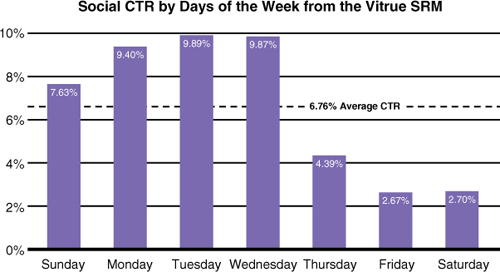
What to Post
You can post the same kinds of things to your Facebook Page as you do to your personal profile: photos, videos, links, status messages, and events. If you include a link, Facebook does a good job of fetching a link preview, which includes an image (if any), a title, and the first few lines of text.
A lot of people don’t know this, but you can customize your post in two important ways. First, you can change what appears in the preview by toggling through all the different image thumbnails from the destination URL, as well as changing the title and preview text. Optimize for catchiness and click-through! Second, you can target the update by clicking just to the left of the Share button. (It defaults to Everyone.) Wall posts can be targeted to city/state/country and language (see Figure 11.12).
Figure 11.12
Two tricks you can do to increase the chances people will read and click through on your post are to customize the image and text previews and to target by geography and language. For example, you can do a separate post for the same content in Spanish, English, and Chinese.
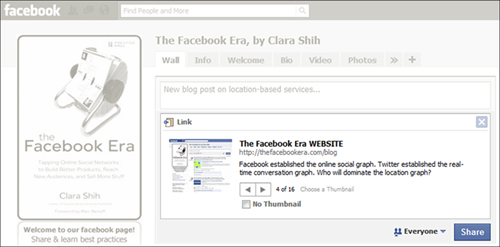
A good rule of thumb is that you can talk about yourself or your product once in every five posts (or less). Facebook Pages are all about the soft sell. Overly self-promotional pages are a major turn-off. People should be able to figure out from your Page name, info tab, and blurb box what products and services you sell.
The best way to engage your fans is to offer something valuable on a consistent basis. Value can take different forms, including entertainment value, information, or financial value from special deals and coupons. Eight kinds of posts generate high engagement and response while contributing positively to your brand:
• Be helpful. Provide news and information people will appreciate. What you post should be relevant to your business and, most important, relevant to your fans (see Figure 11.13). Instead of going for the hard sell, Chicago-based Newman Realty posted about the federal tax credit for first-time home buyers. By being helpful, Newman Realty is building credibility, authority, and trust so that when people are in the market to buy, they will know who to call.
Figure 11.13
The Page for Newman Realty focuses on providing valuable information and advice for first-time home buyers instead of going for the hard sell.

Reprinted by permission
• Be funny and entertaining. Share jokes, stories, or musings that reflect your personality, and people will thank you for brightening their day. For example, Saint Louis real estate agent John Jackson has built quite a loyal following with his sense of humor. Each day, he posts a “Horrible MLS Photo of the Day” (see Figure 11.14).
Figure 11.14
Real estate agent John Jackson makes his fans laugh by posting a “Horrible MLS Photo of the Day” on his Facebook Page.

Reprinted by permission
• Love your fans. Periodically recognize your fans. If someone just bought a car or a house, thank and congratulate them. Encourage your fans to post content such as pictures, videos, links, and musings. Your Facebook Page should be all about your fans (see Figure 11.15).
Figure 11.15
Dunkin’ Donuts runs an ongoing “Fan of the Week” contest in which fans submit photos of themselves with the brand. Each week, the winning photo is used as the Facebook Page profile picture for all one million fans to see.
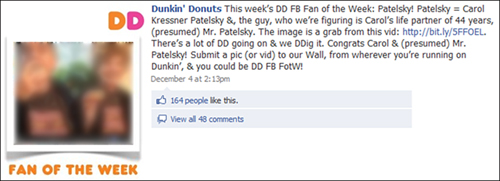
© 2010. DD IP Holder LLC. Used with permission.
• Invite fans to your events. Click the Calendar icon under the status message box to create an event. Fans will be able to RSVP and share with their friends. For example, Mercedes Benz Manhattan on Park Avenue promotes special events at the dealership to his Facebook fans, who appreciate connecting online with a traditionally offline brand.
• Announce new products. Share new product announcements. Ideally, link to a page on your Web site with more information and a picture. For instance, Ford drummed up excitement for its new 2011 Ford Fiesta by posting videos from the Los Angeles Auto Show featuring the new model (see Figure 11.16).
Figure 11.16
Ford got fans excited about the 2011 Ford Fiesta by letting them preview photos and videos from the L. A. Auto Show.

Reprinted by permission
• Announce new locations. Celebrate new offices, franchises, and locations by sharing with fans using geography targeting. For example, Chipotle has unveiled new locations such as one in Buffalo, New York, with Wall posts and special grand opening events.
• Provide special offers. Give your fans early or exclusive access to deals, offers, discounts, special events, free gift with purchase, or free gift for referrals to thank them.
• Ask fans to weigh in. Engage your fans and let them know that you value their opinion by periodically asking questions, either via a poll or survey application or simply by posting a question on your Page Wall.
• Get personal. Let your personality and office culture shine through. Share tidbits of personal information that help build trust and let people know you are really someone who care. Businesses can establish a genuine connection with customers by letting the personalities of their staff shine through on Facebook Pages through photos, holiday greetings, and other forms of authentic sharing.
Dealing with Negative Posts and Comments
The occasional fan complaint or negative comment is inevitable. The question is, what should you do in response, if anything? It depends on the situation. Consider a few different scenarios and how to handle each:
• Complaints about a one-off bad experience—Apologize and ask for more information so that you can investigate the situation. If it’s something small, try to take it offline as soon as possible with private direct messages (DMs) on Twitter and Facebook messages instead of @reply and Facebook comments so that you aren’t flooding everyone else’s feeds with this one issue.
• Multiple complaints about the same issue—The customers are probably on to something. Hear them out and ask them to help you come up with a solution. Then really try to do something about it. Apologize publicly and let everyone know when you’ve fixed the issue.
• Factually incorrect statement about your product or company—Politely reply with the correction and encourage other customers to weigh in from their experience with your company.
• Negative opinions about your brand—It’s hard to refute subjective statements other than to say, “I’m sorry you feel that way.” If you come across consistently negative sentiment regarding your company or product, it may be time to launch a brand overhaul. You may need to influence how people think of your brand not only through social channels, but also through other online marketing channels, radio, TV, and print.
The following guest expert sidebar features some additional tips on effective Twitter for marketing from Sarah Milstein, coauthor of The Twitter Book (O’Reilly, 2009).
Five Tips on Effective Twitter for Marketing
Sarah Milstein
Twitter can be a game-changing tool for sparking positive connections with your customers, both current and potential. It can also be a time-sink—or, worse, an embarrassing channel for tone-deaf corporate communications. These five tips will help your company make the most of the medium:
• Integrate it with your bigger communications strategy. Twitter isn’t an unfathomable new Web site just for geeks and other aliens. It’s a communications channel, a lot like email, chat, phone calls, and other tools your company already uses. Companies that find the site most valuable figure first how Twitter fits with existing goals.
• Before you speak up, listen in. Here are just two great reasons to do a listening tour. First, conversation on Twitter involves a handful of oddball phrases and symbols. It’s best to understand these so you can tweet like a native speaker instead of a tourist. Second, people are likely already talking about your company, your brand, and your competitors. Know what they’re saying so you can join these conversations with confidence. Twitter search is free and public, so you can eavesdrop without an account: http://search.twitter.com. (Don’t miss the powerful but under-used Advanced Search feature on the site.)
• Post great messages. Here’s the secret to popularity on Twitter: Be interesting and share valuable stuff, like what we’ve already covered in this chapter.
• Engage in conversation. What’s the biggest mistake companies make when they hit Twitter? They treat it like a broadcast channel. But Twitter is a conversation channel, and people already there will likely expect you to join in. Although you don’t need to respond to every message to or about you, you should at least be aware of them. Messages that start with @your_account_name are addressed directly to you. From your Twitter home page, you can find a list of those messages by clicking the @your_account_name link on the right side of the screen.
• Embrace customer support. If you’re in marketing and people on Twitter are sending you customer support questions, you can’t ignore them and still expect good results from your account. Indeed, a mantra of the Web these days, “Customer service is the new marketing,” is an important idea to understand. Twitter can spur great word-of-mouth for your company, or it can contribute to a reputation for unresponsiveness. Make sure you’ve got internal processes in place to fully support anybody tweeting out complaints or questions.
Sarah Milstein (@SarahM) is the coauthor of The Twitter Book and the general manager and cochair of Web 2.0 Expo.
Whatever you do, you must tread carefully and respect the autonomy, tacit rules, and culture of the community that has been created. The community might be around your product, but social Web communities are beyond your control. If anything, you should take what you learn from these less-than-positive conversations to improve your products and services—as we talked about in Chapter 5, “Customer Service in the Facebook Era,” honest feedback is the only way we get better.
Advanced Best Practices
The remaining sections are tips and tricks for more advanced Facebook marketers, including best practices on segmenting audiences with multiple Pages, creating an emotional connection with persona marketing, improving conversions with special offers, and integrating with your existing online initiatives.
Offering an Easy URL to Your Page
By default, Facebook creates a very long and ugly URL to your Page, such as www.facebook.com/pages/Arlington-VA/Joe-Pasta-House/1234576891. This is challenging for people to type into a browser, especially if you are promoting your Page offline (such as with a billboard or sign in your store), because they can’t just click on the link.
As a Page admin, once you reach 25 fans, you will see an option to create a unique user-name that allows your Page to be housed at http://facebook.com/username. For example, the username for this book’s Facebook Page is thefacebookera, so the URL is http://facebook.com/thefacebookera. It’s also not a bad idea to create a custom shortened URL through sites such as bit.ly or http://tinyurl.com that link to your Page so that it’s even easier to tweet and share. For this book, I have set http://bit.ly/fbera to point to the Facebook Page.
Creating Different Pages for Different Audiences
Just as you can create different microsites in traditional Web marketing, consider creating multiple Facebook Pages to tailor products and messages to specific audiences. There’s certainly a cost to maintaining multiple Pages, so don’t do it unless you have truly distinct audiences and offerings. If you do decide to support multiple Pages, keep in mind that you can reuse elements across Pages, such as streaming blog updates, video, and applications, so that you aren’t doing double or triple the work.
One of my favorite examples of well-orchestrated audience segmentation on Facebook is Sears Holding Company, which owns Sears, Kmart, Land’s End, and a handful of other major household brands. Not only is each brand encouraged to create its own presence and voice on Facebook and Twitter, but the Sears brand segments among its audience with different Pages, including Sears Portrait Studio, Sears Auto Center, and Craftsman Tools (see Figure 11.17). The company makes sure that all the brand and sub-brand Pages point to each other so that it’s easy to navigate and taps into the full power of the entire portfolio.
Figure 11.17
Sears Holding Company has done a good job of creating different Facebook Pages and experiences for different audiences across its brands and product offerings. The main Sears Page (http://facebook.com/sears) has “favorited” all the other portfolio Pages for easy navigation and cross-referencing.

Reprinted by permission
National Franchises:Thinking Globally, Acting Locally
Along these same lines of creating multiple Pages to connect better with audiences, national franchises have a huge opportunity to improve audience engagement by having local branches, agencies, and stores establish their own Facebook and Twitter presence. Having a corporate Page helps engage customers in your brand. It is extremely powerful to complement this with local Pages to engage customers in the day-to-day experience of interacting with your store, staff, products, and services.
As you saw in Figure 11.6, Newbury Comics is a good example of a company with a national following (more than 40,000 fans) that is now building out Pages for its 30 or so stores across the United States. The same store manager, product, or local event they see in the store is now also available to them on Facebook. Some customers “like” both the Newbury Comics corporate Page and their local store Page. Other customers choose one or the other. The key is to offer both options and let customers decide which they prefer to identify with, or perhaps both.
Hearsay Labs offers applications for corporate marketing to push out content (wall posts) to local stores’, agents’, and reps’Pages, as well as to monitor any content that gets posted otherwise, for regulatory and brand compliance.
Multinational Brands: Catering to Different Markets and Languages
An even greater management and coordination challenge arises when you are dealing with multinational markets, each with their distinct language, preferences, and customs. Multinational brands have three options on Facebook when deciding how best to communicate with the right audience in the right language with market-appropriate content:
• Limit Page access and visibility by country — One option is to create separate Facebook Pages for each country (or for certain countries), and edit the Page settings to limit Page access to people who live in the country.
• Make your Page fully international — For some companies, their global reach is an important part of the brand itself. In this case, you might want to allow posts in different languages to coexist on the same Page.
• Target Wall posts and messages by language and region — The last option is to have a single Facebook Page for multiple markets, but send targeted updates in each language, as we discussed in the earlier section “What to Post.”
In the following guest expert sidebar, Ferrero new media director Guillaume du Gardier shares his experience in and insights about managing across multiple regional markets.
Engaging Fans in 25 Countries
Guillaume du Gardier
Ferrero has an amazing story on Facebook.
As of today, more than 23 million fans around the world have joined the various Facebook Pages of our brands. Nutella is the most popular, with 3.7 million fans, followed by Ferrero Rocher, with 2.5 million fans. In fact, we have more than 500 pages representing our brands. The astonishing thing is that the vast majority of these Pages are not official, but grassroots, created and maintained by fans.
After witnessing such tremendous passion for our products from fans, we decided to create some of our own official Facebook Pages, starting with Kinder France in September 2009. Today we directly manage five such Pages. Facebook has become the place for online conversation with our customers, so much that we are questioning the future of our brand Web sites. Does it really make sense to invest in an expensive branded Web site when we can directly connect with millions of fans who are already on Facebook? I expect that our Facebook Pages will only continue to grow in importance, perhaps to organize events, solicit feedback, announce new products, and so on. The possibilities seem endless.
One challenge for Ferrero is that we are a large multinational company that serves numerous global markets with distinct languages and preferences. We are continuing to learn as we go, but here are a few things we did that have helped us successfully cater to each unique market.
• We have consolidated individual products under brands. Instead of creating separate Facebook Pages for Kinder Surprise, Kinder Bueno, Kinder Chocolate, and so on, we created a single Page for the mother brand, Kinder. This reduced the number of Pages we need to maintain for every region. Any product-related posts are cleared with the specific product manager before going live.
• We are creating separate Pages for each language. To increase audience engagement, we decided to create separate Facebook Pages for different languages. For example, Kinder France is for the French market and Cioccolato Kinder is for the Italian market.
• We are starting in the markets with greatest social media adoption. Instead of rushing to create 25 or more Pages at once for each of the markets we sell to, we looked at data comparing Facebook adoption across different countries and are starting with the markets with the highest adoption rates. We get support from local digital agencies to ensure that any content we post is a good fit for the local market’s culture and preferences.
• For the remaining markets, we are in listening mode. While we are focusing our development efforts on the key early markets, we are carefully monitoring the conversations taking place on our unofficial communities. We want to stay engaged and in the loop in case someday we want to expand our official presence to include these markets. Today we are testing the waters not only for audience reactions, but also for our own ability to execute in this constantly changing environment.
Guillaume du Gardier (@gdugardier) is the new digital media manager at Ferrero.
Persona Marketing: Creating an Emotional Connection
Persona marketing has been around for awhile but is taken to a new level in the Facebook Era, because customers can actually “friend” and interact with brand personas. Impersonal mass communications is giving way to personal, social, emotional dialogue.
Because identity and sharing are such a large part of the Facebook experience, companies have a unique opportunity to create an emotional connection with their customers. Allowing the personalities of your employees and executives to shine through can humanize even the largest and most bureaucratic organizations. The use of fictional character personas can make otherwise dull brands seem cool and fun. When you create a persona that feels genuine and authentic (even if it’s made up!), people will remember and will be loyal.
Perhaps my favorite example comes from national fast food chain Jack in the Box. Instead of creating a Facebook Page about the restaurant (which might not be that exciting), company marketers created a funny, sarcastic biography and voice for their persona, Jack Box, that includes factual statements about the restaurant (see Figure 11.18). For example, Jack’s hometown is San Diego, because that’s where the chain started.
Figure 11.18
The Jack in the Box fast food chain has successfully created a persona around its brand: fictional CEO Jack Box. Jack Box stars in TV, radio, and print ads, and now has his own Facebook Page, with more than 40,000 fans, at http://facebook.com/jackbox.

Reprinted by permission
The persona serves as a proxy for the restaurant, using humor and storytelling to bring the brand to life. It fits perfectly with the friending metaphor on Facebook that lets people connect with Jack just like they connect with other brands and friends. People love Jack. They post and comment on his Wall, write poetry, and send messages.
Other popular uses of personas include the Travelocity Roaming Gnome (http://facebook.com/travelocity), Nestle Nesquik Bunny (http://twitter.com/nestlenesquik), and Frank Eliason, senior director of Customer Service at Comcast (http://twitter.com/comcastcares). Especially in a customer service scenario where tensions and frustration levels are high, it has made all the difference at Comcast to make Frank the face of customer care. In the past, it was easy for people to hate and rant about Comcast—it was a big, faceless company just out to make a profit. Disliking Frank is much harder—as you read in his inset in Chapter 5, he is caring, friendly, and personable. Frank has good days and bad days, just like you and me. He has humanized the Comcast brand.
In the following guest expert sidebar, agency executive Rohit Bhargava from Ogilvy talks about the importance of having a personality in your social Web presence and provides a few tips on how to do so authentically, credibly, and collaboratively.
Personality Marketing on the Social Web
Rohit Bhargava
One of the biggest stumbling blocks for companies comes when they need to adjust the voice they’re used to using for the new rules of the social Web. For one thing, companies have a lot less space to say something. For another, copying and pasting any kind of marketing lingo or even special offers into Facebook or Twitter just doesn’t work. To succeed, companies need to have a personality.
To help, here are some surefire tips for building a great personality for your business on Facebook and Twitter:
• Talk like a human—be authentic. This may seem obvious, but even though it is easy to talk like a real person, it is surprisingly difficult to write like a real person. We are taught in school to remove the individual voice from our writing, yet without this voice, we do not sound authentic. Here’s an easy trick: Read out loud whatever you are about to post, and listen to yourself. If it doesn’t sound like something you would say verbally, don’t post it.
• Share proactively—earn credibility points. It’s easy to respond to posts that take place on your Facebook Page and are all about your brand, but where you really earn credibility points is in sharing links that have little to do with your brand and participating in conversations that happen elsewhere. These are the points that you cash in when you do post something specific about your brand, to keep fans from feeling like you are constantly pushing your own marketing messages.
• Spread responsibility—make it a team effort. Have multiple admins and individuals representing your brand voice. Establish parameters for team members in terms of what they can talk about, and create expectations for their ongoing contributions. The side benefit of this approach is that, by not leaving your entire social engagement in the hands of one person, you won’t be left with a problem if any one team member decides to move on.
Rohit Bhargava (@rohitbhargava) is senior vice president of marketing at Ogilvy and author of Personality Not Included.
What personalities and personas make sense for your brand? What is their voice? What do they blog about? What story would you tell about them using biography, photos, and video? How do they interact with friends and fans? If you’ve never done persona marketing, social networking sites provide a good forum for trying it out.
Providing Special Offers and Deals
It’s easy to generate interest from your fan base because this group of people has already elected to receive communications from your business. You can drive product awareness and sales with limited-time offers and coupons, and ensure relevance by using the targeting capability on fan messages and Wall posts.
The call to action could be a special deal or coupon, but you might also want to just invest in growing your marketing funnel with more fans. Thanks to profiles and social graphs, companies can now capture customer relationships online. That means the end game shouldn’t be selling an item—it’s about the longer-term view across multiple purchases in a customer’s lifetime.
Similar to the Safeway giveaway, Papa John’s Pizza experimented with promoting a free pizza offer through Facebook ads and added more than 125,000 fans in one day.
But how much is a fan worth? Well, a lot of it depends on your business, product price, purchase frequency, and more. One study published in the Harvard Business Review conducted an experiment with customers of Dessert Gallery, a Houston-based cafe and bakery chain. Results suggest that Facebook seems to positively influence purchase behavior. On average, people who “liked” the company’s Page spent roughly the same amount per visit, but they increased the number of store visits per month and were more active word-of-mouth marketers, with an average Net Promoter Score of 75, compared with 53 for Facebook users who had not “liked” the Page and 66 for customers not on Facebook. As the authors of the study acknowledge, some self-selection likely occurred in terms of who chose to “like” the company’s Facebook Page in the first place, so the results probably have elements of correlation. Still, even these early results are good validation for marketers that investing in customer relationships and loyalty will pay dividends in the long run.
Fans are valuable not only for what they purchase, but also for how they influence their friends. Some of the most successful campaigns on Facebook have been about rallying fans around word-of-mouth. As part of launching its branded line of ice cream in summer 2009, Starbucks gave 20,000 coupons to Facebook users to give to a friend (see Figure 11.19). This is a perfect example of marketing between people, not just to people.
Figure 11.19
Starbucks launched its branded ice cream line with a Facebook application that let users send friends a coupon for a free pint of Starbucks ice cream. Nearly 20,000 coupons were redeemed over an 11-day period.

Reprinted by permission
On the Twitter front, companies such as Dunkin’ Donuts are finding creative ways to derive value from fans while providing value to fans. The company has a successful on going “Win Free Coffee for a Year” offer on Twitter that drives sign-ups for its “DD Perks” loyalty program and allows the company to gather valuable customer information.
Reusing Creative Assets and Integrating with Existing Web Efforts
The biggest challenge of your Facebook Page is keeping it dynamic. But this may be easier than you think, especially if you are already investing in periodically building new interactive content for an existing Web site. I highly recommend reusing some existing creative assets on your Facebook Page, not only because it will save you time and money, but also because it reinforces consistent branding and messaging. Different people prefer to access and interact with your business through different channels—and whichever channel they choose (and also if they choose multiple channels), they should have a consistent and cohesive experience.
To start, it’s pretty easy to integrate an external blog into your Facebook Page by using Facebook’s Notes application, which is installed by default when you first create a Page. (You should see it in the list of applications when you click Edit Page.) After you go through the one-time setup process of specifying the URL for your blog’s RSS feed, the application autoposts any new blog entries onto your Facebook Page Wall. Sixty-two percent of Fortune 500 companies report that they have at least one customer-facing blog, so this is readily available content that you can funnel through an additional channel. Many company bloggers have found a much steadier and more engaged readership after bringing their blog to Facebook than they had when they expected people to come to their external blog site.
As for creative assets, the Gap Inc. brands do a good job balancing creative reuse with exclusive Facebook-only campaigns, as Old Navy did in Figure 11.20. This especially matters for industries such as clothing and retail, in which the inventory you are promoting is highly seasonal and constantly changing.
Figure 11.20
Instead of reinventing the wheel on every weekly ad, Old Navy wisely reuses elements from its Web site http://oldnavy.com on its Facebook Page, http://facebook.com/OldNavy.
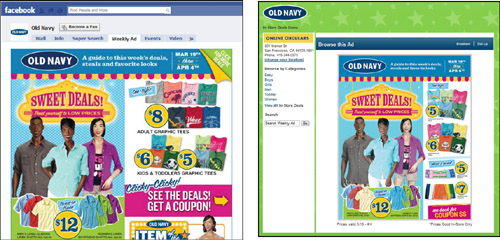
The Gap’s Facebook Page does an excellent job of weaving in existing video and other content, and it also links to Gap’s Twitter and YouTube presence (see Figure 11.21).
Figure 11.21
The Gap’s Facebook Page is laid out differently than on its Web site, but it actually reuses a lot of the same elements, including videos and photos, and links to The Gap’s Web site, Twitter, and YouTube.
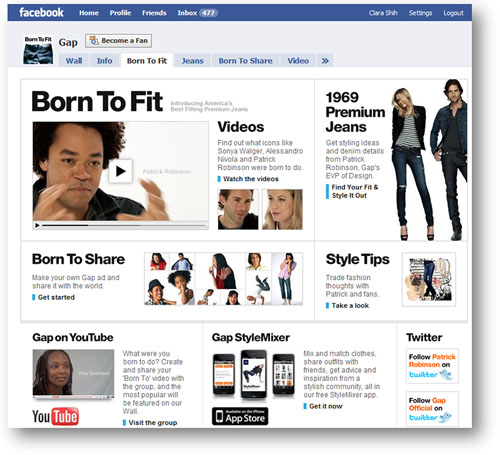
The Best of Twitter and Facebook Pages
When I speak at conferences, often one of the most popular requests during the Q&A is for me to walk through the “best” examples of corporate Facebook Pages and Twitter accounts. Of course, different Twitter accounts and Facebook Pages do different things well, and certain tactics that work well for one brand might be a poor fit for another.
That said, I next showcase some of what I think are the best, most innovative company presences on Facebook and Twitter based on audience engagement, creativity, and business fit. I encourage you to browse these Twitter handles and Facebook Pages to see what lessons you can apply to your own efforts. I also invite you to submit your company’s Facebook Page or Twitter handle for these lists, which I’ll update once a quarter.
The Facebook Era Top 15: Brands
I was on the panel of judges last year for The Big Money Facebook 50, a ranking of brands that currently make the best use of Facebook. For this, I did an in-depth analysis of nearly 100 brand Pages.
For The Facebook Era Top 15, I am also including brands on Twitter. Here are 15 of the best among the big brands (in no particular order):
• iTunes (www.facebook.com/itunes)—Does a wonderful job conveying Apple branding and incorporating offers and podcasts. Very active Wall indicates high levels of fan engagement.
• Coca-Cola (www.facebook.com/cocacola)—Gorgeous and memorable creative assets and great use of contests that encourage participation. Also a great story of how a brand worked with grassroots Page owners to come up with something that really works for both the brand and the community.
• Victoria’s Secret (www.facebook.com/victoriassecret)—Great use of photos, videos, contests, and events to keep fans engaged. The Page owner is responsive and proactive about posting frequently, and each post gets thousands of likes and comments.
• Disney (www.facebook.com/disney)—Very nicely done page. I like how the Exclusives tab features special events and screenings—this really helps tie the social media angle back to Disney’s offline motion picture business.
• Red Bull (www.facebook.com/redbull)—Solidly done Page incorporating contests, polls, videos, and promotions. I like the reuse of creative assets and branding from other Web properties, such as tying in Red Bull athletes on Twitter, to streamline efforts and provide a consistent brand experience.
• McDonald’s (www.facebook.com/mcdonalds)—Fantastic Page that really captures McDonald’s global, family-friendly brand while clearly engaging fans, as evidenced by the high numbers of likes and comments.
• Ford (www.twitter.com/scottmonty)—Like Frank at Comcast, Scott has really humanized the Ford brand on the social Web. His tweets are helpful, responsive, and funny.
• Ben & Jerry’s Homemade, Inc. (www.facebook.com/benjerry)—Does a great job capturing the spirit of Ben & Jerry’s, using applications and contests, and conveying an authentic grassroots feel through event photos. That’s hard to do for many big brands, so kudos!
• Luxor Hotel and Casino (www.twitter.com/LuxorLV)—Genuine and lively Twitter account chock-full of exclusive promotions and giveaways, such as the CRISS ANGEL Believe gala party. Also personally responsive to individual tweets and @replies.
• Chicago Bulls (www.twitter.com/chicagobulls)—Real-time information is the perfect fit for sports fans trying to follow a game. Fans are highly engaged, often @replying with their game observations and complaints about the referees!
• American Red Cross (www.twitter.com/redcross)—Extremely vibrant community, with more than 110,000 followers and real-time updates on Red Cross initiatives, as well as helpful information for people in crisis-stricken sites.
• Porsche—The Official Page (www.facebook.com/porsche)—Very interactive Page, with a clever custom application that appeals to the core customers: sports car enthusiasts.
• Forever 21 (www.facebook.com/forever21)—Great incorporation of a custom app that lets people shop within the Facebook environment.
• Wachovia (www.twitter.com/wachovia)—Helpful finance and banking tips—extremely responsive to fan tweets. Great outlet for promoting financial literacy Webinars and other content.
• T. G. I. Friday (www.facebook.com/fanwoody)—Has incredible personality and the highest fan engagement I’ve seen for any page with a similar fan count. It is a perfect example of persona marketing on Facebook.
The Facebook Era Top 15—Small Business
Big brands that are already well known and have a substantial offline following can more easily establish a big community on Facebook. For small businesses, it’s a different story.
More than a million small businesses are on Facebook and Twitter. Obviously, I didn’t have a chance to look at them all, but here are 15 great examples I came across:
• Musicians Toy Store in New Bern, North Carolina (www.tinyurl.com/fbmusicstore)— This vibrant community has high fan engagement on this local music store’s Facebook Page. Staff members share photos and videos showcasing instruments and equipment, and post events, store hours, music lessons information, discounts, and more.
• Venezia Day Spa in Lynnfield, Massachusetts (www.facebook.com/VeneziaDaySpa)— This is a great example of a small business owner connecting with her clients and getting support from friends in the community via Facebook. I like the addition of the Reviews tab. (Everyone has been giving this place five stars so far!)
• Moussy’s Bistro in San Francisco, California (www.tinyurl.com/fbmoussy)—Moussy’s makes perfect use of its Facebook Page to announce its weekly Sunday movie showings, happy hour specials, and latest menu additions.
• Resnicks Hardware Store in Bayonne, New Jersey (www.tinyurl.com/fbhardware)—A historic neighborhood hardware store has a great online presence. Viewing photos and reminiscing helps bring back nostalgia, while new product announcements and discounts help drive business.
• The Treats Truck in New York, New York (www.twitter.com/TheTreatsTruck)—Fun homemade cookies, brownies, bars, and crispy treats are sold out of this truck. Its whereabouts are tweeted out to nearly 3,500 fans in Manhattan.
• Plush Boutique in Atlanta, Georgia (www.tinyurl.com/fbplush)—A boutique retail store in downtown Atlanta uses this Facebook Page to connect with shoppers, showcase its latest merchandise, and spread the word about sales and special promotions.
• Busch Chiropractic in Fort Wayne, Indiana (www.twitter.com/buschchiro)—Dr. Richard E. Busch, a chiropractor in Fort Wayne, tweets inspirational thoughts and information about back and neck pain. His Twitter profile background features his headshot and bio with a link to his Web site, which has additional information.
• U-Save Moving in Detroit, Michigan (www.twitter.com/USaveMoving)—A moving company owner based in Detroit shares his up-to-date whereabouts, random musings, favorite YouTube videos, holiday wishes, and @replies to people who ask about moving cost estimates.
• Think! Graphic and Printing in Tempe, Arizona (www.tinyurl.com/fbthink)—This well-designed Page shows examples of past work and lets you request a quote for flyers, screen print, and Web design jobs right from Facebook.
• Fletcher Dentistry in Modesto, California (www.facebook.com/fletcherdentistry)—A loyal customer base posts testimonials and gratitude. The dentist office posts favorite youth patient drawings, dental facts (such as explaining what causes bad breath), and birthday and congratulatory wishes to newlyweds and new babies.
• Luke Zilli, Personal Trainer in Udine, Italy (www.tinyurl.com/fbtrainer)—A personal trainer in Italy has drawn nearly 1,000 fans through sharing tips on nutrition, exercise, and bodybuilding, and by posting “before and after” photos of past and current clients.
• 416-Florist in Toronto, Canada (www.twitter.com/416florist)—A local florist tweets floral care tips and updates on what flowers are in season. Not surprisingly, their Twitter profile background has a photo of gorgeous flowers.
• Gardner’s Used Books in Tulsa, Oklahoma (www.twitter.com/GardnersBooks)—This very active Twitter account updates fans on the latest books available for sale, author readings and other events, and special promotions and sales.
• Master Kleen Dry Cleaners in Columbus, Georgia (www.tinyurl.com/fbcleaners)—A local business shares promotions, holiday wishes, and community event sponsorships on its Facebook Page.
• Brooke Peters Master Plumber, Inc. in Omaha, Nebraska (www.tinyurl.com/fbplumber)—This is a simple but effective Page for a local plumber, with a telephone number and opening hours.
Congratulations to everyone who made it on the list!
Submit Your Business for the Top 15
If you think others could benefit from seeing your company’s Twitter handle or Facebook Page, submit it for The Facebook Era Top 15 at http://thefacebookera.com/top15contest.php.
The best submissions will receive public kudos on The Facebook Era Facebook Page, Twitter account, and blog!
![]() The three most popular ways to build your company presence on
The three most popular ways to build your company presence on
![]() Facebook are Facebook Pages, Facebook ads, and Facebook applications. I recommend starting with a Facebook Page because it’s quick and free to get going.
Facebook are Facebook Pages, Facebook ads, and Facebook applications. I recommend starting with a Facebook Page because it’s quick and free to get going.
![]() Facebook Pages are like Facebook profiles for your business. A growing number of small businesses that have struggled to drive traffic to their Web sites are beginning to ditch these Web sites in favor of a Facebook Page.
Facebook Pages are like Facebook profiles for your business. A growing number of small businesses that have struggled to drive traffic to their Web sites are beginning to ditch these Web sites in favor of a Facebook Page.
![]() For larger companies that already have an established Web presence and good Web traffic, Facebook for Websites might be a good way to bring features of Facebook to your Web site. Having a Facebook Page in addition can be a great way to drive additional traffic and improve your SEO.
For larger companies that already have an established Web presence and good Web traffic, Facebook for Websites might be a good way to bring features of Facebook to your Web site. Having a Facebook Page in addition can be a great way to drive additional traffic and improve your SEO.
![]() Persona marketing is extremely effective on social networks because of profiles and fan relationships. Either fictitious personas or employee personas can humanize your brand, help tell a more authentic story, and create an emotional connection with customers.
Persona marketing is extremely effective on social networks because of profiles and fan relationships. Either fictitious personas or employee personas can humanize your brand, help tell a more authentic story, and create an emotional connection with customers.
![]() Special offers on Facebook Pages are the best way to attract and engage fans—but remember to optimize for the long-term fan relationship rather than a one-time click or sale.
Special offers on Facebook Pages are the best way to attract and engage fans—but remember to optimize for the long-term fan relationship rather than a one-time click or sale.
![]() Build your Facebook Page in stages and continue increasing investment if your efforts are well received. Start with a basic Page, then start posting more frequently, and then consider adding some apps.
Build your Facebook Page in stages and continue increasing investment if your efforts are well received. Start with a basic Page, then start posting more frequently, and then consider adding some apps.
![]() Seed your Facebook Page with friends, employees, and loyal customers so that when others visit for the first time, it is already lively and bustling.
Seed your Facebook Page with friends, employees, and loyal customers so that when others visit for the first time, it is already lively and bustling.
![]() Brand your Page and offer something of value—this could be discounts, helpful news, education, or entertainment value, as long as you’re consistent.
Brand your Page and offer something of value—this could be discounts, helpful news, education, or entertainment value, as long as you’re consistent.
![]() Track your progress via Facebook Page Analytics and try to figure out which days of the week and times of day yield the highest number of impressions and click-throughs from your fan base.
Track your progress via Facebook Page Analytics and try to figure out which days of the week and times of day yield the highest number of impressions and click-throughs from your fan base.
![]() Reuse creative assets from your Web site, YouTube, email marketing campaigns, and other initiatives instead of reinventing the wheel. You can always supplement with original Facebook-exclusive content.
Reuse creative assets from your Web site, YouTube, email marketing campaigns, and other initiatives instead of reinventing the wheel. You can always supplement with original Facebook-exclusive content.