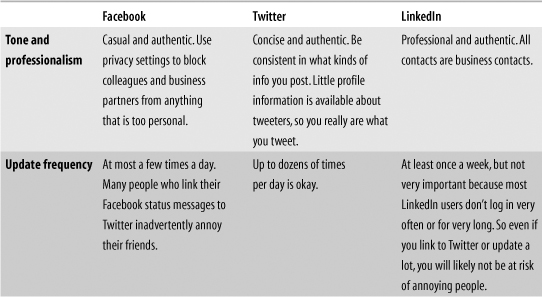10. How To: Build and Manage Relationships on the Social Web
As we talked about in Chapter 3, “How Relationships and Social Capital Are Changing,” social networking sites are great contact databases for us to manage relationships across our personal and professional lives. Whether we are selling a product, looking for a job, looking to hire, or pursuing a different business goal, having a larger pool of contacts to draw from for help increases our likelihood of success. And not only will we become more successful, but building real and meaningful relationships with colleagues, customers, and business partners outside of work can also make our jobs more enjoyable and personally fulfilling.
Before you think about creating a Facebook presence for your business, you need to build a Facebook presence for yourself. This chapter is about how to set up and then optimize your personal Facebook profile to balance your professional identity, set the proper levels of privacy, interact with customers and colleagues, and ultimately support meaningful and fulfilling business relationships. If you master person-to-person interaction dynamics on Facebook, you can put yourself in your customers’ shoes when they are interacting on Facebook. If you are already an expert Facebook and LinkedIn user and have mastered the personal profile, you can skip ahead to Chapter 11, “How To: Engage Customers with Facebook Pages and Twitter.”
Personal Versus Professional Identity
We all carry multiple identities. We might be a sales executive or engineer by day, but we have equally important identities as fathers, sisters, classmates, church leaders, customers, and so on. Privacy settings on Facebook, LinkedIn, and Twitter enable us to segment our audiences, similar to how companies segment their audiences, and to be our authentic selves with each audience.
In certain professions—such as psychiatrists, social workers, government workers, military intelligence, and school teachers—anonymity is preferred and is even a matter of personal safety in some cases. For these types of individuals, I recommend putting Facebook on the strictest privacy settings, which prevents your profile from showing up in any search results on Facebook or Google (see Figure 10.1). Celebrities might want to also hide their personal profiles from search results, but also create a separate public Facebook Page for fans. (See the next chapter for how to do this.) LinkedIn similarly enables you to specify what information you share on a “public” profile (indexed by search engines outside of LinkedIn); the visibility of your status messages; and whether you are open to receiving messages, invitations, and InMails (LinkedIn’s paid system for unsolicited inbound messages and requests) from other LinkedIn members. On Twitter, you can’t prevent anyone from @replying to you, but you can limit who gets to see your tweets by making your profile private. The following sections focus on Facebook because that’s where many people are sharing the most information.
Figure 10.1
Under Privacy Settings, Search, you can specify whether you want your profile to show up in search results on Facebook and on search engines such as Yahoo! or Google.
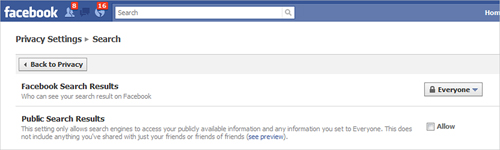
Segmenting Your Audience
Using Friend Lists on Facebook, you can create custom profile views for different groups of friends. Friend Lists help you organize and manage relationships in three ways. First, they provide context of how you know someone. Especially for weak-tie relationships, it’s helpful to have reminders of how you met someone. Second, Friend Lists enable you to customize what information you share (your personal brand) with each group. So you might share your job history, blog posts, and a handful of photos of your newborn with coworkers, but reserve the Vegas bachelor party pictures and full baby photo album for college friends. Third, you can use Friend Lists as distribution lists when you are sending a Facebook message (although you are restricted to a maximum of 20 recipients at a time) or inviting entire Friend Lists of people to a Facebook Event.
You can define new Friend Lists either when you are adding a new friend or by clicking on Create New List under the Accounts, Edit Friends tab (see Figure 10.2). Friend Lists are similar to tags because you can categorize a Facebook friend under multiple lists.
You decide how to define your lists, including how granular to make them, but a good rule of thumb is to have between two and five lists. If you have fewer than two, either you probably are sharing information with some people you shouldn’t be or you aren’t sharing enough with others. If you have more than five, it becomes confusing to remember and manage. For example, I previously had 12 Friend Lists, but I recently consolidated them to these 5:
• Hearsay Labs customers
• College friends
• Coworkers
• People I met at a conference
• People who read my book
You aren’t being two-faced by exposing different parts of your identity to different groups of people. We all juggle multiple facets of our lives, and before Friend Lists, it was hard to reflect these differences online. It is not appropriate, relevant, feasible, or considerate to share everything with everyone. Just as you have boundaries in real life between work and play, family and acquaintances, and adults and children, it’s natural to want to also set boundaries in our online social networks. Think of it as tagging your relationships or creating different folders for the different people in your life.
Figure 10.2
To define, view, and manage Friend Lists, click on the Accounts drop-down box and select Edit Friends. After you create a new Friend List, you can associate any of your contacts with the list.
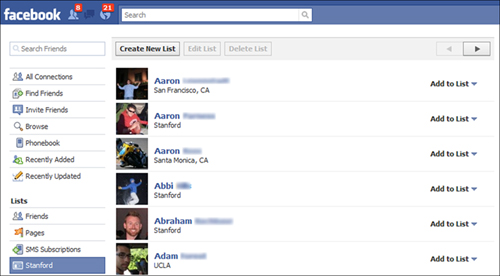
Setting Your Privacy
Now that you have defined your Friend Lists, you can decide which list sees what information (see Figure 10.3). What you share with whom should depend not only on what you upload to Facebook, but also on what others are adding to Facebook and tagging you in. For example, even if you haven’t uploaded any photos to Facebook, it’s very possible that your friends have uploaded photos and tagged you in them. Unless you explicitly tell Facebook otherwise, these photos will be visible to anyone in your network (such as Facebook friends and others who went to your school or who work at the same place you do). Similarly, your friends can tag you in videos, write on your Wall, and send you Facebook gifts, which all appear publicly on your profile by default.
In early 2009, Facebook redesigned its privacy settings so that 1) your profile pictures, 2) mutual friends, and 3) Facebook Pages that you have “liked” are viewable to everyone (unless you choose to not appear in search results). The remaining information was classified into 11 categories, and you can specify who has visibility to each category:
1. About Me—A description you write about yourself on your profile.
2. Personal Info—Activities, interests, and favorite music, TV shows, movies, books, and quotation.
3. Birthday—Birth date and year.
4. Religious and Political Views—Your stated preferences, if any, regarding politics and religion.
5. Family and Relationship—Family members, relationship status (including who you are in a relationship with), what you’re interested in (gender), and what you’re looking for (what kind of relationship).
6. Education and Work—Schools, colleges, and workplaces that you have specified.
7. Photos and Videos of Me—Photos and videos, uploaded by you or any of your friends, that you have been tagged in. You can always untag yourself in any photo or video.
8. Photo Albums—Photos that you have uploaded, regardless of who is tagged in them. You can specify different privacy settings for each photo album that you upload (for example, you might share your company party photos with everyone but limit your family holiday photos to personal friends only).
9. Posts by Me—Status updates, links, notes, photos, and videos that you post.
10. Allow Friends to Post on My Wall—Who has access to post links, notes, photos, and videos on your Wall, or have a status message that you are referenced in appear on your Wall. You can also control who sees Wall posts by friends.
11. Comments on Posts—Who has permission to comment on posts that you create.
Figure 10.3
Facebook maintains 11 categories of content and information. You can specify privacy controls for each category. By default, your information is visible to your networks only, including friends of friends.
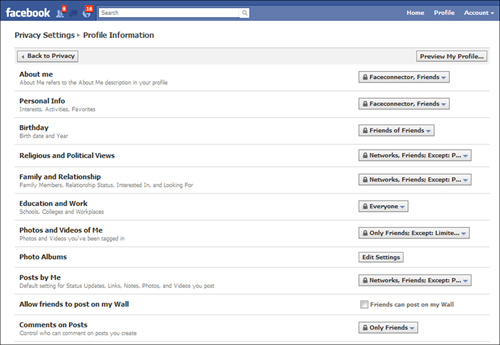
Facebook privacy controls even extend to people on Facebook who aren’t your friends. You can choose to expose certain information to My Networks and Friends, Friends of Friends, or Only Friends (see Figure 10.4). For example, you might not want to share your profile with everyone on Facebook, but you might feel comfortable sharing with anyone from your alma mater or other network. Privacy settings are important for business professionals interested in social networking. By strategically sharing some personal information, such as a photo of their newborn, and hiding other information that is unprofessional or otherwise too personal, people can show a softer side and build rapport with colleagues while supporting their corporate image and personal reputation.
Figure 10.4
Facebook has sophisticated privacy settings, even enabling you to specify visibility and access for people who aren’t your immediate friends.
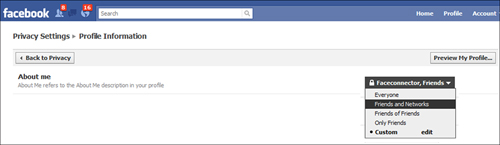
Twitter has less functionality to segment who sees which tweets. You can privately direct-message anyone who is following you. You can also @reply to anyone on Twitter by starting a tweet with their @name. Your followers won’t see it in their update stream, but anyone who clicks on your profile showing tweet history will be able to see @replies.
Interacting on Facebook and Twitter
After you are set up on Facebook, get in the practice of logging in at least once a week to keep your profile up-to-date and see what’s going on with your friends. (The average Facebooker spends 55 minutes a day logged in.) As the number of friends you have increases and your interaction history with each friend grows, your experience on Facebook will become more fulfilling. This is also true for Twitter.
Breathing Life into Your Online Identity
Your online identity is a dynamic living entity that changes and refreshes as you and those around you share thoughts, blog posts, pictures, tweets, and other updates. On a pragmatic level, it’s an efficient way to broadcast to everyone who cares (and who you also want to care about) when you move to a new city, change jobs, get a new cellphone number, or start a new hobby. The more active you are on Facebook, the more frequently your updates will show up on your friends’ News Feed. The more you tweet, the more your tweets will appear to your followers. It’s not a bad way to stay top-of-mind for people who are important to you, but you should also be careful not to overdo it and annoy people with a narcissistic frequency of status updates (see Table 10.1 at the end of the chapter).
When to Initiate or Accept a Friend Request
Because everyone uses Facebook differently, has different privacy thresholds, and might be using nuanced privacy controls with Friend Lists, it’s hard to generally define when it’s acceptable to initiate or accept friend requests. However, the Facebook friend is emerging as a new kind of more casual relationship, and it is becoming perfectly acceptable to add people as friends whom you have just met, especially if you know people in common. If you aren’t feeling confident about making a request, one good way to test the waters is to send the individual a short, casual Facebook message, then gauge based on the response whether he or she would want to stay in touch—better yet, that person might initiate a friend request with you.
What if someone you don’t really know requests to be your friend? You have three options: reject, confirm, or don’t respond. Not responding can be a polite way of rejecting a request. The requestor is effectively put on hold. If he sees you on someone else’s Friend List or searches for you, he sees a “Friend Requested” message from Facebook and can’t take action until you have rejected or confirmed the request. If you reject (“ignore request” in Facebook lingo) someone, he won’t get actively notified, but if he ever sees you on someone else’s Friend List or searches for you, he will be able to request you as a friend again. The final option is to confirm the request but then put that person on a “Limited Profile” or other custom Friend List with restricted capability to view and interact with your profile. For any update that appears on your News Feed or Wall, you can also choose to hide all updates from that specific individual if he is annoying you by posting too much or posting things that you don’t find relevant.
As we discussed in Chapter 3, one of the benefits of Facebook is being able to capture weak-tie relationships so that we can build larger pools of people to draw on for help later. But it’s ultimately a personal decision of how much you feel comfortable sharing with others.
In Twitter, it’s less nuanced. You can follow anyone with a public profile, and anyone except people who you explicitly “block” can follow you if your profile is public.
Keeping in Touch
Frequent, high-touch interaction—such as making phone calls, sending a letter, hanging out, instant messaging, or even sending email—are not only time consuming and difficult to sustain across many friends, but they also require a base level of rapport to feel socially acceptable. For example, if you don’t know someone very well, sending them a birthday card or suggesting dinner might feel out of place. Facebook and Twitter open up the world of casual interaction with communication modes that are easy, playful, and spontaneous. The most popular interactions are Facebook Wall posts, messages, pokes, gifts, and tweets. But a number of third-party-developed applications and games built on the Facebook platform have also become popular ways to socialize on Facebook.
The social Web facilitates casual interactions and weak-tie relationships through notifications, friend classification, and communication modes. First, Facebook provides visibility into what’s happening with your friends, and provides reasons to get in touch with them using notifications and reminders:
• Friend visualizations and reminders—Every time you refresh your profile page or your home screen, or view your Friends tab, a different set of friends is shown. During a site visit, you are reminded of and updated with news from just a few Facebook friends, but across multiple visits you eventually get coverage from all your friends with lightweight, nonintrusive reminders and visualizations. If a particular name, profile picture, or status message piques your curiosity, you can click through to that person’s profile page for a more detailed update. These notifications don’t feel intrusive because you see only a few at a time, and because Facebook (instead of an individual) passively broadcasts them to you.
• Birthday reminders—The home page displays your list of friends who have birthdays today or in the next few days. You can then click through to wish them a happy birthday with a Facebook message, Facebook Wall post, or Facebook gift.
• Status and incentives to encourage interaction—Your number of friends, public Wall posts, gifts received, and comments made about you are all displayed on your profile. They serve as reinforcements and incentives to publicly pronounce your fondness for others by writing on their Wall, giving them gifts, and making comments about their photos and notes. Your friends feel compelled to return the favor in the future.
Second, both Facebook and Twitter offer different ways to categorize friends so that you remember how you met, you can easily look them up later, and you can tailor what information about you is visible to them:
• Lists—Although Facebook initially offered predefined categories only, users wanted more control and granularity over classifying their connections. In response, Facebook introduced Friend Lists to help users organize their networks. Friend Lists not only help users remember, search, and filter connections, but they also limit who gets to see what information on your profile. Twitter similarly enables you to create lists of people you follow. The main difference is that your Twitter lists are public (whereas your Facebook Friend Lists are private) and people can choose to follow your lists (that is, everyone on a list that you have created).
• Search and filtering by school or employer network, city, or Friend List—On Facebook, you can sort and search for friends based on school or employer networks, based on geographic location, or by Friend List. This capability is useful in a variety of situations. For example, if you are moving to a new city, you can search for all connections that belong to the network in that city and you potentially have a great starting point for looking for jobs, friends, and an apartment. Another example could be a fundraiser that you are organizing for your alumni association. Instead of notifying your entire network on Facebook, you might want to target just your friends from school. On Twitter, you can search for people or organizations.
When you have both a motive to communicate and a method for finding whom you want to communicate with, Facebook and Twitter offer several ways to interact with your friends:
• Facebook messages—As we talked about in Chapter 3, our communications arsenal has evolved to become more casual and inclusive—from in-person visits to letters, telegraphs, phone calls, email, and instant messaging. Facebook messages are the next step in this evolution. It’s standard to omit the opening greeting and closing signature and use incomplete sentences, abbreviations, all lowercase letters, and so on because expectations are lower. Messages are especially well suited for fringe relationships that you don’t want to escalate too early with an email or phone call—it might feel too formal, premature, uncomfortable, or inappropriate, as if you are overstepping social bounds. Messages are also great for reaching out to strangers, especially those in your network, because people are more likely to reply if they see that you know people in common and can get to know you (or at least something about you) through your picture and profile information. The automatic linking of the message to your profile also saves you from having to introduce and explain yourself in the message; you can just cut to the chase. On college campuses across America, Facebook messages are the preferred means of communication. I was told in surveys that email is reserved for “grown-ups,” such as parents, professors, and prospective employers.
• Facebook Wall posts—One of the most interesting features of Facebook are Wall posts—publicly broadcast messages that appear not only on the recipient’s profile Wall page, but also via the News Feed and Mini-Feeds. Wall posts are most commonly used for congratulating, wishing a happy birthday, and sharing other news, although some people enjoy publicly announcing everything they have to say.
• Facebook pokes—(See Figure 10.5.) What is a Facebook poke? Is it friendly, romantic, or funny? I don’t think anyone really knows. The mystery makes it fun and playful. It’s an easy way to call attention to yourself or let friends know you are thinking about them without the stress of needing to say something or expecting a reply.
Figure 10.5
No one really knows what a Facebook poke means, which makes it fun. Generally, it’s a casual, playful way to interact with someone without saying anything. Facebook etiquette is to poke back or to respond with a Facebook message or Wall post.
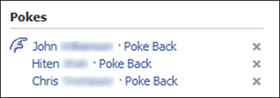
• Likes and comments—(See Figure 10.6.) Users can comment on any Facebook news item, which drastically increases the opportunities for engagement. For example, you might want to comment if a friend posts a photo, updates a status message, changes relationship status to Engaged, or joins a group.
Figure 10.6
Likes and comments are easy, fast ways to engage with Facebook friends. Most people “like” and comment in-line on posts that appear on the home page News Feed instead of going to the author’s Facebook Page.

• Games and other social apps—(See Figure 10.7.) When you don’t have anything to say, Facebook games and other social apps come to the rescue. In addition to the standard interaction options that Facebook offers, other companies have developed social applications on top of the Facebook platform that enable users to do things such as throw virtual sheep, send virtual cupcakes, give a virtual hug, and play Scrabble with their Facebook friends.
• @replies—@replies are public messages mentioning another Twitter user. If you start your tweet with @name, the message is directed at and appears only to the person. (It doesn’t show up in your followers’ feeds.)
• Twitter direct messages—Direct messages (DMs) are private messages that you can send to people on Twitter who are following you.
These three components—visibility and notification, capability to organize connections, and casual ways to interact—have come together to define an entirely new class of relationship. In addition to our close ties, Facebook friends, Twitter followers, and those we follow on Twitter can encompass all the weak-tie relationships we have over time and across different aspects of our lives so that we have a larger pool of people to count on.
Figure 10.7
In addition to Facebook messages, gifts, Wall posts, and pokes, a number of platform apps and games have emerged that enable people to playfully interact with their friends on Facebook. Jeffrey Hoffman-Yip’s application, Send Cupcakes, is a prime example. It enables users to send pre-made cupcakes or to design their own and send them to friends.

It is good Facebook Era etiquette to send a message, Facebook gift, song, cupcake, or tweet, or at least write well wishes on the Wall, for birthdays, engagements, weddings, and baby arrivals. The continual stream of feeds such as posted links and updated status messages also provides frequent opportunities to interact in authentic, meaningful ways.
In the following guest expert sidebar, Elizabeth Weil from Twitter shares her insider perspective on how to build business relationships using Twitter.
Building Business Relationships on Twitter
Elizabeth Weil
Here at Twitter, we use Twitter a lot to communicate both with one another as well as our customers and partners. Here are a few tried and true tips from us on how to build relationships, 140 characters at a time:
• Embrace Twitter’s real-time nature—Messages on Twitter are short, quick, and capable of reaching people wherever they are. That combination makes it an instantaneous medium and a compelling tool for businesses. Use Twitter to ask questions of your followers, float ideas by potential customers, and network with other attendees when you’re at an event.
• Grow conversations—Twitter enables you to provide a voice for your business. Use your tweets to grow conversations and build relationships—build trust, respond to customers’ questions, provide information about product improvements, and give behind-the-scenes looks through photos or descriptions of what goes on at your business. Also, gauge the pace at which you tweet. Keep your audience engaged but not overwhelmed.
• Reward your customers—Twitter enables you to be creative. Experiment with providing exclusive Twitter deals or coupons to your followers. Some businesses provide early looks at new products or announce sales. Providing relevant, interesting, and timely information or announcements can also be a reward for your audience.
• Monitor your brand—Twitter enables you to watch what people are saying about you and your brand all over the world. Use this form of communication to listen to what people are saying about your products and services. Provide stellar customer service by messaging people who have questions or concerns. Also, use Twitter’s retweet functionality to echo what others say about your brand (such as to highlight positive feedback).
• Tweet on the go and always be in touch—You can access Twitter anywhere:from your mobile phone, on the Web, with a desktop client, or integrated onto your Web site with @anywhere. Be there for your customers, partners, and employees, and experiment with new ways to use Twitter.
Elizabeth Bailey Weil (@elizabeth) works in corporate and business development at Twitter.
Networking on the Social Web
As we discussed briefly in Chapter 3, social Web interactions are great for building casual rapport, but they are most powerful when used in conjunction with offline networking efforts, such as due diligence and networking at conferences. During the last decade, it has become an expected part of the due diligence process to search on Google for anyone you are considering as a job candidate, business partner, hiring manager, and so on. Today it’s also becoming standard practice to look up people on Facebook and Twitter. Through the tone and content on users’ profiles, status messages, and tweet history, you can quickly figure out what makes them tick. The context is invaluable for learning who they really are and then establishing common ground, rapport, and trust. Even if the person’s Facebook privacy settings prevent you from seeing the full profile, you can often at least see aspects of the profile, such as mutual friends and which Facebook Pages someone “likes.”
Twitter and Facebook are also ideal for networking at conferences and other professional events. If the organizers have created a Facebook Event for RSVPs, usually you can browse the list of invitees (see Figure 10.8). Many event organizers create hashtags well before the event so that attendees can start mingling and seeding content suggestions. Maybe someone you have been wanting to meet will be there, or you come across others with whom you want to network. You could tweet at or send a Facebook message before the conference to introduce yourself and arrange a meeting. Similarly, you can use Facebook and Twitter to follow up and start to form a closer relationship with someone you met at the conference. Your photo and professional information will help people remember who you are and the context in which you met. Your other information that you decide to share, perhaps where you are from and photos of your children or your history of tweets, will help people get to know you better.
Figure 10.8
Facebook Event RSVPs are an easy way to check out and network with other attendees before, during, and after an event such as a conference.
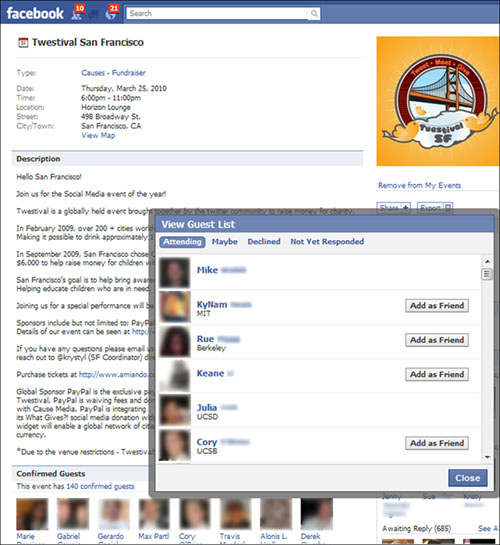
In addition, you can join Facebook networks that correspond to your real-life networks, such as a workplace or school, to meet or reconnect with more likeminded people (see Figure 10.9). This can be a good way of quickly finding people you know so that you can make friend requests without searching on individual names. It is also helpful for getting to know more people in your company or school, especially those whom you might not normally run into while at work. Workplace or school (high school, college, or university) networks require email addresses from that domain. For example, to join the Hearsay Labs network on Facebook, I have to provide my work email address that ends in @hearsaylabs.com. Facebook sends me a verification email to that address. When I click on the link inside the email, it validates that I work at Hearsay Labs, and Facebook enables me to access the other members in the network.
Figure 10.9
Specify your school and workplace networks by going to Account, Account Settings, Networks. You need to verify with an email address in the network’s domain.
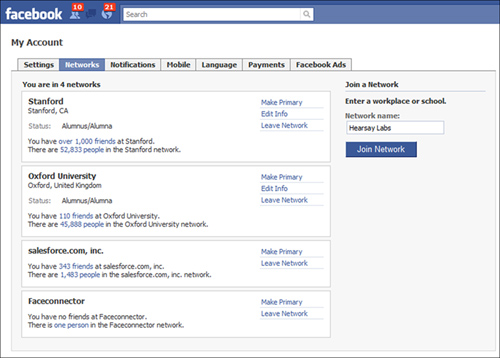
Connecting with New People
Being able to connect with new people, through either reaching out directly or requesting an introduction from a mutual friend, makes Facebook even more powerful. In the offline world, it’s difficult to cold-call or email people out of the blue and expect that they’ll respond. In contrast, Facebook and LinkedIn provide plenty of context about the person reaching out to us, and we can quickly see mutual contacts and decide whether this is someone we want to be in touch with.
If you’re asking for an introduction, social networks also make it really easy to see exactly how you’re connected to someone. For example, LinkedIn shows up to three degrees of separation and has a mechanism for requesting introductions that get forwarded by mutual contacts until you reach the desired person (see Figure 10.10). However, many people find it more effective to use LinkedIn to find how you are connected, but then ask for an introduction using a different means than LinkedIn, such as via email or Facebook. LinkedIn can sometimes feel utilitarian and impersonal, but I do know that the site is changing this with new features such as profile pictures. Explore which method works better for you.
Figure 10.10
LinkedIn has a built-in mechanism for requesting and forwarding introductions.
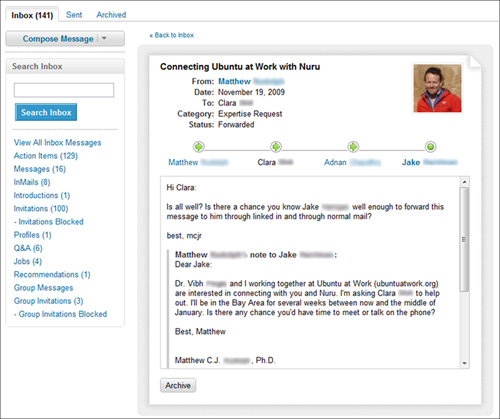
Your job is also made easier when others ask you for introductions. Instead of needing to explain who someone is, you can assume that the person you are introducing to will be able to click through and check out the profile of the person you are introducing and also be able to see mutual contacts.
As we discussed in Chapter 3, the cost of doing someone a favor (such as providing an intro) is a lot less than the value the person feels, so we can replicate many of the benefits of the reciprocity ring. LinkedIn and Facebook lower the barriers to asking and receiving favors, and are especially well suited for introductions. When you have established a solid network and have begun to build relationships and social capital on the social Web, it will become an invaluable tool for you to find prospective customers, business partners, employees, consultants, and hiring managers, and to help your friends do the same. Table 10.1 summarizes the social network etiquette discussed in this chapter.
Table 10.1 Social Network Etiquette
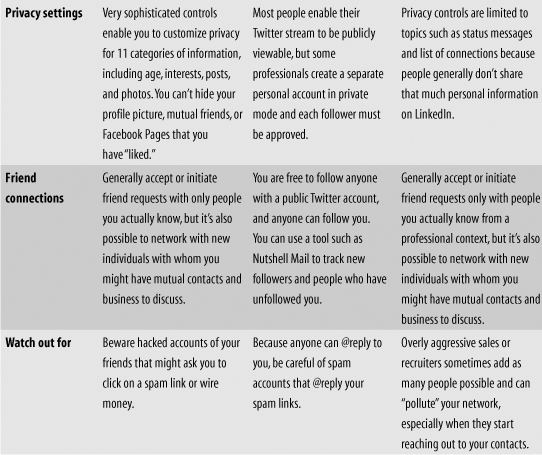
![]() Before you build a Facebook or Twitter presence for your company, you need to build a presence for yourself and understand the dynamics of how people interact and engage on social networking sites.
Before you build a Facebook or Twitter presence for your company, you need to build a presence for yourself and understand the dynamics of how people interact and engage on social networking sites.
![]() We all carry multiple identities across our personal and professional lives, relationships, and reputation. Friend Lists and privacy settings can help replicate these identities online and ensure that we are sharing the right information with the right people.
We all carry multiple identities across our personal and professional lives, relationships, and reputation. Friend Lists and privacy settings can help replicate these identities online and ensure that we are sharing the right information with the right people.
![]() Privacy settings are important even if you don’t share much on your profile. For example, your friends could post photos and tag you in them.
Privacy settings are important even if you don’t share much on your profile. For example, your friends could post photos and tag you in them.
![]() Facebook enables you to control who sees your information for everything except your profile picture, mutual friends, and Facebook Pages that you have “liked”—that information is always public.
Facebook enables you to control who sees your information for everything except your profile picture, mutual friends, and Facebook Pages that you have “liked”—that information is always public.
![]() Social network profiles provide instant context when reaching out to someone new or providing an introduction, so the introduction itself requires less explanation.
Social network profiles provide instant context when reaching out to someone new or providing an introduction, so the introduction itself requires less explanation.
> > > TIPS and TO DO’s
![]() Most people don’t need to create a total separation between their personal and professional identities. Consider sharing some personal information, such as pictures of your dog and favorite books, with business contacts. It helps with relationship building and makes work interactions more fun for both of you.
Most people don’t need to create a total separation between their personal and professional identities. Consider sharing some personal information, such as pictures of your dog and favorite books, with business contacts. It helps with relationship building and makes work interactions more fun for both of you.
![]() Be consistent in how frequently you update your profile with status messages, photos, and links. Updates help you stay top-of-mind with your friends and contacts.
Be consistent in how frequently you update your profile with status messages, photos, and links. Updates help you stay top-of-mind with your friends and contacts.
![]() Browse Facebook Event attendee lists and event hashtags to network with people before, during, and after events such as a conference.
Browse Facebook Event attendee lists and event hashtags to network with people before, during, and after events such as a conference.
![]() Information on social network profiles can help accelerate relationships. When you meet someone new, in addition to searching on Google, look up that person on Facebook, Twitter, and LinkedIn to get to know him or her better and decide more quickly whether this is someone you want to interact with and do business with.
Information on social network profiles can help accelerate relationships. When you meet someone new, in addition to searching on Google, look up that person on Facebook, Twitter, and LinkedIn to get to know him or her better and decide more quickly whether this is someone you want to interact with and do business with.
![]() Use a combination of Facebook Wall posts, messages, posts, likes, comments, pokes, games, and tweets to send birthday or congratulatory wishes and easily stay in touch with friends.
Use a combination of Facebook Wall posts, messages, posts, likes, comments, pokes, games, and tweets to send birthday or congratulatory wishes and easily stay in touch with friends.