Chapter 1. Introduction
Topics in This Chapter
• 1.2 HTML5 Game Development Best Practices
• 1.4 Snail Bait’s HTML and CSS
• 1.5 Snail Bait’s Humble Beginning
• 1.6 The Use of JavaScript in This Book
The great thing about software development is that you can make nearly anything you can imagine come to life on screen. Unencumbered by physical constraints that hamper engineers in other disciplines, software developers have long used graphics APIs and UI toolkits to implement creative and compelling applications. Arguably, the most creative genre of software development is game programming; few endeavors are more rewarding from a creative standpoint than making the vision you have for a game become a reality.
The great thing about game programming is that it’s never been more accessible. With the advent of open source graphics, sound, and music, you no longer need to be an artist and a musician to implement games. And the development environments built into modern browsers are not only free, they contain all the tools you need to create the most sophisticated games. You need only supply programming prowess, a good understanding of basic math (mostly trigonometry), and a little physics.
In this book we implement two full-fledged HTML5 video games so that you can learn how to create one of your own. Here are some of the things you will learn to do:
• Use the browser’s development tools to implement sophisticated games
• Create smooth, flicker-free animations
• Scroll backgrounds and use parallax to create a 3D effect
• Implement graphical objects, known as sprites, that you can draw and manipulate in a canvas
• Detect collisions between sprites
• Animate sprites to make them explode
• Implement a time system that controls the rate at which time flows through your game
• Use nonlinear motion to create realistic jumping
• Simulate gravity
• Pause and freeze your game
• Warn players when your game runs slowly
• Display scoreboards, controls, and high scores
• Create a developer’s backdoor with special features
• Implement particle systems to simulate natural phenomenon, such as smoke and fire
• Store high scores and in-game metrics on a server with Node.js and socket.io
• Configure games to run on mobile devices
![]() Note: HTML5 technologies used in Snail Bait
Note: HTML5 technologies used in Snail Bait
This book discusses the implementation of an HTML5 video game, named Snail Bait, using the following HTML5 APIs, the most predominant of which is the Canvas 2D API:
• Canvas 2D API
• Timing control for script-based animations
• Audio
• CSS3 transitions and media queries
In this book we develop Snail Bait entirely from scratch, without any third-party game frameworks, so you can learn how to implement all the common aspects of a video game from the ground up. That knowledge will be invaluable whether you implement a game by using a framework or not.
The book’s epilogue discusses the implementation of a second video game—Bodega’s Revenge—that shows how to combine the concepts discussed in the book to implement a simpler video game.
![]() Note: Play Snail Bait and Bodega’s Revenge online
Note: Play Snail Bait and Bodega’s Revenge online
To get the most out of this book, you should play Snail Bait and Bodega’s Revenge so you’re familiar with the games. You can play Snail Bait online at corehtml5games.com/snailbait, and you can find Bodega’s Revenge at corehtml5games.com/bodegas-revenge.
![]() Note: Particle systems
Note: Particle systems
A particle system uses many small particles that combine to simulate natural phenomena that do not have well-defined boundaries and edges. Snail Bait implements a particle system to simulate smoke, as you can see in Figure 1.1. We discuss particle systems in detail in [Missing XREF!].
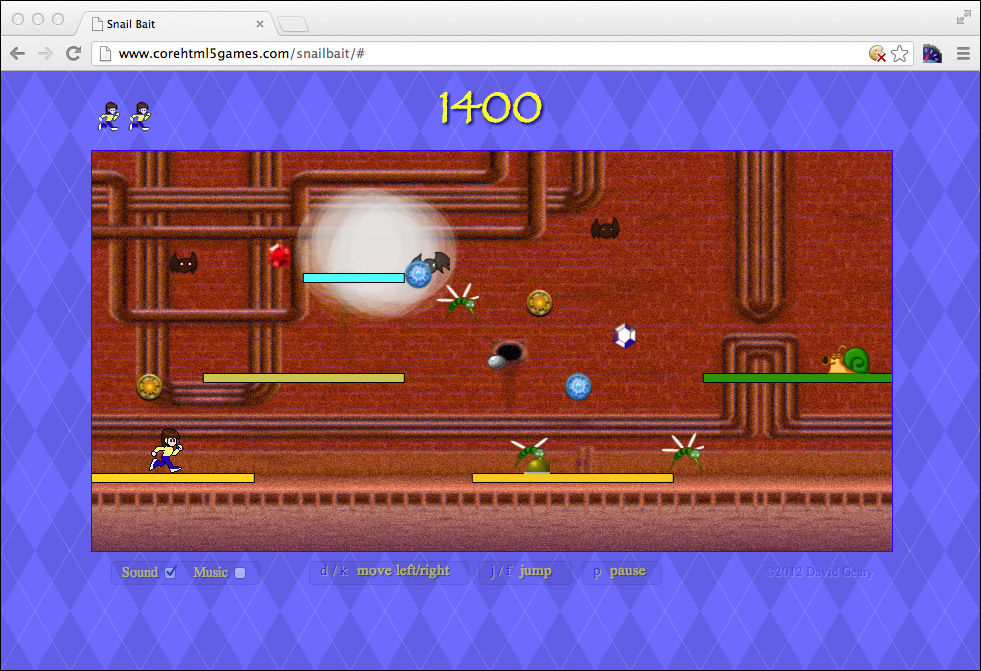
1.1. Snail Bait
Snail Bait is a classic platform game. The game’s main character, known as the runner, runs along and jumps between floating platforms that move horizontally. The runner’s ultimate goal is to land on a gold button that paces back and forth on top of a pulsating platform at the end of the game. That button is guarded by two bees and a bomb-shooting snail. The runner, pulsating platform, gold button, bees, bomb, and snail are all shown in Figure 1.1.
The player controls the game with the keyboard:
• d or left arrow turns the runner to the left and scrolls the background from left to right.
• k or right arrow turns the runner to the right and scrolls the background from right to left.
• j makes the runner jump.
• p pauses the game.
When the game begins, the player has three lives. Icons representing the number of remaining lives are displayed above and to the left of the game’s canvas, as you can see in Figure 1.1. In the runner’s quest to make it to the end of the level, she must avoid bad guys—bees and bats—while trying to capture valuable items such as coins, rubies, and sapphires. If the runner collides with bad guys, she blows up, the player loses a life, and the runner goes back to the beginning of the level. When she collides with good guys, the good guy disappears, the score increases, and the game plays a pleasant sound effect.
The snail periodically shoots snail bombs (the gray ball shown near the center of Figure 1.1). The bombs, like bees and bats, blow up the runner when they hit her.
The game ends in one of two ways: the player loses all three lives, or the player either collides with the snail or lands on the gold button. If the player collides with the snail or lands on the gold button, the player wins the game and Snail Bait shows the animation depicted in Figure 1.2.
Figure 1.2. Snail Bait’s winning animation

Snail Bait maintains high scores on a server. If the player beats the existing high score, Snail Bait lets the player enter the score with a heads-up display (HUD), as shown in Figure 1.3.
Figure 1.3. Snail Bait’s high scores

If the player doesn’t win the game or beat the existing high score, Snail Bait displays game credits, as shown in Figure 1.4.
Figure 1.4. Snail Bait’s credits
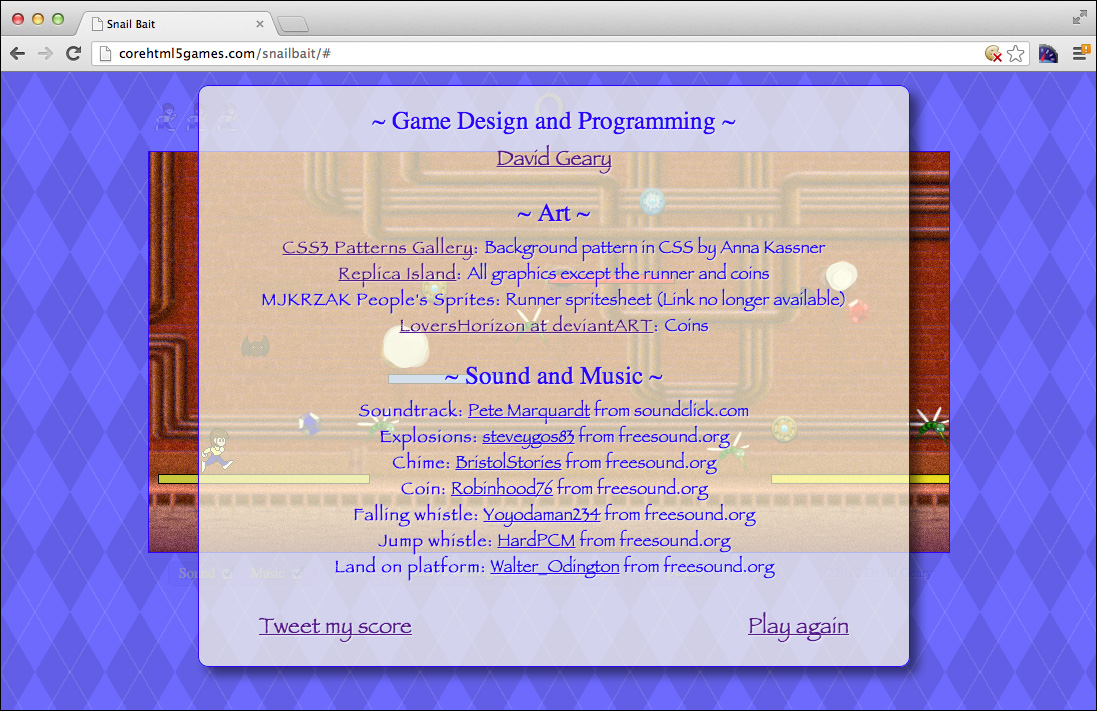
With the exception of the runner, everything in Snail Bait scrolls continuously in the horizontal direction. That scrolling further categorizes Snail Bait as a side-scroller platform game. However, that’s not the only motion in the game, which leads us to sprites and their behaviors.
![]() Note: Platform video games
Note: Platform video games
Donkey Kong, Mario Bros., Sonic the Hedgehog, and Braid are all well-known, best-selling games where players navigate 2D platforms, a genre known as platformers. At one time, platformers represented up to one-third of all video game sales. Today, their market share is drastically lower, but there are still many successful platform games.
![]() Caution: Snail Bait performance
Caution: Snail Bait performance
Hardware acceleration for Canvas makes a huge difference in performance and has been implemented by most browsers since the middle of 2012. Should you run Snail Bait in a browser that does not have hardware-accelerated Canvas, performace will be terrible and the game probably won’t work correctly. When you play the game, make sure your browser has hardware-accelerated Canvas. Here is a list of browser versions that have hardware-accelerated Canvas:
• Chrome 13
• Firefox 4
• Internet Explorer 9
• Opera 11
• Safari 5
1.1.1. Sprites: The Cast of Characters
With the exception of the background, everything in Snail Bait is a sprite. A sprite is a visual representation of an object in a game that you draw on the game’s canvas. Sprites are not a part of the HTML5 Canvas API, but they are simple to implement. Following are the game’s sprites:
• Platforms (inanimate objects)
• Runner (main character)
• Buttons (good)
• Coins (good)
• Rubies and sapphires (good)
• Bees and bats (bad)
• Snails (bad)
• Snail bombs (bad)
Besides scrolling horizontally, nearly all the game’s sprites move independently of one another. For example, rubies and sapphires bounce up and down at varying rates of speed, and the buttons and the snail pace back and forth along the length of the platform on which they reside.
That independent motion is one of many sprite behaviors. Sprites can have other behaviors that have nothing to do with motion; for example, besides bouncing up and down, the rubies and sapphires sparkle.
Each sprite has an array of behaviors. A behavior is just a JavaScript object with an execute() method. Every animation frame, the game iterates over all its visible sprites and for each sprite, iterates over the sprite’s behaviors, invoking each behavior’s execute() method and passing the method a reference to the sprite in question. In that method, behaviors manipulate their associated sprite according to game conditions. For example, when you press j to make the runner jump, the runner’s jump behavior subsequently moves the runner through the jump sequence, one animation frame at a time.
Table 1.1 lists the game’s sprites and their respective behaviors.
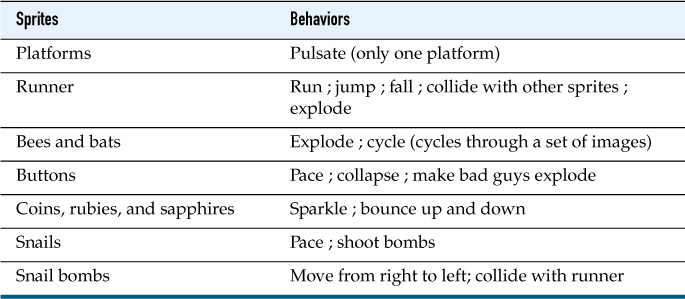
Behaviors are simple JavaScript objects, as illustrated by Example 1.1, which shows how Snail Bait instantiates the runner sprite.
runBehavior = { // Just a JavaScript object with an execute method
execute: function (sprite, // Sprite associated with the behavior
now, // The current game time
fps, // The current frame rate
context, // The context for the game's canvas
lastAnimationFrameTime) { // Time of last frame
// Update the sprite's attributes, based on the current time
// (now), frame rate (fps), and the time at which Snail Bait
// drew the last animation frame (lastAnimationFrameTime),
// to make it look like the runner is running.
// The canvas context is provided as a convenience for things
// like hit detection, but it should not be used for drawing
// because that's the responsibility of the sprite's artist.
// Method implementation omitted. See XREF for a discussion of
// this behavior.
}
};
var runner = new Sprite('runner', // name
runnerArtist, // artist
[ runBehavior, ... ]); // behaviors
Snail Bait defines a runBehavior object, which it passes—in an array with other behaviors—to the runner sprite’s constructor, along with the sprite’s type (runner) and its artist (runnerArtist). For every animation frame in which the runner is visible, the game invokes the runBehavior object’s execute() method. That execute() method makes it appear as though the runner is running by advancing through the set of images that depict the runner in various run poses.
![]() Note: Replica Island
Note: Replica Island
The idea for sprite behaviors, which are an example of the Strategy design pattern, comes from Replica Island, a popular open source (Apache 2 license) Android platform game. Additionally, most of Snail Bait’s graphics are from Replica Island. You can find out more about Replica Island at replicaisland.net, and you can read about the Strategy design pattern at http://en.wikipedia.org/wiki/Strategy_design_pattern.
![]() Note: Sprite artists
Note: Sprite artists
Besides encapsulating behaviors in separate objects—which makes it easy to add and remove behaviors at runtime—sprites also delegate how they are drawn to another JavaScript object, known as a sprite artist. That makes it possible to plug in a different artist at runtime.
![]() Note: Freely available resources
Note: Freely available resources
Most game developers need help with graphics, sound effects, and music. Fortunately, an abundance of assets are freely available under various licensing arrangements. Snail Bait uses the following:
• Graphics and sound effects from Replica Island
• Soundtrack from soundclick.com
• Coins from LoversHorizon at deviantART
See Chapter 2 for more information on obtaining game resources and setting up a development environment.
1.2. HTML5 Game Development Best Practices
We discuss game development best practices throughout this book, starting here with seven that are specific to HTML5.
1. Pause the game when the window loses focus.
2. Implement a countdown when the window regains focus.
3. Use CSS for user interface (UI) effects.
4. Detect and react to slowly running games.
5. Incorporate social features.
6. Put all the game’s images in a single sprite sheet.
7. Store high scores and realtime in-game metrics on a server.
We examine the preceding best practices in detail later in the book; for now, here’s a quick look at each of them.
1.2.1. Pause the Game When the Window Loses Focus
If an HTML5 game is running in a browser and you change focus to another tab or browser window, most browsers severely clamp the frame rate at which the game’s animation runs so as to save resources such as CPU and battery power; after all, why waste resources on a window or tab that’s not visible?
Frame-rate clamping wreaks havoc with most collision-detection algorithms because those algorithms check for collisions every time the game draws an animation frame; if it takes too long between animation frames, sprites can move past one another without detection. To avoid collision-detection meltdowns resulting from frame-rate clamping, you must automatically pause the game when the window loses focus.
When Snail Bait pauses the game, it displays a toast to let the player know the game is paused, as shown in Figure 1.5.

![]() Note: Pausing is more than stopping the game
Note: Pausing is more than stopping the game
When a paused game resumes, everything must be in exactly the same state as it was when the game was paused; for example in Figure 1.5, when play resumes, the runner must continue her jump from exactly where she was when the game was paused.
In addition to pausing and unpausing the game, therefore, you must also freeze and thaw the game to ensure a smooth transition when the game resumes. We discuss pausing and freezing the game in more detail in Chapter 4.
![]() Note: Toasts
Note: Toasts
A toast—as in raising a glass to one’s health—is information that a game displays to a player for a short time. A toast can be simple text, as in Figure 1.5, or it can represent a more traditional dialog box, as in Figure 1.8.
1.2.2. Implement a Countdown When the Window Regains Focus
When your window regains focus, you should give the player a few seconds to prepare for the game to restart. Snail Bait uses a three-second countdown when the window regains focus, as shown in Figure 1.6.
Figure 1.6. Snail Bait’s countdown after the window regains focus

1.2.3. Use CSS for UI Effects
Figure 1.7 shows a screenshot taken a short time after the game loads.
Figure 1.7. Snail Bait’s toasts

Note especially two things about Figure 1.7. First, a toast containing simple instructions is visible. That toast fades in when the game loads, and after five seconds, it fades out.
Second, when the game starts, the checkboxes (for sound and music) and instructions (telling which keystrokes perform which functions) below the game’s canvas are fully opaque, whereas the lives indicators and scoreboard at the top of the game are partially transparent, as shown in Figure 1.7. As the game’s instructions toast fades, that transparency reverses; the lives indicator and scoreboard become fully opaque, while the checkboxes and instructions become nearly transparent, as they are in Figure 1.6.
Snail Bait dims elements and fades toasts with CSS3 transitions.
![]() Note: Focus on what’s currently important
Note: Focus on what’s currently important
When Snail Bait starts, the instructions below the game’s canvas are fully opaque, whereas the lives indicator and score above the game’s canvas are partially transparent. Shortly thereafter, they switch opacities; the elements above the canvas become fully opaque and the elements below become partially transparent.
Snail Bait goes to all that trouble to focus attention on what’s currently important. Initially, players should pay attention to the instructions below the game’s canvas; once the game is underway, players will be more focused on their score and how many lives are remaining.
1.2.4. Detect and React to Slowly Running Games
Unlike console games, which run in a tightly controlled environment, HTML5 games run in a highly variable, unpredictable, and chaotic one. Players can do things directly that significantly affect system performance, for example, running YouTube videos in another browser tab or window. Other performance killers, such as system backup software running in the background unbeknown to game players, can easily make an HTML5 game run so slowly that it becomes unplayable. And there’s always the possibility that your players will use a browser that can’t keep up.
As an HTML5 game developer, you must monitor frame rate and react when it dips below an unplayable threshold. When Snail Bait detects that an average of the last 10 frame rates falls below 40 frames per second (fps), it displays the running slowly toast shown in Figure 1.8.
Figure 1.8. Snail Bait’s running slowly warning
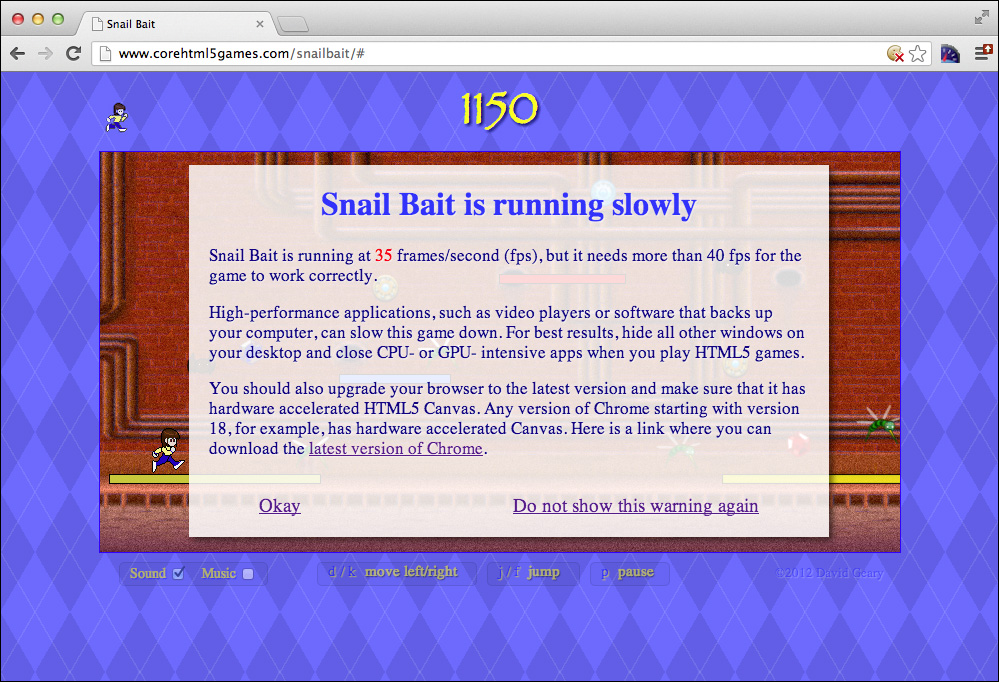
1.2.5. Incorporate Social Features
Many modern games incorporate social aspects, such as posting scores on Twitter or Facebook. When a Snail Bait player clicks on the Tweet my score link that appears at the end of the game (see Figure 1.4), Snail Bait creates a tweet announcing the score in a separate browser tab, as shown in Figure 1.9.
Figure 1.9. Snail Bait’s Twitter integration
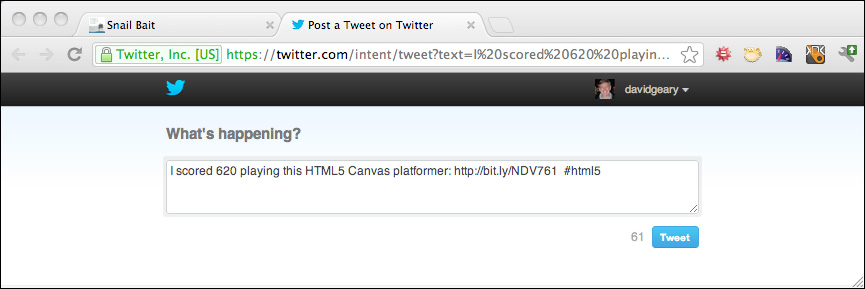
1.2.6. Put All the Game’s Images in a Single Sprite Sheet
You can do several things to make your HTML5 game (or any HTML5 application) load more quickly, but the single most effective thing is to decrease the number of HTTP requests you make to the server. One way to do that is to put all your game’s images in a single image, known as a sprite sheet. Figure 1.10 shows Snail Bait’s sprite sheet.
Figure 1.10. Snail Bait’s sprite sheet (the gray background is transparent)
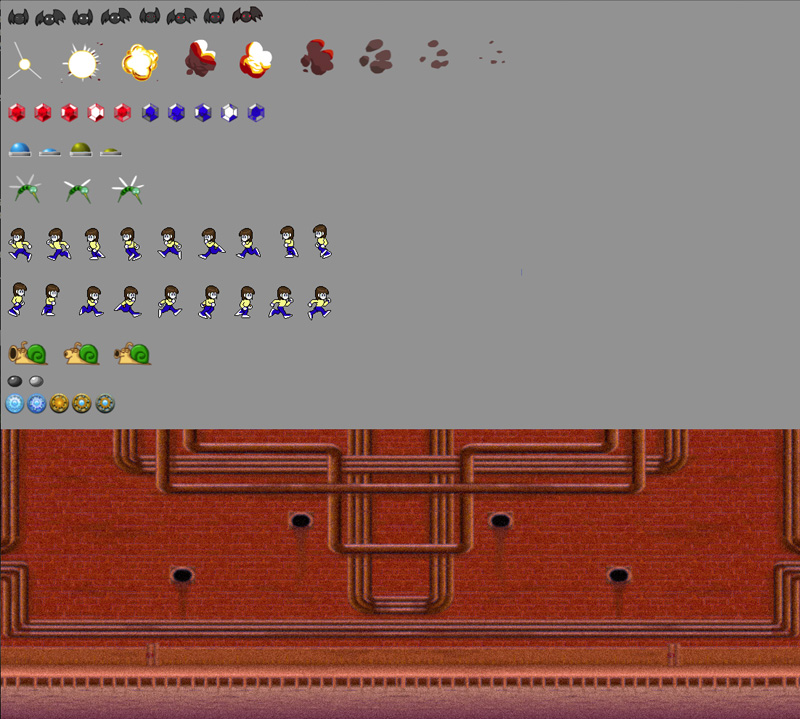
When Snail Bait draws the game’s sprites, it copies rectangles from the sprite sheet into the canvas.
![]() Note: Sprite sheets on mobile devices
Note: Sprite sheets on mobile devices
Some mobile devices place limits on the size of image files, so if your sprite sheet is too large, you may have to split it into multiple files. Your game will load more slowly as a result, but that’s better than not loading at all.
1.2.7. Store High Scores and Send Realtime, In-game Metrics to the Server
Most games interact with a server for a variety of reasons. Snail Bait stores high scores on a server in addition to sending game metrics during gameplay. Snail Bait does not use any third-party graphics frameworks; however, it does use two JavaScript frameworks—node.js and socket.io—to communicate between the player’s computer and a server. See [Missing XREF!] for more details.
1.3. Special Features
Snail Bait has three noteworthy features that add polish to the game and make play-testing more productive:
• Developer backdoor
• Time system
• Particle systems
Snail Bait reveals the developer backdoor, shown in Figure 1.11, when you press CTRL-d. With the backdoor visible, you can control the rate at which time flows through the game, making it easy to run the game in slow motion to see how game events such as collision detection take place. Conversely, you can run the game faster than normal to determine the best pace for the game.
Figure 1.11. Snail Bait’s developer backdoor
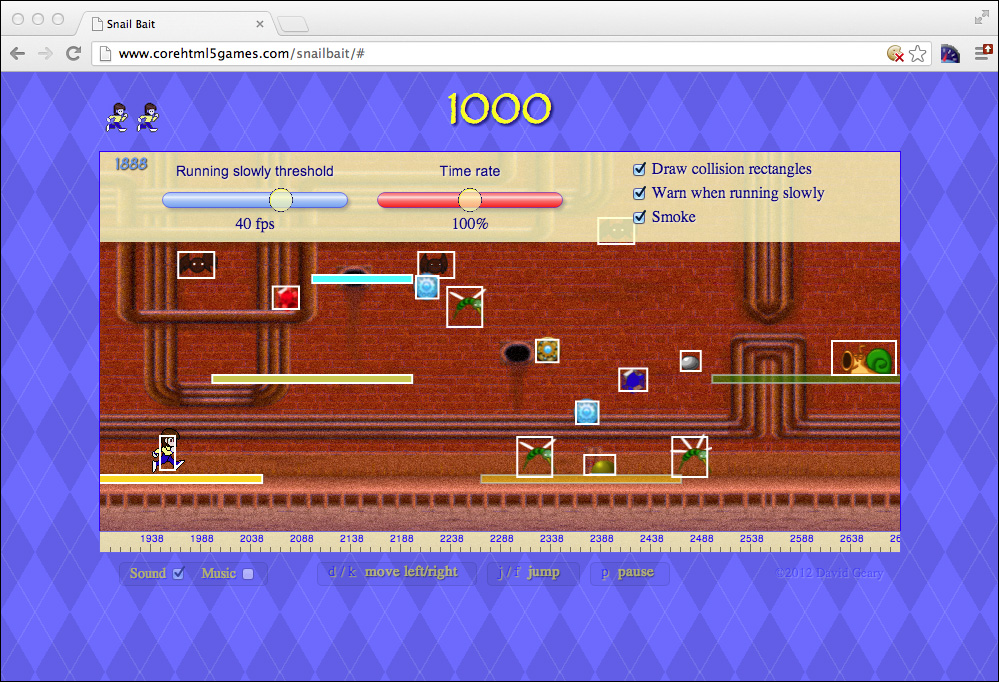
You can turn collision rectangles on for a better look at exactly how collisions occur; if the smoking holes obscure your view, you can turn the smoke off by deselecting the Smoke checkbox. You can also fine-tune the threshold at which Snail Bait displays the game’s running slowly warning, shown in Figure 1.8, or you can turn it off entirely, which lets you play-test slow frame rates without Snail Bait intervening at all.
When you play test a particular section of the game, you can avoid playing through the preceding sections every time you test: In addition to the controls at the top of the game’s canvas, the developer backdoor displays a ruler at the bottom of the canvas that shows how far the background has scrolled horizontally in pixels.
You use those values to restart the game at a particular horizontal location, thereby avoiding the preceding sections of the game. For convenience, when the developer backdoor is visible you can also simply drag the game, including the background and all the sprites, horizontally to reposition the runner.
The developer backdoor lets you control the rate at which time flows through the game by virtue of Snail Bait’s time system. Everything that happens in Snail Bait depends on the current game time, which is the elapsed time since the game started; for example, when the runner begins a jump, the game records the current game time, and thereafter moves the runner through the jump sequence frame by frame, depending on how much time has elapsed since the runner began the jump.
By representing the current game time as the realtime, which is Snail Bait’s default mode, the game runs at its intended rate. However, Snail Bait’s time system can ‘mis’represent the current game time as something other than the realtime; for example, the time system can consistently report that the current game time is half of the actual time, causing the game to run at half speed.
Besides letting you control the rate at which time flows through the game, Snail Bait’s time system is also the source of special effects. When the runner collides with a bad guy and explodes, Snail Bait slows time to a crawl while transitioning to the next life. Once the transition is complete, Snail Bait returns time to normal, indicating that it’s time to resume play.
Finally, Snail Bait uses two particle systems to create the illusion of smoke and fire in the background. In [Missing XREF!], we take a close look at those particle systems so you can create similar effects of your own.
Now that you have a high-level understanding of the game, let’s take a look at some code.
![]() Note: Snail Bait’s code statistics (lines of code)
Note: Snail Bait’s code statistics (lines of code)
• JavaScript: 5,190
• CSS: 679
• HTML: 331
![]() Note: A closer look at Snail Bait’s code
Note: A closer look at Snail Bait’s code
• snailbait.js: 3,705
• Supporting JavaScript code: 1485
• Initialing data for sprites: 500
• Creating sprites: 400
• Sprite behavior implementations: 513
• Event handling: 300
• User interface: 226
• Sound: 130
1.4. Snail Bait’s HTML and CSS
Snail Bait is implemented with HTML, CSS, and JavaScript, the majority of which is JavaScript. In fact, the rest of this book is primarilary concerned with JavaScript, with only occasional forays into HTML and CSS.
Figure 1.12 shows the HTML elements, outlined in white, and their corresponding CSS for the top half of the game proper.
Figure 1.12. Snail Bait’s HTML CSS for the top half of the game
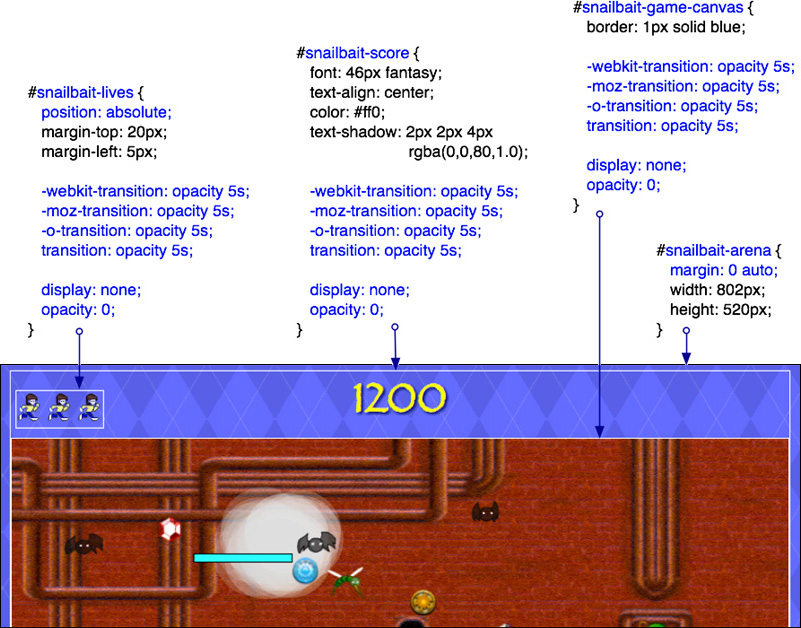
Everything in Snail Bait takes place in the arena, which is an HTML DIV element. The arena’s margin attribute is 0, auto, which means the browser centers the arena and everything inside it horizontally, as shown in Figure 1.13.
Figure 1.13. Snail Bait stays centered horizontally in the window

When Snail Bait initially loads resources, it displays the animation shown in Figure 1.14. During that animation, none of the game’s elements are visible, which is why all the elements in Figure 1.12 have their display attribute set to none (with the exception of snailbait-arena, which has no visible characteristics of its own).
Figure 1.14. Snail Bait at startup

After the game loads resources, it fades in the game’s elements by setting their display attribute to block and subsequently setting their opacity to 1.0 (fully opaque). Elements that have a transition associated with their opacity property, like snailbait-lives, snailbait-score, and snailbait-game-canvas, will slowly transition into view over the specified period of time (five seconds).
The snailbait-lives element has an absolute position; otherwise, with its default position value of static, it will expand to fit the width of its enclosing DIV, forcing the score beneath it.
The game canvas, which is an HTML5 canvas element, is where all the game’s action takes place; it’s the only element in Figure 1.12 that’s not a DIV.
Figure 1.15 shows the HTML elements in the lower half of the game.
Figure 1.15. Snail Bait’s HTML CSS for the bottom of the game
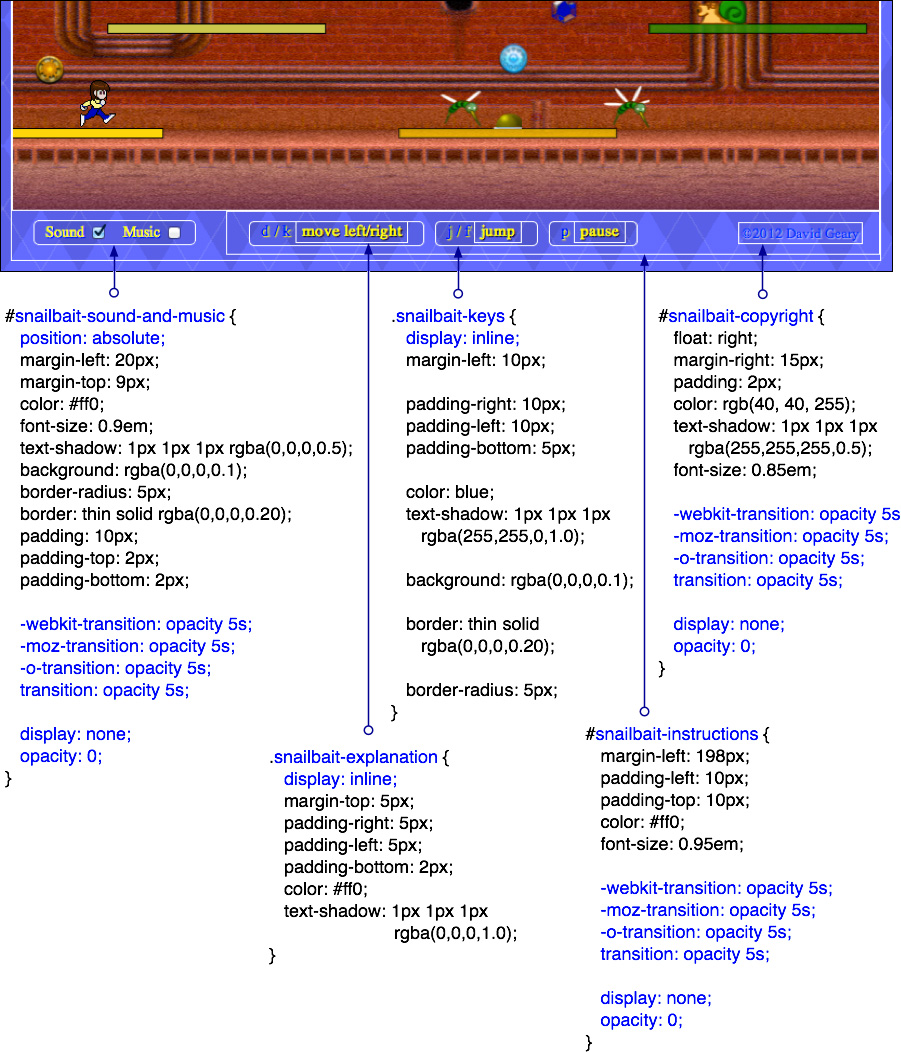
Like the lives and score elements in the upper half of the game, the browser does not display the elements at the bottom during the game’s loading animation, so those elements are initially invisible and have an opacity transition of five seconds, which Snail Bait uses to fade them and all their contained elements in along with the score and lives elements at the beginning of the game.
The snailbait-sound-and-music element, like the snailbait-lives element, has an absolute position to prevent its width from expanding. The snailbait-keys and snailbait-instructions DIVs have display attributes of inline so they appear horizontally inline with the other elements in their enclosing DIV, instead of being stacked vertically.
Example 1.2 lists Snail Bait’s HTML proper, omitting a considerable amount of HTML for things like the running-slowly warning and developer backdoor.
Example 1.2. game.html (excerpt)
<!DOCTYPE html>
<!--
Basic HTML elements for Snail Bait. Elements for things such
as sounds, credits, toasts, developer's backdoor, etc. are
omitted for brevity.
-->
<html>
<!-- Head.........................................................-->
<head>
<title>Snail Bait</title>
...
<link rel='stylesheet' href='snailbait.css'>
</head>
<!-- Body.........................................................-->
<body>
<!-- Arena.....................................................-->
<div id='snailbait-arena'>
...
<!-- Lives indicator........................................-->
<div id='snailbait-lives'>
<img id='snailbait-life-icon-left'
src='images/runner-small.png'/>
<img id='snailbait-life-icon-middle'
src='images/runner-small.png'/>
<img id='snailbait-life-icon-right'
src='images/runner-small.png'/>
</div>
<!-- Score .................................................-->
<div id='snailbait-score'>0</div>
...
<!-- The game canvas........................................-->
<canvas id='snailbait-game-canvas' width='800' height='400'>
Your browser does not support HTML5 Canvas.
</canvas>
...
<!-- Sound and music........................................-->
<div id='snailbait-sound-and-music'>
<div id='snailbait-sound-checkbox-div'
class='snailbait-checkbox-div'>
Sound <input id='snailbait-sound-checkbox'
type='checkbox' checked/>
</div>
<div class='snailbait-checkbox-div'>
Music <input id='snailbait-music-checkbox'
type='checkbox' checked/>
</div>
</div>
<!-- Instructions...........................................-->
<div id='snailbait-instructions'>
<div class='snailbait-keys'>
← / d
<div class='snailbait-explanation'>move left</div>
→ / k
<div class='snailbait-explanation'>move right</div>
</div>
<div class='snailbait-keys'>
j <div class='snailbait-explanation'>jump</div>
</div>
<div class='snailbait-keys'>
p <div class='snailbait-explanation'>pause</div>
</div>
</div>
<div id='snailbait-mobile-instructions'>
<div class='snailbait-keys'>
Left
<div class='snailbait-explanation'>
Run left or jump
</div>
</div>
<div class='snailbait-keys'>
Right
<div class='snailbait-explanation'>
Run right or jump
</div>
</div>
</div>
<!-- Copyright.............................................. -->
<div id='snailbait-copyright'> © 2012 David Geary</div>
</div>
<!-- JavaScript................................................ -->
<!-- Other script tags for the game's other JavaScript files
are omitted for brevity. The final version of the game
puts all the game's JavaScript into a single file. See
the On the Server chapter for more details about how
Snail Bait is deployed. -->
<script src='snailbait.js'></script>
</body>
</html>
The canvas element is where all the action takes place. The canvas comes with a 2D context with a powerful API for implementing 2D games, among other things, as you will see in XREF. The text inside the canvas element is fallback text that the browser displays only if it does not support HTML5 Canvas.
One final note about the game’s HTML and CSS: Notice that the width and height of the canvas is set with canvas element attributes in the preceding listing. Those attributes pertain to both the size of the canvas element and the size of the drawing surface contained within that element.
On the other hand, using CSS to set the width and height of the canvas element sets only the size of the element. The drawing surface remains at its default width and height of 300 × 150 pixels, respectively. That means you will have a mismatch between the canvas element size and the size of its drawing surface when you set the element’s size to something other than the default 300 × 150 pixels, and in that case the browser scales the drawing surface to fit the element. Most of the time that effect is unwanted, so it’s a good idea to set the size of the canvas element with its width and height attributes, and not CSS.
At this point, you’ve already seen the end of the Snail Bait story. Now let’s go back to the beginning.
![]() Note: Namespacing HTML elements and CSS classes
Note: Namespacing HTML elements and CSS classes
To avoid naming collisions with other HTML elements, Snail Bait starts each HTML element and CSS classname with snailbait-. Snail Bait also namespaces JavaScript class names. See Chapter 4 for more information.
1.5. Snail Bait’s Humble Beginning
Figure 1.16 shows Snail Bait’s initial set of files. Throughout this book we add many more files, but for now all we need is an HTML file to define the structure of the game’s HTML elements, a CSS file to define the visual properties for those elements, a JavaScript file for the game’s logic, and two images, one for the background and another for the runner.
Figure 1.16. Snail Bait’s initial files
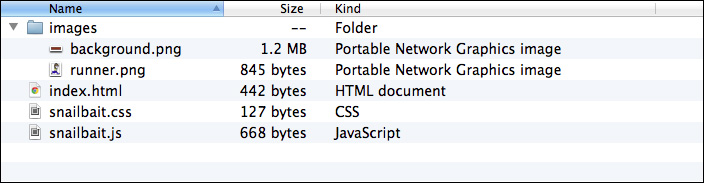
Figure 1.17 shows the starting point for the game, which simply draws the background and the runner. To start, the runner is not a sprite; instead, the game draws her directly.
Figure 1.17. Drawing the background and runner
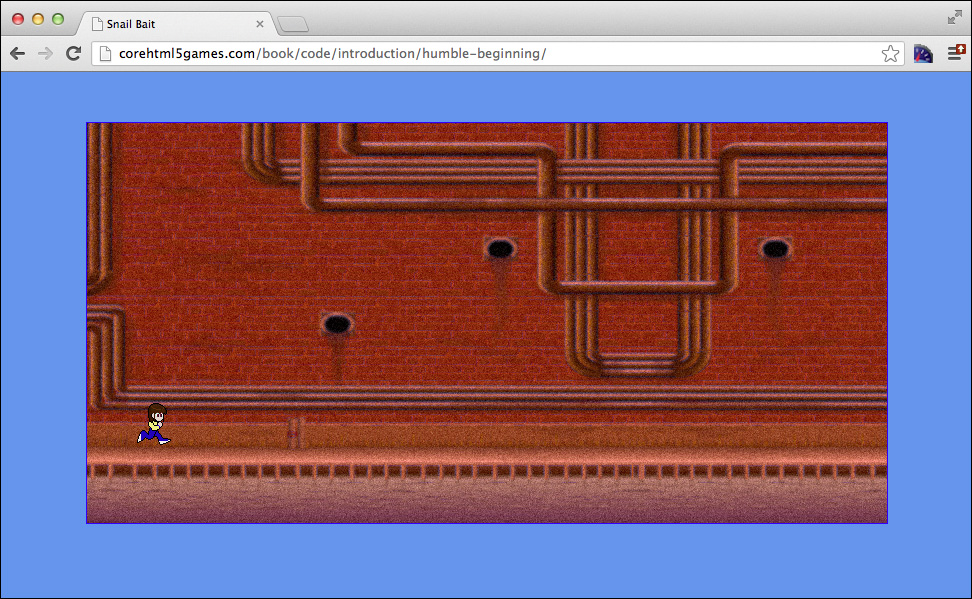
Example 1.3 lists the starting point for the game’s HTML, which is just a distilled version of the HTML in Example 1.2.
Example 1.3. The starting point for Snail Bait’s HTML
<!DOCTYPE html>
<html>
<head>
<title>Snail Bait</title>
<link rel='stylesheet' href='snailbait.css'/>
</head>
<body>
<div id='snailbait-arena'>
<canvas id='snailbait-game-canvas' width='800' height='400'>
Your browser does not support HTML5 Canvas.
</canvas>
</div>
<!-- JavaScript................................................-->
<script src='snailbait.js'></script>
</body>
</html>
Initially, the arena contains only the game’s canvas, which is 800 pixels wide by 400 pixels high and has a thin blue border. Example 1.4 shows the starting point for Snail Bait’s CSS.
Example 1.4. The starting point for Snail Bait’s CSS
body {
background: cornflowerblue;
}
#snailbait-arena {
margin: 0 auto;
margin-top: 50px;
width: 800px;
height: 400px;
}
#snailbait-game-canvas {
border: 1.5px solid blue;
}
Example 1.5 shows the starting point for Snail Bait’s JavaScript.
Example 1.5. The starting point for Snail Bait’s JavaScript
var canvas = document.getElementById('snailbait-game-canvas'),
context = canvas.getContext('2d'),
background = new Image(),
runnerImage = new Image();
function initializeImages() {
background.src = 'images/background.png';
runnerImage.src = 'images/runner.png';
background.onload = function (e) {
startGame();
};
}
function startGame() {
draw();
}
function draw() {
drawBackground();
drawRunner();
}
function drawBackground() {
context.drawImage(background, 0, 0);
}
function drawRunner() {
context.drawImage(runnerImage, 50, 280);
}
// Launch game.........................................................
initializeImages();
The preceding JavaScript accesses the canvas element and subsequently obtains a reference to the canvas’s 2D context. The code then draws the background and runner by using the three-argument variant of drawImage() to draw images at a particular location in the canvas.
The game starts when the background image loads. For now, starting the game entails simply drawing the background and the runner.
1.6. The Use of JavaScript in This Book
Proficiency in JavaScript is an absolute prerequisite for this book, as discussed in the Preface. JavaScript, however, is a flexible and dynamic language, so there are many ways to use it. The purpose of this section is to show you how this book uses JavaScript; the intent is not to teach you anything at all about the language. To get the most out of this book, you must already know everything that you are about to read, or preferably skim, in this section.
This book defines several JavaScript objects that in more traditional languages such as C++ or Java would be implemented with classes. Those objects range from the games themselves (Snail Bait and Bodega’s Revenge) to objects they contain, such as sprites and sprite behaviors. JavaScript objects are defined with a constructor function and a prototype, as shown in Example 1.6, a severely truncated listing of the SnailBait object.
Example 1.6. Defining JavaScript objects
var SnailBait = function () {
// Constants and variables are declared here
this.LEFT = 1;
...
};
SnailBait.prototype = {
// Methods are defined here
draw: function(now) { // The draw method takes a single parameter
...
}
...
};
JavaScript objects are instantiated in this book with JavaScript’s new operator, as shown in Example 1.7.
Example 1.7. Defining JavaScript objects
var SnailBait = function () {
...
createSnailSprites: function () {
var snail,
snailArtist = new SpriteSheetArtist(this.spritesheet,
this.snailCells);
for (var i = 0; i < this.snailData.length; ++i) {
snail = new Sprite('snail',
snailArtist,
[
this.paceBehavior,
this.snailShootBehavior,
new CycleBehavior(
300, // 300ms per image
5000) // 1.5 seconds interlude
]);
snail.width = this.SNAIL_CELLS_WIDTH;
snail.height = this.SNAIL_CELLS_HEIGHT;
snail.velocityX = snailBait.SNAIL_PACE_VELOCITY;
this.snails.push(snail);
}
},
...
};
The createSnailSprites() function, which we refer to as a method because it resides in an object, creates a sprite sheet artist, a sprite, and an instance of CycleBehavior. That cycle behavior resides in an array of behaviors that createSnailSprites() passes to the Sprite constructor.
This book also defines objects using JSON (JavaScript Object Notation), as shown in Example 1.8.
Example 1.8. Defining JavaScript objects with JSON
var SnailBait = function () {
...
// A single object with three properties
this.fallingWhistleSound = {
position: 0.03, // seconds
duration: 1464, // milliseconds
volume: 0.1,
};
// An array containing three objects, each of which has two properties
this.audioChannels = [
{ playing: false, audio: null, },
{ playing: false, audio: null, },
{ playing: false, audio: null, }
];
...
};
Finally, the JavaScript code in this book adheres closely to the subset of JavaScript discussed in Douglas Crockford’s excellent book JavaScript: The Good Parts. The code in this book also follows the coding conventions discussed in that book.
![]() Note: The use of elipses in this book
Note: The use of elipses in this book
Most of the code listings in this book omit irrelevant sections of code. Those irrelevant sections are identified with ellipses (...) so that you can distinguish partial from full listings.
1.7. Conclusion
Snail Bait is an HTML5 platform game implemented with the canvas element’s 2D API. As you’ll see throughout the rest of this book, that API provides a powerful and intuitive set of functions that let you implement nearly any 2D game you can imagine.
In this chapter, we looked at Snail Bait from a high level to get a feel for its features and to understand some of the best practices it implements. Although you can get a good grasp of its gameplay from reading this chapter, you will have a much better understanding of the game if you play it, which you can do at corehtml5games.com/snailbait.
At the end of this chapter, we looked at a starting point for Snail Bait that simply draws the background and the runner. Before we build on that starting point and begin coding in earnest however, we’ll take a brief detour in the next chapter to become familiar with the browser development environment and to see how to access freely available graphics, sound, and music. If you’re already up to speed on HTML5 development in general and you know how to access open source assets online, feel free to skip ahead to Chapter 3.
1.8. Exercises
1. Use a different image for the background.
2. Draw the runner at different locations in the canvas.
3. Draw the background at different locations in the canvas.
4. In the draw() function, draw the runner first and then the background.
5. Remove the width and height attributes from the snailbait-game-canvas element in index.html and add width and height properties—with the same values of 800px and 400px, respectively—to the snailbait-game-canvas element in the CSS file. When you restart the game, does it look the same as before?
