5
Twitter: Sharing in the Conversation
Twitter is a platform that enables the instantaneous sharing of your blog or website’s content, which means you have the opportunity to publish your opinions and ideas—through “tweets”—to potentially reach millions of new readers, and you can do all this between sips of your latte, beer, or single-origin cold-brew coffee. (Don’t get us started.)
Tweets are the brief messages you send out to your followers. They are the lifeblood of the Twitter universe. The 140-character post is the engagement tool that prompts the conversation from other users. You can essentially say whatever you want, link to whatever you want, and show pictures and videos of whatever you want. But keep in mind, as you build your personal brand, that everything you do is a reflection of you.
Remember, it’s the content that makes the personal brand, and Twitter is the perfect site for sharing those ideas and passions that make you unique. The quickest, easiest way to share information and content—and thus, create your brand—is Twitter.
The question you need to answer is this: Does this tool really matter to you? In a sea of other social media tools, does this one even make a difference? Can Twitter actually have an impact on personal branding in 140 characters or fewer? (Hint: We wrote a whole chapter on it, so you can guess what the answer is.)
Why Should You Use Twitter?
Do you care about 328 million people paying attention and understanding your message? Okay, you won’t get 328 million, but you can get hundreds and even thousands of people interested.
Twitter has been growing exponentially since its creation in 2006 and now boasts upward of 328 million active users around the world (as of the first quarter of 2017)1.
Now, that’s a big number. It’s bigger than the entire population of the United States. It’s more than 7 percent of the world’s population. It’s a massive network of people where you can promote yourself. Ridiculous amounts of content are shared on Twitter (upward of 500 million tweets per day2) or 6,000 tweets per second. When we wrote the second edition of this book in 2012, that number was only 200 million tweets per day and 2,340 tweets per second.
Admittedly, a few of these are a complete waste of time to most people, but others might appreciate pictures of avocado toast or pets eating dinner.
For example, the marketing director of a pet food supplier would love to know what her customers use on a regular basis. Food journalists might find the latest new food trend on Twitter. And people visiting your hometown may appreciate hearing about your favorite local restaurant. With so many different people on Twitter, 100 percent of your tweets will be relevant to someone, just not everyone.
In other words, tweets are changing the way we communicate to the masses—and they can change the way people perceive your personal brand.
It’s just a matter of figuring out which tweets are important to your audience.
What Can Twitter Do for You?
There are many reasons to use Twitter to share your content. For one thing, it’s an established tool whose vernacular has entered the everyday language: hashtag, tweet, “find me at kyle p lacy” (@kyleplacy). Everyone uses these terms so much, even most non-Twitter users have a basic understanding of what they mean.
It’s also worth repeating: Twitter is one of the premiere platforms to build your personal brand on. Remember when we discussed the goals of building your brand in Chapter 1, “Welcome to the Party,” and Chapter 2, “How Do You Fit in the Mix?” This is the place to do both of those things quickly and easily.
Finally, Twitter has a lot to offer you in regards to meeting your personal branding objectives and goals.
• You can establish your expertise: We talked about blogging and establishing your expertise in Chapter 3, “Blogging: Telling Your Story.” Blogging helps you share your story with anyone who comes to your site. To increase its reach, you need to share that story, and Twitter is the perfect place to do so. Remember your fellow 328 million Twitterers? (Twitterati? Tweeple?) You can share your story with as many of them as you can convince to listen to you.
• You can market your personal brand: Twitter lets you share your expertise with people around the world. It’s possible to find people who work in your industry (or the industry you’d like to work in), follow them, and even create a list of those people. For example, if you wanted to work in a software startup company in your city, you could create a private list of the startup owners so you can pay attention specifically to what they’re saying. Then just respond to the appropriate messages as you find them as a way to get on their radar.
• You can communicate directly with potential clients and employers: Essentially, Twitter is a communication medium. People use it to communicate with different people all over the globe. This is not only a medium to simply share content and ideas, but to discuss them as well.
• You have access to all kinds of research: You can use Twitter to research blog content or to find marketplace trends. What are your peers writing about? What are they reading? What’s trending across the country or around the world? Check it out, and create your own responses. Twitter even has a trends feature that tells you the popular topics of the day. You can also listen to what other people are saying about your product, service, marketplace, or industry. Just set up a column with a particular search term or hashtag, then follow along with all the related tweets that appear in the column.
• You can share breaking news: We can’t count the number of times we’ve seen breaking news on Twitter before we saw it on the mainstream news. People share news stories from their corner of the globe, and thanks to the power of retweets and sharing, any story can travel around the world several times in as many minutes. And then you can read the different reactions and analyses (some from professionals, many from enthusiastic amateurs), and find links to stories you might not have otherwise found.
• You can also track your competitors: You’ll be amazed at how much content your competitors share on Twitter. Because Twitter is so widely used, it’s extremely easy to gain valuable content from your competitors, including things like, “Had a great meeting with @ABC_Widgets about possible marketing plan!” Use Twitter to make decisions on how to market yourself to clients just by watching what your competitors are sharing. Set up a private list—make sure it’s private, because people are notified when they’re added to a public list—and add your various competitors to keep an eye on them.
• You can find people who share your passions: Plenty of different personal passions are shared daily on Twitter. Millions of tweets are posted every day just about the things people like doing for fun; your interests are in there too. Just do a search for whatever inspires you and connect with the people talking about it.
You want to connect with passionate people because they share content. It helps when you find individuals who are passionate about the same things. Kyle and Erik share a passion for the city of Indianapolis (and now Erik is learning about Orlando), and they connect with people daily who live in their respective areas.
Erik also connects with other food lovers in his new city to find new restaurants to visit. And Kyle finds new music venues by following local musicians. Our passion for our cities helps us grow our personal brands because of the direct contact we make with other individuals.
PERSONAL BRANDING CASE STUDY: @HAGGARDHAWKS
Q: So what is Haggard Hawks exactly?
A: Haggard Hawks is primarily a Twitter feed that posts about obscure words, language trivia, and etymology facts (see Figure 5.1)—so-called, I should point out, because the etymology of the word “haggard” lies in the world of falconry.
I’m Paul Anthony Jones, a writer and non-fiction author based in Newcastle in the UK, and I produce all the online material for Haggard Hawks.

Figure 5.1 @HaggardHawks is a great place to learn about clever words that make you feel smarter for having read them.
Q: How long have you been doing it?
A: I set up the Haggard Hawks Twitter feed in December 2013 alongside the release of a book I had written about etymological connections, Haggard Hawks & Paltry Poltroons. The account has been running ever since.
Q: What got you started on Twitter, and how did that build up your Haggard Hawks brand?
A: After a lot of cajoling from friends who thought I’d enjoy it (they were right!), I set up a personal Twitter account about a year or two before I set up Haggard Hawks. I followed a few fact and trivia accounts myself so I knew that there was certainly an audience there to connect to. I had also briefly experimented with running a Twitter account alongside my first book back in 2012; that account had fared well, but nothing like Haggard Hawks, which seemed to find a niche very quickly.
I think two main things helped build the account in the early days. The first was interacting not only with my followers, but with other accounts providing similar language- or literature-orientated material. Just replying to other tweets and answering and asking questions was enough to make the account more visible and to keep those who were already on board engaged in what I was doing.
Secondly (and in retrospect, this one sounds somewhat daft!), realizing that the account had a potentially global audience through Twitter was key. At the very beginning, I would just post the Haggard Hawks tweets from my phone as and when I remembered—entirely unscheduled and irregular.
I would keep a dozen or so tweets in my drafts and post one while I was waiting for the kettle to boil, standing in a queue, or commuting to work. The problem with that (aside from the obvious) was that there was no point at all in posting something at 8:00–9:00 a.m. UK time, if half my followers were fast asleep in North America. After a bit of research online, I started using Tweetdeck, and then Hootsuite to schedule the tweets in advance so that the account stayed active even when I was not.
The next biggest developments followed from there: Blogging about the account on The Huffington Post was a lovely break, and off the back of that, Haggard Hawks was named by Mental Floss magazine as one of the best language accounts to follow in an article back in 2014. Setting up a tie-in blog and publishing online word quizzes and games helped enormously too. I always think providing sharable content and links to content outside of Twitter is just as important as posting material direct to Twitter itself.
Q: What has been one of the coolest things you’ve managed to do?
A: Live tweeting the 2016 presidential debates was a lot of fun (“An abydocomist is a liar who boasts about their lies” went particularly well), and judging by the feedback it received, it helped make watching them more tolerable!
But speaking personally—and considering I started Haggard Hawks by tweeting random words from my phone—one of the coolest things has been seeing the account grow to the point where it’s now attracting some high-profile followers. I can remember a friend of mine asking if I could pick one person in the world to follow the account who would it be. I said J.K. Rowling. Two days later, there she was.
Q: Do you now use Twitter differently than you used to?
A: Although there’s a full Haggard Hawks network now—a website and blog, a Facebook page, a YouTube channel, an Instagram account, and an email newsletter—the vast majority of my time is still spent on Twitter. It plays a huge part in Haggard Hawks’ identity online, and I imagine it will continue to in the future.
I’m always looking at new ideas and looking for new material to post or blog about, but the core of it all is continuing to post tweets daily and keeping the Twitter account as active as possible.
Q: Do you get more traffic from Twitter or from other channels?
A: Despite all those different channels, I still get most of my traffic via Twitter; and yes, I do feel how I use Twitter has changed—but I feel like it’s only recently that I’ve noticed it!
Because the Haggard Hawks tweets are always scheduled a good few days in advance (and have been for so long now) I feel like I lost sight of the fact that Twitter is a live stream of information. When events happen or major stories break in the news, Twitter is always abuzz with the most up-to-date developments, and it’s only in the last year or so that I’ve started more overtly live tweeting or subtweeting what’s in the news.
The scheduled tweets are all still posted throughout the day, of course, but I find myself dropping in on the account more often these days to post more apposite words, and the response to that has by and large been superb.
Although the words that take a swipe at politics or politicians are understandably dividing (I can still remember a tweet calling Haggard Hawks “an ignorant non-voter from the new world order across the pond” when I happened to post a word that wasn’t too complimentary about President Trump), it seems most people appreciate having an armory of words to describe what is going on around them. Relevancy is key.
Q: Any interesting language feuds with someone like @OEWordHord, the Old English word of the day Twitter account?
A: One of my favorite good-natured Twitter spats was the ongoing rivalry between the libraries on Orkney and Shetland in the far north of Scotland, and so I would love to say that Haggard Hawks has a nemesis of its own, but, alas, no! Although a friend of mine keeps threatening to start an account called Furious Falcons and tweet entirely made-up words just to wind me up, so watch this space….
Q: Has using Twitter led to interesting opportunities for you personally?
A: Haggard Hawks has definitely opened doors for me as a writer. I’ve lost track of the number of times I’ve been approached through Twitter or through the website to write articles, provide quotes or comments, review books, give interviews, or the like. And, again, as a writer, there’s not a doubt in my mind that having the account there alongside all of my other work helps make me a more salable prospect in the eyes of publishers.
Q: Are people seeing you as more of a language “expert” just by virtue of tweeting old words?
A: It’s curious, because my background is in language—I have a Master’s degree in linguistics—but the disciplines I have ended up dealing with through Haggard Hawks are very different than what my academic interests were.
At university, I was involved in a mixture of toponymy (place name origins) and psycholinguistics (how the brain stores and deals with language, and how to fix or rebuild that when things go wrong). Philology, lexicography, grammar, and just generally digging up old words aren’t necessarily involved in either of those, and I’m certainly nowhere near as well versed in those subjects as others are who deal with them as their stock-in-trade and always have done.
Nevertheless, I’m often approached to write or comment on them simply because of my involvement with Haggard Hawks, but that can be advantageous: It encourages me to improve that more academic side of what I do online. If I really don’t feel confident or experienced enough to do the work required, I will pass the opportunity over to a fellow blogger or Twitterer I’m in touch with who will doubtless do a better job than I could and will benefit from the new contact or the wider exposure.
Q: You’re based in the UK, but you have fans from around the world. Are there any surprises or unusual trends?
A: The problem with running HaggardHawks single-handedly is that I have to make judgment calls—often essentially blind!—about how well known or obscure these words are in all the regional varieties and dialects of English of all those who follow the account. I and every other British speaker might think a word odd or obscure, but a Canadian English speaker or a New Zealand English speaker might think very differently.
But then of course there’s the problem of slang: I can remember stumbling across the word “diddle” in the Oxford English Dictionary, where it has a variety of lovely meanings like “to walk unsteadily like a child,” or “to sing without distinct words”—the kind of thing you do when you’re singing along to a song and it reaches a part you don’t know the lyrics for. Thinking nothing of it, I posted it to Twitter. Only to find out that in American slang it means “to masturbate.” Lesson learned.
Q: Do you know any rhymes for “purple” or “orange?”
Good question! There’s an old myth that says “silver,” “orange,” and “purple” have no rhymes, but unfortunately it’s not true. “Silver” rhymes with “chilver,” an old dialect word for a ewe lamb, and “purple” rhymes with “hurple,” meaning “to draw your arms and legs together” or “to crouch or cower.” But nothing—not even lozenge, no matter how many times I’m told it!—rhymes with “orange.”
Q: Aha, but “sporange” rhymes with “orange!” It’s part of the sporangium, which is the part of the plant that shoots off spores.
A: Ha! You know, I’ve had the sporange debate before, and we were both sorely disappointed to find out it’s pronounced “spuh-RANJ”, with stress on the second syllable. The hunt for a rhyme for orange continues!
Q: I just checked. It appears that the British pronunciation is “spuh-RANJ,” but Americans pronounce it like it rhymes with orange.
A: Superb. I’d put money on the pronunciation changing just so that we can say it rhymes with orange. But I’ll still take it!
Q: What’s one tip you would share with new Twitter users?
A: Provide content and keep things relevant. Posting one or two tweets a day and then wondering why you haven’t been contacted by absolutely everyone who follows you isn’t going to help anyone, nor will ignoring trends and losing sight of the fact that social media is a live, constantly updating stream of information. In my experience, the more content and the more relevant your online material is, the more visible your brand becomes.
How Do You Use Twitter?
Are we past the point of proving that Twitter is a viable platform? If you’ve read this far, hopefully you’re ready to join the twitterati, the millions of people who use Twitter on a daily basis to build their brand. It starts with your profile.
Creating a Twitter Profile
Your Twitter profile is your Twitter home base, much like your website/blog is your home base for your business. It’s where you connect with people and follow others to build your personal network. You can customize your settings and background and send or receive direct messages.
When you create your Twitter name, make sure it’s easy to remember and has something to do with your real name. If your name is Kyle Lacy and your Twitter handle is @394ldkf, you’re not going to be very memorable in the world of Twitter. “394ldkf” just doesn’t roll off the tongue.
The best solution is to use your actual name in your Twitter handle. If your name is already taken, try different variations. Kyle used @kyleplacy because @kylelacy was already taken by another Twitter user. It’s normally a great idea, until his friends started sending notes and letters to Kyle Placy.
@kyleplacy: Not funny anymore, people. I've heard them all!
@edeckers: How about Ky Leplacy?
@kyleplacy: Shut up.
@edeckers: Or Kyl Eplacy?
@kyleplacy: Or Ed Eckers?
@edeckers: Truce.
After you come up with your Twitter name, upload a nice photo. As a friendly reminder, upload a nice photo of yourself, not your dog or a Mercedes. (We all know it’s not your car anyway, so quit trying to fool people.) Remember that people want to get to know you, not your dog. Your picture should be an accurate representation of you.
Finally, fill out your profile information, including your bio. Be sure to fill it with relevant information, and don’t cram it full of #hashtags. That’s just annoying and looks more than a little desperate. Your bio lets people learn what you’re about and who you are. Also, add your blog or website URL and your hometown. (Or, if you’re concerned about safety and privacy because you live in a small town, put the name of the nearest big city.) Give people the opportunity to connect with you as many times as possible.
Finding Followers
The next step is getting followers to your Twitter account. Your goal may not be to have hundreds of thousands of followers, but you do need a few friends. Friends (or followers) on Twitter give you the opportunity to share your message with other people.
You can add people as followers to your account in a few ways.
First, introduce yourself by following other people. Make your tweets public/not private so anyone can read them. It’s likely that when you follow people, they’ll check out your Twitter page, so they should be able to see what you’ve tweeted about.
Search for people based on keywords. Using Twitter’s search function, look for keywords about your industry or hobbies. Follow the people who use them, and see if they’ll follow you back. Make sure your bio is written to let those people know why you’re following them. If you’re a physical therapist, and you want to connect with other physical therapists, make sure your bio says “physical therapist” in it.
Don’t follow everyone though. Be selective and find the best possible audience for your work.
![]() Note
Note
Following” is Twitter jargon for “connecting with.” Although it sounds rather stalkerish—”Hey, I’m following you. Are you following me?”—you’ll get used to the parlance after a short while. Although it’s not the puppy dogs and rainbows of Facebook—”Will you be my friend? She’s my friend!”—it’s not as creepy as it sounds.
Next, import your email contacts. When you launch your account, Twitter asks if you want to import contacts from email providers like Gmail and Yahoo!. Enter your email information and watch what happens: Twitter pulls all your email contacts and cross-references them with the Twitter database. It tells you which people in your email database use Twitter.
Click a button, and Twitter will follow everyone from your email database. And remember that if you follow all these contacts, they may follow you back. You will get a better response rate from people following you from your email list because they already know your name (or at least they should).
Sending Out Tweets
Let’s get to tweeting! This is where the true fun begins in the world of Twitter. “Tweets,” “tweeting,” and “being tweeted” are less about that little yellow bird from Bugs Bunny cartoons and more about sending messages to other Twitter users.
Remember to start conversations. You can direct tweets to other users by asking questions, sharing news, or just putting up something to see if people will react (see Figure 5.2). By starting conversations, you build relationships with other Twitter users. The point of using Twitter and social networking is to build your brand, and the only way to accomplish this is to share content.
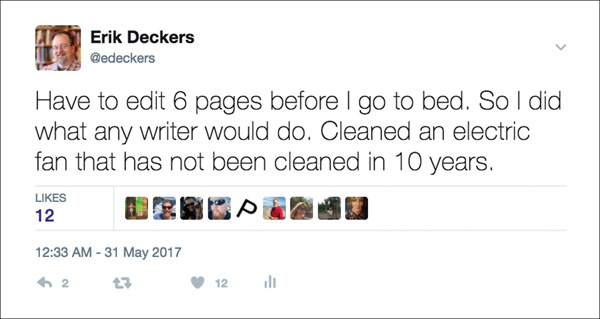
Figure 5.2 This is a tweet Erik (@edeckers) sent out when he should have been working on this book. Part of Erik’s brand is “humor writer,” and so he sends tweets like this to support that and to see how much of a response he can get.
![]() Tip
Tip
Content makes the tweet. Remember, the more content-rich your tweets become, the more people will read. This is done by linking your blog, including photos or gifs, and even using popular or commonly-used hashtags, like #GameOfThrones, #MakeAMovieBoring, and #PersonalBranding.
Retweeting Content
“Retweeting” is forwarding a tweet you found particularly interesting, sort of like forwarding an email. Users who like a tweet might retweet it to their followers, which amplifies your reach and can be seen as a compliment. It means that the content was interesting enough to be passed along.
If you want one goal for Twitter, it is the retweet. There is no function more powerful and more apt to spread your message (and personal brand). It is viral and word-of-mouth marketing at its finest. Retweeting is a way to share content without looking like you’re copying and pasting.
Just as you would not plagiarize a research document, you wouldn’t just copy and paste someone else’s tweet. The same repercussions could occur. People don’t like it when you steal their tweets, comments, content, or sandwich, and retweeting avoids all this. It says, “this other person wrote this tweet, which I wanted to share with you.” You can earn those retweets in a few different ways:
• Don’t talk about yourself too much: The more interesting your tweets, the more likely they’ll be retweeted, especially if you include a link that leads the reader to even more interesting information. Links also give your information more credibility. Most people don’t want to hear about what you had for dinner. Instead, tweet about things relevant to your industry, a newsworthy story, or even something humorous or emotion-grabbing
• Remember who your audience is: You’re not tweeting to 5-year-olds, so your tweets can use grown-up language. When you post content that has substance, people may respond to it and retweet it. Try asking for advice or an opinion about something. Questions that evoke conversation will more likely get retweeted.
• Tweet about how to do something: Some people are on Twitter to learn, so provide them with your expertise and know-how.
• Include photos: A few years ago, you would have had to leave space to include a URL for any photo you included or even to add a person’s name to a retweet. Now you don’t have to do either of those things. Twitter has fixed it so photos and retweeted names don’t take up any of the 140 character limit.
• Write a quote: When responding to a tweet, you can reply or retweet it. If you reply, you answer someone’s tweet with your own, and another person can trace back through the chain to see your discussion. A regular retweet is just forwarding a tweet to your network. But quoting a tweet means you write a response above the original tweet, which lets people look at the previous tweet that elicited your response. This is a more effective method of replying, because Twitter does not share your regular replies with your entire network, only the people who follow you and the person you’re replying to. At least with quoting a retweet, you increase the reach of your message.
The basics of Twitter are important, but there are also advanced features. Now if only there were a way you could manage the account more effectively to fully grow your brand. Oh, wait—there totally is! There are a few apps that can help you in your Twitter domination.
Applications for Twitter Domination
So far, we’ve talked about using Twitter as your primary source to share and tweet to your little heart’s desire. However, the website can be a little hard to navigate if you start getting ungodly amounts of followers (which you’ll get, just because you’re awesome). We’re talking Lady Gaga famous!
@edeckers: Dude, settle down. We don't want to promise that.
@kyleplacy: What? She's got a few thousand followers. How hard can
that be?
@edeckers: No, she's got nearly 67 million followers.
@kyleplacy: Oh. Uh, never mind.
So, how do you navigate Twitter without opening multiple tabs on your browser?
![]() Tip
Tip
We recommend using Google’s Chrome for your Internet browsing. There are several plug-ins and extensions that can make your personal branding campaign easier and more efficient. Plus, it’s more stable and less vulnerable to viruses and phishing attacks.
Twitter is a great tool on its own because you can engage with readers all over the world in just a few minutes a day. But you can get even more out of Twitter with a few different third-party applications designed to make the site even more useful for the professional.
Well, sort of.
When we wrote the second edition of this book, there were several apps for mobile, web, and desktop usage, but many of them have gone away. Now, a few are left that are worth using, but the selection has gotten a lot smaller over the years.
Regardless of when you read this, just do your research into the existing Twitter applications. There should always be a few that make using Twitter easier and more efficient, so even if the three on our list are gone by the time you want to use such an app, you should still be able to understand how to use new tools that replace them.
TweetDeck
This is the application we use the most to manage our multiple Twitter accounts. Sure, you could use the Twitter.com home page, but if you’ve got more than 100 followers, it’s like trying to drink from a fire hose. TweetDeck is ideal for anyone getting started or for those people who have thrown up their hands and shouted, “I just don’t get Twitter!”
TweetDeck helps you manage multiple Twitter accounts, schedule tweets, and use different columns for different lists, search terms, and users. You can add several Twitter accounts, which is useful if you need to manage accounts for different clients, or if you want to have two accounts, one for work and one for personal use.
You can set up columns and place followers into it, or set up a search column for certain terms like a #hashtag or “specific phrase” (use quotes so you get exactly that phrase and not just a combination of the words). You can even set up a search column to only show tweets from a specific city.
And because Tweetdeck is owned by Twitter (which is why you can’t share to other social networks anymore), you can still use all of Twitter’s functionality, like tweet analytics and watching trending terms.
Hootsuite
This is a web-based social media tool used by a lot of social media professionals, because you can plug-in your Twitter, Facebook, LinkedIn, Google+, WordPress, Instagram, and YouTube accounts. It’s ideal for social media marketers who have to oversee several different networks but don’t want to bounce between them all on their phone or laptop.
Hootsuite is the deluxe version of all Twitter applications. Although TweetDeck can be easier for some to use, Hootsuite gives everything you need to dominate in the personal branding world.
You can do the following with Hootsuite:
• Using its publishing function, you can schedule tweets for pre-posting throughout the day. Hootsuite lets you schedule in 5-minute increments, like at 10:15 a.m and 10:20 a.m. The paid version lets you schedule at odd times, like 10:17 a.m or 10:26 a.m.
• Manage and monitor different Twitter accounts, like a work account and a personal account, or integrate two other social accounts. If you use the free version, you can add three social networks to your profile. But if you use the Professional plan for $19 per month, you can add as many as 10 social networks. (Frankly, you shouldn’t need more than five at the most, but they don’t have a five-network plan.)
• Create search columns to monitor a keyword, such as the name of your business or your industry. You can have more than one stream/column of a single network on your Hootsuite page, but you can only add up to 10 streams per tab.
• Create multiple tabs for your networks within Hootsuite. This will help you keep an eye on several networks at once.
• Track links and clicks with its ow.ly URL shortener. You can also create basic analytics reports. If you need to analyze more data, you can upgrade to a paid plan.
There are plenty of ways to use Hootsuite in the world of promoting yourself through Twitter. Whether you pre-post tweets to be sent out during the day or track clicks for links you have tweeted, Hootsuite is, in our opinion, the best application to use for total social media management (see Figure 5.3).
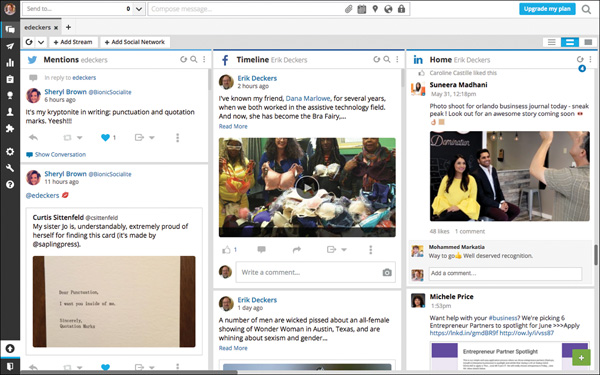
Figure 5.3 The different columns in Hootsuite represent different ways to manage and organize your social networks.
BufferApp.com
We can’t finish the web-based applications section without discussing BufferApp. BufferApp is similar to Hootsuite in that you can schedule your posts to multiple social accounts. You pre-set a posting schedule—say, between 8:00 a.m. and 5:00 p.m. Eastern time—and add several posts to your queue (your “buffer”).
Then, Buffer sends out your updates at evenly-spaced intervals. If you post 10 updates in one day, it will send them out roughly once per hour. Post five updates, and they’ll go out every two hours.
On the free plan, you’re allowed 10 posts per day. On their paid plan, you can post 100 updates per day.
Deciding What’s Best
Twitter applications are intended to enhance your Twitter experience. Twitter.com does not offer the functionality that most applications offer, such as watching multiple columns, scheduling tweets, or operating multiple accounts.
So which one should you choose? It depends on whichever one you feel most comfortable with. Test them all before you start using them regularly, and remember that the tools aren’t as important as what you do with them. One app cannot help you more than another, any more than one kind of pen can make you a better writer. Get the app you like best, and then get going.
What Should You Tweet (and Not Tweet)?
This is a struggle for a lot of people. They’re caught up in trying to figure out what to tweet, how to tweet, and when to tweet—it can be frustrating. They start to question and doubt their efforts so much that they stop tweeting altogether. Or they worry that their content is monotonous and lose sight of why they wanted to tweet in the first place (personal branding).
Ultimately, people lose motivation and slowly begin tweeting in circles, sending empty, meaningless messages. Or they race around, not sure where to start, so they just start throwing up anything and everything they can think of. Avoid the embarrassment of poor tweeting habits with these tips:
• Tweeting for current topics: How many journals have you started, only to toss them aside after two weeks of struggling to think of something profound to write about? You’re trying to write to future generations for posterity, in the hopes that someone will think you’re interesting 50 years from now. Forget that. Just write about stuff happening or you’re thinking about right now. Just tweet anything semi-interesting. Then do it again and again. Learn what is important, and make tweeting a habit.
• Sharing is caring: This is crucial on Twitter. If you love reading another user’s tweets, chances are someone else will, too. People love following new Twitter users who post interesting content, so introduce them to your network. Sharing is more than just retweeting other people’s tweets, though. It’s about sharing a variety of great content, too—links, questions, pictures, articles, videos, announcements, and so on. Share what you know and who you know. When you’ve hit a rut, find more to share. There’s plenty of information out there worth passing on.
• Engage and begin a conversation: Don’t have anything to say? Then engage with someone else and begin a conversation. It’s amazing how powerful a simple conversation can be if you show someone you’re listening! In this weird six-degrees-of-Kevin-Bacon world, one conversation (even on Twitter) can lead to an endless amount of useful resources and information. This is what Twitter is for! And the only way to expand your network is through conversations. No one knows who you are until you’ve introduced yourself, right? You can’t be a wallflower at a party, and you can’t be a wallflower on Twitter.
The point here is to share your opinions and ask questions. Use (and grow) your resources and network just by sitting at your computer or using your mobile phone. Ask and answer new questions, and be a point of reference for someone else.
• Be consistent: Remember the times when your head is completely empty and words escape you? It happens to everyone. If you lack a topic or questions to ask, you can still tweet. Rework old ideas, revisit old stories, relate funny stories, crack a joke. You can even repeat an old tweet by adding “ICYMI” (“in case you missed it”) and pasting in the original content. Your followers are not all paying attention to you at the same time of day, so drop the occasional ICYMI tweet to reach those who truly might have, well, missed it.
• Be active, not annoying: You know the little kid who talks constantly? That one kid who chatters, makes a lot of noise, and is a general nuisance? Don’t be that kid. The difference between being active and annoying is important. First, you don’t need to tweet 100 times a day to be consistent or relevant—tweeting too much can lose followers for you.
Next, this means don’t tweet the same thing over and over. Although we said you can re-send previous tweets, we didn’t mean 10 times a day. It also means don’t tell us what you had for breakfast every morning or that you’re sick, healthy, going to lunch, back from lunch, tired, wide awake, going to work, or heading home. You’ve created all this chatter, and it doesn’t do a thing. Remember to focus on your content, and refer to the five principles we talked about in Chapter 1.
Your content is what drives your personal brand, and if your content is just endless chatter about your immediate surroundings, that’s not as interesting as you might think.
• Be relevant and surprising: We don’t mean to sound like a “365 Platitudes for a Joy-Filled Life” calendar though.
@edeckers: Is there really such a thing? Do you think we
could pull that off?
@kyleplacy: I don't know. Do you think we could get these
guys to publish it if we wrote it?
@YourDamn Boys, just focus on this project for now. One
Editor: thing at a time. Also, no, you can't.
So without being all Rebecca of Sunnybrook Farm about this, we think you should post some stuff that will make people happy or interested in you. Share an interesting article you read, a blog post you wrote, a meeting you had with another social media friend, a conference you’re attending, a video you uploaded, a video of your latest conference session, or an interesting blog post from your social media friend. You can talk about other things as well, but when you’re first starting out, make sure you’re making a positive contribution to your content stream.
• Be goal-oriented: Do you feel like you’re not going anywhere? Now is the time to sit back and revisit your goals. Why did you create your Twitter account? Why are you creating your personal brand in the first place? What are the goals and ideas pushing you to becoming more well known in your field? Remember, your goals should guide the steps you take. If you want to be a stand-up comic, tweets about estate tax reform will not do much for you. Figure out which tweets take you a step toward that goal and which ones take you a step back.
• Take a break: When you feel stuck and lose motivation to tweet, don’t force it. You’re allowed to take a day off. You’re allowed to shut down and throw a Frisbee to your dog. You’re allowed to have a drink with that special someone. And you’re allowed to tweet things that are silly, angry, unusual, or just don’t have anything to do with your overall strategy. Whether your goals are big or small, users want to follow someone they can relate to. They want to know you’re a human being, not a marketing machine. Social media is not all about constant self-promotion. It’s not all about “me, me, me,” but neither is it all about “you, you, you.” Sometimes it’s just about “Here’s what I like” or “Here’s something that bugs me.” Remember, this is your personal brand, and that includes your identity when you’re off the clock. So your Twitter messages need to be a mix of building your personal image and brand and helping others build theirs.
PERSONAL BRANDING CASE STUDY: @MUSLIMIQ
Qasim Rashid—@MuslimIQ—is a best-selling and critically acclaimed author of three books on Islam and human rights, including Talk to Me: Changing the Narrative on Race, Religion, & Education. He is a practicing attorney, former visiting fellow at Harvard University’s Islamic Studies program, and the current national spokesperson for Ahmadiyya Muslim Community USA. Also, he’s a vocal supporter and defender of women’s rights and the Black Lives Matter movement. So, he has a lot of conversations on social media from people with questions, people who want to argue, and people who just want to be mean.
Qasim has embraced social media as a way to push back against the misinformation about the Muslim faith. He said his priorities are religious freedom, racial justice, gender equality, and also dad jokes. (No, seriously!) He uses social media as a way to focus on these priorities efficiently and effectively. Whether he’s speaking for himself or serving as part of the True Islam education campaign (@TrueIslamUSA), Qasim pushes back against the distortion from groups like Daesh and the Taliban.
“I want it to be known by example that a Muslim is one who stands for peace and opposes terrorism in all its forms,” said Qasim.
He has especially taken to Twitter as a way to promote dialogue and understanding, and to test ideas, concepts, and strategies to “push back against ignorance and hate.”
He said, “If an approach is successful on Twitter, I know that approach to a problem is worth writing about in an op-ed or even a book. And by ‘successful,’ I mean something that goes viral.”
Qasim does a lot of writing. He was inspired by Mirza Ghulam Ahmad, the founder of the Ahmadiyya Muslim Community, who said, “we must wage the true Jihad of the Pen to combat ignorance, fear, hatred, and bigotry with education, love, compassion, and empathy.” So Qasim picked up his pen, wrote three books, and continues to write numerous articles and columns every week, as well as a few dozen tweets each day.
All his hard work may be paying off. He said one of the best parts of his day is when someone tells him his commentary made him reconsider his negative views on Islam and Muslims, and advocate for “pluralism and education.”
“That bridge building is the key to peace, and that’s what the true Jihad of the Pen is all about,” he said.
Nevertheless, he still puts up with a lot of nastiness online—and he combats hatred and bigotry with love and compassion. How does he manage to do it day after day? He said, “With class, humor, and by adhering to the Qur’an 25:64, ‘When the ignorant address you, say peace and carry on with dignity.’”
Social media has been a bright spot for him, too. Many of Qasim’s speaking requests come though social media, and he enjoys that. Plus, he said, “I got to do this interview!” (So we’ve got that going for us.)
Qasim has five pieces of important advice for people building their personal brands:
“First, know what you believe and why you believe it. Second, stay consistent. Third, be committed to your brand. Don’t jump on the viral trend that has nothing to do with your brand. Fourth, maintain expertise in your area of branding. Fifth, be sure to have fun. This is literally your passion, so enjoy it,” he said.
The most important thing to learn from Qasim is that you must remain committed to your ideals and be willing to defend them. Qasim does that with grace, dignity, and humor. Especially with his dad jokes. As fellow dads, Erik and Kyle can attest to their brilliance.
Seven Do’s and Don’ts While Using Twitter
You can use Twitter to effectively further your personal brand in a lot of fun ways. You’ll get even more out of it if you keep in mind these rules governing the world of Twitter:
1. Do be yourself; don’t be a fake: Personal branding is about being honest and being real. When it comes to sharing content on the Internet, make sure you’re telling the truth. And when you’re sharing content, make sure you’re sharing both professional and personal information. Remember: Your personal identity is what crafts your professional brand.
2. Do learn the art of following and unfollowing: When using Twitter, you will have multiple people following your account every day. This is based on the content you share as well as the people who are retweeting and following your account. Don’t be afraid to unfollow people if they post too many updates, don’t post interesting information or anything of value, are only posting spam, or are mean and abusive.
3. Don’t automatically follow people just because they follow you: Check out their profile bios and the content they share. Decide if they will be valuable to your efforts (or at least aren’t a bunch of filthy spammers).
4. Do not, Do Not, DO NOT be a yo-yo follower: These are the people who will follow as many people as they can, wait for follow-backs, and then unfollow them a few days later. They do this so they can repeat the process and cheat the system. You can spot these Twitter cheaters, because they’ll have tens of thousands of followers, but will only have a few hundred tweets. Nobody gets those numbers without being a celebrity. Seriously, do not ever do this. It’s just as bad as hiring someone to follow you with thousands and thousands of empty accounts. Their number of followers is high, but nothing good will ever happen. It’s like giving a concert to a room full of mannequins. Sure, the room’s full, but there’s no one to actually hear you. Plus, Twitter can suspend them for cheating. Yo-yo followers are not good people.
5. Do practice “Giver’s Gain”: It means you give without expecting anything in return. For Twitter, you should share other people’s content more than your own, often at a 9:1 ratio (tweet about yourself one time out of every ten; the other nine should be about someone else). When you share their content, they’re more likely to share yours in return. In the world of personal promotion, you need to have loyal fans who spread your content for you. Remember, content gets other users to notice you. Share others’ work, and they’ll build your brand for you.
6. Do tweet your content on a regular basis: People have different ideas on how often you should tweet. We have heard everything from five to 20 tweets a day. There’s no magic number, but we always tell people to share at least three tweets a day. Don’t shoot for 20 a day, but if you want to post 10–12, nothing’s stopping you.
7. Don’t lose track of time: We call Twitter “the best, most fun waste of time you could ever have,” and we’ve both spent more time than we should on the tool. Other people panic at the amount of time they think they should spend on it. When you’re starting out, focus on 30 minutes a day. At first, that may be the time you spend creating your profile or sending your first few tweets. But as you get better at it, 30 minutes at once is too much, so divide it up into a few blocks of time throughout the day. Eventually you’ll be a Twitter master who can get a lot done in half that time. If you need to, use BufferApp or Hootsuite as a way to reduce the time you spend on Twitter or use the timer on your phone and set an alarm.
Twitter Tips in 140 Characters or Less
We asked our Twitter friends to give us some tips on using Twitter for personal branding. And our friends came through for us. They gave us a lot of great advice:
• Be yourself on Twitter. People will either love you or hate you but at least it’s you.—@mooshinindy
• Twitter is a conversation. Take some time to listen to what is going on and respond.—@virtualewit
• Twitter is as good as the people you follow.—@lookwebdesign
• Tweet 80% content your readers will find helpful and 20% self- promotion.—@watsonk2
• Find the perfect balance between the quantity of your tweet versus the quality.—@edeckers
• First—get followers. Second—keep followers. Sounds easy right?—@edeckers
• Pay it forward—giving is as good as getting, and social capital is invaluable.—@jennielees
• Identify. Engage. Respond. Repeat.—@chadrichards
• Simply be genuine and share useful information as in time it will come back to you.—@jillharding
• Don’t constantly change your avatar as it’s one of the main consistencies in your brand.—@bnyquist
• If you murder someone, don’t tweet about it. Bad for the brand.—@brianspaeth
• Focus on building conversations, and relationships and the followers will come.—@roundpeg
• Be mindful that your horse precedes your cart. Relationships are key.—@fleurdeleigh
• Employ a content lure strategy. You point users to helpful content in exchange for influence.—@edeckers
How Should Our Four Heroes Use Twitter?
You can use Twitter to further build your personal brand through content sharing and network building. How should our four heroes use it to further their personal brand in their respective industries and networks?
• Allen (influencer) is searching for a job in an advertising firm as an account representative. Twitter is extremely important to him because his potential employers use it as a corporate communication platform. Plus, Allen can connect with influencers in the advertising industry or connect with individuals who work at local ad firms where Allen is trying to get a job. Remember, this is all about building a network and relationships, and Twitter is an ideal tool for that.
• Beth (climber) wants to be a CMO at an insurance agency. This is where the use of Twitter can become a little dicey. Beth’s main problem is the lack of use of Twitter within the insurance world. Her industry is heavily regulated, and corporate attorneys do not look on social networking favorably (it can be done, but attorneys tend to worry that way). However, Beth can use it for personal communication by sharing her expertise on all things marketing and as a way to distribute and share information related to her work.
• Carla (neophyte) wants to switch from being a pharmaceutical rep to a nonprofit role. She can use Twitter to start networking within the nonprofit world. Like Allen’s advertising prospectives, directors and volunteers use Twitter constantly for news, information, and distribution to help further their messages. Carla should share information on the nonprofit world and retweet individuals who are already involved.
• Darrin (free agent) wants jobs at his current level of responsibility, but with more pay, so he’s in the same situation as Carla, using Twitter for development, networking, and content sharing. Darrin should also attend networking meetings and connect with people he meets on Twitter to further his conversations and increase the size of his professional network.
1. https://www.statista.com/statistics/282087/number-of-monthly-active-twitter-users/
