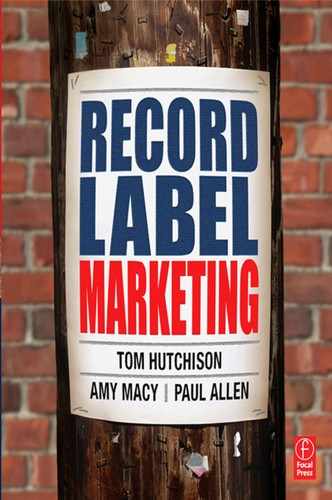| 14 | Internet Marketing |
The Internet has become a powerful force in marketing and commerce and now accounts for an ever-increasing percentage of retail sales. Forrester Research reports that e-commerce in the United States is expected to grow from $95.7 billion in 2003, to $230 billion in 2008. According to Jupiter Communications, 25% of online adults had purchased physical CDs over the Internet by 2003. Legal digital music distribution is projected to grow from 4% of online music spending in 2003, to 27% by 2008.
In the recording industry, the web has become useful to create awareness and demand for artists and their recordings. But the web is also capable of electronically delivering the product to the customer—a claim that food, beverage and clothing companies will never be able to make. The Internet provides two opportunities to the music industry: (1) to market and promote artists and their products, and (2) actual distribution of recorded music.
Web marketing should be a part of any marketing plan, but should not be the only aspect of the plan. Even though the Internet has become a great tool for selling music, the traditional methods of live performance, radio airplay, advertising, and publicity are still a significant part of marketing and should not be neglected.
Rule #1: Don’t make the Internet your entire marketing strategy. Internet marketing should not be a substitute for traditional promotion.The two strategies should work together, creating synergy.
In the music business, it is necessary to build brand awareness. Whether it’s with the artist or the record label, you need to create a sense of familiarity in the consumer’s mind. This can be done through many tactics available both on and off the Internet, and should be designed to lure customers to the artist’s website, or drive them into the stores to buy the artist’s records.
The web is a great tool to reach a large number of people, with minimum expenses involved. But the web is so vast that unless potential customers are looking for a particular artist, they are unlikely to stumble across an artist’s site by chance. Also, many customers are more responsive to traditional marketing methods such as radio airplay and retail store displays. An artist’s website is a great place for their customers to learn more about their products, such as the artist’s live shows and recordings, but it is not necessarily the best way to introduce new customers to the artist’s products.
Rule #2: Build a good website, but don’t expect customers to automatically find it on their own.
A solid marketing plan incorporates the company website into every aspect of marketing and promotion, and while the website will be the cornerstone of Internet marketing efforts, it is just the start. Building a good website is crucial to marketing success, but the old adage, “If you build it, they will come,” does not apply to the Internet.
Every marketing angle should tie in to the web presence. Internet marketing is more effective when it is conducted in conjunction with other aspects of the plan. Every piece of promotional material should contain the website address to help direct the potential customer to the website. Any posters, flyers, postcards, press releases, and so on, should have the artist’s website address prominently displayed. And it goes without saying that CD tray cards and cassette J-cards should also contain the address. One band had hand-stamps printed up at the local office supply store, and the stamps had the band’s web address on them. The band requested that the bouncers use them to stamp customer’s hands as they entered the venue where the act was performing.
Rule #3: Incorporate the artist’s website address into everything you do online and offline.
This chapter will discuss how Internet marketing and web commerce can become an integral part of the overall marketing plan. Many record labels have an emerging department known as the new media department, which is in charge of Internet marketing. We will be looking at the following aspects of Internet marketing:
![]() The artist’s website
The artist’s website
![]() Promoting the artist’s website on the Internet
Promoting the artist’s website on the Internet
![]() Promoting the artist’s website off the Internet
Promoting the artist’s website off the Internet
![]() Promoting the artist’s brand on the Internet other than the artist’s website
Promoting the artist’s brand on the Internet other than the artist’s website
The first aspect of building a website involves registering a domain name. The uniform resource locator (URL) is the means of identifying the website location on the Internet. An Internet address (for example, http://www.yourname.com) usually consists of the access protocol (http), and the domain name (http://www.yourname.com). The URL will also contain the directory path and file name. The general default-loading file is named index.html or index.htm. This file name should be the name of your homepage, since this is the page that will load when your customers enter in the address. The file, index.html, is served by default if a URL is requested that corresponds to a directory on the server your website resides on.
It is important for the URL, or Internet address, to be simple and easy to remember. A long URL will confuse customers and prevent them from finding the website. There is also more possibility of error when the customer enters in a long name such as: http://www.cheapdomainprovider.com/yourcustomername/personalweb/bandname/index.html.
There are many services available on the Internet that will register the artist’s domain name. A quick online check with these providers can determine if the artist’s name or band’s name is available. However, it is not necessary to actually possess a physical site with the address http://www.bandname.com. This name can be used as the URL and then visitors can be redirected, or forwarded to the actual website, which may have a longer address. In other words, the actual physical site for an artist may be http://www.recordlabelname.com/artists/the_artist/index.html but fans only need to type in http://www.bandname.com.
For example, my work website address is http://www.mtsu.edu/thutchis. Web surfers looking for my personal site can type in http://www.tomhutchison.com and automatically be redirected to the proper site. It is also important to register derivations of the artist’s name, just to cover those visitors who may not know the correct spelling.
Website developer Dr. Tandem (www.drtandem.com, 2004) suggests the following qualities for a good domain name:
Make it easy to remember
Keep it short
Make it descriptive of the site
Use the “dot com” domain, if available
Use a keyword in the name, if possible
The host is the physical server in which a website is stored. If a company has its own server, they can just redirect or forward the artist’s URL to their server. If they do not have a host provider, there are many commercial companies that offer “space” to host a website. The free hosting services should be avoided because they tack on banner advertisements and pop-up ads to the site. These advertisements discourage your customers from visiting the site. It is worth the money to pay for a cleaner site, without all the ads.
It is important to ensure the hosting site has enough data storage space for all the functions a music-based site needs. Thirty megabytes (MB) of space is probably not enough to hold graphics, photos, and sound files—one MP3 file can take up to 4 MB. It is necessary to have enough space for expansion. An artist may only need to feature three audio files from the current album, but when subsequent albums are released, the demands on the site will also increase. Up to 5 MB are needed for graphics and web documents. A thorough site should include: a bio, photos, band news, tour itinerary, sign-up for a mailing list, press and media coverage (reprints), discography, lyrics, audio files, contests and giveaways, merchandise, links to other favorite sites, video, and contact information. It is vital to include some way for the fans to purchase the artist’s recordings—either directly from the website, or by directing them to an online retailer. All this can add up to quite a bit of storage space. It is recommended that at least 50 MB of storage space and sufficient bandwidth be allocated. Bandwidth is the amount of data that can be transmitted in a fixed amount of time. If a server is accessed by a lot of users simultaneously, it requires sufficient bandwidth to transmit the information from the server to the users in a timely fashion.
Before a website design can begin, it is necessary to outline the goals for the website. These goals can include creating brand awareness, creating a demand for the products and fulfilling that demand through e-commerce, and creating a sense of community among the artist’s fans. The site should also be designed to create repeat traffic.
Branding is defined as creating a distinct personality for the product (in this case the artist, not the label) and telling the world about it. Artists who create a well-known brand can parlay that into endorsement deals, an acting career, or becoming a spokesperson for a worthy cause. Artists Madonna and Missy Elliott appeared in TV ads for The Gap; Queen Latifah has moved into films; and Bono of the rock group U2 has become the spokesperson for solving the problems of third-world debt and global trade. So branding should be an important part of any website. Creating an easily identifiable logo and maintaining consistency in style and design can help support the brand.
The website should create a demand for the artist’s products. The primary products are recorded music and tickets to live shows. Secondary products include tee shirts and other souvenirs. Enticing the web visitor to purchase, or creating a desire to purchase the recordings, should be an important aspect of the site. This can be achieved through offering music samples on the site as well as information about the music and the recording. Links to online retailers will encourage the visitor to follow through on purchase intentions and may create impulse buys. A demand for concert tickets can be created through tour schedules, concert photos, samples of live recordings and links to sites that sell tickets. The website is also a great place for the merchandising of tee shirts and other souvenirs. Photos of these items are important too.
Artist websites are a good place for like-minded people to connect with each other. These fans probably have much in common—especially their interest in the artist. A sense of community can be created through message boards, online chats with or without the artist, and by including photos of fans at concerts. These devoted fans can become opinion leaders (the virtual street team), influencing their friends to become fans of the artist, and encouraging their friends to visit the website.
The website should also provide information for journalists looking for information on the artist, and contact information for both journalists and booking agents.
A good website is one that is attractive, uncluttered, quick to load and easy to navigate. The site must offer something of value to the consumer—information, products, and freebies. It also helps to make the website fun, refresh content, and give people a reason to return. Effective websites avoid large flash programs, flashing text, animation, and large graphic files. Most Internet users do not yet have cable modems and a website that is slow to load is sure to fail.
Some simple rules to follow include:
1. Don’t make the pages too long, so that users have to scroll a lot
2. Don’t load a lot of photos on one page. It will slow the loading time
3. Clearly specify the purpose of the website, and why the user should visit regularly
4. Don’t make your background too cluttered or the text too difficult to read
5. Balance the design elements—don’t go too heavy on either text or graphics
Website navigation is made easy with the inclusion of a navigation bar (nav bar). The bar usually has prominent placement in the same location on every page. Usually the bar is located across the top, under the banner, or in a column on the left side of the page. The nav bar allows the user to be one-click away from any place they want to go within the site.
A splash page can be used to enhance the image of the website. This is the first page a web surfer is directed to when they access the site. Usually, a splash page will have the logo and elaborate graphical layout, but not much information. The visitor is encouraged to enter the site by clicking on the page. Automatic splash pages direct the visitor to the homepage after a few moments. Do not overload the visitor with large flash programs that take a long time to load. An effective splash page has just a graphic image and the brand logo. Many web designers discourage the use of a splash page because it is just one more step or click required of the visitor before they get to the true substance of the website. If you must use one, Client Help Desk (www.clienthelpdesk.com, 2004) advises one to “consider dropping a cookie into each site visitor’s computer that automatically skips the splash screen on subsequent visits. Even people with the patience to deal with a splash screen once will be tested upon seeing it repeated each time they return to the site.”
The homepage identifies your company or brand and extols the benefits of the site and its products. This page should be updated frequently to reflect changes and notify the visitor of new and interesting developments. Announcements are frequently found on the homepage, although a “What’s New” page can also contain news briefs and updates. The homepage should also contain links and navigational tools for the rest of the site. A good web page should balance text with graphics or images and sport a layout that is inviting and interesting.
An artist’s website should contain the following basic elements:
1. A description and biography of the artist.
2. Photos: Promotional photos, concert photos, and other pictures of interest. This can include shots of the artist that capture everyday life, photos of the fans at concerts, and other photos that reflect the artist’s hobbies or interests.
3. News of the artist: press releases, news of upcoming tour dates, record releases, and milestones such as awards.
4. Discography and liner notes from albums.
5. Song lyrics, and perhaps chord charts.
6. Audio files: these may be located on the purchase page.
7. Membership or fan club sign-up page. Allow visitors to sign up for your newsletter, or for access to more exclusive areas of the site.
8. Tour information: tour dates, set lists, driving directions, touring equipment list.
9. E-store: merchandise page for selling records, tee shirts and other swag.
10. Contest or giveaways.
11. Links to other favorite sites, including links to purchase product or concert tickets, venue information, the artist’s personal favorites, e-zines, and other music sites. Ensure that all your off-site links open in a new window, so the visitor can easily return to your site.
12. Contact information for booking agencies, club managers, and the press.
13. Message board or chat rooms: This allows the fans to communicate with one another to create a sense of community. This can be an area restricted to members only.
14. Blogs: Recently blogs have become popular on the Internet. A blog is simply a journal, usually in chronological order, of an event or person’s experiences. Maintaining a blog of the touring experience is one way to keep fans coming back to the website to read the most recent updates to the journal. It also gives fans a sense of intimacy with the artist.
E-Commerce: the electronic storefront
One major decision facing web designers is whether to host an electronic storefront, or simply create links to one of the Internet’s many online stores. Setting up a storefront can be complicated since it involves creating a security encryption through a secure sockets layer (SSL) and the ability to process credit card transactions. It also means having arrangements in place for product fulfillment: The ability to ship product directly to the customer. Processing credit cards is the most efficient way to handle monetary transactions, but it can be costly. Credit card services usually charge a transaction fee for each order. In addition, the site will need to contain a shopping cart page, wish list database, and order processing and tracking information, all of which can add significantly to website maintenance.
New to the scene is a company called PayPal (owned by eBay) that has become very popular. PayPal offers the ability to accept credit card payment online, software to setup the shopping cart page, and assistance with managing shipping.
For handling e-commerce on the website, it is necessary to follow these recommendations:
1. Provide thorough product descriptions, including graphics.
2. Prominently display the product name and price. If several formats are available, clearly identify the format.
3. Make it easy for the customer to purchase; the fewer clicks, the better. The “buy” button should be obvious.
4. Ensure the customer knows when the order is completed.
5. Once the order is placed, send an immediate email confirmation.
6. Ensure the orders go out as quickly as possible.
7. Ensure the customer knows how long it will take to receive the order.
8. Ensure you have the inventory to fill the orders. If you are out of stock, modify the storefront page immediately to reflect this fact.
The alternative to the do-it-yourself arrangement is to provide links to one of the many online retail stores. For the music business, this includes CDBaby, The Orchard, CDNow, MP3.com, and Amazon.com. Use of these services does mean giving up a percentage of each product sold, but requires little effort on the part of the webmaster. For selling merchandise such as bumper stickers, hats and T-shirts, www.cafepress.com offers a low-cost fulfillment service linked directly from your website. Links to these e-tailers should direct the shopper to the exact product page and not the homepage of the retail company.
There are ways to promote a website and entice visitors to spend more time and visit the site more often. (The next section will discuss ways to promote your website in general on the Internet.) The most obvious way to have people return to your site is to offer them something of value. This can be as simple as information: Tour information, release dates, general industry information, or great links. You can add value to the site by offering such things as screen savers, shareware programs, electronic greeting cards with appealing photographs, jokes, recipes, links, and active message boards.
Contests also lure visitors to return to the site, especially if new contests are offered each month. Successful contests are setup to encourage the visitor to return to or further explore the website. One example would be to include trivia questions with answers that are easily found on other pages within the website. It is not wise to offer the main product as contest prizes. If 200 visitors sign up for the contest, they may hesitate on purchasing the product in the hope that they may be one of the winners. It is advisable to offer some other product as prizes.
On the homepage, be sure to remind visitors to bookmark the site so they can easily find it again. In 2002, 46% of website traffic came through bookmarks and direct navigation.
The “tell-a-friend” or “recommend-it” function is a form of viral marketing. Vira marketing is “any strategy that encourages people to pass along a marketing message to others, creating the potential for exponential growth in the message’s exposure and influence” (Wilson, R., 2000). Visitors to the website can be encouraged to spread the word and tell others. This is made easier by providing them with a feature to forward the web address to their friends (see Figure 14.1).
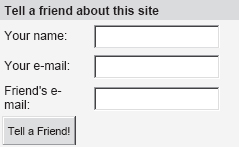
![]() Figure 14.1 Tell-a-friend about this site
Figure 14.1 Tell-a-friend about this site
This type of marketing is very successful because word of mouth is one of the most credible forms of promotion. Visitors to the site may not be personally interested in what the site has to offer, but they may know someone who is. This makes it very successful in targeting the desired market. This feature can also be used to forward online newsletters, photos, and specific web pages through the “email to a friend” feature that usually contains a subject line such as “(your friend) thought you might be interested in this.”
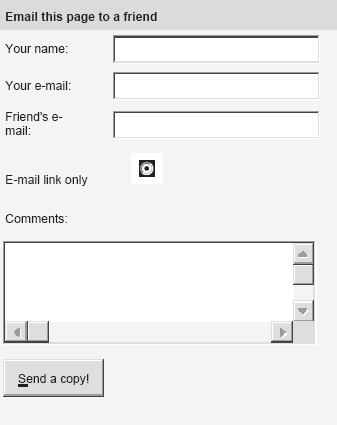
![]() Figure 14.2 Email this page to a friend
Figure 14.2 Email this page to a friend
Posting pictures of fans (especially at live performances) is a good way to increase traffic. Those fans that appear in the photos will have an incentive to direct their friends to the site.
The most valuable piece of information that can be obtained from consumers who visit the website is their email address and permission to add them to the “list.” A list of email addresses, and permission to contact them, is necessary in this new age of spamming. Spamming is the activity of sending out unsolicited commercial emails. It is the online equivalent of telemarketing (more on spamming later). An effective up-to-date email list is a valuable marketing tool, and allows for e-newsletters to be sent to fans who have shown enough interest to sign up. Websites should post their privacy policies to avoid any confusion or legal complications if visitors end up on a mailing list.
When recruiting visitors to sign up, it is more attractive to present this as either a guest book or free membership to the artist’s fan club, rather than just signing up to receive emails. Usually, websites include a visitor sign-in, registration, or “join now” button leading to a short online form.
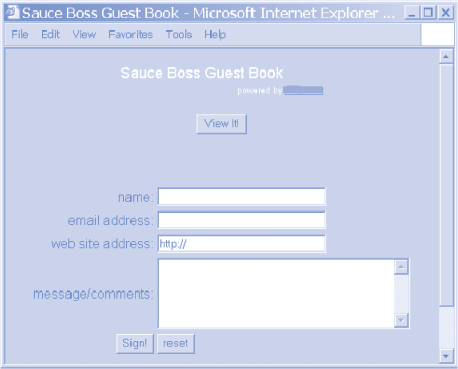
![]() Figure 14.3 Sauce Boss guest book (Source: http://www.Sauceboss.com)
Figure 14.3 Sauce Boss guest book (Source: http://www.Sauceboss.com)
When visitors are asked to sign a guest book or register to enter the site, there are two strategies for adding these visitors to the email list: “opt-in” and “opt-out.” With op-in, the visitor selects a blank check box to be added to the email list. With op-out, the button default is in the checked position and the visitor must uncheck the box to avoid being included in the email list.
“Op-in” means that visitors choose to join a site’s mailing list—one that is generally aimed at notifying the visitor of new developments. Some marketers set the default setting to the “op-out” approach by automatically checking the “Yes, sign me up” box. By default, visitors overlook the box “giving permission” to contact them.
Marketers advise to use the op-in method only. This avoids annoying visitors who did not intend to sign-up for emails and simply overlooked the “uncheck” function. It also reduces the amount of follow-up work that must be done by the webmaster in honoring unsubscribe requests.
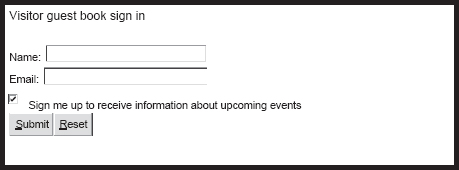
![]() Figure 14.4 Visitor guest book sign in
Figure 14.4 Visitor guest book sign in
The Client Help Desk (www.clienthelpdesk.com) reports that almost 70% of Internet users say they unknowingly signed up for email distribution lists. Almost 75% of those who received unsolicited email took action to be removed from the sender’s list. With op-outs, the website can claim a larger number of subscribers (the willing and the unknowing), whereas with op-ins, the site can get a better understanding of how many people want to receive the emails or e-newsletters sent out from the list.
Promoting the website on the internet
Building a website is not enough. With all the clutter on the Internet, it is necessary to promote the website by reaching out to web surfers and encouraging them to visit the website. It is a commonly held belief among Internet marketers that most of the website traffic will come from word of mouth, or word of mouse in this case.
Once a website is completed, the URL is submitted to the various search engines that scour the Internet when users type in search terms. Search engines can be of some assistance if used correctly, but with so many websites now on the Internet, it is becoming harder to stand out from the crowd. According to StatMarket (2003) in 2003, search sites accounted for more than 13.4 percent of global referrals, up from 7.1 percent the previous year. The 7 most popular search engines on the web are:
1. Google 54.7%
2. Yahoo 22.1%
3. MSN Search 9.5%
4. AOL Search 3.7%
5. Terra Lycos 2.8%
6. Altavista 2.5%
7. Askjeeves 1.5%
Source: (OneStat.com, 2004)
Search engines vary in how they find and list sites that match the subjects or search terms entered in by the web user. Some search engines automatically evaluate HTML documents, looking for particular information used to describe the site (meta tags), while others use humans who scour through applications to determine how to rank and categorize submissions.
Many webmasters customize their website description and keywords to maximize exposure and listing on search engine results. To ensure adequate listing on these search engines, webmasters will typically submit the website to the search engine either directly or through services that offer a directory listing. To get listed in Google, for example, the site must be submitted to Open Directory at www.dmoz.org. All submissions are evaluated by editors, making this a human-driven search engine. Others search engines such as Excite and GoTo use spiders or “bots.” These are automated software programs that constantly roam the Internet, cataloging new web pages they find. They search the site to determine how to categorize information that was submitted to the search engine. Savvy web designers use meta tags to help the spider program define the site and which pages to list.
Meta tags are author-generated HTML commands that are placed in the head section of an HTML document. These tags specify which search terms should be used to list the site on search engines. Popular meta tags can affect search engine rankings and are generally listed in the sections “Meta Keywords” and “Meta Description.” A meta tag can be generated automatically by the site www.submitcorner.com. The following example tag will let the “bot” know to categorize this website under blues music, slide guitar, and by the artist’s other endeavor, Louisiana-style cooking.
<META NAME=“KEYWORDS” content=“blues music hot sauce gumbo slide guitar Bill Wharton datil pepper habanero Liquid Summer recipe contest Sauce Boss Jimmy Buffett Parrothead”>
<META NAME=“DESCRIPTION” content=“Hot Sauce and Scorching Slide-Florida Bluesman Bill Wharton makes Liquid Summer Hot Sauce and has made gumbo for over 80,000 people during his high energy concerts with his band-The Ingredients”>
The web page title is also very significant and should reflect the nature of the site. The <TITLE > tag is the caption that appears on the title bar of your browser and is the name on the clickable link listed in the search engine results. (Example: <title>Sauce Boss</title>.)
Standard directories are defined by the I-search Digest (www.led-digest.com) as “a server or a collection of servers dedicated to indexing Internet web pages and returning lists of pages which match particular queries. Directories (also known as indexes) are normally compiled manually, by user submission (such as at www.whatsnew.com), and often involve an editorial selection and/or categorization process.” Directories are arranged hierarchically, from general to specific. Since these directories are not compiled automatically by spiders, a site’s webmaster must submit the site to the directory. Then their editors will visit the site to determine if it is appropriate to list in the categories specified in the request.
Music directories are very helpful at directing web surfers to new sites of interest. Some of the more popular directories are: the ultimate band list (IUMA), sonicswitchblade.com, FarmClub, music-sites.net, music crawl, Eclef, Listen.com, and StarPolish. It is also important to target major traffic sites with advertising, such as AOL, and Yahoo! Launch.
Banner exchange/link exchange/reciprocal linking
Exchanging links or banners with another similar website is a great way to expand traffic to a website. Exchanges occur when two websites agree to link to one another, sharing their visitors with the other site. A banner is described as a graphical web-advertising unit with a hot link to the advertiser’s website. Banner exchange occurs when two or more websites agree to display banners promoting the partners’ sites. There are banner exchange services available that help coordinate banner exchanges. Some experts advise against participating in banner exchanges because they may distract visitors and direct them away from the initial site before they have had a chance to explore. Nonetheless, trading links with other websites that target the same market has been a proven success in increasing website traffic. The advantages of trading links, according to Insite Media (www.insite-media.com) are:
1. They bring in a highly targeted audience because the visitor was on a similar website.
2. Links from other sites create “link popularity” that improves positioning on search engines.
3. It is a more stable form of creating traffic, since once these links are setup, it is unlikely that they will change or disappear. As the link partners increase traffic to their own sites, they send more traffic to your site.
In the article “Music and the Internet,” webrings are defined by Sara Gibson (2003) as “simply a conglomerate of sites that are linked up together because they share a common interest or goal.” This is mostly a grassroots phenomenon and can be created by any willing webmaster. The ring creator is responsible for attracting and approving applicants who then become part of the web ring navigational structure. Members are required to provide navigation buttons on their website for moving among member sites, primarily using the “next” and “previous” links, although other options such as “random site” and “complete list” often exist. The banner on the ring hub or complete list page may look like the item below.
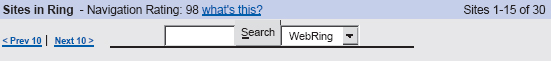
![]() Figure 14.5 Webring menu
Figure 14.5 Webring menu
Members of the webring are required to include a navigation bar like the example in Figure 14.6 on their homepage.
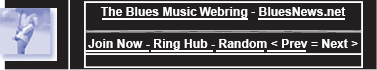
![]() Figure 14.6 Webring banner (Source: www.Sauceboss.com)
Figure 14.6 Webring banner (Source: www.Sauceboss.com)
Publicityadvisor.com describes viral marketing as a new buzzword for the oldest form of marketing in the world: referral, or word of mouth, which they update to “word of mouse.” Viral marketing is any strategy that encourages individuals to pass on a marketing message to others, creating an ever-expanding nexus of Internet users “spreading the word.” On the web, this is done through several strategies, including the “tell-a-friend” button mentioned earlier. Incentives can be added by entering each person who “tells a friend” into a contest. You can also add viral tell-a-friend buttons to many of the pages on your website.
The most common form of viral marketing is through email signature attachments. Hotmail.com has successfully employed this technique by appending their message to the bottom of every email generated by its users. Hotmail offers free email service to users but also places a viral tag at the end of each message that its users generate. If that message is passed along, the advertising tag goes with it.
Ralph F. Wilson, in his article, “Six Simple Principles of Viral Marketing,” says there are six elements of viral marketing:
1. Give away something of value – Giveaways can attract attention. By giving something away up front, the marketer can hope to generate revenues from future transactions. For example, the tag can say “Win free music at www.yourartist.com.”
2. Provide effortless transfer to others – “The medium that carries your marketing message must be easy to transfer and replicate.”
3. Expand exponentially – Scalability must be buil-in so that one message transmitted to 10 people gets passed on to 10 each, for 100 new messages.
4. Exploit common motivations and behaviors – Success relies on the basic urge to communicate and share experiences and knowledge with others.
5. Utilize existing communication networks – Learn to place viral messages into existing communications and the message will “rapidly multiply in its dispersion.”
6. Take advantage of others’ resources – A news release reprinted elsewhere will include the viral message and perhaps the link.
Newsgroups/discussion groups/bulletin board/chat rooms
The Internet is full of discussion groups, Usenet groups, and special interest websites that foster the exchange of information and ideas among its members. These topic-oriented websites usually provide chat rooms and bulletin boards for discussions. Chat rooms allow for real-time interaction between members, while bulletin boards allow individuals to post messages for others to read and respond to. Since these members or users have a mutual interest in the site topic, user groups are an excellent way to locate members of the target market. Musicrelated Usenet groups are often defined by a common interest in one artist or a genre of music. Internet marketers will often define the target market for their unknown artist by identifying artists with similar appeal. Then marketers will visit sites that cater to those fans.
These sites usually have specific rules about the posting of commercial messages and harvesting email addresses, which is universally frowned upon by group moderators and system operators. Many groups, however, welcome brief messages from industry insiders notifying interested members of new products. These messages often are embedded with hot links to the site actually promoting or selling the product. Some user groups require that you register before participating in their group discussions. Marketing professionals as well as web surfers often engage in “lurking” behavior when first introduced to a new users group. Lurking involves observing quietly—invisibly watching and reading before actually participating and making yourself known. Often, user groups have their own style and “netiquette” (Internet etiquette), and it’s best to learn these before jumping in. Lists of these groups can be found at http://groups.google.com/ and http://www.liszt.com/.
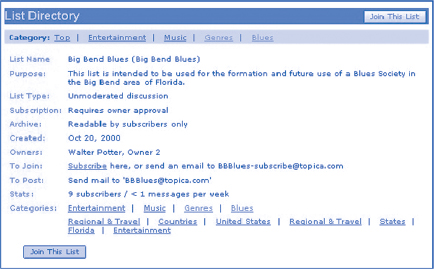
![]() Figure 14.7 List directory (Source: Big Bend Blues Directory)
Figure 14.7 List directory (Source: Big Bend Blues Directory)
Marketers have also been known to join in chat discussions. Again, targeting the right chat rooms in the right discussion group is important. In street marketing, marketing representatives who are part of the target market pose as fans of the artist and engage in discussions on the merits of the artist and his or her works (see section on fan-based promotions). Marketing through online chats and message boards is the online counterpart of street teams.
It is not uncommon for fans of an artist to create unofficial websites or web pages on their personal website featuring their favorite artists. These sites can be used to spread the word. Most of these dedicated fans welcome receiving press releases and digital photos and will gladly display these on their sites. They usually are also willing to create a link to the artist’s official website. Sometimes these sites are difficult to find because they are not always listed with search engines, but many of the more popular ones can be located through the creative use of search engines or directories.
Some grassroots marketers encourage their street teams to create their own “fan” websites. These members of the target market add information about the artist to their personal website and generate word-of-mouth promotion from the fan’s point of view.
Email addresses, spam, and e-zines
Spam is defined as unsolicited commercial email messages—the equivalent of junk mail or telemarketers. Because of the negativity and problems associated with spam, successful marketers have adopted a code of conduct. The U.S. government and several foreign countries have passed legislation regulating or outlawing the act of spamming. Many special interest sites (discussion groups) strongly discourage harvesting (collecting from posted messages) email addresses to be used for spamming. The general rules for sending commercial emails are:
1. Don’t send unsolicited messages, period. Instead, create email lists by encouraging website visitors to leave their email address so they can receive valuable updates and information.
2. Send the right messages to the right people. Touring information is only important to fans in the area of the performances. Leave the comprehensive touring schedule to the website, and use email for only those fans within driving distance to the venue.
3. Only send emails when there is something new to report. Make the message specific and make the best use of the subject field.
4. Use the email as a teaser, providing enough information to entice the reader into visiting the website for the rest of the story. (Be sure to include a hot link or the URL address to your site in the email.) Have a great opening, use short sentences, and focus on the recipient’s selfinterest.
5. You can link various parts of the email message to specific pages on your website.
6. Don’t send out large files full of graphics and attachments. Instead, rely on the website to provide the images.
7. If you can’t send out individual emails, use the blind courtesy copy (BCC) function so that recipients cannot view, and thus harvest, other email addresses from your list.
Email newsletters have become an effective way to stay in touch with the market on a regular basis. It is the cheapest and most effective way to generate repeat traffic to your website. The email newsletter (sometimes called an e-zine) lets the marketer control which messages are sent out to fans, and how often.
Directing customers to online retailers
The goal of an online newsletter is to either, (1) get the fan to revisit the website, or (2) get the fan to purchase the new recording. The fan doesn’t necessarily have to revisit the website to purchase a new release. An effective newsletter announcing the new release should include a direct link to a merchandising web page, whether it is part of the artist’s website or the product page of an online retailer. The idea is to make it easy for the customer to buy. If the fan would prefer to bypass the artist website and just purchase the new release, embedded links in the newsletter should facilitate this. Companies such as Amazon.com make it easy to link directly to the product page so the customer doesn’t have to sift through storefront pages and menus to find the product. For example, the album The Best of the Sauce Boss is available at Amazon.com on the dedicated page at http://www.amazon.com/exec/obidos/tg/detail/-/B00004SW5Z/qid=1069273304/sr=1-1/ref=sr_1_1/102-6269284-5258519?v=glance&s=music. Instead of dumping customers at the “front door” of www.amazon.com and having them use the search feature, they are directed to the specific page for that release.
Some fans may prefer to shop at a reputable online retailer, rather than purchase from the artist’s website. The fan may already have an account with a particular online retailer, making the transaction easier. Creating a link to each of these sites increases the likelihood that the shopper would choose their favorite retailer and complete the purchase. Links to online retailers should also be included on the artist’s website for the same reasons.
Offline retailers, or those with “click and mortar” stores are often included in the favorite links area of the artist’s website, thus supporting traditional retailers who often feel overlooked in the world of cyber-promotion. The e-zine, or newsletter should also mention that the album is available in stores, if indeed it is. Some fans just can’t wait for a mail-order copy to arrive. This brief mention in the newsletter may send anxious fans to a physical record store. As mentioned earlier, effective marketing plans integrate offline and online marketing components.
Fan-based, or “perceived” fan-based web promotions are very effective and contain the “word of mouth” or “street credibility” that other forms of marketing lack. Marketers have begun to exploit this technique by hiring street teams, who pose as avid fans of the artist and engage in peer-to-peer promotions. While some of these tactics border on deception, marketers try to include street team members who actually are fans and part of the target market, thus increasing the credibility of their efforts. Nonetheless, these hired e-team members masquerade as fans, and engage in activities much like those of the avid fans they purport to be.
These hired fans typically will find discussion groups and join in the discussions. They will subtly introduce the artist they are promoting and coax participants into visiting an artist website or previewing the artist’s music. They may seek out members of a discussion group most likely to respond to the artist being promoted and send them personal instant messages and emails. They may also post messages on the group message board inviting members to check out a particular website promoting the artist. Often, these messages take on a tone of fan discovery, such as, “Hey all, I’ve just discovered a great new artist and wanted to share her (him) with you.” Online street teams should be coached or given talking points so that the appropriate messages will be disseminated.
There was a commercial for Subway™ sandwiches that ran recently on television. In the commercial, a young man gets on a crowded bus and sees a friend on the bus who works at Subway and is wearing the official uniform. The young man asks his friend what’s new at Subway. When the friend describes the new menu offerings, other riders on the bus become interested and head for the nearby Subway restaurant when the bus stops. The two young men then congratulate each other on the effectiveness of their pre-planned tactic. This scheme also is being used in chat rooms to promote artists. One co-conspirator may strike up an online conversation with their accomplice who then displays an interest in the information on the new artist or release. The accomplice will then begin asking questions designed to elicit more promotional information from the initiator. While the ethics of this process may be questionable, the effects are not.
Hired fans also write fan reviews for websites that post reviews, such as on Amazon.com. Often, artists will ask friends and family members to write a fan review for them and post it on Amazon.com or CD-Now, or participate in the “rate this item” feature. It is not considered unethical for an artist to send out an appeal in the newsletter for fans to log on and rate their music, or vote for them on some other website.
Integrating offline and online promotions
To reiterate the theme at the beginning of this chapter, successful marketing plans are those that integrate online marketing with offline promotions. The two strategies working together create synergy. This starts by incorporating the artist’s web address into every aspect of offline marketing. There are three main areas of offline promotion that should be exploited for creating online traffic:
1. Concerts, live performances
2. The press
3. Retail products
The artist’s URL should be prominently displayed at all live performances. Announcements from the stage and handouts such as decals, bumper stickers, buttons, and postcards (and even temporary tattoos) can help remind fans of the web address. However, promotion of the website extends beyond merely providing the URL. Concertgoers should be given a reason to visit the site, including contests, photos and music from the performance, product availability, and updates on the next local event.
In addition to supplying fans with the URL, email addresses should be collected at the venue to add to the e-zine list. Fans can be encouraged to signup through contests and the opportunity to be informed of upcoming events and new releases.
The press kit should contain numerous references to the website, and the fact that additional materials and updates are available there. All press releases should contain the URL. A special section of the website can be dedicated to supplying materials normally used by the media to cover the artist, such as prin-quality promotional photos, artist history, discography, music samples, and so forth. The press should also be encouraged to include the artist’s web address in all articles published.
All music-related merchandise should reference the artist’s website, perhaps encouraging visitation by offering value-added features such as bonus tracks or remixes available only to buyers. The interior liner notes can contain key information for accessing restricted portions of the website. Again, contests can be geared toward fans that have purchased the music. Fans can also be encouraged to leave feedback or complete a survey. Retail coupons can be offered with arrangements already made for redemption at brick-and-mortar retailers.
Internet marketing is a cos-effective way to promote music and artists. It offers the ability to provide fans with music samples and artist information. It has the potential to generate new fans, create a sense of community, and transcend geographical boundaries. The Internet is a vast resource. The goals should be to carve out a niche, identify a market and cultivate current and potential consumers in that market.
The website serves as the home base for both online and offline promotions. Fans should always know where to look to find updates on their favorite artists. The website is a dynamic marketing tool and it should not be left unattended. While the ultimate marketing goal is to increase the sales base for recorded music and concert tickets, the Internet can be also useful for creating brand awareness and nurturing existing customers.
Banner – A graphical web-advertising unit with a hot link to the advertiser’s website.
Bandwidth – The amount of data that can be transmitted in a fixed amount of time. Bandwidth is usually expressed in bits per second (bps) or bytes per second.
Banner exchange – Two or more websites agree to display banner advertisements promoting the partners’ sites.
Blog – A journal that is available on the web, typically updated daily or weekly. Postings are usually arranged in chronological order.
Bots – Automated software programs that constantly roam the Internet cataloging new web pages they find.
Branding – Creating a distinct personality for a product.
Chat – An online discussion in real time in which two or more people engage in a written conversation.
Cookie – The name for files stored on your hard drive by your web browser that hold information about your browsing habits, such as what sites you have visited, which newsgroups you have read, etc.
Directories – A server dedicated to indexing Internet web pages and returning lists of pages and links that match particular queries.
Discussion groups – A group of Internet users who meet online in a virtual meeting place to discussion a topic of mutual interest. They can use message boards or real-time chats.
Domain name – The name given to a host computer or site on the Internet.
E-store – A virtual online store capable of taking orders, collecting money, and shipping product.
E-zine – An electronic magazine, or email organized in a magazine format and sent via email to interested Internet users or made available on a website.
Harvesting – collecting email addresses by visiting user groups and copying email addresses from their message boards.
Homepage – The document that is first accessed when visiting a website, also known as index page.
Host provider – The physical place where your website resides.
Hot links – A highlighted or underlined word or a graphic that is linked to another page or website. The user clicks on that word or image to jump to the new location.
HyperText Markup Language (HTML) – The language used to create links, format documents and communicate with web browsers to emulate the look intended by the creator.
Lurking – The act of observing or viewing a chat room, newsgroup, usenet and forums without contributing.
Message boards – A section on some websites where users post public messages. Users often respond to each other’s postings.
Meta tag – Author-generated HTML commands that are placed in the head section of an HTML document. These identification tags help search engines identify the content of the document.
Navigation (nav bar) – The set of buttons on a website with hot links that, when clicked on, take you to other sections of the site. The nav bar is usually visible on every page and allows the user to jump to other sections of the website by using the bar.
Op-in/Op-out – The act of explicitly requesting an email distribution by checking a box. For example, when you sign up to receive an email newsletter, you are “opting” to receive it. Opt-out occurs when the check box is automatically checked as the default position. The user must then “unselect” the box to avoid being added to the email list.
Reciprocal linking – Trading links with websites that target the same audience as your own.
Search engine – A program located on a website that acts as a library card catalog for the Internet. Google is an example of a search engine.
Secure Sockets Layer (SSL) – A method of encrypting data as it is transferred between a browser and Internet server. Commonly used to encrypt credit card information for online payments.
Spamming – The activity of sending out unsolicited commercial emails. The online equivalent of telemarketing or junk mail.
Splash page – An introductory first page or front page that you see on some websites, usually containing a click-through logo or message or a fancy graphic.
Uniform resource locator (URL) – An address that identifies the location of any type of Internet resource.
Usenet – The collection of the thousands of bulletin boards residing on the Internet.
Viral marketing – Any strategy that encourages people to pass along a marketing message to others, creating the potential for exponential growth in the message’s exposure and influence.
Webring – A conglomeration of sites that are linked up together because they share a common interest or goal.
Bibliography
clienthelpdesk.com (2004). www.clienthelpdesk.com. The Client Help Desk (no longer available).
drtandem.com (2004). drtandem.com. Website Design.
Gibson, S., (2003). Music and the Internet: cybermarketing and promotion, www.starpolish.com.
Insite Media (2004). www.insite-media.com.
I-search Digest (2004). www.led-digest.com.
OneStat.com (2004). Number one real-time intelligence web analytics. www.onestat.com.
StatMarket, (2003). The pulse of the Internet. www.statmarket.com.
Wilson, R. (February 1, 2000). The six simple principles of viral marketing. Web Marketing Today, 70.