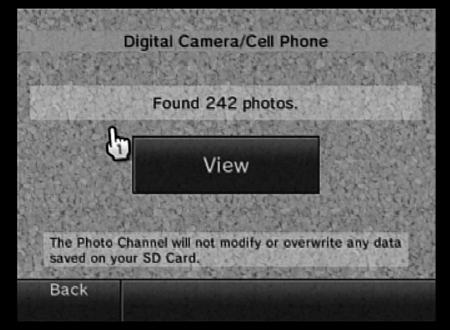Accessories for a gaming console usually start as a relatively small trickle of items. As the unit gains in popularity, and as certain needs are discovered or games that require a special accessory are developed, that trickle becomes a raging torrent of products. At this writing, the Wii has been on the market for only a few months and has a relatively small selection of accessories. You can be sure that the list is going to grow to iPod-accessories level within the next 12 months.
In this chapter, I look at a few of the most important Wii accessories currently on the market.
Plenty of accessories are available to protect and beautify the Wii and its components, including the Wii Remote and the accessory controllers. This section shows you the most interesting and useful items in this group.
Skins (covers) for any console system fall into two categories:
Protective. These skins protect the objects they cover, guarding them against dirt, scratches, and (in some cases) the shock of being dropped.
Decorative. These skins are purely aesthetic, appealing only to vanity. They include peel-on (and peel-off) stickers or decals that can turn the Wii into a temporary work of art.
One type of skin that’s important to Wii users is the protective type. The skins placed on Wii Remotes and Nunchuks usually are made out of silicon, and they provide a significant measure of overall protection. Many people, however, like to use a skin on their remotes specifically for the feel the skin gives them. Indeed, a skin gives you a nice strong grip on a Wii Remote, making you feel as though the remote couldn’t fly out of your hands even if you wanted it to.
I use Mad Catz SKINZ (Figure 9.1; www.madcatz.com) on my Wii Remotes, and I’m very happy with them.
But you can find skins from other manufacturers, such as Intec, and plenty of no-name-brand skins sell on Amazon.com and eBay for less than $10 each.
Several Web sites sell decorative skins for the Wii console. These skins (Figure 9.2) are actually precision decals made with a very cool technology that allows you to put the decal on and then peel it off at any time without damaging, altering, or marking up your Wii at all.
To see a selection of these skins, go to www.decalgirl.com or www.designerskins.com. Both sites offer an outstanding selection of skins to trick out your Wii.
Due to the hullabaloo about the supposed fragility of the original Wii Remote wrist straps, several companies have come out with their own reinforced wrist straps. Mad Catz now offers wrist straps, as does ASID Tech (www.asidtech.com), and no doubt many more strap choices will be on the market in the very near future.
Currently, all the replacement straps are generic, with the only real variance being the colors of the straps. If you’re looking for a new wrist strap, I suggest waiting for something that’s really cool. Down the road, someone’s bound to release a strap that is special in some way, so keep your eyes open.
Although wrist straps and skins are useful accessories, they fall into the “vanity” category as far as I’m concerned. The accessories in this section—ranging from battery chargers to AV cables—tend to be more functional and serve a specific function on the Wii.
I’ll be honest and tell you that I wasn’t too crazy about the vertical stand that came with my Wii, because my kids managed to topple the console three times during its first day of use. I calculated that if that kept happening, especially while the disc drive was in use, my Wii would be junk in a hurry.
As a result, I went out to a local store and found an Intec Wii Vertical Stand (Figure 9.3). This little puppy has cradle spots for GameCube memory cards, two Wii Remotes, two Nunchuks, and even an extra SD card. In short, it’s a great (and stable) vertical stand for the Wii.
Note
Why is it so easy sometimes to topple a Wii that’s mounted in a vertical stand? Many Wii owners like the old GameCube controllers, so when they play their GameCube titles, they plug the GameCube controllers into the top of the Wii. If those controllers get tugged just the wrong way, the walls come tumblin’ down, so to speak.
Intec has made a habit of coming up with cool-looking metallic carrying cases for nearly every gaming platform on the planet, and the Nintendo Wii is no exception. The Wii Pro Gamer’s Case (Figure 9.4) usually sells for $29.99; it includes separate compartments for controllers, cables, games, and nearly anything else you want to tote along. The aluminum case is solid, and everything fits inside snugly so that it doesn’t rattle around and become damaged in transit. Although this sort of case is excellent for in-home storage, it really shines when you need to take your Wii to a new location.
When I found out that the Wii is not capable of high-definition output, what I said isn’t repeatable here, but suffice it to say that it sounded at least a little bit like “Dagnab it!” Those of us who wanted HD with our Wiis are out of luck, but the Wii can still generate output in 480p mode (see the “Progressive Scan” sidebar in this section), which means that the picture, though not higher in definition, is clearer and more stable than a traditional television picture.
Even though you can’t have the real HD deal, you can have progressive scan with your Wii—as long as you have a Component AV cable (Figure 9.5). As it happens, you can get one from Nintendo.com for $29.95.
ASID Tech (www.asidtech.com) recently announced that it‘s producing a Wii Charge Station (Figure 9.6) that lets Wii owners use battery packs to power their Wii Remotes instead of expensive AA batteries. The Wii Charge Station is powered by the Wii’s USB port, so you don’t need another wall outlet to plug in the charger; just turn the Wii on and put a battery pack in the charger to recharge it. If you use your remote extensively, a battery-charger system like this one may be worthwhile.
Another manufacturer, dreamGEAR (www.dreamgear.net), has announced a similar battery-charger kit.
This device (Figure 9.7) allows you to connect the Wii to the Internet wirelessly through a Windows-based computer that’s connected to the Internet. Check out Chapter 2 for details on how to set up the connector. The unit costs $29.99, and considering what it does, it’s priced fairly.
Not yet released (but announced), this connector is designed to connect your Wii to the Internet via a standard Ethernet cable. Until the product is actually on the shelf, I won’t know how it works, but I assume that because it’s a Nintendo-branded product, it’s going to work fine.
You can preorder the Wii LAN Adapter at Nintendo’s Web site (www.nintendo.com/consumer/systems/wii/en_na/acc/wiiLAN.jsp) for $24.99.
Plenty of interesting Wii Remote adapters are showing up, including the Wii Sports Pack from Joytech (currently selling only in Europe, but you can still order it in North America by placing an order via the Internet). The Sports Pack (Figure 9.8) includes a tennis racquet, a steering wheel, and a miniature golf club. These items are just fun props that make playing the Wii Sports games more fun, but for many gamers who lack finesse with controllers, these add-ons can help a great deal.
This steering wheel (Figure 9.9) comes with Ubisoft’s GT Pro Series racing game (but it can be purchased separately from Ubisoft as well). As simple as this device looks, it’s amazing how much it adds to the enjoyment of racing a car on the Wii. When you start “driving” with the steering wheel, you quickly forget that you’re holding a videogame controller. You believe that you’re holding a real car’s wheel—no joke.
SD Memory Cards (SD stands for secure digital) are flash memory cards used in a variety of portable devices, such as cameras, camcorders, cell phones, MP3 players, and even the Wii. In fact, the SD card is the only storage option currently available for the Wii. The cards are inexpensive, and they come in sizes from 128 MB right up to 2 GB. I purchased a pair of 1 GB SD cards for my Wii, and even with the purchase (and subsequent saving) of many Virtual Console games, I haven’t come close to using up that first gigabyte of memory.
If you don’t have a PC, camera, or MP3 player with an SD card slot, you can solve this problem in a very inexpensive way. One good solution is to get a USB card reader like the Belkin Hi-Speed USB 2.0 15-in-1 Media Reader/Writer ($39.99 at www.belkin.com).
Many other media-card readers are available for a lot less money, however. I dug around my computer room and found an older Belkin card reader (Figure 9.10) that plugs into a USB port; it reads and writes on SD cards straight up, and I don’t even need to add software to my Windows or Mac computer. (Most card readers don’t require additional software, so they are dead simple to use.) When you plug your SD card into your computer, it shows up on your computer as a portable hard drive, not unlike a portable USB drive.
Nintendo decided to make SD cards the only media for getting files on and off the Wii, so if you want to save game files, view photos on the Wii, or even move music to the Wii, you must understand how to get files on and off SD cards. Fortunately, using these cards with your computer and the Wii is very simple; the only problem is finding an inexpensive card reader. For your convenience, here are a few inexpensive but effective media-card readers:
SanDisk ImageMate 12-in-1 USB 2.0 Hi-Speed Reader (www.sandisk.com; $29.99)
Kingston Technology USB 2.0 Hi-Speed 15-in-1 Reader (www.kingston.com; $19.99)
Lexar Media USB 2.0 12-in-1 Reader (www.lexar.com; $39.99)
SimpleTech Multi-Card Reader Adapter 4-1 (www.simpletech.com; $26.99)