Chapter 15. Social Networking Phenomenon
This chapter looks at some of the most popular social media sites
and how they relate to SEO. Social networking is not new. It existed—albeit in a
primitive manner—prior to the mainstream Internet, in the form of bulletin
board systems, newsgroups, and IRC chats. Even in those days, people were
able to share all kinds of information and files, including media files.
The only catch at that time was that you had to be a computer geek to use
these services effectively.
Although those days are long gone, the idea is still the same in the
sense of social networking and information sharing. As the mainstream
Internet matured, so did its users. The Web as we know it is changing,
with an emphasis on self-expression. This is what the social web is all
about.
Why is social networking important? Social networks give you other
sites on which you can place your URL and attract hits. You are in
control—you don’t have to hope someone else will link to you. Simply put,
social networks provide you with additional channels of inbound website
traffic. Optimizing your site with social media in mind is referred to as
SMO, or social media optimization.
Rohit Bhargava coined the term SMO. Wikipedia defines it as
follows:
Social media optimization (SMO) is a set of methods for generating
publicity through social media, online communities and community
websites. Methods of SMO include adding RSS feeds, social news buttons,
blogging, and incorporating third-party community functionalities like
images and videos. Social media optimization is related to search engine
marketing, but differs in several ways, primarily the focus on driving
traffic from sources other than search engines, though improved search
ranking is also a benefit of successful SMO.
We covered some SMO methods in Chapter 12. In this
chapter, we will look at the top social networking sites in detail as well
as ways to develop and implement a sound SMO strategy.
We will also look at ways to streamline and control your social web
presence. We’ll create a skeleton application to illustrate the concepts
of social media automation. And we’ll create a Twitter scheduler
application in PHP and MySQL.
At the end of the chapter, we’ll look at the concept of real-time
search. We’ll compare Twitter with Google and take a look at a newcomer,
OneRiot.
The rules of social networking are defined by each social networking
community. Each platform or social site will have its own user community
or set of subcommunities. Each community helps define and cultivate its
own rules, culture, and online etiquette. The following subsections
discuss various social platforms and their associated communities.
Companies need corporate blogs to strengthen their brands and their clients’ perception of
them. Blogs provide interactive ways for clients to learn about your
company’s products and services. They also provide a means by which
clients can help you gauge your offerings. Blogs can be helpful in
attaining additional targeted website traffic. The Technorati community measures a blog’s importance with
its so-called blog reactions rating. The more blog reactions you have,
the more important your blog is perceived to be.
Technorati provides easy ways for webmasters to submit their
blog URLs as well as ping their search service anytime they update
their blogs. To register your blog with Technorati, go to http://technorati.com/, click the Blogger Central menu
item, and choose Claim Your Blog. Anytime you update your blog, you
may also want to ping Technorati to let the company know of your new
content. You can do this manually through the Technorati interface.
Select Blogger Central→Ping Your
Blog.
Marketers can utilize Technorati Media (the Technorati parent
company) to post ads on participating blog sites and social media
sites. Technorati is not the only player when it comes to blogs. Other
blog directories, blog search engines, and news aggregator sites are
interested in your blogs. These include Bloglines, Weblogs.com, NewsIsFree,
and NewsGator. Most of the popular
blog software allows you to ping multiple blog directories and blog
search engines.
You can create your own scripts, or you can use some of the free scripts that
are readily available on the Internet. You can download the Weblog_Pinger
script, which supports Technorati and others
utilizing XML-RPC services. This is yet another way to get
inbound links. For a list of ping URLs, see Appendix B.
The most popular blogging software is WordPress. Companies big and small use WordPress for
their blogs. WordPress comes with many SEO plug-ins that take care of
many on-page and on-site search optimization factors.
The concept of microblogging is similar to traditional blogging, but
with some exceptions, including the size of each blog. In the case of
Twitter, each message can be no more than 140 characters in length and
should be answering one simple question: what are you doing?
Microblogging is well suited for wireless devices that can send
SMS messages or emails.
As of April 2009, Twitter was used by more than 17 million
people in the United States alone (http://blog.comscore.com/2009/05/twitter_traffic_quadruples.html).
At the time of this writing, it is the most talked about social
networking site on the Internet. Some people hate it while others love
it. Many people are just not interested in knowing when other people
go to work or when they go to sleep. They find this sort of
information a big waste of their time as well as a big distraction.
Proficient Twitterers use mobile phones to tweet several times a
day.
Many celebrities have joined the Twitter bandwagon as of late.
This includes the current and former presidents, actors, and others.
The top 100 Twitter accounts (according to http://twitterholic.com) in terms of the number of
followers are littered with celebrity names.
Twitter has many practical uses. You can use Twitter to find a
job or business partner, advertise a new business, discuss politics,
and debate sports. You can use it for just about anything. Although
many people use Twitter just for fun, companies are constantly looking for ways to monetize
their Twitter presence. For instance, news corporations tweet their
news headlines, and companies selling products tweet announcements of
their new offerings.
If you’re going to use Twitter, you may want to heed the following
tips.
Open an account to safeguard your potential future presence
should you want to use it later. Somebody may have already taken
your name. Spend some time optimizing your profile. Pay special
attention to the Name, Username, More Info URL, and One Line Bio
fields. Try to use relevant keywords.
Twitter started using the nofollow link
attribute to discourage tweet link spam. This, of course, means any search engines adhering
to the nofollow standard will not
pass any link juice for the link labeled with the nofollow link attribute.
As of this writing, the mobile version of Twitter is
still passing link juice. Search engines crawl and index both versions of Twitter. Figure 15-1 shows some sample
Google results when searching for oreilly
site:twitter.com.
Showing up in search engine results is a good enough reason to use
Twitter. Anyone clicking on the Twitter search result has, after
being directed to Twitter, access to your profile information,
including your website link.
You can think of this concept as an indirect way to build
links. People who see your tweets will be able to spread your
message by bookmarking your site, adding a backlink on their sites,
or retweeting.
Google and Bing also index redirected destination links from
their short URL equivalents. For example, you can check the size of
the Google index for the Bit.ly URL shortener by issuing
the site:bit.ly
command.
Start tweeting about your area of interest and stick to it.
You want to establish yourself as an authority on the subject matter
while gaining a large following. Start following people who have
common interests and people in your industry or community. Become a
resource. Get mentioned in #FollowFridays by someone
who is well known. This is how more people will follow you.
Also add your Twitter link in your signatures in any offline
and online marketing campaigns. Make it easy on your site for people
to follow you on Twitter. Cross-promote your friends’ tweets and
have them do the same. Make use of various Twitter tools to optimize
your time spent on Twitter.
You can do many things with Twitter. Explore the Twitter API documentation at http://apiwiki.twitter.com/ for ideas. You can find
an example of Twitter API programming toward the end of this
chapter.
See whether your competitors are on Twitter. Read your
competitors’ tweets and see how many followers they have. As you
tweet, use relevant keywords without looking spammy.
Literally hundreds of Twitter tools are available online. This can be attributed to
Twitter’s API resources that make it easy to tap into the Twitter
database. Table 15-1 lists some
of the popular Twitter tools and resources as of this writing.
Table 15-1. Twitter tools and resources
Microblogging with Twitter has its limitations. You can do only so much with a
single tweet. You have only 140 characters to describe what you are
doing. Anytime you want to share a long URL, you may run over the
140-character limit.
To create the most efficient tweets, make them even shorter
than the 140-character limit. This way, anyone wishing to retweet
your tweets can do so more easily. This is your way of ensuring that
your tweets can propagate to their fullest potential.
To solve this character limitation problem, you can use URL
shortening services. In addition to Bit.ly and TinyURL, you can also use BudURL.
Most of the popular URL shortening providers offer live stats
(including geolocations) and a history of clicks on your shortened
URLs. For example, suppose you want to shorten the following
URL:
Here is how this URL looks when converted to its short version
using the Bit.ly service:
URL shortening providers utilize the HTTP permanent redirect
(301) when redirecting traffic to the destination
URL.
Twitter is a popular topic. For additional Twitter tips, you
may wish to read The Twitter
Book by Tim O’Reilly and Sarah Milstein (O’Reilly).
The big players in content sharing have made it relatively simple for
anyone to leverage their platforms in the creation of media-rich
content.
Three former employees of PayPal created YouTube in 2005. They sold
YouTube to Google in 2006. YouTube is by far the most visited video
sharing site on the Internet. In January 2009, YouTube enjoyed an
audience of 100+ million people in the United States alone (http://bit.ly/11Xxcu).
You can post a video on YouTube.com and then embed the same
video on your website by following a relatively painless process.
You can simply insert the Embed code as supplied by YouTube (and
highlighted in Figure 15-2) within your
HTML page. You can also download many custom YouTube widgets to do
the same thing.
Uploading your videos to YouTube is also easy. Make sure you
optimize your video title, description, and associated tags. Also,
specify in the privacy setting that you want to make your video
public.
Once you upload your video, you can share it by connecting
your YouTube account with Facebook, MySpace, and Google Reader. Take advantage
of these opportunities to spread your news.
You may also consider using YouTube’s video annotations and
AudioSwap features. Video annotations allow you to add pop-up speech
bubbles, pop-up boxed notes, textual spotlights that are shown when
the mouse moves over a predefined video area, and video pauses. The
AudioSwap feature lets you add background music to spice up your
videos.
As of this writing, YouTube does not allow you to make your
videos clickable (to go to a destination URL of your choice).
Nonetheless, you can use a watermark image to show your URL in your
video as well as to use a call to action during your video
presentation. YouTube does allow you to create links to your other
YouTube videos.
If you plan to create a lot of videos, you may also want to
consider creating your own YouTube channel. Many sites have
successfully used YouTube videos in their marketing campaigns. Viral
videos can be a great asset to your link-building campaigns. Some of
the most viral videos get downloaded by millions of people.
If you’ve got good-quality videos, YouTube users will begin to
subscribe to your content. Anytime you upload a new video, your
subscribers will be notified. For more information on creating
YouTube videos, refer to the YouTube
Handbook.
YouTube Insight provides granular reporting capabilities,
including geostats. It also offers a paid Promoted Video option.
When users search for specific keywords, promoted videos show up at
the top of the search results.
YouTube videos show up in the blended Google search results as well. For a video to show up
on either Google search results or YouTube’s front page, it has to
be popular and highly rated. Google uses a special algorithm when
deciding what videos to show and in which order. It uses multiple
ranking factors including video title, video description, video
tags, number of views, and user ratings. When including YouTube
videos on your site, you may wish to place them on their own HTML
page with the appropriate relevant copy and text transcripts.
Utilizing YouTube’s videos is a good way to increase the
popularity of your site. Modern Internet users prefer videos over
text. Using YouTube is free. You do not have to pay to embed your
videos seamlessly into your site’s pages.
Many tools and resources are available for the YouTube platform. Table 15-2 lists some of the
popular tools and resources.
Table 15-2. YouTube tools and resources
Ludicorp, a Canadian company, created Flickr in 2004. Only a year
later, Flickr was acquired by Yahoo!. Flickr is still the most
popular photo sharing site on the Internet. The basic Flickr idea is
about sharing and organizing photos. You can upload multiple photos
at once, group photos in sets and collections, and make them either
private or public.
What YouTube is for video, Flickr is for photos and images.
From a marketing perspective, the objective is still the same:
engage people with your shared media. If you are in the business of
producing pictures or graphical images (e.g., photography), Flickr
is your natural choice among all of the social media sites. Flickr
is more than just a picture sharing service. You can participate in
discussions, let others comment on your pictures, and join groups in
your niche.
When uploading your photos, make sure you optimize your photos with
rich keywords. Each picture can be described by several fields,
including title, description, and tag fields.
When searching through Flickr, find people who are ranked
the highest for a particular keyword of your choice. Post
favorable comments to their photos while telling them to see your
picture(s). Also make sure you optimize your profile with
keyword-rich and relevant links and information.
It is possible for your Flickr page to rank higher than your
site pages for a particular keyword. Join groups pertinent to your
niche. Use the Flickr map feature to place your photos to specific
geolocations. Flickr also offers a video sharing service. It was
first offered to paid accounts, but is now available to everyone
for free. The only catch is that the videos must be no more than
90 seconds long.
Many Flickr tools and resources are available on the Internet. They
come in free and paid flavors. Table 15-3 lists some of the
popular Flickr tools and resources.
Table 15-3. Flickr tools and resources
You can think of a podcast as a taped radio show available for download.
Typically, podcasts are syndicated via RSS feeds. Podcasts are usually stored in the
MP3 or AAC sound format, which you can play on your
computer or on any modern portable media player. Content publishers
often choose the AAC format due to its smaller size and enhanced
features, such as chapter markers that can include images and
captions.
You can find podcasts in many ways. You can use Apple’s iTunes player, Audible.com, Podcast.com, Podcast Alley, and many other resources. If you are using iTunes,
simply go to the Podcast menu item to find desired podcasts.
You can do several things in terms of podcast SEO. You should
have text transcripts of all your MP3 files. All your MP3 files
should use keyword-rich filenames. You should also consider
submitting your podcasts to specialized directories. Announce all
your new podcasts on your site.
Podcasts provide another channel for marketing your products
or services. The next subsection talks about Podcast.com,
which ties the world of podcasts to the social networking
paradigm.
When you go to the Podcast.com website, you should
first register for an account. After registration, you may want to
set up your profile, as you are automatically assigned your own
home page at
http://my.podcast.com/userid/,
as well as its mobile equivalent at http://my.podcast.com/seowarrior/mobile/. Your home
page is visible to the public, and you are allowed to add your
website link to your profile. As of this writing, Google is
indexing more than 130,000 user home pages.
Search for podcasts in your niche. Pick the ones you like
and subscribe to them. Add friends (using the Add Buddy option)
and see what other people are listening to. Share your selections
by email or via social bookmarks available on the site.
Add your own podcasts. Use http://ping.podcast.com/ping.php to inform Podcast.com of
your new content. Creating podcasts is relatively simple. You can
use the Windows Sound Recorder and an inexpensive
microphone to create your own sound recordings. Most people use
more advanced audio editors and recorders. One of the most popular
programs is Audacity. Audacity
is free and comes in Windows, Mac, and Linux versions.
ITunes podcast publishing
You can publish your podcast to the iTunes podcast distribution service. The steps
involved include the creation of your RSS podcast feed. For more
information, visit http://bit.ly/4P3n4.
A variety of social bookmarking sites are on the Internet. Content
publishers should make it easy for users to bookmark their content by
placing social bookmarking icons on their sites. We covered social
bookmarking in detail in Chapter 12. The
following subsections talk about the most popular players in the
social bookmarking domain.
According to Compete, Digg was visited by more than 38 million unique visitors in
May 2009 (http://siteanalytics.compete.com/twitter.com+digg.com/?metric=uv).
Digg is the current leader in the social bookmarking domain. Digg is
also a community of social bookmarking people.
Digg users can bookmark and share articles, images, videos, or
any other interesting content. The more “diggs” a URL gets, the
better. Most popular URLs get surfaced on the front page of Digg.com. The links
on Digg’s home page are not using nofollow (as of this writing).
As with any social media site, register your Digg account.
Complete your profile with keyword-rich profile information. Upon
registration, you will have your own home page at
http://digg.com/users/userid.
You can share your Digg activities on Facebook, and you can
synchronize your personal profile information on both sites.
Start to “digg” stories. Anything you post to Digg will be
seen by the Digg community. As a result, spam will not work. For
best results, you will need to become an active participant in the
Digg community. Participation is crucial. Digg a few articles per
day. Write comments. Build friendships. Be consistent.
You can install a Digg web browser toolbar to submit new
content, or you can use social bookmarking icons found on other
sites. Alternatively, you can take the more manual approach of going
to the Digg website. Before submitting anything new, use the Search
function to check whether the URL has already been submitted.
When submitting your new content, be sure to use keyword-rich
content titles and descriptions. Also, try to pick the most
appropriate topic (category). Ask your friends (contacts) to digg
your content. Visit http://digg.com/tools/ and
http://apidoc.digg.com/ for various Digg tools
and the Digg API, respectively.
As of this writing, StumbleUpon has more than seven million users. Upon
registering with StumbleUpon, users choose their interests and are
prompted to install the StumbleUpon toolbar. You can import
your friends from Hotmail or other email accounts when creating your
account and setting up your profile. Note that StumbleUpon creates
your home page as
http://userid.stumbleupon.com.
Once your toolbar is installed, you can click the Stumble
button to channel-surf pages in your area of interest. Upon viewing
different pages, you have an option to approve the page by clicking
on the thumbs-up icon or disapprove it by clicking on the
thumbs-down icon. StumbleUpon uses its recommendation engine as
follows:
StumbleUpon integrates peer-to-peer and social networking
principles with one-click blogging to create an emergent content
referral system. Our patent-pending Toolbar system automates the
collection, distribution and review of web content within an
intuitive social framework,
providing users with a browsing experience which resembles
“channel-surfing” the web. This architecture has easily scaled to
millions [of] users.
StumbleUpon does not use the nofollow link attribute on its home page
as of this writing. The more thumbs-up icons you get, the more views
your site will get.
In this section, we will discuss three of the most popular social networking
sites: Facebook, MySpace, and
LinkedIn. Each of these sites has a counterpart mobile site: http://m.facebook.com, http://m.myspace.com, and http://m.linkedin.com.
As of this writing, Facebook is the absolute frontrunner of all sites in
the social media market. According to some, it may eventually become
more important than Google. From the user perspective, Facebook’s
concepts are not much different from other social networking
sites.
The growth of Facebook is astounding. It is one of the most
visited websites on the Internet. According to Alexa’s traffic rank,
Facebook is currently ranked fourth (http://www.alexa.com/siteinfo/facebook.com).
According to Compete, Facebook gets 8% less traffic than Google and
17% more traffic than Yahoo (http://siteanalytics.compete.com/facebook.com+google.com+yahoo.com/).
There are two types of Facebook accounts: regular user accounts
and business accounts. To open a regular user account, register
your account, fill in your profile, and you are ready to connect
with your friends, share your photos, share information, and
provide your current status. After registration, Facebook provides
you with your very own home page with the following format:
http://www.facebook.com/userid.
Companies should almost always use a Facebook Pages account.
This type of account allows you to build your own branded page on
Facebook. Facebook users can become fans of your company. Company
pages have a similar user interface as regular Facebook user
pages. When users search Facebook, they get mixed results with
Facebook user links and company (page) links. Companies can post
their website links for everyone to see.
When companies update their Facebook pages, their fans get
notified. Use these notifications to your advantage. Use Facebook
events to organize real social events and parties with your
friends or your organization. Use Facebook discussions to talk
about your products and services. One example of a Facebook Pages
profile is that of the Starbucks
franchise. Figure 15-3 shows the Starbucks
page in Facebook as of this writing.
The major search engines do not fully index Facebook’s content,
thereby limiting your SEO efforts. The basic public profile page
links are indexed and do show up in search results. Sometimes even
these basic Facebook profile pages will show up on Google before
the principal site links do. For that reason, it is worth creating
your Facebook account and placing relevant keywords in your public
profile page.
There are three basic forms of Facebook marketing. The first
is the community-based approach, in which you build, connect, and
cultivate relationships. The second type comes in the form of
building Facebook applications. To see how you can develop social
applications for Facebook, visit http://developers.facebook.com/. The last type of
marketing comes in the form of using Facebook Ads. Facebook Ads
allow you to target specific demographics when building your ad
campaigns.
MySpace is no longer as important as it once was, but it’s still
very important, particularly for media companies, bands, and so
forth. Over the past two years, MySpace has made several changes in
a bid to reclaim its top spot in the social networking domain. So
far it hasn’t worked.
Traditionally, MySpace was geared toward the music crowd.
MySpace rose to its heights in part thanks to a large teenage
audience. MySpace allowed musicians to upload their albums, which
were sold through the MySpace Records label.
After registering your MySpace account, you should complete
your profile information. Add some photos and videos. Many people
refuse the Add a Friend request if a profile is not accompanied by a
picture. Search for and add your friends. Make posts to your
bulletin board. All your friends get to see your posts. You can also
add videos to your bulletin posts.
Stay away from spam on MySpace. Use your profile real estate
to add your company links. You can also update your mood (status)
settings. Participate in forums in your niche. Add your own events.
Join other events. Reconnect with former classmates and find out
what’s happening with your school.
The Search functionality of MySpace.com is still handled by
Google. Marketers can leverage the MySpace advertising program by
placing ads on MySpace. Developers can leverage developer tools at
http://developer.myspace.com/community/ to
create engaging MySpace applications and more.
LinkedIn is another social networking platform, geared toward
professionals. It is a way for people to get in touch with their
former, present, and perhaps future colleagues, coworkers, managers, and
friends.
After you register, LinkedIn will remind you to complete your
profile information. You can upload your picture, join different
groups (associations), and start communicating with your contacts.
After finishing your profile, start building your network by using
(importing) your existing email account contacts. You can ask
questions and be part of discussions. If you need to hire resources,
you can post your hiring requirements.
LinkedIn lets you receive updates on your existing connections
(and they get to see yours). See who they have connected with
recently. Find out what they are doing and more. You can also link
with your former classmates. You can recommend your contacts, and
they can recommend you. You can join, browse, and follow many groups
on LinkedIn. You can also create your own groups.
Update your current status to let everyone know what you are
doing or working on. LinkedIn is a great tool for building and
cultivating contacts.
When forming a social media strategy, start by understanding the benefits
and associated risks. Continue by building a tangible strategy, which
you can use to get your company’s buy-in. Start implementing your
strategy. If your goals are not met, consider revising your strategy.
Take corrective steps along the way and evaluate your benefits against
your costs.
Try to figure out which social media platform is suitable for
your company. The answer to that should be linked to where your
audience is. On what platforms do you see the most engaging audience
in your niche? Whichever platform you choose, you will need to invest
your time. There is no other way around it. You cannot be in it this
month, skip the next month, and then come back to it again the
following month. Social networking is a daily chore.
SMO is not just about your website visibility or your company
brand. SMO allows for many other benefits. Fostering open dialogs
with your clients allows for faster product or service feedback
loops. Obtaining instant feedback can be an empowering prospect when
developing new products or services.
You can also use these discussions to improve your current
offerings. SMO can help you build your perceived trust, influence,
and authority. The byproduct of all this is a greater power to
influence your clients. When done correctly, SMO can bring huge
amounts of traffic and profit. Achieving great social media traction
allows for natural link building from an SEO perspective.
It is important to understand that social media campaigns come
with certain risks. All content is scrutinized by your web audience.
If you’re not careful, you could ruin your entire brand and
image.
Another potential risk is in wasting your time and resources.
Marketing departments do not have infinite budgets. It is possible
that the costs will outweigh the perceived benefits. Nobody can
forecast the exact results. Account for known and unknown
risks.
All social media platforms have some things in common. All
platforms, to be used to their full potential, require their users
to register for an account. After this comes creating and optimizing
your profile. Be sure to include your business or website
links.
The next steps include finding and building your friends
network, participating in various outlets such as comment posting,
forums, and discussions, sharing your content including links and
website feeds, and more. While doing all of this, it is important to
continue creating media-rich, engaging experiences as well as
focusing your work effort on your specific niche.
With your research out of the way, present your information to
the key stakeholders to get their buy-in as well as budget and
resource commitments. After you know your budget and resources, start
defining your short-, medium-, and long-term goals.
Define (audit) check points to track your progress and to allow
for corrective actions. Determine how you will report and measure your
progress. Also define your exit points and any contingency plans
should you run out of money or in case of unexpected problems.
At first, do not try to do too much. Pick a couple of the top
social bookmarking sites (e.g., Delicious, Digg), and then optimize
your current site with their icons. Next, register with one or two of
the top social networking sites (e.g., Facebook, Twitter). Take some
time to fully learn these platforms. Also, consider creating viral
videos on YouTube.
Create monthly progress reports. Analyze your current costs
and benefits. Determine whether you have to make adjustments.
Determine what is working and what is not producing desired results.
Try to replicate things that work to amplify their cumulative
effects.
Many tools and vendor-specific APIs are available to do custom
development for just about any social networking site. You can also
design custom scripts. Before you go this route, check what’s currently
available online. Sometimes you may have no choice but to create an
in-house design to fit your requirements.
Some of the pitfalls of custom design include the need to
continuously monitor and modify the scripts when the host site changes
its site structure (in case of scraper scripts). When creating automated
agent scripts, be mindful of the target site. Create your scripts to
emulate regular user behavior with appropriate pauses between clicks.
Otherwise, the host sites might ban your account.
Many complementary tools, sites, and services are available for most of the
social media sites. It is wise to explore what can help you achieve
your social media strategy. You can also automate some tasks.
For example, if you are implementing a strategy for Twitter,
instead of worrying about the steady flow of your tweets, you can
create a simple application to send prerecorded scheduled tweets.
Imagine a simple application as described in the use case diagram in
Figure 15-4.
You can use PHP and MySQL to create a simple Twitter scheduler
application to send your tweets. To create such an application, we
will use a single database table (queue) to store some tweets. Here is how
the queue table will look when
created in MySQL:
+---------+--------+------+-----+---------+----------------+
| Field | Type | Null | Key | Default | Extra |
+---------+--------+------+-----+---------+----------------+
| id | int(6) | NO | PRI | NULL | auto_increment |
| message | text | NO | | NULL | |
| status | int(1) | NO | | 0 | |
+---------+--------+------+-----+---------+----------------+
The queue table will
contain only three fields: id,
message, and status. The id (integer) field auto-increments by
default. The message (text) field
contains your tweets. The status
(integer) field indicates whether the tweet was sent. A status value of 0 indicates that a tweet was not sent. A
status value of 1 indicates that a tweet was sent. Here is
the SQL fragment required to create the queue table:
CREATE TABLE `mytest`.`queue` (
`id` INT( 6 ) NOT NULL AUTO_INCREMENT PRIMARY KEY ,
`message` TEXT NOT NULL ,
`status` INT( 1 ) NOT NULL DEFAULT '0'
) ENGINE = MYISAM ;
With the database out of the way, we can create a simple
HTML/PHP interface.
All we need for our interface is a simple HTML form that
submits future tweets to our MySQL database. It would also be nice to have a
visible list of future tweets already stored in the database.
Finally, there should be a way to delete unwanted tweets. Figure 15-5 shows how our
index.php file will look when
rendered in a web browser.
As you can see in Figure 15-5, the index
page is relatively simple. A database query is always called to show
stored tweets, just below the new tweet entry form.
When you click on the Add Future Tweet button, the form
submits the new tweet to the database, bringing you back to the same
screen as the screen in which your newly added tweet appears on the
top of the My Future Tweets list.
We can send Twitter updates using the Twitter API. We can use PHP and curl to
send our tweet by visiting http://twitter.com/statuses/update.xml. The following
code fragment (sendTweet.php)
is used to send a single tweet:
<?php
include("config.php");
mysql_connect(localhost,$username,$password);
@mysql_select_db($database) or die( "Unable to select my database");
### get the tweet
$result = mysql_query("select id, message from queue where status=0
order by id asc LIMIT 1");
$row = mysql_fetch_array($result);
### send the tweet
$curl_handle = curl_init();
curl_setopt($curl_handle, CURLOPT_URL, "$tURL");
curl_setopt($curl_handle, CURLOPT_CONNECTTIMEOUT, 2);
curl_setopt($curl_handle, CURLOPT_RETURNTRANSFER, 1);
curl_setopt($curl_handle, CURLOPT_POST, 1);
$message = $row['message'];
curl_setopt($curl_handle, CURLOPT_POSTFIELDS, "status=$message");
curl_setopt($curl_handle, CURLOPT_USERPWD, "$tusrid:$tpasswd");
$response = curl_exec($curl_handle);
curl_close($curl_handle);
// get the status message
if (empty($response)) {
echo 'tweet not delivered';
} else {
echo 'tweet delivered';
###update db status
$mid = $row['id'];
mysql_query("UPDATE queue SET status = 1 WHERE id = $mid");
}
mysql_close();
?>We used a POST request
coupled with the user credentials necessary to handle the basic
authentication used at http://twitter.com/statuses/update.xml. Note that
this link is stored in an external configuration file and is
referenced by the $tURL
variable.
The web part of the application does not submit the tweet(s).
We leave that to a scheduled job. Now we come to the part that
actually initiates the tweet uploads. In a Linux-flavored
environment you can use crontab to create your schedule.
Let’s suppose we want to send five tweets per day at 7:00
a.m., 9:00 a.m., 11:00 a.m., 1:00 p.m., and 3:00 p.m. Execute
crontab -e to edit the crontab
list, and enter the following:
# Tweet 5 times a day at 7am, 9am, 11am, 1pm and 3pm
* 8,10,12,14,16 * * * php sendTweet.php
You can also send tweets manually by using the same command
(php sendTweet.php) in your shell
window.
Extending the application
We can extend the application we have built to do many more
things. We can add custom authentication and RSS integration, among
other things. See Appendix A for the full
source code, or visit http://book.seowarrior.net to download the code.
Google is not sitting on the sidelines of the social media playing
field. With its acquisitions of YouTube (the most popular video sharing site), FeedBurner (the most popular web feed tracker), and
Jaiku (a microblogging site similar to Twitter), Google is
making a statement regarding its interest in the social media domain.
YouTube is by far Google’s most
popular social media property, with tens of millions of daily video
downloads.
Google indexes hundreds of millions of pages from its competing social
media sites. Table 15-4
lists the Google index size for certain sites as of this writing.
Facebook is currently by far the most popular social media
site, followed by MySpace, Flickr, YouTube (owned by Google), and Twitter.
Table 15-4. Google index size of major social media sites
In mid-2009, there was a lot of speculation about Google acquiring
Twitter. A custom search engine called Twoogle is just fueling the
speculations. Figure 15-6 shows its current interface.
Searches in Twoogle produce mixed results, including results from Twitter.com and
Jaiku.com as
well as the regular Google results.
Where Google is currently behind is in the real-time search
realm.
Theoretically speaking, real-time search across the Internet is virtually
impossible. What is possible is collecting a subset of newly posted
information across an array of sites and making this available
relatively quickly.
For real-time search to be viable, it has to address many
different factors but answer one basic question: what is relevant at
this moment? The viability of real-time search relies on its heavy use
of the social networking community sites as well as in designing
algorithms to filter junk versus relevant, important content on the
fly.
Nonetheless, live search seems to be the next big thing. Twitter
already has “real-time” search capabilities from its acquisition of
Summize.
There are many up-and-coming real-time-search contenders, including
Scoopler,
OneRiot,
Topsy, and
TweetMeme,
among others.
Twitter is the frontrunner when it comes to real-time search. Tweets
are searchable instantly. If you create a page, Google does not index
it until its crawler finds it. So, in that sense, Twitter has a head
start when compared to Google.
When it comes to Twitter’s real-time search, tweet keyword
relevancy is the top-ranking factor. Twitter uses a different
kind of keyword matching when producing its search results. If you
search for watching TV, you will get results that
contain both terms.
Twitter search produces up to 1,500 tweet search results broken
down to 15 tweets per page (as of this writing). Even the last search
result out of the 1,500 can be only a few minutes old, depending on
your search keyword. For hot topics, this may even go down to a few
seconds. Twitter’s search is case-insensitive. Twitter does not have
any fancy search commands like Google does, but in time it is expected
that Twitter will catch on in that department.
Tweet scheduler applications (such as the one we developed in
this chapter) will play a big role in Twitter search. What matters now
will not matter a few minutes from now or one hour from now; this is
what the Twitter paradigm is all about.
OneRiot is one of the frontrunners in real-time search. OneRiot
uses the concept of a Pulse Rank to rank real-time content. Tobias Peggs (of OneRiot) states the following:
We have invented a new ranking algorithm—Pulse Rank—to drive
the realtime ordering of our search results. Think of Pulse Rank as
PageRank for the realtime web. If PageRank reflects historical
dependability, then Pulse Rank reflects current social buzz. Pulse
Rank is the ranking algorithm for the 40% of searches that
traditional search engines struggle with.
Some of the factors used in OneRiot’s indexing algorithms
include freshness, domain authority, people authority, and
acceleration. For more information, read the full article at http://blog.oneriot.com/content/2009/06/oneriot-pulse-rank/.
In this chapter, we discussed the importance of coordinating all
of your online marketing and SEO efforts. Once you know your site is in
order, optimize it for social bookmarking. Make it easy for people to
share your site by using linkable social bookmarking icons.
Don’t go overboard, however. Use just a few of the big social
bookmarking sites. Expand your campaign by participating in social media
sites. Explore the creation and sharing of viral content. Before
spending too much time on any particular social networking platform,
know your audience. Sites such as http://www.DandyID.com/cmn/claimmyname make it easy to
reserve your name or brand across multiple social networking
sites.
As you learned from reading this chapter, it is easy to see how
powerful a Twitter presence can be. Just think about its paradigm. Write
useful tweets. Get people to follow you. Show up in search engine
results. Cultivate many followers over time. People are typically
genuinely interested in those they follow. Those who are followed
therefore have a great influence. A Twitterer with a large following is
perceived as an authority. Becoming an authority is the key to
monetizing your Twitter presence.
Finally, be ready for the real-time search. Strategize with
scheduled tweets.
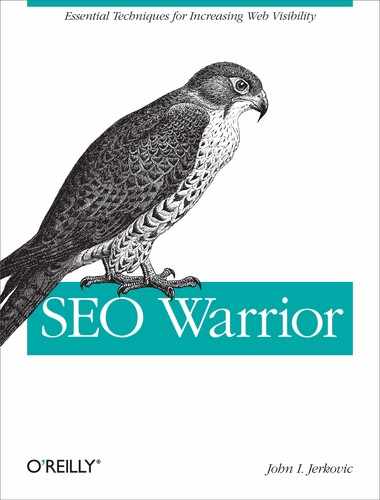
Chapter 15. Social Networking Phenomenon
This chapter looks at some of the most popular social media sites and how they relate to SEO. Social networking is not new. It existed—albeit in a primitive manner—prior to the mainstream Internet, in the form of bulletin board systems, newsgroups, and IRC chats. Even in those days, people were able to share all kinds of information and files, including media files. The only catch at that time was that you had to be a computer geek to use these services effectively.
Although those days are long gone, the idea is still the same in the sense of social networking and information sharing. As the mainstream Internet matured, so did its users. The Web as we know it is changing, with an emphasis on self-expression. This is what the social web is all about.
Why is social networking important? Social networks give you other sites on which you can place your URL and attract hits. You are in control—you don’t have to hope someone else will link to you. Simply put, social networks provide you with additional channels of inbound website traffic. Optimizing your site with social media in mind is referred to as SMO, or social media optimization.
Rohit Bhargava coined the term SMO. Wikipedia defines it as follows:
We covered some SMO methods in Chapter 12. In this chapter, we will look at the top social networking sites in detail as well as ways to develop and implement a sound SMO strategy.
We will also look at ways to streamline and control your social web presence. We’ll create a skeleton application to illustrate the concepts of social media automation. And we’ll create a Twitter scheduler application in PHP and MySQL.
At the end of the chapter, we’ll look at the concept of real-time search. We’ll compare Twitter with Google and take a look at a newcomer, OneRiot.
Social Platforms and Communities
The rules of social networking are defined by each social networking community. Each platform or social site will have its own user community or set of subcommunities. Each community helps define and cultivate its own rules, culture, and online etiquette. The following subsections discuss various social platforms and their associated communities.
Blogs
Companies need corporate blogs to strengthen their brands and their clients’ perception of them. Blogs provide interactive ways for clients to learn about your company’s products and services. They also provide a means by which clients can help you gauge your offerings. Blogs can be helpful in attaining additional targeted website traffic. The Technorati community measures a blog’s importance with its so-called blog reactions rating. The more blog reactions you have, the more important your blog is perceived to be.
Technorati provides easy ways for webmasters to submit their blog URLs as well as ping their search service anytime they update their blogs. To register your blog with Technorati, go to http://technorati.com/, click the Blogger Central menu item, and choose Claim Your Blog. Anytime you update your blog, you may also want to ping Technorati to let the company know of your new content. You can do this manually through the Technorati interface. Select Blogger Central→Ping Your Blog.
Marketers can utilize Technorati Media (the Technorati parent company) to post ads on participating blog sites and social media sites. Technorati is not the only player when it comes to blogs. Other blog directories, blog search engines, and news aggregator sites are interested in your blogs. These include Bloglines, Weblogs.com, NewsIsFree, and NewsGator. Most of the popular blog software allows you to ping multiple blog directories and blog search engines.
You can create your own scripts, or you can use some of the free scripts that are readily available on the Internet. You can download the Weblog_Pinger script, which supports Technorati and others utilizing XML-RPC services. This is yet another way to get inbound links. For a list of ping URLs, see Appendix B.
The most popular blogging software is WordPress. Companies big and small use WordPress for their blogs. WordPress comes with many SEO plug-ins that take care of many on-page and on-site search optimization factors.
Twitter
The concept of microblogging is similar to traditional blogging, but with some exceptions, including the size of each blog. In the case of Twitter, each message can be no more than 140 characters in length and should be answering one simple question: what are you doing? Microblogging is well suited for wireless devices that can send SMS messages or emails.
As of April 2009, Twitter was used by more than 17 million people in the United States alone (http://blog.comscore.com/2009/05/twitter_traffic_quadruples.html). At the time of this writing, it is the most talked about social networking site on the Internet. Some people hate it while others love it. Many people are just not interested in knowing when other people go to work or when they go to sleep. They find this sort of information a big waste of their time as well as a big distraction. Proficient Twitterers use mobile phones to tweet several times a day.
Many celebrities have joined the Twitter bandwagon as of late. This includes the current and former presidents, actors, and others. The top 100 Twitter accounts (according to http://twitterholic.com) in terms of the number of followers are littered with celebrity names.
Twitter has many practical uses. You can use Twitter to find a job or business partner, advertise a new business, discuss politics, and debate sports. You can use it for just about anything. Although many people use Twitter just for fun, companies are constantly looking for ways to monetize their Twitter presence. For instance, news corporations tweet their news headlines, and companies selling products tweet announcements of their new offerings.
Twitter tips
If you’re going to use Twitter, you may want to heed the following tips.
Open an account to safeguard your potential future presence should you want to use it later. Somebody may have already taken your name. Spend some time optimizing your profile. Pay special attention to the Name, Username, More Info URL, and One Line Bio fields. Try to use relevant keywords.
Twitter started using the
nofollowlink attribute to discourage tweet link spam. This, of course, means any search engines adhering to thenofollowstandard will not pass any link juice for the link labeled with thenofollowlink attribute.As of this writing, the mobile version of Twitter is still passing link juice. Search engines crawl and index both versions of Twitter. Figure 15-1 shows some sample Google results when searching for oreilly site:twitter.com.
Showing up in search engine results is a good enough reason to use Twitter. Anyone clicking on the Twitter search result has, after being directed to Twitter, access to your profile information, including your website link.
You can think of this concept as an indirect way to build links. People who see your tweets will be able to spread your message by bookmarking your site, adding a backlink on their sites, or retweeting.
Google and Bing also index redirected destination links from their short URL equivalents. For example, you can check the size of the Google index for the Bit.ly URL shortener by issuing the
site:bit.lycommand.Start tweeting about your area of interest and stick to it. You want to establish yourself as an authority on the subject matter while gaining a large following. Start following people who have common interests and people in your industry or community. Become a resource. Get mentioned in #FollowFridays by someone who is well known. This is how more people will follow you.
Also add your Twitter link in your signatures in any offline and online marketing campaigns. Make it easy on your site for people to follow you on Twitter. Cross-promote your friends’ tweets and have them do the same. Make use of various Twitter tools to optimize your time spent on Twitter.
You can do many things with Twitter. Explore the Twitter API documentation at http://apiwiki.twitter.com/ for ideas. You can find an example of Twitter API programming toward the end of this chapter.
See whether your competitors are on Twitter. Read your competitors’ tweets and see how many followers they have. As you tweet, use relevant keywords without looking spammy.
Twitter tools
Literally hundreds of Twitter tools are available online. This can be attributed to Twitter’s API resources that make it easy to tap into the Twitter database. Table 15-1 lists some of the popular Twitter tools and resources as of this writing.
Tool/resource
Description
Twitter Search
(http://search.twitter.com)
Twitter search engine (formerly Summize)
TweetGrid
(http://tweetgrid.com/)
Twitter search dashboard in real time
Hashtags
(http://hashtags.org/)
Directory of hash tags on Twitter
GroupTweet
(http://grouptweet.com/)
Tool to send private messages to a group
TweetBeep
(http://tweetbeep.com/)
Site that sends you alerts when people are tweeting about you or your company
TweetDeck
(http://tweetdeck.com/beta/)
Application that allows integrated Twitter and Facebook activities
TweetMeme
(http://tweetmeme.com/)
Tool that tracks most popular links on Twitter
Twellow
(http://www.twellow.com/)
Twitter directory, search, and Yellow Pages
Twitpic
(http://twitpic.com/)
Site for sharing photos on Twitter
Bit.ly
(http://bit.ly/)
One of the best URL shorteners
TinyURL
(http://tinyurl.com/)
Another good URL shortener
Overcoming limitations
Microblogging with Twitter has its limitations. You can do only so much with a single tweet. You have only 140 characters to describe what you are doing. Anytime you want to share a long URL, you may run over the 140-character limit.
To create the most efficient tweets, make them even shorter than the 140-character limit. This way, anyone wishing to retweet your tweets can do so more easily. This is your way of ensuring that your tweets can propagate to their fullest potential.
To solve this character limitation problem, you can use URL shortening services. In addition to Bit.ly and TinyURL, you can also use BudURL.
Most of the popular URL shortening providers offer live stats (including geolocations) and a history of clicks on your shortened URLs. For example, suppose you want to shorten the following URL:
Here is how this URL looks when converted to its short version using the Bit.ly service:
URL shortening providers utilize the HTTP permanent redirect (301) when redirecting traffic to the destination URL.
Twitter is a popular topic. For additional Twitter tips, you may wish to read The Twitter Book by Tim O’Reilly and Sarah Milstein (O’Reilly).
Content-Sharing Sites
The big players in content sharing have made it relatively simple for anyone to leverage their platforms in the creation of media-rich content.
YouTube
Three former employees of PayPal created YouTube in 2005. They sold YouTube to Google in 2006. YouTube is by far the most visited video sharing site on the Internet. In January 2009, YouTube enjoyed an audience of 100+ million people in the United States alone (http://bit.ly/11Xxcu).
You can post a video on YouTube.com and then embed the same video on your website by following a relatively painless process. You can simply insert the Embed code as supplied by YouTube (and highlighted in Figure 15-2) within your HTML page. You can also download many custom YouTube widgets to do the same thing.
Uploading your videos to YouTube is also easy. Make sure you optimize your video title, description, and associated tags. Also, specify in the privacy setting that you want to make your video public.
Once you upload your video, you can share it by connecting your YouTube account with Facebook, MySpace, and Google Reader. Take advantage of these opportunities to spread your news.
You may also consider using YouTube’s video annotations and AudioSwap features. Video annotations allow you to add pop-up speech bubbles, pop-up boxed notes, textual spotlights that are shown when the mouse moves over a predefined video area, and video pauses. The AudioSwap feature lets you add background music to spice up your videos.
As of this writing, YouTube does not allow you to make your videos clickable (to go to a destination URL of your choice). Nonetheless, you can use a watermark image to show your URL in your video as well as to use a call to action during your video presentation. YouTube does allow you to create links to your other YouTube videos.
If you plan to create a lot of videos, you may also want to consider creating your own YouTube channel. Many sites have successfully used YouTube videos in their marketing campaigns. Viral videos can be a great asset to your link-building campaigns. Some of the most viral videos get downloaded by millions of people.
If you’ve got good-quality videos, YouTube users will begin to subscribe to your content. Anytime you upload a new video, your subscribers will be notified. For more information on creating YouTube videos, refer to the YouTube Handbook.
YouTube Insight provides granular reporting capabilities, including geostats. It also offers a paid Promoted Video option. When users search for specific keywords, promoted videos show up at the top of the search results.
YouTube videos show up in the blended Google search results as well. For a video to show up on either Google search results or YouTube’s front page, it has to be popular and highly rated. Google uses a special algorithm when deciding what videos to show and in which order. It uses multiple ranking factors including video title, video description, video tags, number of views, and user ratings. When including YouTube videos on your site, you may wish to place them on their own HTML page with the appropriate relevant copy and text transcripts.
Utilizing YouTube’s videos is a good way to increase the popularity of your site. Modern Internet users prefer videos over text. Using YouTube is free. You do not have to pay to embed your videos seamlessly into your site’s pages.
YouTube tools and resources
Many tools and resources are available for the YouTube platform. Table 15-2 lists some of the popular tools and resources.
Tool/resource
Description
YouTube APIs and Tools
(http://code.google.com/apis/youtube/overview.html)
Official YouTube APIs
iDesktop.tv
(http://www.idesktop.tv/index.html)
Desktop YouTube application
Mappeo.net
(http://www.mappeo.net/)
Mashup of Google Maps and YouTube videos
YouTube API Extraction Tool
(http://tinyurl.com/4v2aly)
API extraction tool for YouTube
Viral Video Chart
(http://viralvideochart.unrulymedia.com)
Top viral videos (from YouTube and others)
TimeTube
(http://www.dipity.com/mashups/timetube)
Video timeline mashup
Flickr
Ludicorp, a Canadian company, created Flickr in 2004. Only a year later, Flickr was acquired by Yahoo!. Flickr is still the most popular photo sharing site on the Internet. The basic Flickr idea is about sharing and organizing photos. You can upload multiple photos at once, group photos in sets and collections, and make them either private or public.
What YouTube is for video, Flickr is for photos and images. From a marketing perspective, the objective is still the same: engage people with your shared media. If you are in the business of producing pictures or graphical images (e.g., photography), Flickr is your natural choice among all of the social media sites. Flickr is more than just a picture sharing service. You can participate in discussions, let others comment on your pictures, and join groups in your niche.
Flickr tips
When uploading your photos, make sure you optimize your photos with rich keywords. Each picture can be described by several fields, including title, description, and tag fields.
When searching through Flickr, find people who are ranked the highest for a particular keyword of your choice. Post favorable comments to their photos while telling them to see your picture(s). Also make sure you optimize your profile with keyword-rich and relevant links and information.
It is possible for your Flickr page to rank higher than your site pages for a particular keyword. Join groups pertinent to your niche. Use the Flickr map feature to place your photos to specific geolocations. Flickr also offers a video sharing service. It was first offered to paid accounts, but is now available to everyone for free. The only catch is that the videos must be no more than 90 seconds long.
Flickr tools and resources
Many Flickr tools and resources are available on the Internet. They come in free and paid flavors. Table 15-3 lists some of the popular Flickr tools and resources.
Tool/resource
Description
Flickr Tools
(http://www.flickr.com/tools/)
Mobile, desktop, email, and Mac photo uploaders
Flickr Search
(http://www.flickr.com/search/)
Flickr search capability
Batch Organize
(http://flickr.com/photos/organize/)
Organizer tool for creating photo sets
Flump
(http://tinyurl.com/6zwswz)
Downloads public photos for specific accounts
Foldr Monitr
(http://rebeleos.com/FoldrMonitr/)
Freeware utility that monitors a folder for new images
Earth Album
(http://www.earthalbum.com/)
Flickr mashup of the most beautiful pictures from around the world
FlickrSync
(http://flickrsync.freehostia.com/)
Flickr file synchronization tool
Podcasts
You can think of a podcast as a taped radio show available for download. Typically, podcasts are syndicated via RSS feeds. Podcasts are usually stored in the MP3 or AAC sound format, which you can play on your computer or on any modern portable media player. Content publishers often choose the AAC format due to its smaller size and enhanced features, such as chapter markers that can include images and captions.
You can find podcasts in many ways. You can use Apple’s iTunes player, Audible.com, Podcast.com, Podcast Alley, and many other resources. If you are using iTunes, simply go to the Podcast menu item to find desired podcasts.
You can do several things in terms of podcast SEO. You should have text transcripts of all your MP3 files. All your MP3 files should use keyword-rich filenames. You should also consider submitting your podcasts to specialized directories. Announce all your new podcasts on your site.
Podcasts provide another channel for marketing your products or services. The next subsection talks about Podcast.com, which ties the world of podcasts to the social networking paradigm.
Podcast.com
When you go to the Podcast.com website, you should first register for an account. After registration, you may want to set up your profile, as you are automatically assigned your own home page at http://my.podcast.com/
userid/, as well as its mobile equivalent at http://my.podcast.com/seowarrior/mobile/. Your home page is visible to the public, and you are allowed to add your website link to your profile. As of this writing, Google is indexing more than 130,000 user home pages.Search for podcasts in your niche. Pick the ones you like and subscribe to them. Add friends (using the Add Buddy option) and see what other people are listening to. Share your selections by email or via social bookmarks available on the site.
Add your own podcasts. Use http://ping.podcast.com/ping.php to inform Podcast.com of your new content. Creating podcasts is relatively simple. You can use the Windows Sound Recorder and an inexpensive microphone to create your own sound recordings. Most people use more advanced audio editors and recorders. One of the most popular programs is Audacity. Audacity is free and comes in Windows, Mac, and Linux versions.
ITunes podcast publishing
You can publish your podcast to the iTunes podcast distribution service. The steps involved include the creation of your RSS podcast feed. For more information, visit http://bit.ly/4P3n4.
Social Bookmarking Sites
A variety of social bookmarking sites are on the Internet. Content publishers should make it easy for users to bookmark their content by placing social bookmarking icons on their sites. We covered social bookmarking in detail in Chapter 12. The following subsections talk about the most popular players in the social bookmarking domain.
Digg
According to Compete, Digg was visited by more than 38 million unique visitors in May 2009 (http://siteanalytics.compete.com/twitter.com+digg.com/?metric=uv). Digg is the current leader in the social bookmarking domain. Digg is also a community of social bookmarking people.
Digg users can bookmark and share articles, images, videos, or any other interesting content. The more “diggs” a URL gets, the better. Most popular URLs get surfaced on the front page of Digg.com. The links on Digg’s home page are not using
nofollow(as of this writing).As with any social media site, register your Digg account. Complete your profile with keyword-rich profile information. Upon registration, you will have your own home page at http://digg.com/users/
userid. You can share your Digg activities on Facebook, and you can synchronize your personal profile information on both sites.Start to “digg” stories. Anything you post to Digg will be seen by the Digg community. As a result, spam will not work. For best results, you will need to become an active participant in the Digg community. Participation is crucial. Digg a few articles per day. Write comments. Build friendships. Be consistent.
You can install a Digg web browser toolbar to submit new content, or you can use social bookmarking icons found on other sites. Alternatively, you can take the more manual approach of going to the Digg website. Before submitting anything new, use the Search function to check whether the URL has already been submitted.
When submitting your new content, be sure to use keyword-rich content titles and descriptions. Also, try to pick the most appropriate topic (category). Ask your friends (contacts) to digg your content. Visit http://digg.com/tools/ and http://apidoc.digg.com/ for various Digg tools and the Digg API, respectively.
StumbleUpon
As of this writing, StumbleUpon has more than seven million users. Upon registering with StumbleUpon, users choose their interests and are prompted to install the StumbleUpon toolbar. You can import your friends from Hotmail or other email accounts when creating your account and setting up your profile. Note that StumbleUpon creates your home page as http://
userid.stumbleupon.com.Once your toolbar is installed, you can click the Stumble button to channel-surf pages in your area of interest. Upon viewing different pages, you have an option to approve the page by clicking on the thumbs-up icon or disapprove it by clicking on the thumbs-down icon. StumbleUpon uses its recommendation engine as follows:
StumbleUpon does not use the
nofollowlink attribute on its home page as of this writing. The more thumbs-up icons you get, the more views your site will get.Social Networking Sites
In this section, we will discuss three of the most popular social networking sites: Facebook, MySpace, and LinkedIn. Each of these sites has a counterpart mobile site: http://m.facebook.com, http://m.myspace.com, and http://m.linkedin.com.
Facebook
As of this writing, Facebook is the absolute frontrunner of all sites in the social media market. According to some, it may eventually become more important than Google. From the user perspective, Facebook’s concepts are not much different from other social networking sites.
The growth of Facebook is astounding. It is one of the most visited websites on the Internet. According to Alexa’s traffic rank, Facebook is currently ranked fourth (http://www.alexa.com/siteinfo/facebook.com). According to Compete, Facebook gets 8% less traffic than Google and 17% more traffic than Yahoo (http://siteanalytics.compete.com/facebook.com+google.com+yahoo.com/).
Facebook account types
There are two types of Facebook accounts: regular user accounts and business accounts. To open a regular user account, register your account, fill in your profile, and you are ready to connect with your friends, share your photos, share information, and provide your current status. After registration, Facebook provides you with your very own home page with the following format: http://www.facebook.com/
userid.Companies should almost always use a Facebook Pages account. This type of account allows you to build your own branded page on Facebook. Facebook users can become fans of your company. Company pages have a similar user interface as regular Facebook user pages. When users search Facebook, they get mixed results with Facebook user links and company (page) links. Companies can post their website links for everyone to see.
When companies update their Facebook pages, their fans get notified. Use these notifications to your advantage. Use Facebook events to organize real social events and parties with your friends or your organization. Use Facebook discussions to talk about your products and services. One example of a Facebook Pages profile is that of the Starbucks franchise. Figure 15-3 shows the Starbucks page in Facebook as of this writing.
Facebook tips
The major search engines do not fully index Facebook’s content, thereby limiting your SEO efforts. The basic public profile page links are indexed and do show up in search results. Sometimes even these basic Facebook profile pages will show up on Google before the principal site links do. For that reason, it is worth creating your Facebook account and placing relevant keywords in your public profile page.
There are three basic forms of Facebook marketing. The first is the community-based approach, in which you build, connect, and cultivate relationships. The second type comes in the form of building Facebook applications. To see how you can develop social applications for Facebook, visit http://developers.facebook.com/. The last type of marketing comes in the form of using Facebook Ads. Facebook Ads allow you to target specific demographics when building your ad campaigns.
MySpace
MySpace is no longer as important as it once was, but it’s still very important, particularly for media companies, bands, and so forth. Over the past two years, MySpace has made several changes in a bid to reclaim its top spot in the social networking domain. So far it hasn’t worked.
Traditionally, MySpace was geared toward the music crowd. MySpace rose to its heights in part thanks to a large teenage audience. MySpace allowed musicians to upload their albums, which were sold through the MySpace Records label.
After registering your MySpace account, you should complete your profile information. Add some photos and videos. Many people refuse the Add a Friend request if a profile is not accompanied by a picture. Search for and add your friends. Make posts to your bulletin board. All your friends get to see your posts. You can also add videos to your bulletin posts.
Stay away from spam on MySpace. Use your profile real estate to add your company links. You can also update your mood (status) settings. Participate in forums in your niche. Add your own events. Join other events. Reconnect with former classmates and find out what’s happening with your school.
The Search functionality of MySpace.com is still handled by Google. Marketers can leverage the MySpace advertising program by placing ads on MySpace. Developers can leverage developer tools at http://developer.myspace.com/community/ to create engaging MySpace applications and more.
LinkedIn
LinkedIn is another social networking platform, geared toward professionals. It is a way for people to get in touch with their former, present, and perhaps future colleagues, coworkers, managers, and friends.
After you register, LinkedIn will remind you to complete your profile information. You can upload your picture, join different groups (associations), and start communicating with your contacts. After finishing your profile, start building your network by using (importing) your existing email account contacts. You can ask questions and be part of discussions. If you need to hire resources, you can post your hiring requirements.
LinkedIn lets you receive updates on your existing connections (and they get to see yours). See who they have connected with recently. Find out what they are doing and more. You can also link with your former classmates. You can recommend your contacts, and they can recommend you. You can join, browse, and follow many groups on LinkedIn. You can also create your own groups.
Update your current status to let everyone know what you are doing or working on. LinkedIn is a great tool for building and cultivating contacts.
Social Media Strategy
When forming a social media strategy, start by understanding the benefits and associated risks. Continue by building a tangible strategy, which you can use to get your company’s buy-in. Start implementing your strategy. If your goals are not met, consider revising your strategy. Take corrective steps along the way and evaluate your benefits against your costs.
Do Some Research
Try to figure out which social media platform is suitable for your company. The answer to that should be linked to where your audience is. On what platforms do you see the most engaging audience in your niche? Whichever platform you choose, you will need to invest your time. There is no other way around it. You cannot be in it this month, skip the next month, and then come back to it again the following month. Social networking is a daily chore.
Understand the benefits
SMO is not just about your website visibility or your company brand. SMO allows for many other benefits. Fostering open dialogs with your clients allows for faster product or service feedback loops. Obtaining instant feedback can be an empowering prospect when developing new products or services.
You can also use these discussions to improve your current offerings. SMO can help you build your perceived trust, influence, and authority. The byproduct of all this is a greater power to influence your clients. When done correctly, SMO can bring huge amounts of traffic and profit. Achieving great social media traction allows for natural link building from an SEO perspective.
Understand the risks
It is important to understand that social media campaigns come with certain risks. All content is scrutinized by your web audience. If you’re not careful, you could ruin your entire brand and image.
Another potential risk is in wasting your time and resources. Marketing departments do not have infinite budgets. It is possible that the costs will outweigh the perceived benefits. Nobody can forecast the exact results. Account for known and unknown risks.
Understand the process
All social media platforms have some things in common. All platforms, to be used to their full potential, require their users to register for an account. After this comes creating and optimizing your profile. Be sure to include your business or website links.
The next steps include finding and building your friends network, participating in various outlets such as comment posting, forums, and discussions, sharing your content including links and website feeds, and more. While doing all of this, it is important to continue creating media-rich, engaging experiences as well as focusing your work effort on your specific niche.
Formulate Your Strategy
With your research out of the way, present your information to the key stakeholders to get their buy-in as well as budget and resource commitments. After you know your budget and resources, start defining your short-, medium-, and long-term goals.
Define (audit) check points to track your progress and to allow for corrective actions. Determine how you will report and measure your progress. Also define your exit points and any contingency plans should you run out of money or in case of unexpected problems.
Implement Your Strategy
At first, do not try to do too much. Pick a couple of the top social bookmarking sites (e.g., Delicious, Digg), and then optimize your current site with their icons. Next, register with one or two of the top social networking sites (e.g., Facebook, Twitter). Take some time to fully learn these platforms. Also, consider creating viral videos on YouTube.
Reevaluate your strategy
Create monthly progress reports. Analyze your current costs and benefits. Determine whether you have to make adjustments. Determine what is working and what is not producing desired results. Try to replicate things that work to amplify their cumulative effects.
Using Automation
Many tools and vendor-specific APIs are available to do custom development for just about any social networking site. You can also design custom scripts. Before you go this route, check what’s currently available online. Sometimes you may have no choice but to create an in-house design to fit your requirements.
Some of the pitfalls of custom design include the need to continuously monitor and modify the scripts when the host site changes its site structure (in case of scraper scripts). When creating automated agent scripts, be mindful of the target site. Create your scripts to emulate regular user behavior with appropriate pauses between clicks. Otherwise, the host sites might ban your account.
Creating a Twitter Scheduler
Many complementary tools, sites, and services are available for most of the social media sites. It is wise to explore what can help you achieve your social media strategy. You can also automate some tasks.
For example, if you are implementing a strategy for Twitter, instead of worrying about the steady flow of your tweets, you can create a simple application to send prerecorded scheduled tweets. Imagine a simple application as described in the use case diagram in Figure 15-4.
Creating the database
You can use PHP and MySQL to create a simple Twitter scheduler application to send your tweets. To create such an application, we will use a single database table (
queue) to store some tweets. Here is how thequeuetable will look when created in MySQL:The
queuetable will contain only three fields:id,message, andstatus. Theid(integer) field auto-increments by default. Themessage(text) field contains your tweets. Thestatus(integer) field indicates whether the tweet was sent. Astatusvalue of0indicates that a tweet was not sent. Astatusvalue of1indicates that a tweet was sent. Here is the SQL fragment required to create thequeuetable:With the database out of the way, we can create a simple HTML/PHP interface.
Building the interface
All we need for our interface is a simple HTML form that submits future tweets to our MySQL database. It would also be nice to have a visible list of future tweets already stored in the database. Finally, there should be a way to delete unwanted tweets. Figure 15-5 shows how our index.php file will look when rendered in a web browser.
As you can see in Figure 15-5, the index page is relatively simple. A database query is always called to show stored tweets, just below the new tweet entry form.
When you click on the Add Future Tweet button, the form submits the new tweet to the database, bringing you back to the same screen as the screen in which your newly added tweet appears on the top of the My Future Tweets list.
Sending tweets
We can send Twitter updates using the Twitter API. We can use PHP and
curlto send our tweet by visiting http://twitter.com/statuses/update.xml. The following code fragment (sendTweet.php) is used to send a single tweet:<?php include("config.php"); mysql_connect(localhost,$username,$password); @mysql_select_db($database) or die( "Unable to select my database"); ### get the tweet $result = mysql_query("select id, message from queue where status=0 order by id asc LIMIT 1"); $row = mysql_fetch_array($result); ### send the tweet $curl_handle = curl_init(); curl_setopt($curl_handle, CURLOPT_URL, "$tURL"); curl_setopt($curl_handle, CURLOPT_CONNECTTIMEOUT, 2); curl_setopt($curl_handle, CURLOPT_RETURNTRANSFER, 1); curl_setopt($curl_handle, CURLOPT_POST, 1); $message = $row['message']; curl_setopt($curl_handle, CURLOPT_POSTFIELDS, "status=$message"); curl_setopt($curl_handle, CURLOPT_USERPWD, "$tusrid:$tpasswd"); $response = curl_exec($curl_handle); curl_close($curl_handle); // get the status message if (empty($response)) { echo 'tweet not delivered'; } else { echo 'tweet delivered'; ###update db status $mid = $row['id']; mysql_query("UPDATE queue SET status = 1 WHERE id = $mid"); } mysql_close(); ?>We used a
POSTrequest coupled with the user credentials necessary to handle the basic authentication used at http://twitter.com/statuses/update.xml. Note that this link is stored in an external configuration file and is referenced by the$tURLvariable.Scheduling tweets
The web part of the application does not submit the tweet(s). We leave that to a scheduled job. Now we come to the part that actually initiates the tweet uploads. In a Linux-flavored environment you can use crontab to create your schedule.
Let’s suppose we want to send five tweets per day at 7:00 a.m., 9:00 a.m., 11:00 a.m., 1:00 p.m., and 3:00 p.m. Execute
crontab -eto edit the crontab list, and enter the following:You can also send tweets manually by using the same command (
php sendTweet.php) in your shell window.Extending the application
We can extend the application we have built to do many more things. We can add custom authentication and RSS integration, among other things. See Appendix A for the full source code, or visit http://book.seowarrior.net to download the code.
Google and Social Media Sites
Google is not sitting on the sidelines of the social media playing field. With its acquisitions of YouTube (the most popular video sharing site), FeedBurner (the most popular web feed tracker), and Jaiku (a microblogging site similar to Twitter), Google is making a statement regarding its interest in the social media domain. YouTube is by far Google’s most popular social media property, with tens of millions of daily video downloads.
Google indexes hundreds of millions of pages from its competing social media sites. Table 15-4 lists the Google index size for certain sites as of this writing. Facebook is currently by far the most popular social media site, followed by MySpace, Flickr, YouTube (owned by Google), and Twitter.
Site
Type
Indexed pages
MySpace.com
Social networking
217 million
Facebook.com
Social networking
378 million
Twitter.com
Microblogging
89.3 million
Digg.com
Social bookmarking
16.8 million
Technorati.com
Blogs
9.67 million
StumbleUpon.com
Social bookmarking
4.04 million
YouTube.com (Google)
Video sharing
144 million
Flickr.com (Yahoo!)
Picture sharing
169 million
In mid-2009, there was a lot of speculation about Google acquiring Twitter. A custom search engine called Twoogle is just fueling the speculations. Figure 15-6 shows its current interface. Searches in Twoogle produce mixed results, including results from Twitter.com and Jaiku.com as well as the regular Google results.
Where Google is currently behind is in the real-time search realm.
Real-Time Search
Theoretically speaking, real-time search across the Internet is virtually impossible. What is possible is collecting a subset of newly posted information across an array of sites and making this available relatively quickly.
For real-time search to be viable, it has to address many different factors but answer one basic question: what is relevant at this moment? The viability of real-time search relies on its heavy use of the social networking community sites as well as in designing algorithms to filter junk versus relevant, important content on the fly.
Nonetheless, live search seems to be the next big thing. Twitter already has “real-time” search capabilities from its acquisition of Summize. There are many up-and-coming real-time-search contenders, including Scoopler, OneRiot, Topsy, and TweetMeme, among others.
Twitter Real-Time Search
Twitter is the frontrunner when it comes to real-time search. Tweets are searchable instantly. If you create a page, Google does not index it until its crawler finds it. So, in that sense, Twitter has a head start when compared to Google.
When it comes to Twitter’s real-time search, tweet keyword relevancy is the top-ranking factor. Twitter uses a different kind of keyword matching when producing its search results. If you search for watching TV, you will get results that contain both terms.
Twitter search produces up to 1,500 tweet search results broken down to 15 tweets per page (as of this writing). Even the last search result out of the 1,500 can be only a few minutes old, depending on your search keyword. For hot topics, this may even go down to a few seconds. Twitter’s search is case-insensitive. Twitter does not have any fancy search commands like Google does, but in time it is expected that Twitter will catch on in that department.
Tweet scheduler applications (such as the one we developed in this chapter) will play a big role in Twitter search. What matters now will not matter a few minutes from now or one hour from now; this is what the Twitter paradigm is all about.
OneRiot Real-Time Search
OneRiot is one of the frontrunners in real-time search. OneRiot uses the concept of a Pulse Rank to rank real-time content. Tobias Peggs (of OneRiot) states the following:
Some of the factors used in OneRiot’s indexing algorithms include freshness, domain authority, people authority, and acceleration. For more information, read the full article at http://blog.oneriot.com/content/2009/06/oneriot-pulse-rank/.
Summary
In this chapter, we discussed the importance of coordinating all of your online marketing and SEO efforts. Once you know your site is in order, optimize it for social bookmarking. Make it easy for people to share your site by using linkable social bookmarking icons.
Don’t go overboard, however. Use just a few of the big social bookmarking sites. Expand your campaign by participating in social media sites. Explore the creation and sharing of viral content. Before spending too much time on any particular social networking platform, know your audience. Sites such as http://www.DandyID.com/cmn/claimmyname make it easy to reserve your name or brand across multiple social networking sites.
As you learned from reading this chapter, it is easy to see how powerful a Twitter presence can be. Just think about its paradigm. Write useful tweets. Get people to follow you. Show up in search engine results. Cultivate many followers over time. People are typically genuinely interested in those they follow. Those who are followed therefore have a great influence. A Twitterer with a large following is perceived as an authority. Becoming an authority is the key to monetizing your Twitter presence.
Finally, be ready for the real-time search. Strategize with scheduled tweets.