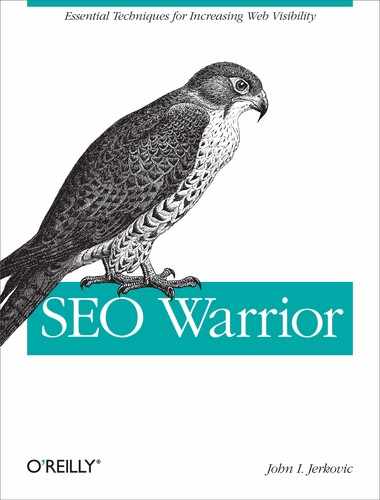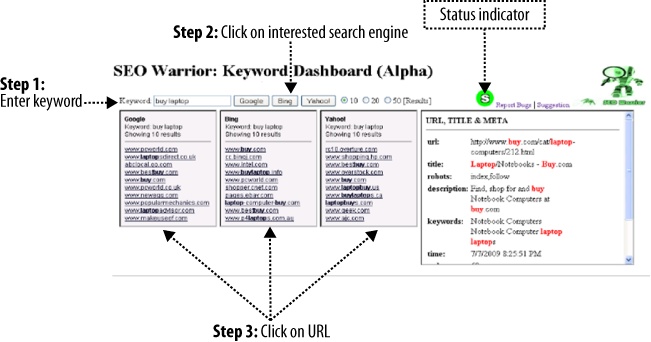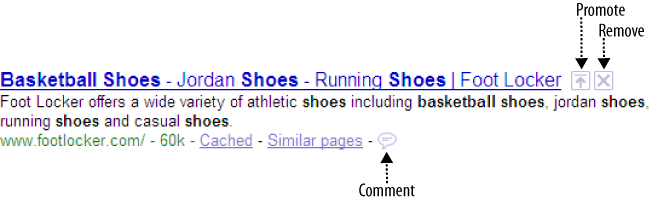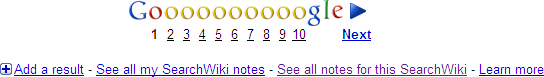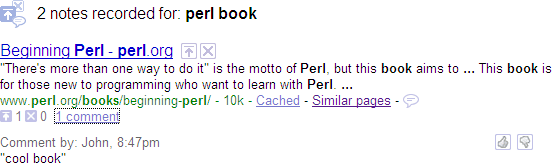Chapter 18. Industry Buzz
Search engines never stand still, and if they did, their competitors, black hat SEO practitioners, and hackers would run them over. The SERPs would become spam wastelands of irrelevant search results.
Search quality is the most important area search engines need to worry about. Although search engines can and will continue to improve their algorithms, they are increasingly relying on webmasters to adopt new web crawler standards. It is also easy to see how search engines will continue to develop tools and associated platforms to further filter and refine their algorithms.
Other areas of advancements or changes are related to search results pages. Google is the leader in this area with its introduction of Blended Search (also known as Universal Search). Google also introduced a service called SearchWiki that has raised some questions in the Internet community.
SEO blogs go into a state of frenzy as soon as the search engine leaders announce anything. Many times this excitement is filled with theories and false information or information that is not really important in the core SEO practice.
In this chapter, we will examine three of the most talked about SEO
topics as of this writing: Bing, SearchWiki, and the nofollow link attribute. At the end of the
chapter, I’ll provide a list of some of the most popular sites where you
can read the latest news as it relates to SEO.
Bing
The Bing search engine arrived on the scene with a lot of buzz and fanfare. Microsoft sees Bing as “the better way to search” and calls it the “decision engine” that will save searchers time by helping them find information faster.
Microsoft made Bing available to the general Internet audience a few days before its scheduled launch. At the time, many people in the SEO community rushed to learn more about Bing.
Bing is clearly different from Google in many ways. Its search engine interface is the same as its predecessor (Live Search), but its search results pages feel and act different. Also, its search engine algorithms have changed.
One side of the community thinks Bing is only a more advanced version of Live Search, with similar ranking factors. Others go on to say that Bing is the most advanced search engine today—even better than Google.
With Microsoft getting ready to serve Yahoo! search results, one thing comes to mind. For Yahoo! to abandon its search engine technology in favor of Bing suggests that Bing does bring a lot to the table.
As far as making any conclusions in terms of Bing’s ranking factors, I prefer doing my analysis on a site-by-site basis. You can take out the guesswork by utilizing the tools we covered in this book.
The Keyword Dashboard Tool
To help you compare the different search results pages, I have designed a tool called the Keyword Dashboard. The Keyword Dashboard allows you to see the search results of the major search engines side by side. Figure 18-1 shows how the Keyword Dashboard looks as of this writing.
To run the Keyword Dashboard, all you need is a web server supporting PHP. There are no database requirements. In the search form at the top of the page, enter a keyword to compare. Click on the search engine button of choice (Google, Bing, or Yahoo!) and observe the results.
Results containing your keyword are also highlighted. If you click on each result, you will see the preview pane change on the far right. The preview pane contains additional information for the selected site, including the full URL, title and meta tags, and so forth.
You can download the latest version of the Keyword Dashboard at http://book.seowarrior.net. I plan to add additional features in time. I welcome any suggestions as well as any bug reports.
SearchWiki
The premise of SearchWiki is to let you rank search results just the way you like them (http://googleblog.blogspot.com/2008/11/searchwiki-make-search-your-own.html):
...SearchWiki ... [is] a way for you to customize search by re-ranking, deleting, adding, and commenting on search results. With just a single click you can move the results you like to the top or add a new site. You can also write notes attached to a particular site and remove results that you don’t feel belong. These modifications will be shown to you every time you do the same search in the future. SearchWiki is available to signed-in Google users. We store your changes in your Google Account. If you are wondering if you are signed in, you can always check by noting if your username appears in the upper right-hand side of the page.
According to Google, the changes you make affect only your own searches. You can also use SearchWiki to share your insights with other searchers.
SearchWiki in Action
To see how SearchWiki works, you need to have a Google account. If you don’t have an account, you can sign up for one at https://www.google.com/accounts/NewAccount. Once you log in to your Google account, you should start noticing three icons that are a part of every search result. Figure 18-2 highlights the SearchWiki icons.
Figure 18-2 shows the first search result on Google when searching for the keyword basketball shoes from Toronto. When you click on a result and then click the “promote” icon, you are effectively moving the result up one place.
Clicking on the “remove” icon hides the search result. Once you move any item up, the “remove” icon changes to a down arrow that still shows a “remove” tool tip. This is a bug in the tool tip text, since when you click on the down arrow it just moves the result down as opposed to removing the search result.
When you click on the “comments” icon, a small text box opens where you can add your comments. Now, what if you made a mistake or changed your mind? You can fix this by clicking on the “See all my SearchWiki notes” link at the bottom of the Google results page, as shown in Figure 18-3.
On the “See all my SearchWiki notes” page, you can simply click on the Restore link to get the result you want back on the SERP. To add another URL to the current SERP, simply click on the “Add a result” link.
The most interesting part of SearchWiki is the fact that your comments are made public and your username is displayed next to your comments. For an example, see Figure 18-4.
Benefits of SearchWiki
It remains to be seen whether SearchWiki will be used by the masses. Most people, when searching Google or other search engines, are there to find information quickly and don’t have time to add comments or reorder search results.
Where SearchWiki might come in handy is in academic research projects. Other than that, it looks like a tough sell in the age of instant search gratification.
Addressing SearchWiki Concerns
In November 2008, when SearchWiki was publicly announced, many people in the SEO industry were propagating the false rumor that SearchWiki would spell certain doom to SEO as we know it.
The fear was that since users can essentially grade and rerank each search result, Google would somehow use the SearchWiki data as one of its ranking factors. Since users can grade each search result, this would seem like a conceivable proposition.
The problem with Google using SearchWiki data is multifold. Just as some people will use it for what it’s meant to be used for, others will abuse it by adding the sites they want to see for particular search queries.
The nofollow Link Attribute
The nofollow link attribute
is not new, but it is still a fairly popular topic in SEO
forums and blogs, and there still seems to be confusion about the use of
this link attribute. In early 2005, Google introduced the nofollow link attribute to “prevent comment
spam” in blogs, message boards, and so forth (http://bit.ly/4wNpLa):
If you’re a blogger (or a blog reader), you’re painfully familiar with people who try to raise their own websites’ search engine rankings by submitting linked blog comments like “Visit my discount pharmaceuticals site.” This is called comment spam, we don’t like it either, and we’ve been testing a new tag that blocks it. From now on, when Google sees the attribute (rel=“nofollow”) on hyperlinks, those links won’t get any credit when we rank websites in our search results. This isn’t a negative vote for the site where the comment was posted; it’s just a way to make sure that spammers get no benefit from abusing public areas like blog comments, trackbacks, and referrer lists.
The major search engines support the nofollow attribute, but in different
capacities. Whereas Google will honor the attribute in its most
conservative form—by not indexing or passing PageRank—other search
engines might index the link or even pass the link juice.
Mere seconds (literally!) after Google introduced this attribute,
popular blog, CMS, and forum software packages started to implement it
as part of their released software. The premise of nofollow was to combat
comment spam. But in reality, it just promoted laziness. Does it make
sense to punish all links just because some are spam? All serious site
owners already moderate their site’s comments in addition to minimizing
spam by implementing the CAPTCHA technique.
A perfect example of the misuse of the nofollow attribute is on pretty much every
page of Wikipedia. Wikipedia indiscriminately uses nofollow on almost all outbound links,
including .gov and .edu
links.
Format
If a regular link looked like the following:
<a href="http://www.mydomain.com/page.html">Great Site</a>
the link that should be “not followed” would be in this form:
<a href="http://www.mydomain.com/page.html" rel="nofollow" > Great Site</a>
According to the W3C:
[The rel] attribute describes the relationship from the current document to the anchor specified by the href attribute. The value of this attribute is a space-separated list of link types.
So, it is entirely possible to have mixed rel values separated by a space, as shown in
the following code fragment:
<a href="http://www.mydomain.com/page.html" rel="next nofollow" > Great Site</a>
Further Thoughts
If you use the nofollow
attribute, ensure that your comments are either
moderated or submitted through the CAPTCHA mechanism. If your comments are automatically
approved when submitted, ensure that your site has a clearly defined
“acceptable use policy” document. Also make sure to check that your
policy is honored by inspecting your comments.
One easy way to check your comments is to run some queries in your database, such as:
SELECT userid, comment FROM comments WHERE comment LIKE '%sex%' SELECT userid, comment FROM comments WHERE comment LIKE '%viagra%' SELECT userid, comment FROM comments WHERE comment LIKE '%buy%' SELECT userid, comment FROM comments WHERE comment LIKE '%great site%' SELECT userid, comment FROM comments WHERE comment LIKE '%http%' SELECT userid, comment FROM comments WHERE comment LIKE '%www%' SELECT userid, comment FROM comments WHERE comment LIKE '%.com%'
The idea is to obtain user IDs and their comments containing poison words such as the ones in the examples. In addition, you also want to see all comments with embedded links. The SQL used here is for the MySQL database.
Utilizing the nofollow
attribute can also send signals to search engines and your competitors
that your site is using SEO. This is especially the case if your site
does not exhibit URL patterns of commonly known CMS, blog, or forum
software. The main reason for this is that the nofollow link attribute is mostly known to
the SEO community.
Finding the Buzz
Thousands of sites around the world discuss SEO. The first place to look for SEO-related information is the big search engines. They are the search service providers, and they are to be trusted the most when it comes to any development.
SEO-Related Sites Provided by Search Engines
Search engines also make statements about SEO. Google is the most vocal and provides the most information. Read what the big search engines are saying on their sites:
Blog Sites
There are many SEO blog sites. One of the most popular is run by Google search quality engineer Matt Cutts. Here is a list of the most popular SEO blogs on the Internet:
- Matt Cutts
Matt’s blog site is not just about SEO. Matt shares his thoughts on many other things, including food, personal information, and Google’s Chrome web browser. Nonetheless, the site does contain more than 400 posts related to SEO—enough to keep you reading for a few days!
- Search Engine Land
This blog provides news and information about SEM, SEO, and how search engines work.
- SEOBook
This is one of the most popular SEO sites, providing online (free and paid) training and information.
- Graywolf’s SEO Blog
This is an informative, thought-provoking SEO blog.
- SEO by the Sea
This blog provides marketing and SEO information and services.
- SEOmoz
Boasting more than 60,000 members, this blog provides free and paid SEO information and services.
- Search Engine Watch
The Search Engine Watch blog offers tips on SEM and SEO and the latest news about search engines.
- SEO Chat
This blog provides information on SEO and other search engine–related news.
- Search Engine Roundtable
This blog provides the latest information on SEO, SEM, and search engines.
- Search Engine Journal
This blog provides the latest search engine news, including SEO news.
- WebProNews
You can read news coverage on many SEO topics and events on this blog.
All of these sites provide lots of SEO information. However, not all of the information will be useful. Ultimately, finding the “buzz” is relatively easy; deciphering between quality, factual information and hype that carries no weight can be time-consuming.
Summary
In this chapter, we discussed several topics, including Bing,
SearchWiki, and the nofollow link attribute.
The Bing search engine is here to stay. Both Microsoft and Yahoo! will be showing Bing results for the next 10 years. SearchWiki can be helpful when conducting academic research. It has no known ranking effects nor does it require any SEO methodology adjustments.
You should use the nofollow
attribute sparingly, and only in cases where it really makes sense.
Staying abreast of search engine and SEO news is important. Check with
authoritative search engine sites
first.