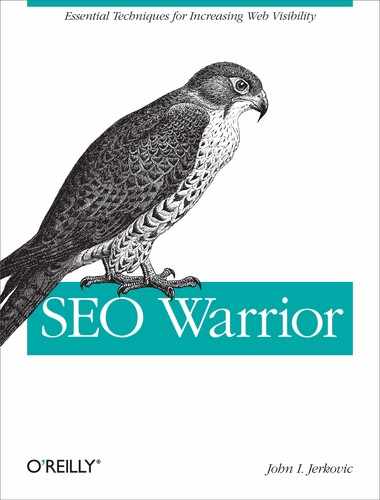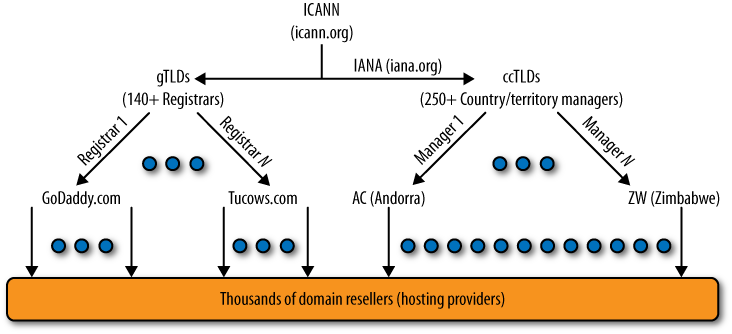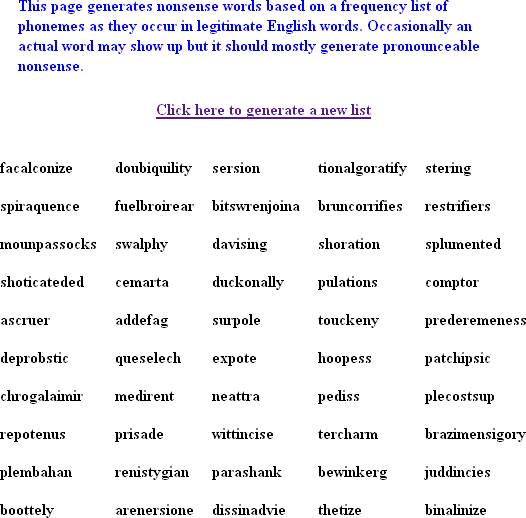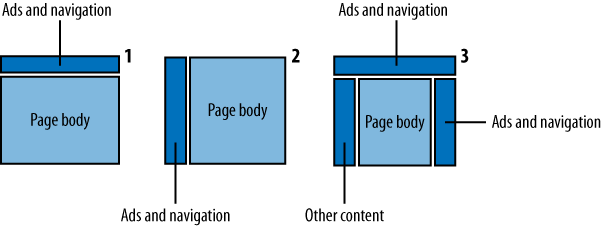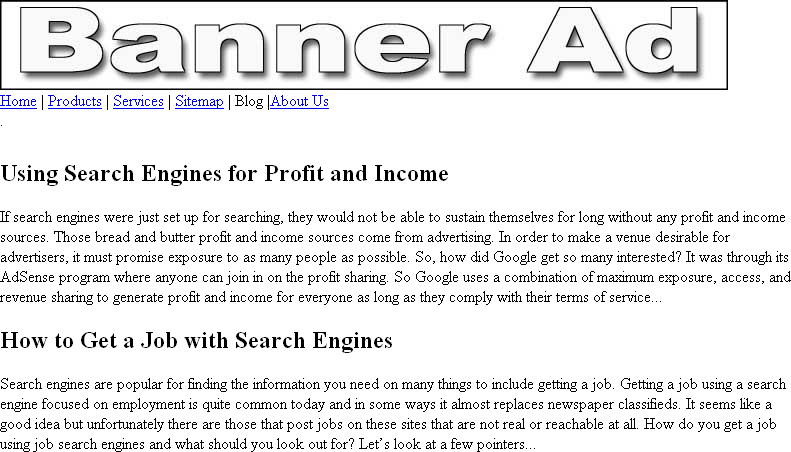Chapter 3. Website Essentials
Keyword-rich domain names are an important ranking factor, especially for small sites that are just starting out. Website owners should take advantage of owning multiple domains. Choosing domain names includes more than just deciding among .com, .net, and .org. Owning multiple domain names is the norm today to protect and enhance your brand.
This chapter starts by exploring the various domain name extensions. We’ll cover generic top-level domains (gTLDs) and country code top-level domains (ccTLDs) in detail. In the process we’ll discuss the entire domain governance model.
If you are looking for a single-word English domain, you are likely to be disappointed unless you are willing to spend money to buy a domain from a domain seller. Single-word domain names can sell for millions of dollars. If you are like most of us, you will start to explore two- and three-word combinations as your potential domain names. If you are creative, you might go for a nonsensical domain name. If you are still struggling, at some point you might want to use a domain name broker to get you a domain that you like. Finally, you can also buy domain name misspellings to capture any lost traffic.
After you have secured your domain, you can start to think about your hosting requirements. Many different hosting options are available. You should consider them in parallel to your software platform selection. Your web application is either designed in-house or is a third-party tool. If you are creating an in-house application, be sure to include on-page and on-site SEO as part of your design.
Creating custom software makes sense if you cannot find anything to satisfy your business requirements. With so many available third-party free and paid tools, chances are something already exists that can fulfill your requirements.
Before we close this chapter, we will cover the important topics of website usability and website accessibility.
Domain Name Options
Although .com is by far the most popular website extension, business owners should consider buying other extensions, including applicable gTLDs and ccTLDs, to protect their brand and to safeguard their investment against the competition.
Domain Name Namespaces
Understanding the domain name governance model can be helpful in understanding the various domain extensions. The system of domain names is governed by the Internet Corporation for Assigned Names and Numbers, or ICANN.
When I talk about domain name governance, I am really talking about specific domain name extensions identifying the class of a particular domain. Figure 3-1 illustrates the current governance model for gTLDs and ccTLDs. Domain registrars are companies that are accredited by ICANN or the national ccTLD authority for providing domain names.
Not everyone can be an ICANN registrar. For an accredited list of ICANN registrars, visit http://www.icann.org/en/registrars/accredited-list.html. For ccTLD details, consult with the Internet Assigned Numbers Authority, or IANA.
Generic top-level domains
Domain names ending in .com, .net, or .org are part of the gTLD class. Table 3-1 provides a full list of gTLDs along with their descriptions.
TLDs can be further classified as either sponsored TLDs or TLDs that do not have a sponsor(s). TLDs that do not have a sponsor operate under policies defined by ICANN. TLDs with a sponsor are typically governed by the sponsor. For more information, visit http://www.icann.org/en/tlds/.
gTLD | Description |
.com | Utilized by all entities, as its rules of ownership are now unrestricted. The most popular and one of the oldest TLDs, .com was intended for commercial use only. |
.net | Intended for computers running at network providers. Today it is used in an unrestricted fashion, and many times becomes the second-choice TLD if .com is not available. |
.org | Intended for nonprofit organizations. Used by commercial and noncommercial sites. |
.edu | Used almost exclusively by post-secondary institutions in the United States. |
.gov | Used by federal, state, and local government departments within the United States. |
.int | Used only by international (treaty-based) organizations. |
.mil | Used by the U.S. Department of Defense. |
.biz | Intended for commercial business entities. Was created to allow for an additional domain name pool due to the saturated .com namespace. |
.info | Intended for informational sites (unrestricted TLDs). |
.name | Intended for personal use only. |
.pro | Intended for professionals in various professions, including doctors and lawyers. |
Among these extensions, you will almost always use .com, .net, and/or .org. Simply put, these are the most popular (and most memorable) domain name extensions, and most people are aware of them.
For the sake of completeness, I should also mention sponsored gTLDs. Sponsored gTLDs include
.aero (aviation industry),
.coop (co-operatives such as credit unions), .museum
(museums), .cat (Catalan community),
.jobs (employment sites),
.tel (Internet telephony applications), and
.travel (travel industry). To see examples of
these types of domains, you can use the Google site:
command. Here are a few:
1 site:.aero 2 Newark Foods site:.coop 3 royal penguin australia site:.museum 4 china site:.tel 5 site:.jobs 6 "Costa Rica" site:.travel
The first and fifth examples return the approximate number of indexed documents for the specified domain extension. This will give you an idea of the size of these namespaces: as of this writing, Google indexed about 500,000 .aero results and only about 82,000 .tel results. By comparison, Google had more than 20 billion .com results in its index. This should speak volumes about the popularity of these TLDs. The other four examples included keywords that returned results within the particular TLD namespace. Refer to Table 3-2 for the full list of domain extensions and their associated Google index size.
Extension | Index size |
.com | 20,400,000,000 |
.org | 2,290,000,000 |
.net | 2,110,000,000 |
.edu | 248,000,000 |
.gov | 232,000,000 |
.info | 227,000,000 |
.biz | 74,300,000 |
.cat | 35,800,000 |
.int | 8,230,000 |
.mil | 8,130,000 |
.name | 7,000,000 |
.travel | 6,310,000 |
.coop | 646,000 |
.aero | 646,000 |
.pro | 600,000 |
.museum | 480,000 |
.tel | 248,000 |
.jobs | 117,000 |
Country code top-level domains
For a list of country-specific registrars, visit http://www.iana.org/domains/root/db/. Note that IANA is also managed by ICANN.
Country-specific and external territory domain extensions fall into the ccTLD class. All ccTLDs are two characters in length and are managed by a designated trustee or manager approved by IANA.
Country code second-level domains
Many countries also use country code second-level domains (ccSLDs) to simulate gTLD segregation. For example, .co.uk, .com.ba, and .co.il represent the .com (commercial) equivalents for the United Kingdom, Bosnia, and Israel, respectively. Similarly, .org.au, .org.in, and .org.cn represent the .org equivalents for Australia, India, and China, respectively. Each country may have additional second-level domains. Consult with the specific country registrar for more details.
Buying Domain Names
Now that you have a better understanding of domain name extensions, we can shift gears to buying domains. In the early days of the Internet, domain name selection was fairly easy. Nowadays, it can be a challenge to find the right domain name.
When buying domain names, you should consider several factors, including the domain name size (in characters), the domain registration period (in years), keyword-rich domain names, and nonsensical domain names.
Domain name size
Short domain names are easier to remember. Longer domain names can be more specific (or relevant when appearing in search results). Multiword search queries matching longer domain names could bring in highly targeted traffic and thus result in higher conversions. Shorter domain names (consisting of a single English vocabulary word) tend to attract more broad (untargeted) traffic.
There is no perfect size when it comes to domain names. It’s a trade-off between how easy the name is to remember and its relevancy to the search results and to your business name. You can augment this gap by buying multiple domain names that satisfy several requirements, with one domain being the primary and others either employing 301 redirects or serving other brand-enhancing purposes.
Keyword-rich domain names
Most domains purchased today are either two- or three-word combinations. Try to come up with easy-to-remember word combinations. Think of all the words and phrases that can describe your site or operations. You can also use the keyword research tools that we will discuss in Chapter 11 to help you along the way. Table 3-3 lists some of the popular domain name suggestion tools.
Many hosting providers offer their own domain name suggestion tools. Try a few until you find the ones that create names to your liking.
Nonsensical domain names
Sometimes you just have to be creative. A simple way to create nonsensical names is to combine parts of two or more words into a new word. Perform an inventory of the most important keywords relevant to your site and then try to combine some words or their parts. You may also want to use online generators to help you along the way. Table 3-4 contains links to some of the online word generators.
Figure 3-2 illustrates a screen refresh of the Soybomb.com nonsense word generator. Simply press the F5 key or the “Click here to generate a new list” link to obtain more variations.
Domain registration period
Domain age is a ranking factor. If you are in a serious business (or any other entity), always buy domains with more than a one-year registration period. It is believed that domain names with multiyear registration periods are looked at more favorably by search engines than their single-year counterparts.
Tapping into expired domain names
When domain names within the gTLD namespace reach their domain expiry date, they enter a so-called expired (or grace) period that lasts for 40 days (if the domain owner does not renew the domain before the expiry date). Typically at this point all of the domain services are halted.
If the domain owner chooses to renew the domain during the 40-day grace period, she typically pays the standard domain fee. If the domain is not renewed within the 40-day period, the domain enters a domain redemption cycle that lasts for another 30 days. A domain in this cycle takes a lot more work to renew. Fees for renewing a domain in this cycle are usually higher than typical renewal fees.
Finally, if the domain has not been renewed during the domain redemption period, the domain is deleted from the domain registry within the next five days. The exact time within this five-day period is not known. So, in total it takes 70 to 75 days after the official domain expiry date before a domain is released and is once again available to the public.
Although you could certainly sit and wait until a domain is finally available, that may not be your best option. Many other people could be doing the same thing. The wise approach is to use a provider (agent) to back-order your desired (expired) domain. You pay the fee, and if you do not get the domain, your money is refunded.
Not all back-order agents provide the same service levels. Some are known to be better than others. Some also employ bidding if more than one of their clients is bidding on the same domain. Some back-order brokers include Pool.com, GoDaddy.com, eNom.com, SnapNames.com, Moniker.com, and Sedo.com. For best results, you may want to use multiple agents to increase your chances of securing a particular domain. Stick to the reputable domain back-order agents already mentioned.
For lists of deleted or expired domains, you may want to visit the following URLs:
Buying existing domains
Selling domain names is a big business. Many domain name owners are selling their domain names. Generic (one-word) domain names can sell for as high as several million dollars. For instance, as of this writing, Toys “R” Us bought the domain name Toys.com for $5.1 million, and TravelZoo bought Fly.com for $1.76 million.
There are many domain brokers. Some of the popular ones include GoDaddy.com, Sedo.com, Afternic.com, SnapNames.com, and DotPound.com. If you need to use domain name brokers, stick to the reputable ones.
Utilizing the unsolicited approach
You may know of an active domain that you really like. You might want to contact the website (domain) owner directly. To do that you need to find out who owns the domain. You can use one of the many online Whois providers to get this information.
Some of the better online Whois sites include http://whois.domaintools.com, http://www.internic.net/whois.html, http://www.networksolutions.com/whois/index.jsp, and http://who.is. Using these sites is easy. Simply enter the domain name you are interested in and click the Submit button. After a few seconds, you should see a results page similar to the following fragment:
Registrant:
Some Company, Inc.
28 Oak Road North
San Jose, California 95488
United States
Domain Name: SOMECOOLDOMAINIWANT.COM
Created on: 16-May-09
Expires on: 16-May-10
Last Updated on: 11-May-09
Administrative Contact:
Contact, Admin [email protected]
Some Company, Inc.
28 Oak Road North
San Jose, California 95488
United States
7058288000 Fax --
Technical Contact:
Contact, Tech [email protected]
Some Company, Inc.
28 Oak Road North
San Jose, California 95488
United States
7058288000 Fax --
Domain servers in listed order:
NS1.SOMECOOLDOMAINIWANT.COM
NS2.SOMECOOLDOMAINIWANT.COMIn some cases, you will see at least one email address that you can use to contact the owner. If there is no email address, you may want to call the owner directly. Before making the contact, make sure you know your budget and try to be honest with your intentions. Sometimes it helps to use a personal email address or to simply not discuss any company details. If you appear to be part of a big company, the price might skyrocket before you know it. Be prepared for rejections, so target several domains in your approach.
Note
Some domain owners choose to make their registration (contact information) private. In those cases, first check to see whether there is any contact information on their website. If you still cannot find the contact information, try using a broker service as we already discussed.
Domain name resellers
There are thousands of domain resellers. When buying domain names, you should separate it from the process of buying a hosting service. There are several reasons for this suggested decoupling.
Smaller hosting providers will often charge more for the domain name than you really need to pay. Tying your domain name to a hosting provider often comes with a lot of red tape if you choose to move to another hosting provider, making it a lengthy process.
A more elegant solution is to use a service offered by the likes of GoDaddy.com, Namecheap.com, and eNom.com. Doing so allows you to quickly switch hosting providers by simply changing your DNS settings.
Many vendors provide discounts on domain purchases. Typically, you are asked to enter a discount code. Be sure to search for discount codes on Google (e.g., godaddy promo codes). Many vendors also provide bulk purchase discounts.
This is especially useful when buying domain variations such as domain name misspellings. Spammers and legitimate site owners use domain name misspellings to capitalize on popular site traffic. Google has bought domains such as Gppgle.com, Foofle.com, and Goolge.com, as they are all popular “google” misspellings.
Parking domains
Domain parking is a term used when buying new domains. Typically, your domain is “parked” as soon as you buy it! Your host typically puts up its (shameless) advertisement page and your page is parked. Sometimes you are allowed to enter your custom DNS server information whereby you can point your domain to your actual content.
Transferring domains
Domain transfer is the process of moving your domain from one vendor to another. Domain transfers can take several days and require the domain owner to go through the approval process of transferring your domain. The act of domain transfer automatically renews the domain for an additional year. The fees applied to domain transfers should be standard domain renewal fees and should not be considered penalties.
Renewing domains
Be sure to keep your domain registration information up-to-date. Pay special attention if you are switching to another email address, as you could miss your domain renewal notices (they are sent as reminders several times before your domain name reaches the expiry and redemption periods).
Domain renewal is a straightforward process. You pick the desired renewal period and pay the fee, and you are set for that many years. Each vendor has its own interface. Some vendors have automated billing options (by default), which will charge your credit card when a certain date is reached. This varies from vendor to vendor, so make sure to read the fine print. Typically, your domain may be set to renew on a yearly basis.
Hosting Options
Hosting is important to SEO for many reasons. Some search engines, including Google, pay attention to your site’s IPs. If you are targeting the Australian market, your site had better be hosted in Australia. If your primary audience is in Australia and you are hosting your site in Los Angeles, your users in Australia will experience long network latency (slower site response times).
Depending on your selected hosting options, you can be severely limited in what you can do with your site, or you can have absolute freedom. You should consider having access to URL rewriting (.htaccess or httpd.conf configuration files), web server logs, and so on.
Website hosting comes in all sorts of flavors. In essence, you get what you pay for. So, depending on your budget and your specific technical and business requirements, you could be using managed hosting, comanaged hosting, collocation hosting, internal hosting, shared hosting, or free hosting.
Choosing Platforms
Before going into each available hosting option, it is important to choose your operating system, web and application server, database, and development platforms. These are the basic requirements of all dynamic websites. Without further ado, let’s examine the various platforms.
Operating systems
There are two main camps when it comes to hosting technologies: Linux and Microsoft Windows. Technically speaking, it is possible to design sites on either platform with the same functionality. It all depends on your comfort level, available expertise, and budget.
At the operating system level, Windows and Linux platforms are quite different. The biggest difference (as it relates to SEO) is the file conventions used on both platforms. Windows filenames are case-insensitive, whereas Linux filenames are case-sensitive.
For example, on a Windows-based system you cannot have the files a.html and A.html residing in the same directory, as they are considered to be the same files. On Linux you can have a.html, A.html, a.Html, and a.HTML all residing in the same folder as different files.
Web and application servers
The two most popular web servers are Apache and Microsoft’s Internet Information Server (IIS). To run PHP, Perl/CGI, or Python on an Apache web server, you must ensure that the appropriate modules are configured within the Apache configuration file, httpd.conf. After you do this, you are ready to code your application. One notable difference is with the Sun Java platform, which requires the use of an application server.
By application servers I am referring to the Java technology realm and the likes of Tomcat, Jetty, JBoss, WebSphere, and WebLogic. Evidently, Apache can act as both a web server and an application server. Java-based application servers are typically used in conjunction with an Apache web server. In this context, Apache’s role is to serve static content while the application server’s role is to serve dynamic content.
IIS is the biggest Apache competitor. According to a recent Netcraft survey, Apache holds 46% of the server market share when compared to Microsoft, which holds 29%.
IIS naturally favors Microsoft development platforms such as ASP.NET and C#. If you have to run PHP, Perl/CGI, or Python on IIS, you will need to install and configure the corresponding Windows executables.
Selecting database servers
Database offerings for both platforms are quite similar. The most popular open source database in the world, MySQL, is available on many different platforms, including Windows and Linux. Oracle, IBM DB2, and Microsoft SQL Server are some of the more expensive offerings. SQL Server runs only on Windows Server, whereas Oracle and DB2 can run on several platforms.
You can choose your database platform independent of other architectural elements due to easy operability with different development platforms. In other words, PHP, CGI, Java Platform Enterprise Edition (Java EE), and Python applications can communicate with all of the popular databases currently available on the market.
Selecting the development platform
When it comes to choosing a development platform, you should consider the comfort level of the organization and the internal expertise. Most dynamic sites on the Internet are created in PHP. According to Zend.com, maker of PHP, there are more than five million PHP developers in the world (http://www.zend.com/en/company/management/). If you are a small business, an individual, or a small entity on a budget, it makes sense to use PHP. You can hire PHP developers reasonably quickly, and you can be sure that if at some point you require additional PHP development, the resources will be there. What makes PHP really appealing is that it is the most common programming language found on shared hosting providers.
Another popular language, ASP.NET, is Microsoft’s answer to PHP. Microsoft’s SharePoint platform is a hot technology across the corporate world. SharePoint is based on IIS and ASP.NET. ASP.NET is easier to learn than C#.
Hosting Types
Not all hosting types are created equal. If you are just starting a site, you may be able to get by with a shared host. As your site grows, so will your technical requirements to support the accompanying influx of new visitors. Leave room for eventual hosting upgrades should your site make significant gains in popularity.
Slow website performance can affect how much of your site gets crawled. It can also affect the search engine index freshness of your pages. The following subsections discuss some of the most popular hosting options, including free, shared, collocation, comanaged, managed, and internal hosting.
Free hosting
Many free hosts are available on the Internet. Some come with banner ads plastered over your site, while others are genuinely free, with no ads forced on your site. At the time of this writing, I can find hundreds of free hosting providers, including 000space.com, 123bemyhost.com, AgilityHoster.com, FreeBeeHosting.com, OxyHost.com, and Angelfire.lycos.com.
The problems with free hosts are multifold. First, there is usually some sort of catch to make you upgrade to paid (shared) hosting. The catch comes in the form of a limitation, such as insufficient space, limited website bandwidth, an insufficient number of email accounts, or insufficient database support. You are typically limited to a single domain or a subdomain, and sometimes you are prohibited from placing ads. If you must use free hosts, read the fine print and try several vendors to see what fits your requirements.
From an SEO perspective, you should avoid free hosts. Tens of thousands of sites might be sitting on the same physical server while being served from the same IP (which is the case to a lesser extent with shared hosting). All it takes is for one of the sites to be a source of spam (web, email, etc.) for the whole IP to get banned. Make no mistake: Google and others do index sites sitting on free hosts. At the time of this writing, I am easily able to identify many sites with a decent Google PageRank hosted on free servers.
Shared hosting
Shared hosting is also known as virtual hosting. Shared hosting (just like free hosting) uses virtual IPs to host multiple domains on the same web server. Some shared hosting providers will offer a dedicated IP as part of a package or as a paid add-on. This option should be on your list of add-ons from an SEO perspective.
Shared hosting is a benefit for new sites on a budget. Typically, you can get an account set up for a few dollars per month. Recently, many shared hosting providers began including unlimited space, unlimited MySQL databases, unlimited bandwidth, unlimited emails, and hosting of unlimited domains in their package price. Many good shared hosting providers are available. Some of the more popular providers are HostMonster.com, Lunarpages.com, BlueHost.com, JustHost.com, Webhostingpad.com, and GoDaddy.com.
Shared hosting comes in many variations. The vast majority of shared hosting providers offer the PHP/CGI/MySQL platform. This is followed closely by Windows-based shared hosting with ASP.NET. Next in line is Java/Tomcat hosting, which is typically the most expensive of the three combinations.
In addition to these benefits, shared hosting comes with several drawbacks. For instance, one site could leach all of your CPU cycles, making the response times of all other sites unacceptable. Good hosts have checks in place to handle this situation. This usually involves shutting down the culprit site. Now, if your site is the culprit, you are typically asked to clean up your site while access to your site is completely blocked. This is not a good situation, as your site will show a message from your hosting provider asking you to contact them to clean the offending script. Do you want web spiders crawling this page?
Running your site in the same IP neighborhood as another spam site could be harmful, and not just from a search engine perspective. Diligent hosting providers regularly scan their clients’ sites for copyright violations and spam.
Dedicated server hosting
Dedicated server hosting is the next level in hosting. It is ideal for small businesses. There are numerous benefits to dedicated server hosting. You get a server all to yourself in addition to a much better service-level agreement (SLA). Many providers are available, including Theplanet.com, Rackspace.com, and Hostway.com.
Dedicated servers come preconfigured with all sorts of features on Linux or Windows. These include remote reboots, redundant power and network availability, and phone support, among other features. You can also use multiple IP addresses on the same box if you want to host multiple domains with their own separate IPs.
Collocation hosting
Collocation hosting involves placing your server hardware within your provider’s data room. This arrangement is useful if you want to enjoy the benefits of your provider’s Internet network backbone while still being able to manage your box in any way you like.
You can assign permissions to specific individuals within your organization to have physical access to your servers to perform administration and related support activities. Another benefit of collocation is power redundancy, which you would rarely have at your small-business office.
Collocation makes sense when you have nonstandard applications requiring fast Internet connections that only you know how to manage. For collocation hosting, use local providers in your area. The last thing you need is to drive two hours when your server goes down.
Comanaged and managed hosting
Large organizations typically seek comanaged and managed hosting arrangements. In managed hosting, the provider assumes most of the hosting responsibility. The onus is mostly (if not entirely) on the provider to ensure that everything is running smoothly at all times, as per the SLA. Comanaged hosting is a bit different. In this scenario, the provider typically takes care of the network infrastructure, hardware, and operating system (patching) while the client manages the applications. As you may imagine, managed hosting is more expensive than comanaged hosting.
Internal hosting
With internal hosting, your internal staff is responsible for most of the technical troubleshooting. Big companies typically have data rooms and multiple infrastructure and development teams managing all layers of their underlying IT architecture. Smaller companies typically lease DSL or fiber lines. Internal hosting is usually employed for systems that carry sensitive information, such as databases and filesystems.
Many small and large organizations employ virtual private servers (VPSs). The concept stems from mainframe computers in which one physical piece of hardware is logically partitioned to provide completely separate (virtual) servers. Each virtual server can run its own separate operating system that can be rebooted without affecting other virtual servers.
Custom Site Design or Third-Party Software
Sooner or later, you must decide what software your site will be running. Before taking the plunge into custom design and coding, it makes sense to evaluate what’s available in terms of third-party software. Many quality open source software packages are worth exploring.
The following subsection discusses things you should consider when employing a custom design, followed by a section detailing some of the popular free and paid software packages available today.
Employing Custom Development
Software takes time to design, develop, and properly test. It may be your best option if nothing on the market fits your online software requirements. Taking the route of custom development has its advantages and disadvantages.
Benefits of custom development
In this context, when I talk about custom software I am talking about the design and architecture of dynamic sites or web applications. Developing a custom solution allows you to produce a web application exactly to your specifications. If designed properly, custom web applications provide an extra level of security against hackers who typically prey on popular software. In this sense, being unique is an advantage.
From an SEO perspective, custom application development could be advantageous—if you consider SEO when you start designing your software and architecture. In this case, you have full control over the application architecture and can make the provisions necessary to support various on-page and on-site SEO methodologies.
Disadvantages of custom development
Custom development takes time. Depending on the complexity of your software design and architecture, it could take a toll on your budget. Although this may be suitable for medium-size or large companies, it is hardly the case for small businesses, especially if the business is not technology-related. You will also need to maintain this custom code. You will want to ensure that the expertise will be there throughout the application life cycle to handle any support issues or bugs. You may also need to enhance the application from time to time.
Site page layouts
Keep the page layout consistent throughout the site. Figure 3-3 shows three sample site page
layouts. A site page layout is important. When search engines read
your HTML, they do so in a serial fashion. Depending on your page
layout, menus, ads, and other irrelevant content is frequently
placed near the top of the HTML file (within the <body> tags).
Content found near the top of the HTML file is perceived as more relevant. Having unrelated content in this location can introduce noise that might affect search engine indexing. You can use CSS to get around this problem.
SEO-friendly site layout
Let’s suppose your site has the layout shown in example 1 in Figure 3-3. That layout contains two general areas. The top area contains the main site navigation as well as the top banner ad. The lower area contains all of the content. To place the content near the top of the HTML file, you could use the following CSS fragment:
#navigation {
position: absolute;
top: 10px;
left: 50%;
width: 800px;
margin-left: −400px;
text-align: left;
}
#content {
position: absolute;
top: 150px;
left: 50%;
width: 800px;
margin-left: −400px;
text-align: left;
}
body {
text-align: center;
min-width: 600px;
}The first chunk of CSS code is used for the navigation
fragment, and the second is used for the content fragment. The
last chunk is an Internet Explorer hack used for centering both
fragments. The key part of this code is the absolute positioning
of each DIV. The navigation
portion is rendered at the top of the screen, while physically
being placed below the main content. Here is how the skeleton HTML
code (within the <body>
tags) would look:
<body> <div id="content"><!-- SEO optimized content text goes here.--></div> <div id="navigation"><!-- navigational elements, ads go here--></div> </body>
It is as simple and elegant as that! Figure 3-4 shows one example of using this particular layout. See Appendix A for the full source code of all three layouts shown in Figure 3-3.
Building a dynamic site skeleton
Most dynamic sites in existence today use some sort of website
template. Using website templates is a sound strategy as long as you
can ensure that every page has a unique HTML <title> and <meta> description tag. Using the
CSS technique we already discussed along with PHP includes, you can easily create a simple
yet robust site structure. The following template fragment is a
sample skeleton you could use (as your index.php file) to start building
your own site structure:
<?php
session_start();
include ('configuration.php'), // include configuration variables
include ('common.php'), // include common methods and/or variables
?>
<html>
<head>
<?php generateCustomTitle(); ?>
<?php generateCustomMeta(); ?>
<!-- include any external template JavaScript Files -->
<!-- include any external template CSS Files -->
</head>
<body>
<div class="maincontent">
<?php showMainBodyContent(); ?>
</div>
<div id="breadcrumbs">
<b>Current Location:</b> <?php showBreadCrumbs(); ?>
</div>
<div id="navigation">
<?php showTopMenu(); ?>
<?php showSearchform(); ?><br>
<?php generateBannerAd(); ?>
</div>
<div id="leftcolumn">
<?php showCurrentUserstatus(); ?><br>
<?php showGoogleAdSense(10); ?>
</div>
<div id="rightcolumn">
<?php showLatestArticleIntros(5); ?><br>
<?php showNewComments(10); ?>
</div>
<!-- Analytics Code or other tracking Code -->
</body>
</html>The preceding PHP code fragment should be easy to digest.
The session_start()
method creates a new session (or resumes the existing session) as
passed by the HTTP request. The next two PHP includes include other (library) PHP files
that would comprise all of the methods and variables your template
needs.
The next set of PHP calls are specific to the creation of the
custom HTML <title> and
<meta> description tags.
Just below the <meta>
section you should place all of your external JavaScript and CSS
files. These files could be required by the common template elements
or other files required for the page to work.
Within the HTML <body> tags, we see several DIVs comprising the main layout elements.
Each DIV contains call(s) to the
specific PHP method(s) to render the dynamic content. Notice the
placement of the breadcrumbs and the navigation DIVs. They are roughly in the middle of
this layout. Using the CSS technique we already discussed, you can
create a layout similar to example 3 in Figure 3-3. In addition, you can apply the
same concepts to other web programming languages. Remember, this is
not about PHP versus Python versus Rails versus
Java. The same concepts apply to all.
Dealing with dynamic links
Dynamic sites can confuse search engines. Search engines like to see static-looking links. To accomplish this, you can use the old technique of URL rewriting. URL rewriting goes back to the Apache web server and the mod_rewrite module. For example, let’s suppose you have a URL as in the following fragment:
http://www.mydomain.com/product?id=25&desc=basketball&cat=apparel&
In this example there are three variables. We can make this link look more static by using the URL rewriting rule in the .htaccess file as follows:
Options +FollowSymLinks
RewriteEngine on
RewriteRule product-id-(.*)-desc-(.*)-cat-(.*).html
product.?id=$1&desc=$2&cat=$3The resulting URL would look like this:
http://www.mydomain.com/product-id-25-desc-basketball-cat-apparel.html
Let’s examine what happened to the original URL. For clarity, let’s look at the two URLs together:
http://www.mydomain.com/product?id=25&desc=basketball&cat=apparel& http://www.mydomain.com/product-id-25-desc-basketball-cat-apparel.html
Now, look back at the rewrite rule. The asterisk (*) in the
rewrite rule signifies zero or more characters. The
period (.) matches any single
character. You can think of $1,
$2, and $3 as placeholders. If you want to learn
more about URL rewriting on an Apache web server, you can visit the online guides
located at the following URLs:
You can also rewrite URLs on IIS. Many plug-in filters are available for this. According to Microsoft:
URL rewriting can be implemented either with ISAPI filters at the IIS Web server level, or with either HTTP modules or HTTP handlers at the ASP.NET level.
Utilizing Free or Paid Software
Thousands of free and paid software tools are available. Just because a particular tool is free does not mean it is of low quality. To use a web server parallel, the Apache web server is free but many mission-critical websites use it. You should choose your tool based on your business and technical requirements. In this book, we will be focusing on SEO-friendly tools.
Advantages of using third-party software
Utilizing third-party software allows you to focus more on your business requirements. Depending on your situation, chances are someone has already created something to fulfill your basic requirements. Using third-party applications will save you time. Time is critical, as it can make a big difference if you want to launch your idea today instead of six months from now. Your competitors are not standing still.
Disadvantages of using third-party software
Open source software isn’t more prone to bugs than anything else. Paid software does come with someone to call (if you like waiting on hold) and someone to sue (which, as you know, can be very important). On the other hand, open source software frequently has active user mailing lists.
Regardless of whether the software is free or paid, the more popular it is the more prone to hacker attacks it will be. Sometimes using relatively unknown software may minimize this risk. Whatever the case, make sure you always apply regular software patches as they become available.
Free software
Most dynamic websites today are running some sort of content management system (CMS). The open source community has a lot to offer when it comes to CMSs. Many CMSs have various plug-ins or modules that allow you to run just about any type of site with decent on-page SEO support. The ultimate site for CMS comparison and research is http://cmsmatrix.org. Table 3-5 lists some of the most popular open source software available today.
Other popular CMS platforms include MODx, PHP-Nuke, phpWebSite, Plone, SPIP, TikiWiki, and Typo3. Also, many extensions or modules are specifically designed to enhance the SEO part of a particular platform.
Paid software
Many paid CMSs are available for you to use to start your website. To find what you are looking for, you can visit sites such as the following:
Some of the most popular enterprise-level commercial CMS solutions include RedDot, Microsoft SharePoint, Interwoven, Tridion, Day, and Sitecore. These solutions are expensive and typically cost in the tens of thousands of dollars (or more) depending on your requirements.
No system will ever be perfect. Paid software is not exempt from this rule; it will also have some bugs. You will need to fully understand your platform to achieve the best SEO results. At times, you will need to perform small or big SEO-type hacks—if you’re striving for perfection.
Website Usability
SEO and website usability are inseparable on many levels. For any website to gain net traction, it will need to adhere to some basic usability standards. To quote Wikipedia:
Web usability is an approach to make web sites easy to use for an end-user, without requiring her (or him) to undergo any specialized training. The user should be able to intuitively relate the actions he needs to perform on the web page, with other interactions he sees in the general domain of life e.g. press of a button leads to some action.
According to a Google Knol article, good website usability leads to improved search rankings. Several books have been written about website usability. Every website owner should read at least one of them. Some titles include Usability for the Web: Designing Web Sites That Work by Tom Brinck et al. (Morgan Kaufmann), Don’t Make Me Think: A Common Sense Approach to Web Usability by Steve Krug (New Riders Press), and Handbook of Usability Testing: How to Plan, Design, and Conduct Effective Tests by Jeffrey Rubin (Wiley). In this section, we will cover some of the important elements of website usability.
General Considerations
Strive to provide unique content. Make every page relevant to your business goals or your website’s value proposition. Your home page should contain the most important links to your site. Provide help pages, FAQ pages, Sitemaps, and contact forms. Ensure that your users can get to their information quickly. Provide ways to get feedback regarding any issues or problems with your site. Let users know when they are leaving your site (if it is not obvious by clicking on an external link), as well as when they are browsing your site over HTTPS (SSL).
Linking Considerations
Concentrate on making easy, clear-cut, and logical interfaces with a focus on getting to the right information quickly. Link anchor text should be of reasonable size and should be similar to, or the same as, the destination page’s HTML title tag text (if it exists).
Minimize the number of clicks to get to any page, especially those of higher importance. All pages should have common navigation elements that are strategically placed in a consistent fashion. One navigation example is the use of breadcrumbs. According to Wikipedia:
Breadcrumbs or breadcrumb trail is a navigation aid used in user interfaces. It gives users a way to keep track of their location within programs or documents. The term comes from the trail of breadcrumbs left by Hansel and Gretel in the popular fairytale.
Breadcrumbs are used to tell users where they are within a site. You can also think of breadcrumbs as analogous to the directory location on a filesystem. Breadcrumbs are typically located at the top of every page, just below the banner ads or navigational elements. The following fragment is an example breadcrumb in HTML:
Location: <a href="EB9780596804749_2.html">Home</a> > <a href="services.html">Services</a> > <a href="hosting.html">Hosting</a>
Every page should link to your home page. This is especially helpful for 404 (Page Not Found) and 500 (Server Error) error pages. These pages should provide for graceful site reentry.
Use simple textual links with relevant keyword-rich anchor text.
If you’re using images as links, provide the link ALT text alternative for all semantically
related images. Your website or company logo should be present on
every page, and when clicked it should bring the user to your site’s
home page.
Know Your Demographics
Sites designed for an older audience are not the same as those designed for teenagers. It’s not only about age. Demographic is a term used in marketing to describe age, sex, marital status, religious orientation, family size, education, geographic location, occupation, and many other segmentation metrics. There are many uses of demographics data.
Google AdWords, Facebook Ads, and Yahoo! Search Marketing provide demographics options for specific targeting of their respective paid ads. Similarly, your website will be targeting a specific population. Know your target audience, as this can be helpful when it comes to making website usability decisions such as font sizes, dynamic menus, and the like.
Ensure Web Browser Compatibility
Design sites to ensure cross-browser compatibility. According to MediaPost.com, Internet Explorer currently has 66.10% of the browser market, followed by Firefox with 22.48% and Safari at 8.21%. The top three browsers cumulatively hold more than 96% of browser market share.
Although these numbers may not correlate to your website stats, you should consider them as a general guideline in terms of your web browser support. Use online tools such as Browsershots, BrowserCam, and Litmus to see how your web pages look in different web browsers.
Test your website at different screen resolutions. Ideally, they should all render gracefully, regardless of the resolution. If your site is specifically designed for certain resolutions, make this explicit. You can test your site against different screen resolutions by visiting http://www.yournew.com/resolution_test.cfm.
Be mindful of various web standards. Use HTML validators to ensure the greatest compatibility. Most web browsers support various versions of HTML or associated web-related protocols. Invalid HTML could lead to strange indexing problems with unexpected search result fragments.
Do not mess with standard browser operations such as disabling the browser’s back button, disabling the right mouse click, obfuscating link colors, using custom (or changing the standard behavior of) browser scroll bars, or restricting manual font size changes.
Create Simple Page Layouts
Avoid horizontal scrolling. Break up big pages into smaller pages. Keep page layout as simple and intuitive as possible. Minimize animations, cascading menus, and other dynamic content.
Avoid overcrowding pages with elements such as images, widgets, and videos. Make each page intuitive enough so that you can easily identify its purpose. This is what simple page layouts help to do.
Place important information at the top of your pages. Long pages that require vertical scrolling may never be read fully. In those cases, you can use HTML anchors for faster scrolling.
Use Intelligent Page Formatting
Try using smaller paragraphs with mixed-case text. Use boldface, italics, uppercase, and different text color variations for emphasis. Employ browser-safe fonts such as Times New Roman, Georgia (serif font), Arial, Helvetica, or Verdana (sans serif font).
Strategically employ bulleted lists, headings, and subheadings for clarity and information organization. Using these options is helpful from an SEO perspective. Furthermore, employ sufficient alignments, whitespace, and text padding for additional clarity and web page look and feel.
Be mindful of web-safe colors. Use high-contrast color schemes for clarity and ease of reading. Be consistent with colors. Don’t use too many colors. Try to stay away from image backgrounds.
Create Smart HTML Forms
Create forms that retain form data if a user returns to the same form page. This is especially important with search forms, which should be visible on all your pages. If your HTML forms contain drop-down lists for countries, regions, and cities, you can use a geo-IP database to provide for intelligent drop-down lists that will allow for faster navigation.
Your HTML forms should support submissions by either clicking on the Submit button or pressing the Enter key. They should also support the Tab key when moving from one form element to the next. Make your forms intuitive by clearly labeling the required fields.
Optimize Your Site for Speed
Nobody has unlimited patience these days. Not everyone has high-speed Internet. Stay away from (Flash) splash screens. Compress your media files for faster page loading. Use media files only when you need to. Also make sure to describe your graphics, videos, and sound files. For sound and video content, provide text transcripts. Make use of thumbnails for large images. Use web server compression for your HTML web server transmissions to speed up transmission for all your clients, including search engine web spiders.
Test Your Interface Design for Usability
Before endorsing a specific design, create several alternatives. You can conduct surveys and usability tests with specific demographics. By utilizing the results of these surveys and tests, you can make educated selections, thereby minimizing the potential risk of turning off your existing clients.
You can also use the pilot approach. If you have an existing site, you can select a pool of individuals to test your new designs before making everyone else switch to the new design. This method should provide you with the ability to make corrections along the way, while fine-tuning your design choices.
Website Accessibility
Ideally, websites should be designed with everyone in mind. This includes people with various disabilities. For example, U.S. government sites must comply with the Section 508 Federal Accessibility Standards, which make specific provisions addressing the needs of people with disabilities.
Website accessibility concerns several broad areas that web designers need to consider. These include provisions for creating alternatives or text equivalents for nontext web elements, provisions for creating specific alternatives to script-generated content, and provisions specifically related to choosing colors that can be differentiated.
These are just some website accessibility considerations. For more information, read Web Accessibility: Web Standards and Regulatory Compliance by Jim Thatcher et al. (friends of ED). You can also visit http://www.w3.org/WAI/, which is the website of the Web Accessibility Initiative (WAI). There you can find WAI’s Authoring Tool Accessibility Guidelines (ATAG) 2.0.
Summary
Choosing a good domain name is beneficial. Domain names can appear in many places, including your emails, business cards, company letterhead, company newsletters, press releases, and various other marketing materials. A great domain name is a catalyst for reduced marketing costs. A domain name that is easy to remember will also give you additional benefits, as it will be easy for people to propagate the name by word of mouth.
After picking your domain name, consider the various parts of your software platform. Decide on specific web and application servers, database servers, and your development platform. Think about the hosting options that would be suitable for your technical requirements. Many different hosting options are available, including free, shared, dedicated server, collocation, comanaged, managed, and internal hosting.
Consider the type of web application you want to run. You can create a custom site design or you can utilize a third-party platform. Use intelligent (common) site page layouts and a basic site skeleton.
Third-party platforms are available in two flavors: free and paid. Although free software implies lower cost of ownership, this is not always the case if you consider some of the drawbacks, such as the time required to fix bugs. Nonetheless, there are proven, industry-grade free software platforms that small and big businesses are using today.
Keep things simple. Adhere to the basic elements of website usability. Consider website accessibility. All of these options can influence the various aspects of your SEO work.