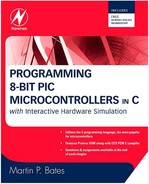3.9. PIC16 C Analog Output
• Waveform generator test system
• Waveform test program
• Waveform output
In microcontroller applications, analog output is not needed as often as analog input, so no digital to analog converter (DAC) is built into the PIC MCU. An external DAC is needed to generate analog output signals.
A serial DAC may be used to output a precision DC reference voltage or low-frequency analog signal, using SPI or I2C to transfer the data. A 10-bit or 12-bit output is typically provided, giving a precision of about 0.1 or 0.025%, respectively. However, the serial data transfer is inherently slow. In the demo system described here (Figure 3.12), higher speed is possible with parallel output to the DAC. The waveform generator circuit generates trigonometric waveforms, which are displayed on the virtual digital oscilloscope.
Figure 3.12. Waveform Generator

The system provides 8-bit conversion, giving a precision of 100/256≈0.4%. With a 20-MHz MCU clock, the maximum output frequency is about 4 kHz. This is limited by the maximum rate at which the output loop can produce the instantaneous voltages that make up the waveform.
The DAC code is output at Port D, with a variable delay to control the frequency. A set of switches provides waveform selection and push-button frequency adjustment. The DAC0808 produces a current output that needs an external amplifier to convert it to a voltage and provide the output drive. The amplifier stage also allows the output amplitude and offset to be adjusted.
The program source code is shown in Listing 3.13. This is only a demonstration of the digital waveform generator principle, and a more sophisticated design is required to produce a waveform with a better resolution at higher frequencies. It serves only to illustrate some relevant features of C and the principle of waveform synthesis that may be used in high-performance digital signal processors, such as the dsPIC range. This is an application where critical sections of the code could be written in assembler for higher speed.
Listing 3.13. Waveform Generator Source Code
// DACWAVE.C MPB 5-7-07
// Outputs waveforms to DAC, simulation file DAC.DSN
#include “16F877A.H”
#include “MATH.H”
#use delay(clock=20000000)
#use fast_io(D) // High speed output functions
int n, time=10;
float step, sinangle;
float stepangle=0.0174533; // 1 degree in radians
int amp[91]; // Output instant voltage array
// ISR to read push buttons ******************************************
#int_rb
void change()
{
if(time!=255)
{if (!input(PIN_B4)) time ++;} // Increase period
while(!input(PIN_B4);
if(time!=0)
{if (!input(PIN_B5)) time--;} // Decrease period
while(!input(PIN_B5));
if(!input(PIN_B6))reset_cpu(); // Restart program
if(!input(PIN_B7))for(n=0;n<91;n++)amp[n]=0; // Zero output
}
void setwave() // Arbitrary waveform values **********************
{
amp[0] =00;amp[1]=00;amp[2]=00;amp[3]=00;amp[4]=00;
amp[5]=00;amp[6]=00;amp[7]=00;amp[8]=00;amp[9]=00;
amp[10]=10;amp[11]=00;amp[12]=00;amp[13]=00;amp[14]=00;
amp[15]=00;amp[16]=00;amp[17]=00;amp[18]=00;amp[19]=00;
amp[20]=20;amp[21]=00;amp[22]=00;amp[23]=00;amp[24]=00;
amp[25]=00;amp[26]=00;amp[27]=00;amp[28]=00;amp[29]=00;
amp[30]=30;amp[31]=00;amp[32]=00;amp[33]=00;amp[34]=00;
amp[35]=00;amp[36]=00;amp[37]=00;amp[38]=00;amp[39]=00;
amp[40]=40;amp[41]=00;amp[42]=00;amp[43]=00;amp[44]=00;
amp[45]=00;amp[46]=00;amp[47]=00;amp[48]=00;amp[49]=00;
amp[50]=50;amp[51]=00;amp[52]=00;amp[53]=00;amp[54]=00;
amp[55]=00;amp[56]=00;amp[57]=00;amp[58]=00;amp[59]=00;
amp[60]=60;amp[61]=00;amp[62]=00;amp[63]=00;amp[64]=00;
amp[65]=00;amp[66]=00;amp[67]=00;amp[68]=00;amp[69]=00;
amp[70]=70;amp[71]=00;amp[72]=00;amp[73]=00;amp[74]=00;
amp[75]=00;amp[76]=00;amp[77]=00;amp[78]=00;amp[79]=00;
amp[80]=80;amp[81]=00;amp[82]=00;amp[83]=00;amp[84]=00;
amp[85]=00;amp[86]=00;amp[87]=00;amp[88]=00;amp[89]=00;
amp[90]=90;
}
void main() //*************************************************
{
enable_interrupts(int_rb); // Port B interrupt for buttons
enable_interrupts(global);
ext_int_edge(H_TO_L);
port_b_pullups(1);
set_tris_D(0);
// Calculate waveform values ***********************************
step=0;
for(n=0;n<91;n++)
{
if(!input(PIN_B0) amp[n]=100; // Square wave offset
if(!input(PIN_B1) // Calculate sine values
{ sinangle=sin(step*stepangle);
amp[n]=floor(sinangle*100);
step=step+1;
}
if(!input(PIN_B2)) amp[n]=n; // Triangular wave
if(!input(PIN_B3)) setwave(); // Arbitrary wave
}
// Output waveform vales ***************************************
while(1)
{ for(n=0;n<91;n++) {output_D(100+amp[n]); delay_us(time);}
for(n=89;n>0;n--) {output_D(100+amp[n]); delay_us(time);}
for(n=0;n<91;n++) {output_D(100-amp[n]); delay_us(time);}
for(n=89;n>0;n--) {output_D(100-amp[n]); delay_us(time);}
}
}
The main object of the program is to generate instantaneous voltages in sequence to produce a square, sine, triangular, and arbitrary waveform. The mid-value for the output is 10010. Instant values ranging between−100 and +100 are added to this value to produce the output.
For the arbitrary pattern, most values are 0 in this example, with an increasing value at intervals of ten steps. This produces a pulse-modulated triangular waveform, which might be used to test a digital filter, but any other repetitive pattern can be entered as required. The arbitrary sequence is generated from the values entered into the array amp[n] in the function setwave() at the source code edit stage. A mechanism for entering these externally in hardware could easily be added, but that is rather tedious to demonstrate.
For the other waveforms, the values are calculated. The square wave is just a set of constant maximum (+100) and minimum (−100) values, and the triangular wave is an incrementing and decrementing count. The sine output is the most interesting, as it is calculated using the sine function from the math.h library. These values are assigned to the amp[n] array for output after being calculated, since to calculate each and output it “on the fly” would be too slow.
The waveform is selected at the start of the program by polling the selection switch bank. If the waveform selection is changed, the loop must be restarted using the push button. On the other hand, the frequency may be modified while the output is running. The main consideration here is the timing of the output waveform—each step must take the same time. The minimum step time is also important, as this determines the highest frequency. Therefore, input polling is avoided. Instead, the Port B change interrupt is used to detect the push buttons, and the period modification and waveform control operations are placed in the interrupt routine void change(). Here, the delay between each output step is incremented or decremented or the loop stopped and restarted. The sine waveform obtained is illustrated in Figure 3.13.
Figure 3.13. Sine Wave DAC Output