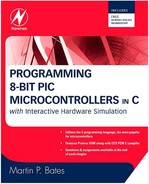Schematic Edit
ISIS is opened as a discrete package within the Proteus VSM suite. Create a new design file and save it as BAR1.DSN in a project folder called BAR1, which is accessible from Proteus and MPLAB.
To start the schematic, the Component button should be clicked to enable the Devices mode in the object window. The Pick Devices button [P] at the head of the Object Selector panel gives access to the device libraries (Figure A.3). The category Microprocessor ICs has a subcategory, PIC 16 Family, from which the PIC 16F877 can be selected; it then appears in the device list.
Figure A.3. Picking the Microcontroller from the Parts Library

The bar graph component is picked from the Optoelectronics category, the crystal from Miscellaneous, and the push button from the Switches and Relays. The resistor and capacitor are the generic type. ACTIVE components with an associated SPICE model must be used for interactive testing. Not all components are active, just a representative selection.
After selection from the object list, a component can be placed with a left click on the schematic, highlighted (red) with a right click, and removed by right clicking again. Components are connected together by clicking on the pins in the Component mode. Wires can be connected, but space on the connecting wire must be allowed between pins. Always connect in line with a pin and check that a dot appears to confirm that a junction between pins has been created. The Terminal button brings up the TERMINAL list. The Ground and Power pins can then be placed. The Power pin automatically adopts the Vdd of the MCU (+5 V).
The Overview window allows the schematic to be recentered and displays the components. The schematic can also be zoomed and centered using the mouse wheel. Components can be oriented or flipped using the rotation and reflection buttons, and groups of selected components moved or copied using the Tagged Object edit buttons. Each editing feature should be explored by reference to the Proteus help files and practical experiment.
The clock circuit and power supplies are implicit in the microcontroller model, so it is not actually necessary to include the external clock components at this stage. However, they must be added before a circuit layout is generated in ARES. The simulation clock rate for the MCU should be set in the component properties dialog when the COF file is attached; 4 MHz is usually used in the demo circuits, giving an instruction cycle time of 1 μs. This determines the programmed delay count required to give the specified output rate. If the output LSB frequency is 50 Hz, the period is 20 ms. The half-cycle time then is 10 ms, which is the required program delay.
Appendix B explains the program design process in more detail.