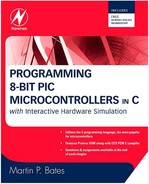3.5. PIC16 C SPI Serial Bus
• SPI system connections
• SPI function set
• SPI test system
The serial peripheral interface master controller uses hardware slave selection to identify a peripheral device with which it wishes to exchange data (refer to Section 1.4 for full details of the signaling protocol). The available set of SPI driver functions are shown in Table 3.7
| Operation | Description | Example |
|---|---|---|
| SPI SETUP | Initializes SPI serial port | setup_spi(spi_master); |
| SPI READ | Receives data byte from SPI port | inbyte=spi_read(); |
| SPI WRITE | Sends data byte via SPI port | spi_write(outbyte); |
| SPI TRANSFER | Sends and receives via SPI | inbyte=spi_xfer(outbyte); |
| SPI RECEIVED | Checks if SPI data received | done=spi_data_is_in(); |
.
The test system has a slave transmitter that reads a binary-coded decimal input from a thumbwheel switch and sends it to the master controller. This resends the code to the slave receiver, which outputs to a BCD display (0–9). Each of three devices needs its own test program to make the system work. The test system hardware is shown in Figure 3.8 and the individual test programs as Listings 3.7, 3.8, and 3.9
Listing 3.7. SPI Slave Transmitter Source Code
// Serial I/O using SPI synchronous link
// Simulation hardware SPIC.DSN, transmitter program attached to U2
#include “16F877A.h”
void main() //*****************************************
{
int sendnum;
setup_spi(spi_slave); // Set SPI slave mode
while(1)
{ sendnuminput_D(); // Get BCD input
spi_write(sendnum); // Send BCD code to master
}
}
Listing 3.8. SPI Slave Controller Source Code
// SPIMASTER.C MPB 20-6-07
// Serial I/O using SPI synchronous link
// Simulation hardware SPIC.DSN, master program, attach to U1
#include “16F877A.h”
void main() //***************************************************
{
int number;
setup_spi(spi_master); // Set SPI master mode
while(1)
{ number=spi_read(); // Read SPI input BCD code
spi_write(number); // Resend BCD code to slave
}
}
Listing 3.9. SPI Slave Receiver Source Code
// SPIRECEIVE.C MPB 20-6-07
// Serial I/O using SPI synchronous link
// Simulation hardware SPI.DSN, receiver program, attach to U3
#include “16F877A.h”
void main() //***************************************
{
int recnum;
setup_spi(spi_slave); // Set SPI slave mode
while(1)
{ recnum=spi_read(); // Read BCD code at SPI port
output_D(recnum); // Display it
}
}
Figure 3.8. SPI Test System Schematic

As seen in the schematic, the slave MCUs are permanently enabled by connecting their slave select inputs to ground. This is possible because there is only one sender on the master input, so there is no potential contention. In a system with more that one slave sender, each would need a separate slave select line, with only one being enabled at a time.
The individual programs were created as separate projects in MPLAB but saved in the same folder, sharing a copy of the MCU header file. The COF files were then attached to the corresponding chip in the simulated hardware.