CHAPTER 16
Noise Reduction
With the advent of newer and better digital audio technologies, low-noise systems, hi-res audio and surround-sound home theaters, an increase in dynamic range and a demand for better quality sound has steadily been on the rise. Because of this, it’s more important than ever that those in audio production pay close attention to the background noise levels that are produced by pre-amp and amplifier self-noise, synths, analog magnetic tape and the like. Although the overall dynamic range of human hearing roughly encompasses a full 140 dB and well-designed digital systems are capable of much wider ranges in everyday practice, such dynamics often won’t be fully captured, played-back or appreciated for several reasons:
■ An acoustic or electronic weak link in the chain might introduce noise and/or restricting the program’s dynamic range.
■ The medium or device itself might be incapable of capturing a wide dynamic range.
■ Background noises in the environment might mask the subtleties of the sound.
Not all the blame for added noise can be placed on our older technology friends. Even though a 16-bit digital recording has a theoretical dynamic range of 96 dB and a 24-bit system can actually encode 144 dB, noises can (and often will) crop up from such modern-day gremlins as mic preamps, effects and outboard gear, analog communication lines and poorly designed digital audio converters. Honestly, though, one of the biggest noise problems that you’ll often encounter is the need for restoring tracks that were poorly recorded or were made under adverse and/or noisy acoustic conditions.
DIGITAL NOISE REDUCTION
As you might expect, in modern music production, digital signal processing (DSP) is most commonly used to reduce noise levels within a recorded sound file. These noises might include artifacts such as tape hiss, hum, obtrusive background ambience, needle ticks, pops and even certain types of distortion that are present in the original recording. Although stand-alone digital noise reduction processors definitely exist, most of these processors exist as plug-ins that can be introduced at multiple points into the signal chain of a DAW. For example, an “NR” plug-in can be inserted into a single track to reduce the amp noise on a guitar, synth, or other type of track to instantly clean up a mix that might otherwise be problematic. Likewise, an NR plug-in can be inserted into a group or final output mix stage to cleanup an overall mix that’s overly noisy.
Fast Fourier Transform
The most commonly used noise reduction programs make use of a math-ematically intense algorithm known as Fast Fourier Transform (FFT). These applications and plug-ins (Figure 16.1) are able to analyze the amplitude/frequency domain of an audio signal in order to reduce hum, tape hiss and other extraneous noises from your recordings. This digital analysis generally begins by taking a digital “snapshot” of a short snippet of the offending noise (a brief section that contains only the noise to be eliminated will yield the best results). This noise template can then be digitally subtracted from the original sound file or segment in varying amounts (and under the control of various program parameters), such that only the footprint noise is reduced, while (under the best of conditions) the original program material is left intact and unaffected.
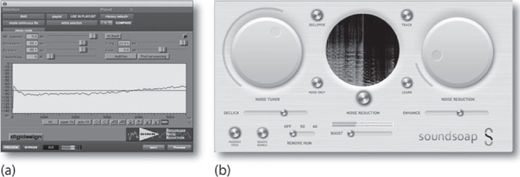
FIGURE 16.1
Noise-reduction plug-ins. (a) Digidesign DINR plug-in. (Courtesy of Digidesign, a division of Avid Technology, Inc., www.digidesign.com). (b) Soundness SoundSoap 5 Audio restoration plug-in. (Courtesy of Soundness LLC, www.soundness-llc.com)
In addition, certain FFT noise reduction systems are able to display frequencies in an easy to detect graphic form that lets the user view the overall spectral analysis of a recorded section (Figure 16.2). These various frequencies, noises, pops, etc., can then be easily seen and “drawn out,” and then mathematically removed from the audio signal. Such a useful tool can also be used to remove coughs, squeaky chairs, sirens and any unfortunate noises that might make their way into a recording.
Although FFT algorithms for reducing noise have greatly improved over the years, it’s still important that we briefly discuss a few of the unfortunate artifacts that can occur when using (and over using) FFT-based noise reduction. The most notable of these is “chirping.” This audible artifact most often occurs when too much FFT processing is applied. It literally sounds like a flock of small chirping birds that can either be heard in the background or in an obnoxious way that sounds like a bad Alfred Hitchcock movie. If you find yourself running for cover, it’s best to pull back on the FFT settings (and/or increase the processing quality level) until the artifacts are less noticeable.
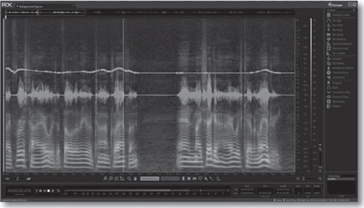
FIGURE 16.2
iZotope’s RX5 audio repair toolkit is capable of displaying the spectral (frequency) content of a passage, allowing the user to “draw out” any unwanted noises from a program. (Courtesy of iZotope Inc., www.izotope.com)
Should chirping and/or bandwidth limitations become a problem, you might consider using equalization or a single-ended noise reduction device/plug-in instead. Because single-ended noise reduction (to be discussed later) uses an adaptive filter to intelligently change the program’s bandwidth, no chirping artifacts will be introduced.
Finally, it’s a misconception that an FFT-based noise reduction application can only be used for reducing noise. Literally, any sound can be used as a sonic removal footprint, and as a result, vocal formants, snare hits or any sound that you can imagine, can be pulled from a sound file to create unique and interesting effects. The sky’s literally the limit!
Try This: FFT-Based Noise Reduction
1. Load a track containing an excessive amount of noise into the DAW of your choice.
2. Call up an FFT-based noise-reduction plug-in, select a short segment of noise and follow the application’s user directions.
3. Apply varying amounts of noise reduction in real time and listen to the results. Can you make it chirp? Were you able to achieve acceptable results?
From the above DIY, it’s easy to tell that the noise-reduction process isn’t an exact science, but more of a balancing act. Because of these and other band-limiting artifacts, you might consider writing the processed signal to a new track—while keeping your original sound file intact—thereby keeping your options open for future changes, decisions and/or technological advances.
RESTORATION
In addition to removing noise, programs and DAW plug-ins also exist for removing clicks and pops from vinyl and older recordings (Figure 16.3). Although FFT analysis is often involved in the process, click removal differs slightly from FFT noise reduction. This multistep process begins by detecting high-level clicks (or those exceeding a user-defined threshold) that exist within a sound file or defined segment. Once the offending noises are detected, the program performs a frequency analysis (both before and after the click) and then goes about the business of making a best plausible “guess” as to what the damaged amplitude/frequency content should actually sound like. Finally, the calculated sound is pasted over the nasty offender (ideally rendering it less noticeable or gone) and then moves on to the next click and restarts the detection/replacement process.
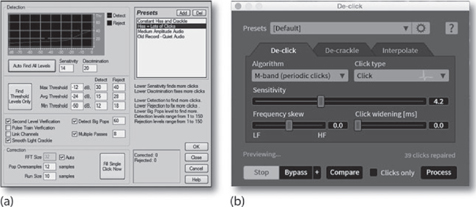
FIGURE 16.3
Click/pop eliminator applications: (a) within Adobe’s Audition CC. (Courtesy of Adobe Systems, Inc., www.adobe.com); (b) within iZotope RX5. (Courtesy of iZotope Inc., www.izotope.com)
Because click and pop noises can be different in nature from each other (both in duration and frequency makeup), noise-reduction plug-ins might offer applications that are specifically suited to reducing each type.
Single-Ended Noise-Reduction Process
The adaptive filter or single-ended noise-reduction process differs from the above digital FFT systems, in that it extracts noise from an audio source by combining a downward dynamic-range expander with a variable low-pass filter. These devices (which can be analog or digital in nature) can be used to dynamically analyze, process and EQ an existing program to reduce the unwanted noise content with little or no audible effects (or giving us a best possible compromise, in extreme cases).
Single-ended noise reduction systems work by breaking up the audio spectrum into a number of frequency bands, such that whenever the signal level within each band falls below a user-defined threshold, the signal will be attenuated. This downward expansion/filtering process accomplishes noise reduction by taking advantage of two basic psycho-acoustical principles:
■ Music is capable of masking noise (the covering up a lower-level noise by a louder signal) that exists within the same bandwidth.
■ Reducing the bandwidth of an audio signal will reduce the perceived noise.
It’s a psycho-acoustical fact that our ears are more sensitive to noises that contain a greater number of frequencies than to those containing fewer frequencies. Thus, whenever the program’s high-frequency content is reduced or restricted to a certain bandwidth, the dynamic filtering process will sense this and reduce this bandwidth accordingly (thereby reducing its noise content). When the program’s high-frequency signal returns, the filter will again pass the frequency bandwidth up as far as necessary to pass the signal (allowing the increased program content will mask the background noise). As you might have guessed, such a dynamic filter can also be easily built by using a multi-band dynamics processor (Figure 16.4), whereby the high-end (or offending) band can be set to downwardly expand (reduce) the signal in that band when the signal falls below the set threshold, and not affect the signal when they’re present in this frequency range.
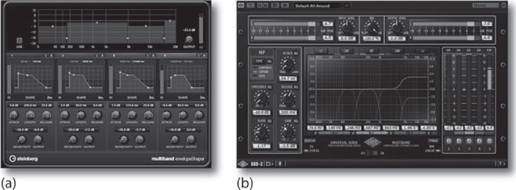
FIGURE 16.4
A Multiband Expander/Gate can effectively be programmed to become a single-ended noise reduction unit. (a) Steinberg Multiband Envelope Shaper. (Courtesy of Steinberg Media Technologies GmbH, a division of Yamaha Corporation, www.steinberg.net) (b) Universal Audio Precision Multiband Compressor/Expander/Gate plug-in. (Courtesy of Universal Audio, www.uaudio.com, © 2017 Universal Audio, Inc. All rights reserved. Used with permission)
THE NOISE GATE
A noise gate (Figure 16.5) can also be a very simple and effective tool for eliminating noise from a track or tracks within a mix. This device allows a signal above a selected threshold to pass through to the output at unity gain (no gain change) and without dynamic processing. Once the input signal falls below this threshold level, however, the gate acts as an infinite expander and effectively mutes background noises and other unwanted sounds by attenuating them.
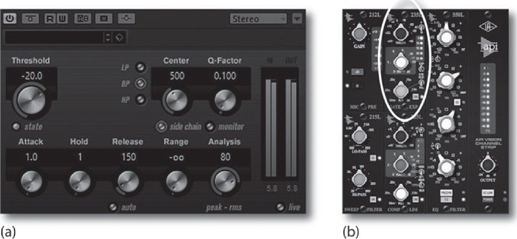
FIGURE 16.5
Noise Gate plug-ins. (a) Steinberg Noise Gate. (Courtesy of Steinberg Media Technologies GmbH, a division of Yamaha Corporation, www.steinberg.net) (b) Universal Audio API Vision Strip plug-in with gate section highlighted. (Courtesy of Universal Audio, www.uaudio.com, © 2017 Universal Audio, Inc. All rights reserved. Used with permission)
When “gating” a specific track, it might be necessary to take time out to fine-tune the device’s attack and release controls. This is done to reduce or eliminate any unwanted “pumping” or “breathing” as the noise or leakage signal falls and rises around the threshold point. The general rules for these settings are the same as those that apply to gain-change processors (see the compressor, limiter and expander settings section in Chapter 15). Fortunately, these settings are often audibly more obvious than with any other dynamic tool. Setting the threshold, attack and release times at inappropriate levels will often be immediately audible because the sound will cut in and out at inappropriate times. For this reason, care should be taken when adjusting the settings by both listening to the track on its own (solo track) and by listening to it within the context of the full mix.
