Use Colors That Are Already in My Image?
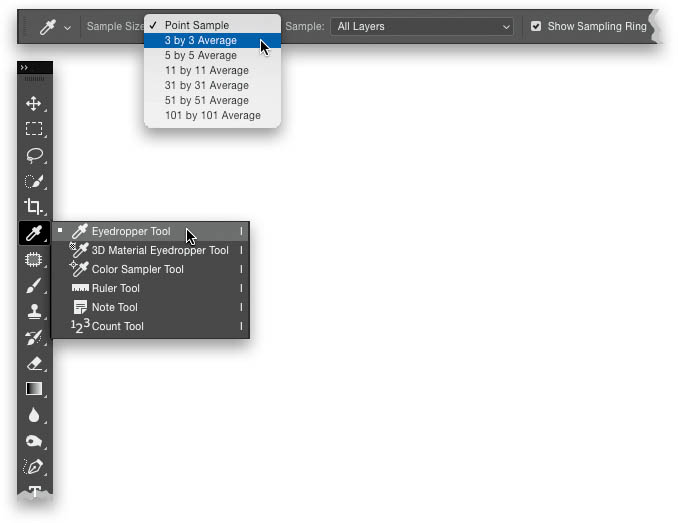
To “steal” a color from your current open image, get the Eyedropper tool (I) from the Toolbox (its icon looks like a small eyedropper), then just click it once over the color in your image you want to use, and that color now becomes your Foreground color (you’ll see this at the bottom of the Toolbox). Okay, now that you know that, I have a tweak that will probably make this tool work better for you: By default, it picks up the color of a single pixel. But, if you’ve ever really zoomed in tight on an image, you’ve noticed that even a tiny area of color is made up of a bunch of slightly different colors, so it’s possible you might click and get a color that doesn’t look quite right. That’s why I set my Sample Size option for this tool (up in the Options Bar) to 3 by 3 Average, rather than leaving it set to the default Point Sample. That way, you get an average of the color in that area, rather than picking up the color from a random stray pixel. In short, I think you’ll get better, more predictable results.

