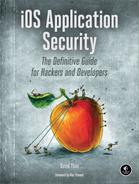7
IOS NETWORKING
Almost all applications use one or more of three iOS network APIs. In order of abstraction, these are the URL loading system, the Foundation NSStream API, and the Core Foundation CFStream API. The URL loading system is used for fetching and manipulating data, such as network resources or files, via URLs. The NSStream and CFStream classes are slightly lower-level methods to deal with network connections, without going quite so low as the socket level. These classes are used for non-HTTP-based communications, or where you need more direct control over network behavior.
In this chapter, I’ll discuss iOS networking in detail, starting from the high-level APIs. For most purposes, apps can stick with the higher-level APIs, but there are some cases where you can’t quite bend those APIs to your will. With lower-level APIs, however, there are more pitfalls to consider.
Using the iOS URL Loading System
The URL loading system can handle most network tasks an app will need to perform. The primary method of interacting with the URL API is by constructing an NSURLRequest object and using it to instantiate an NSURLConnection object, along with a delegate that will receive the connection’s response. When the response is fully received, the delegate will be sent a connection:didReceiveResponse message, with an NSURLResponse object as the supplied parameter.1
But not everyone uses the powers of the URL loading system properly, so in this section, I’ll first show you how to spot an app that bypasses Transport Layer Security. Then, you’ll learn how to authenticate endpoints through certificates, avoid the dangers of open redirects, and implement certificate pinning to limit how many certificates your app trusts.
Using Transport Layer Security Correctly
Transport Layer Security (TLS), the modern specification supplanting SSL, is crucial to the security of almost any networked application. When used correctly, TLS both keeps the data transmitted over a connection confidential and authenticates the remote endpoint, ensuring that the certificate presented is signed by a trusted certificate authority. By default, iOS does the Right Thing™ and refuses to connect to any endpoint with an untrusted or invalid certificate. But all too frequently, in applications of all kinds, mobile and otherwise, developers explicitly disable TLS/SSL endpoint validation, allowing the application’s traffic to be intercepted by network attackers.
In iOS, TLS can be disabled a number of ways. In the past, developers would often use the undocumented setAllowsAnyHTTPSCertificate private class method of NSURLRequest to easily disable verification. Apple fairly quickly started rejecting applications that used this method, as it tends to do with apps that use private APIs. There are, however, still obfuscation methods that may allow the use of this API to slip past the approval process, so check codebases to ensure that the method isn’t just called by another name.
There’s an even more disastrous way to bypass TLS validation. It will also (probably) get your app rejected in this day and age, but it illustrates an important point about categories. I once had a client that licensed what should have been a fairly simple piece of third-party code and included it in their product. Despite handling TLS correctly everywhere else in the project, their updated version of the third-party code did not validate any TLS connections. Apparently, the third-party vendor had implemented a category of NSURLRequest, using the allowsAnyHTTPSCertificateForHost method to avoid validation. The category contained only the directive return YES;, causing all NSURLRequests to silently ignore bad certificates. The moral? Test things, and don’t make assumptions! Also, you have to audit third-party code along with the rest of your codebase. Mistakes might not be your fault, but nobody is likely to care about that.
NOTE
Thankfully, it’s much more difficult to make accidental TLS-disabling mistakes in iOS 9, as it by default does not allow applications to make non-TLS connections. Instead, developers are required to put a specific exception in the app’s Info.plist for URLs to be accessed over plaintext HTTP. However, this won’t solve cases of willful disabling of TLS protections.
Now, there is actually an official API to bypass TLS verification. You can use a delegate of NSURLConnection with the NSURLConnectionDelegate protocol.2 The delegate must implement the willSendRequestForAuthenticationChallenge method, which can then call the continueWithoutCredentialForAuthenticationChallenge method. This is the current, up-to-date method; you may also see older code that uses connection:canAuthenticateAgainstProtectionSpace: or connection:didReceiveAuthenticationChallenge:. Listing 7-1 shows an example of how you might see this done in the wild.
- (void)connection:(NSURLConnection *)connection
willSendRequestForAuthenticationChallenge:(NSURLAuthenticationChallenge *)
challenge {
NSURLProtectionSpace *space = [challenge protectionSpace];
if([[space authenticationMethod] isEqualToString:NS
URLAuthenticationMethodServerTrust]) {
NSURLCredential *cred = [NSURLCredential credentialForTrust:
[space serverTrust]];
[[challenge sender] useCredential:cred forAuthenticationChallenge:
challenge];
}
}
Listing 7-1: Sending a dummy NSURLCredential in response to the challenge
This code looks rather benign, especially since it uses the words protection, credential, authentication, and trust all over the place. What it actually does is bypass verification of the TLS endpoint, leaving the connection susceptible to interception.
Of course, I’m not encouraging you to actually do anything to bypass TLS verification in your app. You shouldn’t, and you’re a bad person if you do. These examples just show the pattern that you may see in code that you have to examine. These patterns can be difficult to spot and understand, but if you see code that bypasses TLS verification, be sure to change it.
Basic Authentication with NSURLConnection
HTTP basic authentication isn’t a particularly robust authentication mechanism. It doesn’t support session management or password management, and therefore, the user can’t log out or change their password without using a separate application. But for some tasks, such as authenticating to APIs, these issues are less important, and you still might run across this mechanism in an app’s codebase—or be required to implement it yourself.
You can implement HTTP basic authentication using either NSURLSession or NSURLConnection, but there are a couple of pitfalls that you’ll want to be aware of, whether you’re writing an app or examining someone else’s code.
The simplest implementation uses the willSendRequestForAuthenticationChallenge delegate method of NSURLConnection:
- (void)connection:(NSURLConnection *)connection
willSendRequestForAuthenticationChallenge:(NSURLAuthenticationChallenge *)
challenge {
NSString *user = @"user";
NSString *pass = @"pass";
if ([[challenge protectionSpace] receivesCredentialSecurely] == YES &&
[[[challenge protectionSpace] host] isEqualToString:@"myhost.com"]) {
NSURLCredential *credential = [NSURLCredential credentialWithUser:user password
:pass persistence:NSURLCredentialPersistenceForSession];
[[challenge sender] useCredential:credential
forAuthenticationChallenge:challenge];
}
}
The delegate is first passed an NSURLAuthenticationChallenge object. It then creates a credential with a username and password, which can be either provided by the user or pulled from the Keychain. Finally, the sender of the challenge is passed the credential and challenge in return.
There are two potential problems to pay attention to when implementing HTTP basic authentication in this way. First, avoid storing the username and password within either the source code or the shared preferences. You can use the NSURLCredentialStorage API to store user-supplied credentials in the Keychain automatically, using sharedCredentialStorage, as shown in Listing 7-2.
➊ NSURLProtectionSpace *protectionSpace = [[NSURLProtectionSpace alloc] initWithHost:
@"myhost.com" port:443 protocol:@"https" realm:nil authenticationMethod:nil];
➋ NSURLCredential *credential = [NSURLCredential credentialWithUser:user password:
pass persistence:NSURLCredentialPersistencePermanent];
➌ [[NSURLCredentialStorage sharedCredentialStorage] setDefaultCredential:credential
forProtectionSpace:protectionSpace];
Listing 7-2: Setting the default credentials of a protection space
This simply creates a protection space ➊, which includes the host, the port, the protocol, and optionally the HTTP authentication realm (if using HTTP basic authentication) and the authentication method (for example, using NTLM or another mechanism). At ➋, the example creates a credential with the username and password that it most likely received from user input. It then sets that to the default credential for this protection space at ➌, and the credential should be automatically stored in the Keychain. In the future, the app this code belongs to can read credentials with the same API, using the defaultCredentialForProtectionSpace method, as shown in Listing 7-3.
credentialStorage = [[NSURLCredentialStorage sharedCredentialStorage]
defaultCredentialForProtectionSpace:protectionSpace];
Listing 7-3: Using the default credential for a protection space
Note, however, that credentials stored in sharedCredentialStorage are marked with the Keychain attribute kSecAttrAccessibleWhenUnlocked. If you need stricter protections, you’ll need to manage Keychain storage yourself. I talk more about managing the Keychain in Chapter 13.
Also, be sure to pay attention to how you specify the value of the persistence argument when creating the credential. If you’re storing in the Keychain using NSURLCredentialStorage, you can use either the NSURLCredentialPersistencePermanent or NSURLCredentialPersistenceSynchronizable types when creating your credentials. If you’re using the authentication for something more transient, the NSURLCredentialPersistenceNone or NSURLCredentialPersistenceForSession types are more appropriate. You can find details on what each of these persistence types mean in Table 7-1.
Table 7-1: Credential Persistence Types
Persistence type |
Meaning |
NSURLCredentialPersistenceNone |
Don’t store the credential at all. Use this only when you need to make a single request to a protected resource. |
NSURLCredentialPersistenceForSession |
Persist the credential for the lifetime of your application. |
NSURLCredentialPersistencePermanent |
Store the credential in the Keychain. |
NSURLCredentialPersistenceForSession |
Persist the credential for the lifetime of your application. Use this is if you need a credential just for the time your app remains running. |
NSURLCredentialPersistencePermanent |
Store the credential in the Keychain. Use this when you’ll want this credential on a consistent basis as long as the user has the app installed. |
NSURLCredentialPersistenceSynchronizable |
Store the credential in the Keychain, and allow it to be synchronized to other devices and iCloud. Use this when you want to have people transfer the credential between devices and don’t have concerns about sending the credential to a third party like iCloud. |
Implementing TLS Mutual Authentication with NSURLConnection
One of the best methods of performing client authentication is to use a client certificate and private key; however, this is somewhat convoluted on iOS. The basic concept is relatively simple: implement a delegate for willSendRequestForAuthenticationChallenge (formerly didReceiveAuthenticationChallenge), check whether the authentication method is NSURLAuthenticationMethodClientCertificate, retrieve and load a certificate and private key, build a credential, and use the credential for the challenge. Unfortunately, there aren’t built-in Cocoa APIs for managing certificates, so you’ll need to muck about with Core Foundation a fair bit, like in this basic framework:
- (void)connection:(NSURLConnection *) willSendRequestForAuthenticationChallenge:(
NSURLAuthenticationChallenge *)challenge {
if ([[[challenge protectionSpace] authenticationMethod] isEqualToString:NS
URLAuthenticationMethodClientCertificate]) {
SecIdentityRef identity;
SecTrustRef trust;
➊ extractIdentityAndTrust(somep12Data, &identity, &trust);
SecCertificateRef certificate;
➋ SecIdentityCopyCertificate(identity, &certificate);
➌ const void *certificates[] = { certificate };
➍ CFArrayRef arrayOfCerts = CFArrayCreate(kCFAllocatorDefault, certificates,
1, NULL);
➎ NSURLCredential *cred = [NSURLCredential credentialWithIdentity:identity
certificates:(__bridge NSArray*)arrayOfCerts
persistence:NSURLCredentialPersistenceNone];
➏ [[challenge sender] useCredential:cred
forAuthenticationChallenge:challenge];
}
}
This example creates a SecIdentityRef and SecTrustRef so that it has destinations to pass to the extractIdentityAndTrust function at ➊. This function will extract the identity and trust information from a blob of PKCS #12 data (file extension .p12). These archive files just store a bunch of cryptography objects in one place.
The code then makes a SecCertificateRef into which it extracts the certificate from the identity ➋. Next, it builds an array containing the one certificate at ➌ and creates a CFArrayRef to hold that certificate at ➍. Finally, the code creates an NSURLCredential, passing in its identity and its array of certificates with only one element ➎, and presents this credential as the answer to its challenge ➏.
You’ll notice some handwaving around ➊. This is because obtaining the actual certificate p12 data can happen a few different ways. You can perform a one-time bootstrap and fetch a newly generated certificate over a secure channel, generate a certificate locally, read one from the filesystem, or fetch one from the Keychain. One way to get the certificate information used in somep12Data is by retrieving it from the filesystem, like this:
NSData *myP12Certificate = [NSData dataWithContentsOfFile:path];
CFDataRef somep12Data = (__bridge CFDataRef)myP12Certificate;
The best place to store certificates of course is the Keychain; I’ll cover that further in Chapter 13.
Modifying Redirect Behavior
By default, NSURLConnection will follow HTTP redirects when it encounters them. However, its behavior when this happens is, well, unusual. When the redirect is encountered, NSURLConnection will send a request, containing the HTTP headers as they were used in the original NSURLHttpRequest, to the new location. Unfortunately, this also means that the current value of your cookies for the original domain is passed to the new location. As a result, if an attacker can get your application to visit a page on your site that accepts an arbitrary URL as a place to redirect to, that attacker can steal your users’ cookies, as well as any other sensitive data that your application might store in its HTTP headers. This type of flaw is called an open redirect.
You can modify this behavior by implementing connect:willSendRequest: redirectResponse3 on your NSURLConnectionDelegate in iOS 4.3 and older, or on your NSURLConnectionDataDelegate in iOS 5.0 and newer.4
- (NSURLRequest *)connection:(NSURLConnection *)connection
willSendRequest:(NSURLRequest *)request
redirectResponse:(NSURLResponse *)redirectResponse
{
NSURLRequest *newRequest = request;
➊ if (![[[redirectResponse URL] host] isEqual:@"myhost.com"]) {
return newRequest;
}
else {
➋ newRequest = nil;
return newRequest;
}
}
At ➊, this code checks whether the domain you’re redirecting to is different from the name of your site. If it’s the same, it carries on as normal. If it’s different, it modifies the request to be nil ➋.
TLS Certificate Pinning
In the past several years, there have been a number of troubling developments regarding certificate authorities (CAs), the entities that vouch for the TLS certificates that we encounter on a daily basis. Aside from the massive number of signing authorities trusted by your average client application, CAs have had several prominent security breaches where signing keys were compromised or where overly permissive certificates were issued. These breaches allow anyone in possession of the signing key to impersonate any TLS server, meaning they can successfully and transparently read or modify requests to the server and their responses.
To help mitigate these attacks, client applications of many types have implemented certificate pinning. This term can refer to a number of different techniques, but the core idea is to programmatically restrict the number of certificates that your application will trust. You could limit trust to a single CA (that is, the one that your company uses to sign its server certificates), to an internal root CA that you use to create your own certificates (the top of the chain of trust), or simply to a leaf certificate (a single specific certificate at the bottom of the chain of trust).
As part of the SSL Conservatory project, my colleague Alban Diquet has developed some convenient wrappers that allow you to implement certificate pinning in your application. (Learn more at https://github.com/iSECPartners/ssl-conservatory.) You could write your own wrapper or use an existing one; either way, a good wrapper can make pinning rather simple. For example, here’s a look at how easy it would be to implement certificate pinning with Alban’s wrapper:
➊ - (NSData*)loadCertificateFromFile:(NSString*)fileName {
NSString *certPath = [[NSString alloc] initWithFormat:@"%@/%@", [[NSBundle
mainBundle] bundlePath], fileName];
NSData *certData = [[NSData alloc] initWithContentsOfFile:certPath];
return certData;
}
- (void)pinThings {
NSMutableDictionary *domainsToPin = [[NSMutableDictionary alloc] init];
➋ NSData *myCertData = [self loadCertificateFromFile:@"myCerts.der"];
if (myCertData == nil) {
NSLog(@"Failed to load the certificates");
return;
}
➌ [domainsToPin setObject:myCertData forKey:@"myhost.com"];
➍ if ([SSLCertificatePinning loadSSLPinsFromDERCertificates:domainsToPin] != YES) {
NSLog(@"Failed to pin the certificates");
return;
}
}
At ➊, this code simply defines a method to load a certificate from a DER-formatted file into an NSData object and calls this method at ➋. If this is successful, the code puts myCertData into an NSMutableDictionary ➌ and calls the loadSSLPinsFromDERCertificates method of the main SSLCertificatePinning class ➍. With these pins loaded, an app would also need to implement an NSURLConnection delegate, as shown in Listing 7-4.
- (void)connection:(NSURLConnection *)connection
willSendRequestForAuthenticationChallenge:(NSURLAuthenticationChallenge *)
challenge {
if([challenge.protectionSpace.authenticationMethod isEqualToString:NS
URLAuthenticationMethodServerTrust]) {
SecTrustRef serverTrust = [[challenge protectionSpace] serverTrust];
NSString *domain = [[challenge protectionSpace] host];
SecTrustResultType trustResult;
SecTrustEvaluate(serverTrust, &trustResult);
if (trustResult == kSecTrustResultUnspecified) {
// Look for a pinned public key in the server's certificate chain
if ([SSLCertificatePinning verifyPinnedCertificateForTrust:serverTrust
andDomain:domain]) {
// Found the certificate; continue connecting
[challenge.sender useCredential:[NSURLCredential credentialForTrust
:challenge.protectionSpace.serverTrust] forAuthenticationChallenge:challenge];
}
else {
// Certificate not found; cancel the connection
[[challenge sender] cancelAuthenticationChallenge: challenge];
}
}
else {
// Certificate chain validation failed; cancel the connection
[[challenge sender] cancelAuthenticationChallenge: challenge];
}
}
}
Listing 7-4: An NSURLConnection delegate to handle certificate pinning logic
This simply evaluates the certificate chain presented by a remote server and compares it to the pinned certificates included with your application. If a pinned certificate is found, the connection continues; if it isn’t, the authentication challenge process is canceled.
With your delegate implemented as shown, all your uses of NSURLConnection should check to ensure that they are pinned to a domain and certificate pair in your predefined list. If you’re curious, you can find the rest of the code to implement your own certificate pinning at https://github.com/iSECPartners/ssl-conservatory/tree/master/ios. There’s a fair bit of other logic involved, so I can’t show all the code here.
NOTE
If you’re in a hurry, a delegate that you can just subclass is included in the SSL Conservatory sample code.
Up to now, I’ve shown network security issues and solutions that revolve around NSURLConnection. But as of iOS 7, NSURLSession is preferred over the traditional NSURLConnection class. Let’s take a closer look at this API.
Using NSURLSession
The NSURLSession class is generally favored by developers because it focuses on the use of network sessions, as opposed to NSURLConnection’s focus on individual requests. While broadening the scope of NSURLConnection somewhat, NSURLSession also gives additional flexibility by allowing configurations to be set on individual sessions rather than globally throughout the application. Once sessions are instantiated, they are handed individual tasks to perform, using the NSURLSessionDataTask, NSURLSessionUploadTask, and NSURLSessionDownloadTask classes.
In this section, you’ll explore some ways to use NSURLSession, some potential security pitfalls, and some security mechanisms not provided by the older NSURLConnection.
NSURLSession Configuration
The NSURLSessionConfiguration class encapsulates options passed to NSURLSession objects so that you can have separate configurations for separate types of requests. For example, you can apply different caching and cookie policies to requests fetching data of varying sensitivity levels, rather than having these policies be app-wide. To use the system policies for NSURLSession configuration, you can use the default policy of [NSURLSessionConfigurationdefaultConfiguration], or you can simply neglect to specify a configuration policy and instantiate your request object with [NSURLSessionsharedSession].
For security-sensitive requests that should leave no remnants on local storage, the configuration method ephemeralSessionConfiguration should be used instead. A third method, backgroundSessionConfiguration, is available specifically for long-running upload or download tasks. This type of session will be handed off to a system service to manage completion, even if your application is killed or crashes.
Also, for the first time, you can specify that a connection use only TLS version 1.2, which helps defend against attacks such as BEAST5 and CRIME,6 both of which can allow network attackers to read or tamper with your TLS connections.
NOTE
Session configurations are read-only after an NSURLSession is instantiated; policies and configurations cannot be changed mid-session, and you cannot swap out for a separate configuration.
Performing NSURLSession Tasks
Let’s walk through the typical flow of creating an NSURLSessionConfiguration and assigning it a simple task, as shown in Listing 7-5.
➊ NSURLSessionConfiguration *configuration = [NSURLSessionConfiguration
ephemeralSessionConfiguration];
➋ [configuration setTLSMinimumSupportedProtocol = kTLSProtocol12];
➌ NSURL *url = [NSURL URLWithString:@"https://www.mycorp.com"];
NSURLRequest *request = [NSURLRequest requestWithURL:url];
➍ NSURLSession *session = [NSURLSession sessionWithConfiguration:configuration
delegate:self
delegateQueue:nil];
➎ NSURLSessionDataTask *task = [session dataTaskWithRequest:request
completionHandler:
^(NSData *data, NSURLResponse *response, NSError *error) {
➏ // Your completion handler block
}];
➐ [task resume];
Listing 7-5: Creating an ephemeral NSURLConfiguration requiring TLSv1.2
The NSURLSessionConfiguration object is instantiated at ➊, with the specification that the connection should be ephemeral. This should prevent cached data from being written to local storage. Then, at ➋, the configuration also requires TLS version 1.2 since the developer controls the endpoint and knows that it supports that version. Next, just as with NSURLConnection, an NSURL object and an NSURLRequest object with that URL ➌ are created. With the configuration and request created, the app can then instantiate the session ➍ and assign a task to that session ➎.
NSURLSessionDataTask and its siblings take a completion handler block as an argument ➏. This block asynchronously handles the server response and data you receive as a result of the task. Alternatively (or in addition), you can specify a custom delegate conforming to the NSURLSessionTaskDelegate protocol. One reason you may want to use both a completionHandler and a delegate is to have the completion handler take care of the results of the request, while the delegate manages authentication and caching decisions on a session basis instead of a task basis (I’ll talk about this in the next section).
Finally, at ➐, this code sets the task running with a call to its resume method because all tasks are suspended upon creation.
Spotting NSURLSession TLS Bypasses
NSURLSession has a way to avoid TLS checks as well. Apps can just use the didReceiveChallenge delegate and pass the proposedCredential of the challenge received back as a credential for the session, as in Listing 7-6.
- (void)URLSession:(NSURLSession *)session didReceiveChallenge:(NS
URLAuthenticationChallenge *)challenge completionHandler:(void (^)(NS
URLSessionAuthChallengeDisposition disposition, NSURLCredential * credential))
completionHandler {
➊ completionHandler(NSURLSessionAuthChallengeUseCredential,
[challenge proposedCredential]);
}
Listing 7-6: Bypassing server verification with NSURLSession
This is another bypass that can be tricky to spot. Look for code like that at ➊, where there’s a completionHandler followed by proposedCredential.
Basic Authentication with NSURLSession
HTTP authentication with NSURLSession is handled by the session and is passed to the didReceiveChallenge delegate, as shown in Listing 7-7.
➊ - (void)URLSession:(NSURLSession *)session didReceiveChallenge:(NS
URLAuthenticationChallenge *)challenge completionHandler:(void (^)(NS
URLSessionAuthChallengeDisposition, NSURLCredential *))completionHandler {
NSString *user = @"user";
NSString *pass = @"pass";
NSURLProtectionSpace *space = [challenge protectionSpace];
if ([space receivesCredentialSecurely] == YES &&
[[space host] isEqualToString:@"myhost.com"] &&
[[space authenticationMethod] isEqualToString:NS
URLAuthenticationMethodHTTPBasic]) {
➋ NSURLCredential *credential =
[NSURLCredential credentialWithUser:user
password:pass
persistence:NSURLCredentialPersistenceForSession];
➌ completionHandler(NSURLSessionAuthChallengeUseCredential, credential);
}
}
Listing 7-7: A sample didReceiveChallenge delegate
This approach defines a delegate and a completion handler at ➊, creates an NSURLCredential at ➋, and passes that credential to the completion handler at ➌. Note that for either the NSURLConnection or NSURLSession approach, some developers forget to ensure that they’re talking to the correct host or sending credentials securely. This would result in credentials getting sent to every URL your app loads, instead of just yours; Listing 7-8 shows an example of what that mistake might look like.
- (void)URLSession:(NSURLSession *)session didReceiveChallenge:(NS
URLAuthenticationChallenge *)challenge completionHandler:(void (^)(NS
URLSessionAuthChallengeDisposition, NSURLCredential *))completionHandler {
NSURLCredential *credential =
[NSURLCredential credentialWithUser:user
password:pass
persistence:NSURLCredentialPersistenceForSession];
completionHandler(NSURLSessionAuthChallengeUseCredential, credential);
}
Listing 7-8: The wrong way to do HTTP auth
If you want to use persistent credentials for a dedicated endpoint, you can store them in sharedCredentialStorage as you did with NSURLConnection. When constructing your session, you can provide these credentials beforehand without having to worry about a delegate method, as shown in Listing 7-9.
NSURLSessionConfiguration *config = [NSURLSessionConfiguration
defaultSessionConfiguration];
[config setURLCredentialStorage:
[NSURLCredentialStorage sharedCredentialStorage]];
NSURLSession *session = [NSURLSession sessionWithConfiguration:config
delegate:nil
delegateQueue:nil];
Listing 7-9: Using an NSURLSessionConfiguration to reference stored credentials
This just creates an NSURLSessionConfiguration and specifies that it should use the shared credential storage. When you connect to a resource that has credentials stored in the Keychain, those will be used by the session.
Managing Stored URL Credentials
You’ve seen how to store and read credentials using sharedCredentialStorage, but the NSURLCredentialStorage API also lets you remove credentials using the removeCredential:forProtectionSpace method. For example, you may want to do this when a user explicitly decides to log out of an application or remove an account. Listing 7-10 shows a typical use case.
NSURLProtectionSpace *space = [[NSURLProtectionSpace alloc]
initWithHost:@"myhost.com"
port:443
protocol:@"https"
realm:nil authenticationMethod:nil];
NSURLCredential *credential = [credentialStorage
defaultCredentialForProtectionSpace:space];
[[NSURLCredentialStorage sharedCredentialStorage] removeCredential:credential
forProtectionSpace:space];
Listing 7-10: Removing default credentials
This will delete the credentials from your local Keychain. However, if a credential has a persistence of NSURLCredentialPersistenceSynchronizable, the credential may have been synchronized to other devices via iCloud. To remove the credentials from all devices, use the NSURLCredentialStorageRemoveSynchronizableCredentials option, as shown in Listing 7-11.
NSDictionary *options = [NSDictionary dictionaryWithObjects forKeys:NS
URLCredentialStorageRemoveSynchronizableCredentials, YES];
[[NSURLCredentialStorage sharedCredentialStorage] removeCredential:credential
forProtectionSpace:space
options:options];
Listing 7-11: Removing credentials from the local Keychain and from iCloud
At this point, you should have an understanding of the NSURLConnection and NSURLSession APIs and their basic usage. There are other network frameworks that you may encounter, which have their own behaviors and require slightly different security configuration. I’ll cover a few of these now.
Risks of Third-Party Networking APIs
There are a few popular third-party networking APIs used in iOS applications, largely for simplifying various networking tasks such as multipart uploads and certificate pinning. The most commonly used one is AFNetworking,7 followed by the now-obsolete ASIHTTPRequest.8 In this section, I’ll introduce you to both.
Bad and Good Uses of AFNetworking
AFNetworking is a popular library built on top of NSOperation and NSHTTPRequest. It provides several convenience methods to interact with different types of web APIs and perform common HTTP networking tasks.
As with other networking frameworks, one crucial task is to ensure that TLS safety mechanisms have not been disabled. In AFNetworking, TLS certificate validation can be disabled in a few ways. One is via the _AFNETWORKING_ALLOW_INVALID_SSL_CERTIFICATES flag, typically set in the Prefix.pch file. Another way is to set a property of AFHTTPClient, as in Listing 7-12.
NSURL *baseURL = [NSURL URLWithString:@"https://myhost.com"];
AFHTTPClient* client = [AFHTTPClient clientWithBaseURL:baseURL];
[client setAllowsInvalidSSLCertificate:YES];
Listing 7-12: Disabling TLS validation with setAllowsInvalidSSLCertificate
The last way you might see TLS validation being disabled is by changing the security policy of AFHTTPRequestOperationManager with setAllowsInvalidSSLCertificate, as shown in Listing 7-13.
AFHTTPRequestOperationManager *manager = [AFHTTPRequestOperationManager manager];
[manager [securityPolicy setAllowInvalidCertificates:YES]];
Listing 7-13: Disabling TLS validation using securityPolicy
You’ll also want to verify that the code you’re examining doesn’t use the AFHTTPRequestOperationLogger class in production versions. This logger uses NSLog on the backend to write requested URLs to the Apple System Log, allowing them to be seen by other applications on some iOS versions.
One particularly useful feature that AFNetworking provides is the ability to easily perform certificate pinning. You can just set the _AFNETWORKING_PIN_SSL_CERTIFICATES_ #define in your project’s .pch file, and set the pinning mode (defaultSSLPinningMode) property of your AFHTTPClient instance appropriately; the available modes are described in Table 7-2. You then put the certificates that you want to pin to in the bundle root, as files with a .cer extension.
Table 7-2: AFNetworking SSL Pinning Modes
Mode |
Meaning |
AFSSLPinningModeNone |
Perform no certificate pinning, even if pinning is enabled. Use for debug mode if necessary. |
AFSSLPinningModePublicKey |
Pin to the certificate’s public key. |
AFSSLPinningModeCertificate |
Pin to the exact certificate (or certificates) supplied. This will require an application update if a certificate is reissued. |
As shown in sample code included with AFNetworking, you can examine URLs to determine whether they should be pinned. Just evaluate the scheme and domain name to see whether those domains belong to you. Listing 7-14 shows an example.
if ([[url scheme] isEqualToString:@"https"] &&
[[url host] isEqualToString:@"yourpinneddomain.com"]) {
[self setDefaultSSLPinningMode:AFSSLPinningModePublicKey];
}
else {
[self setDefaultSSLPinningMode:AFSSLPinningModeNone];
}
return self;
}
Listing 7-14: Determining whether a URL should be pinned
The else statement is not strictly necessary because not pinning is the default, but it does provide some clarity.
Keep in mind that AFNetworking pins to all certificates provided in the bundle, but it doesn’t check that the certificate common name and the hostname of the network endpoint match. This is mostly an issue if your application pins to multiple sites with different security standards. In other words, if your application pins to both https://funnyimages.com and https://www.bank.com, an attacker in possession of the funnyimages.com private key would be able to intercept communications from your application to bank.com.
Now that you’ve had a glimpse at how you can use and abuse the AFNetworking library, let’s move on to ASIHTTPRequest.
Unsafe Uses of ASIHTTPRequest
ASIHTTPRequest is a deprecated library similar to AFNetworking, but it’s a bit less complete and is based on the CFNetwork API. It should not be used for new projects, but you may find it in existing codebases where migration has been considered too expensive. When examining these codebases, the standard SSL validation bypass to look for is setValidatesSecureCertificate:NO.
You’ll also want to examine ASIHTTPRequestConfig.h in your project to ensure that overly verbose logging is not enabled (see Listing 7-15).
// If defined, will use the specified function for debug logging
// Otherwise use NSLog
#ifndef ASI_DEBUG_LOG
#define ASI_DEBUG_LOG NSLog
#endif
// When set to 1, ASIHTTPRequests will print information about what a request is
doing
#ifndef DEBUG_REQUEST_STATUS
#define DEBUG_REQUEST_STATUS 0
#endif
// When set to 1, ASIFormDataRequests will print information about the request body
to the console
#ifndef DEBUG_FORM_DATA_REQUEST
#define DEBUG_FORM_DATA_REQUEST 0
#endif
// When set to 1, ASIHTTPRequests will print information about bandwidth throttling
to the console
#ifndef DEBUG_THROTTLING
#define DEBUG_THROTTLING 0
#endif
// When set to 1, ASIHTTPRequests will print information about persistent
connections to the console
#ifndef DEBUG_PERSISTENT_CONNECTIONS
#define DEBUG_PERSISTENT_CONNECTIONS 0
#endif
// When set to 1, ASIHTTPRequests will print information about HTTP authentication
(Basic, Digest or NTLM) to the console
#ifndef DEBUG_HTTP_AUTHENTICATION
#define DEBUG_HTTP_AUTHENTICATION 0
#endif
Listing 7-15: Logging defines in ASIHTTPRequestConfig.h
If you do want to use these logging facilities, you may want to wrap them in #ifdef DEBUG conditionals, like this:
#ifndef DEBUG_HTTP_AUTHENTICATION
#ifdef DEBUG
#define DEBUG_HTTP_AUTHENTICATION 1
#else
#define DEBUG_HTTP_AUTHENTICATION 0
#endif
#endif
This ASIHTTPRequestConfig.h file wraps the logging facilities inside conditionals to keep this information from leaking in production builds.
Multipeer Connectivity
iOS 7 introduced Multipeer Connectivity,9 which allows nearby devices to communicate with each other with a minimal network configuration. Multipeer Connectivity communication can take place over Wi-Fi (either peer-to-peer or multipeer networks) or Bluetooth personal area networks (PANs). Bonjour is the default mechanism for browsing and advertising available services.
Developers can use Multipeer Connectivity to perform peer-to-peer file transfers or stream content between devices. As with any type of peer communication, the validation of incoming data from untrusted peers is crucial; however, there are also transport security mechanisms in place to ensure that the data is safe from eavesdropping.
Multipeer Connectivity sessions are created with either the initWithPeer or initWithPeer:securityIdentity:encryptionPreference: class method of the MCSession class. The latter method allows you to require encryption, as well as include a certificate chain to verify your device.
When specifying a value for encryptionPreference, your options are MCEncryptionNone, MCEncryptionRequired, and MCEncryptionOptional. Note that these are interchangeable with values of 0, 1, or 2, respectively. So while values of 0 and 1 behave how you would expect if this value were a Boolean, a value of 2 is functionally equivalent to not having encryption at all.
It’s a good idea to require encryption unconditionally because MCEncryptionOptional is subject to downgrade attacks. (You can find more detail in Alban Diquet’s Black Hat talk on reversing the Multipeer Connectivity protocol.10) Listing 7-16 shows a typical invocation, creating a session and requiring encryption.
MCPeerID *peerID = [[MCPeerID alloc] initWithDisplayName:@"my device"];
MCSession *session = [[MCSession alloc] initWithPeer:peerID
securityIdentity:nil
encryptionPreference:MCEncryptionRequired];
Listing 7-16: Creating an MCSession
When connecting to a remote device, the delegate method session:didReceiveCertificate:fromPeer:certificateHandler: is called, passing in the peer’s certificate and allowing you to specify a handler method to take specific action based on whether the certificate was verified successfully.
NOTE
If you fail to create the didReceiveCertificate delegate method or don’t implement a certificateHandler in this delegate method, no verification of the remote endpoint will occur, making the connection susceptible to interception by a third party.
When examining codebases using the Multipeer Connectivity API, ensure that all instantiations of MCSession provide an identity and require transport encryption. Sessions with any type of sensitive information should never be instantiated simply with initWithPeer. Also ensure that the delegate method for didReceiveCertificate exists and is implemented correctly and that the certificateHandler behaves properly when a peer fails certificate validation. You specifically don’t want to see something like this:
- (void) session:(MCSession *)session didReceiveCertificate:(NSArray *)certificate
fromPeer:(MCPeerID *)peerID
certificateHandler:(void (^)(BOOL accept))certificateHandler
{
certificateHandler(YES);
}
This code blindly passes a YES boolean to the handler, which you should never, ever do.
It’s up to you to decide how you’d like to implement validation. Systems for validation tend to be somewhat customized, but you have a couple of basic options. You can have clients generate certificates themselves and then trust on first use (TOFU), which just verifies that the certificate being presented is the same as the one shown the first time you paired with a peer. You can also implement a server that will return the public certificates of users when queried to centralize the management of identities. Choose a solution that makes sense for your business model and threat model.
Lower-Level Networking with NSStream
NSStream is suitable for making non-HTTP network connections, but it can also be used for HTTP communications with fairly little effort. For some unfathomable reason, in the transition between OS X Cocoa and iOS Cocoa Touch, Apple removed the method that allows an NSStream to establish a network connection to a remote host, getStreamsToHost. So if you want to sit around streaming things to yourself, then awesome. Otherwise, in Technical Q&A QA1652,11 Apple describes a category that you can use to define a roughly equivalent getStreamsToHostNamed method of NSStream.
The alternative is to use the lower-level Core Foundation CFStreamCreatePairWithSocketToHost function and cast the input and output CFStreams to NSStreams, as shown in Listing 7-17.
NSInputStream *inStream;
NSOutputStream *outStream;
CFReadStreamRef readStream;
CFWriteStreamRef writeStream;
CFStreamCreatePairWithSocketToHost(NULL, (CFStringRef)@"myhost.com", 80, &
readStream, &writeStream);
inStream = (__bridge NSInputStream *)readStream;
outStream = (__bridge NSOutputStream *)writeStream;
Listing 7-17: Casting CFStreams to NSStreams
NSStreams allow users only minor control of the characteristics of the connection, such as TCP port and TLS settings (see Listing 7-18).
NSHost *myhost = [NSHost hostWithName:[@"www.conglomco.com"]];
[NSStream getStreamsToHostNamed:myhost
port:443
inputStream:&MyInputStream
outputStream:&MyOutputStream];
➊ [MyInputStream setProperty:NSStreamSocketSecurityLevelTLSv1
forKey:NSStreamSocketSecurityLevelKey];
Listing 7-18: Opening a basic TLS connection with NSStream
This is the typical use of an NSStream: setting a host, port, and input and output streams. Since you don’t have a ton of control over TLS settings, the only setting that might be screwed up is ➊, the NSStreamSocketSecurityLevel. You should set it to NSStreamSocketSecurityLevelTLSv1 to ensure that you don’t end up using an older, broken SSL/TLS protocol.
Even Lower-level Networking with CFStream
With CFStreams, the developer is given an unfortunate amount of control in TLS session negotiation.12 See Table 7-3 for a number of CFStream properties that you should look for. These controls allow developers to override or disable verification of the peer’s canonical name (CN), ignore expiration dates, allow untrusted root certificates, and totally neglect to verify the certificate chain at all.
Table 7-3: Horrible CFStream TLS Security Constants
Constant |
Meaning |
Default |
kCFStreamSSLLevel |
The protocol to be used for encrypting the connection. |
negotiateda |
kCFStreamSSLAllowsExpiredCertificates |
Accept expired TLS certificates. |
false |
kCFStreamSSLAllowsExpiredRoots |
Accept certificates that have expired root certificates in their certificate chain. |
false |
kCFStreamSSLAllowsAnyRoot |
Whether a root certificate can be used as a TLS endpoint’s certificate (in other words, a self-signed or unsigned certificate). |
false |
kCFStreamSSLValidatesCertificateChain |
Whether the certificate chain is validated. |
true |
kCFStreamSSLPeerName |
Overrides the hostname compared to that of the certificate’s CN. If set to kCFNull, no validation is performed. |
hostname |
kCFStreamSSLIsServer |
Whether this stream will act as a server. |
false |
kCFStreamSSLCertificates |
An array of certificates that will be used if kCFStreamSSLIsServer is true. |
none |
a. The default constant is kCFStreamSocketSecurityLevelNegotiatedSSL, which negotiates the strongest method available from the server.
You probably shouldn’t be using these security constants at all, but if you must use TLS CFStreams, just do it the right way. It’s simple! Provided that you’re not creating a network server within the app itself (which is a pretty rare usage of CFStream in an iOS app), there are two steps you should follow:
Set kCFStreamSSLLevel to kCFStreamSocketSecurityLevelTLSv1.
Don’t mess with anything else.
Closing Thoughts
You’ve looked at quite a number of ways for apps to communicate with the outside world and the incorrect ways those things can be implemented. Let’s now turn our attention to communication with other applications and some of the pitfalls that can happen when shuffling data around via IPC.