Now that you’ve learned about the fundamental sound wave and installed a powerful open source digital audio editing software package, it’s time to take a look at the history of digital audio and some of the ways that analog audio bridged over to digital audio using technologies like MIDI, synthesizers, and samplers. These impressive products and technologies are widely used today. They coalesce to create digital audio workstations, or DAWs, which provide a powerful fusion of sound design, audio editing, and music composition capabilities.
I’ll show you another open source digital audio software package called Rosegarden, which focuses less on digital audio and more on MIDI, music composition, and music scoring, which is the process of turning notes into professional staff notation.
Downloading and Installing Rosegarden
If you are interested in other areas of digital audio besides editing, such as music composition, I cover those in this chapter as well, so that you get the full picture of the fusion of MIDI, synthesis, and sampling that is possible with today’s digital audio content production software packages.
For some reason, the Linux operating system currently features the most impressive DAW software packages, including QTractor and Rosegarden. Fortunately, Rosegarden is being ported to Windows, too, so I will expose you to it in this chapter. I also cover other digital audio production tools and show you how they can be fused with audio sampling to create a scenario where you seamlessly use all of these technologies to achieve massive audio-content production power. This does not come without a measure of complexity, which is why I am exposing you to the fundamentals
.
Rosegarden.com: Get Your Rosegarden Software
If you want to be a songwriter as well as a digital audio engineer, you can download Rosegarden at
http://rosegardenmusic.com
. Not only is Rosegarden a MIDI sequencer, but it also includes music notation, also known as scoring. This means that you don’t have to know how to write notes and clefs on staffs to publish your music! To download Rosegarden 15.10, which is the current stable version, click the Get Rosegarden link. If you need the Windows version, go to the Xyglo web site at
http://xyglo.com/rosegarden-for-windows/
(see Figure 2-1), as I did, and download version 15.10.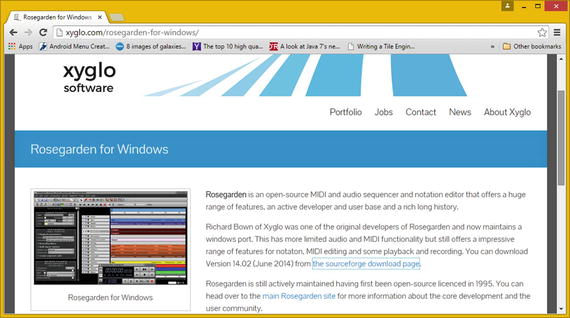
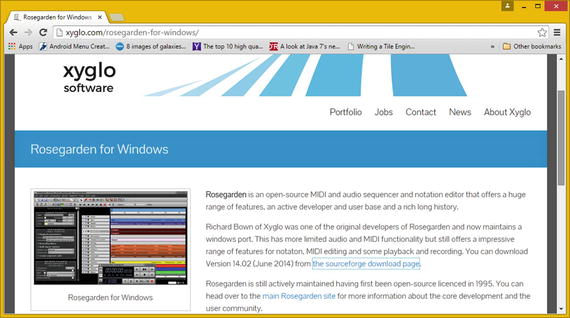
Figure 2-1.
Go to the xyglo.com
/rosegarden-for-windows/ web page
Download the rosegarden-win32-alpha-4.exe installer file if you are using Windows (otherwise, download the Linux version), and then double-click it to start the installation process. Currently, there is no Mac OS X version of this software. (But contact Apple and ask for it—maybe they will listen to your request for Mac support!)
Rosegarden for Windows is a 32-bit version; if you want to run the 64-bit Rosegarden, then use Linux. Once the installation starts, read the licensing agreement, and then click the I Agree button.
Next, select the check boxes for the components that you wish to install. I selected Rosegarden ➤ Fonts ➤ Start Menu Shortcuts. Click the Next button and select your destination folder (I used the default C:Program Files (x86)XygloRosegarden). Finally, click the Install button. You are then shown an installation progress bar and a Show Details button.
Once you launch Rosegarden the first time, you see a
Welcome
! dialog (see Figure 2-2), which provides suggestions on plug-ins, audio servers, synthesizer software (MIDI generates no sound; it is performance-only, which you will see later in this chapter), tutorials, web sites, and documentation.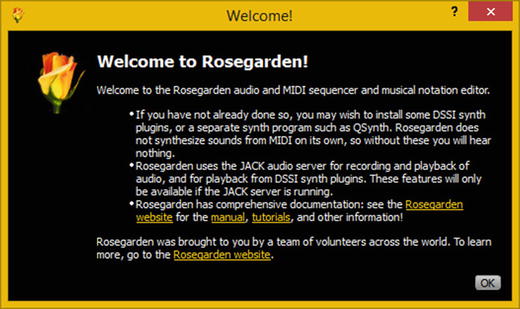
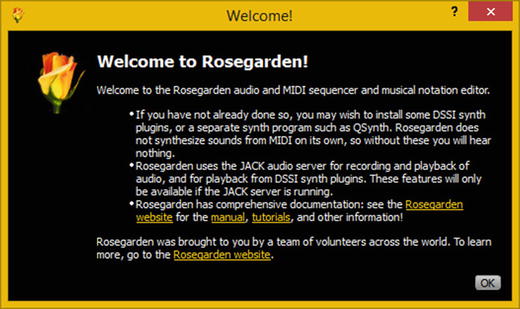
Figure 2-2.
Rosegarden Welcome! dialog containing important information
Once you click the OK button in the Welcome! dialog, you see an empty Rosegarden project, as shown in Figure 2-3.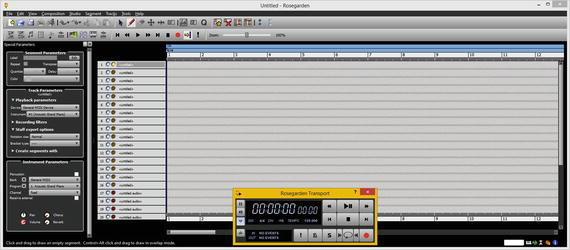
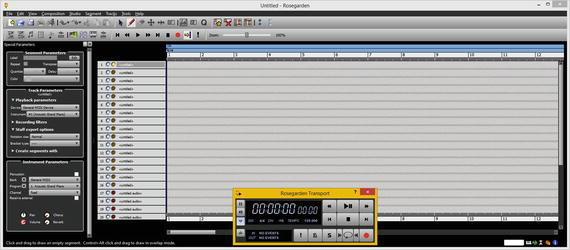
Figure 2-3.
Rosegarden software on start-up, with empty project
Let’s look at some MIDI data and the Rosegarden user interface by opening the open source fidelio.mid file. As you can see in Figure 2-4, there is a transport, which you can position anywhere on your screen, and MIDI tracks in the primary editing view of the software. On the left, there is a control panel that contains parameters for segment, track, and instrument selections. Along the top, there are icons that allow access to the Rosegarden recording, editing, and scoring features.

Figure 2-4.
Open source fidelio.mid MIDI sample data file
Let’s take a look at how Rosegarden 14 automatically scores any MIDI composition data into musical score publishing. Select five of the performance tracks by holding down the SHIFT key and clicking the five tracks that are shown on the right side of Figure 2-5, invoking Rosegarden’s multi-select feature.

Figure 2-5.
Select several tracks to try out the scoring engine
Click the Notation (Note) icon (the third option in the second icon bar on the left side of the screen). This opens the Notation window shown in Figure 2-6, where you can see that Rosegarden can turn your MIDI performances (keyboard keys) into professional staff notation containing notes and timing. Amazing software!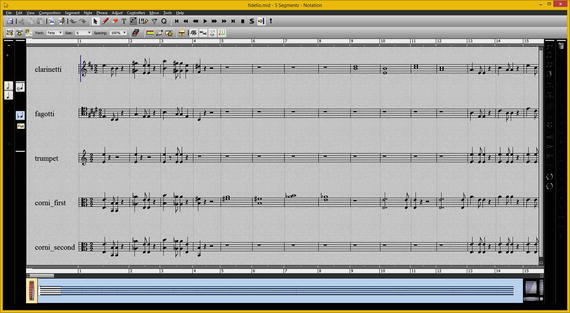
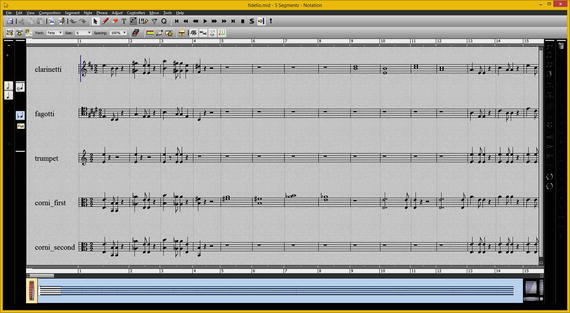
Figure 2-6.
Showing music notation features
of Rosegarden 14.02
Now that I have shown you Rosegarden and MIDI data, and what it can become, let’s get into MIDI and the history of audio.
The Digital Audio Player Piano: MIDI Data
Digital audio editing, synthesis, MIDI sequencing, composition, sweetening, sound design, and special effects can all be quite complex, especially at the professional level. Even though this is a “fundamentals” book, I am going to try to cover a lot of concepts, history, techniques, terminology, software, formats, content delivery platforms, and work processes, so that you really get your money’s worth.
MIDI Data: Your Musical Instrument Data Interface
MIDI stands for Musical Instrument Data Interface. It was one of the very first ways that anyone could work with audio using a personal computer—as long as you had a 5-pin MIDI port connected to a MIDI interface, and drivers that allowed your operating system to see and talk to the MIDI interface. The origins of MIDI date all the way back to the 1980s, so MIDI has been “in play” (no pun intended) for more than 30 years. MIDI holds an important role in the evolution of digital audio, and is a key component of music synthesis and sound design.
The first computer to feature integrated MIDI ports and MIDI interface hardware was Atari’s ST1040. This MIDI computer allowed me to plug my keyboard synthesizer (at the time, it was a Yamaha DX7) into the MIDI ports. MIDI allowed me to play and digitally record my performance
data
using a computer, which used a MIDI data format, along with audio software known as a MIDI sequencer, which sequenced playback data using tracks, allowing me to build up my musical composition over time.
Digital Performance Data: MIDI Is Not Digital Audio
A MIDI file contains no audio data; that is, the MIDI file format contains no digital audio, only digital performance data. This performance data is played back into the synthesizer by the computer, using the MIDI hardware (interface, cables, and ports) that connects the computer and synthesizer together with an in and out cable, so that your computer and synthesizers can talk to each other. As the computer is playing back your existing track using the synth in port, it is recording the next track, which you are composing as you listen to the computer play your previous MIDI tracks.
The computer is therefore recording the data coming from the out port on your synthesizer at the same time it is playing your existing tracks into the in port on your synthesizer. Fortunately, computers are able to process MIDI data rapidly!
There is also a MIDI through cable, so that more than one synthesizer can be connected simultaneously. My MIDI synthesis setup includes the Yamaha TX-802, which is eight DX-7 synths in one rack mount, the Roland D-50 rack mount, and the Korg Z1. My setup only needs one keyboard synthesizer due to this through port, because performance data that I played on a Korg Z1 routes into the TX-802 and D-50 for rack-mount synth module playback.
MIDI records the piano keys pressed on a synthesizer keyboard or a sampler keyboard. It also records the keypress duration, the amount of pressure the key was pressed with (the aftertouch), and similar playback performance nuances.
It is important to note a third type of keyboard, called a controller, which is used only to generate MIDI performance data. It looks like a synthesizer or sampler keyboard, but it requires a rack-mount synthesizer or sampler, or digital audio software, to trigger samples or synthesize the sound waves that the MIDI performance data would trigger.
Audio Synthesis : Synthesizers Create Sound Waves
MIDI performance is silent. As you have seen with Rosegarden, it records your performance data, while the digital audio waveforms created by that performance are actually made with your keyboard synthesizer. Your synthesizer, or “synth,” generates artificial or “synthesized” audio tones using the MIDI performance data to specify how to create your digital audio (synthesized) sound waves. A
sampling keyboard
plays back a digital audio sample (pre-recorded waveform) based on the MIDI performance data. It provides an even more aural-realistic (like photo-realistic imagery) performance, because each note on the instrument is sampled, or recorded, whether it is a piano, guitar, bass, fiddle, banjo, horn, flute, oboe, or drums.
When MIDI files are played back through the synthesizer, or through a sampler, it replicates the exact performance of the performer or the composer; even though that person is no longer playing the performance track, the computer is playing it back.
Let’s discuss the way MIDI data is used in MIDI sequencer software. You play an instrument track, record the instrument performance for your music composition using MIDI data, and the MIDI sequencer then plays the performance while you play a second instrument track—alongside the first instrument’s performance track.
While the computer is handling the MIDI performance data (recording and playback), the controller keyboard is handling the performance data generation and the rack-mount synthesizer or sampler is processing the performance playback MIDI data, which it is receiving from the MIDI sequencer software.
MIDI enables songwriters to assemble complex musical compositions and to refine them into any number of arrangements using only a personal computer, a synthesizer, a sampler, or a digital audio production software package. Composing or arranging in your home on a workstation costs less money than hiring a recording studio full of studio musicians! This is why I had you download and install Rosegarden—so that you can play around with MIDI, which makes the concept easier to understand.
MIDI Platform Support: Android, HTML5, and Java
All the open source platforms support MIDI files, including Android, HTML5, Java, and JavaFX. I expect closed platforms such as iOS and Windows to also support MIDI performance data playback. It is important to note, however, that MIDI
playback hardware
, such as a synthesizer or a sample library, must be in place for MIDI playback to succeed.
MIDI playback is also possible when a MIDI playback software capability that mimics MIDI playback hardware (audio synthesis or sampler) is installed. For this reason, MIDI is best utilized in an audio production and music composition scenario; although not so much in a content delivery scenario.
Data footprint optimization can be significant when using MIDI. These data-heavy waveforms can be stored on the “client side” and “rendered” by extremely data-compact MIDI performance data as needed by your musical composition. This is significant because the same note needs to be recorded only once (see Chapter 3), but can be used in a composition a million times by using the same data in memory. The more complex programming and optimization principles are covered at the end of this book.
Android OS supports the playback of MIDI files, but it does not implement a MIDI class for their creation. I hope that this changes in the future, but as it sits right now, it is not an easy job to code MIDI sequencers in Android Studio; however, this is being discussed in coding forums.
JavaFX also supports the playback of MIDI file formats, as does HTML5, so devices such as iTVs, tablets, e-readers, smartphones, and smartwatches support MIDI if you need to utilize it for your multimedia production projects.
Summary
In this chapter, I made sure that you had a MIDI sequencing and scoring software package installed and ready to master, just in case you want to be a music composer and an arranger, in addition to being a digital audio editor and engineer. You looked at the history of bridging analog audio with digital audio, and I discussed MIDI, MIDI sequencers, synthesizer keyboards, MIDI controllers, and sampler keyboards.
You learned about how MIDI works using only performance data, how controllers can generate that data, and how synthesizers or samplers can generate sound waves (covered in Chapter 1) using this MIDI performance data.
In the next chapter, you look at the concept of sampling, or taking data samples of the sound wave to convert it from analog waveforms into a digital audio data format.
