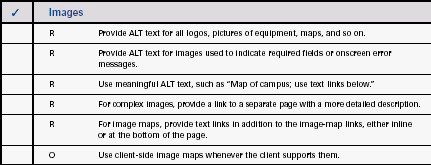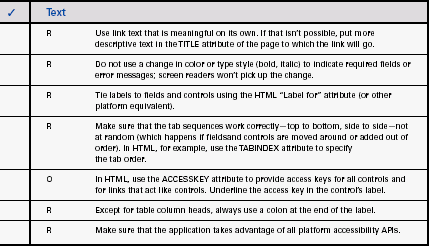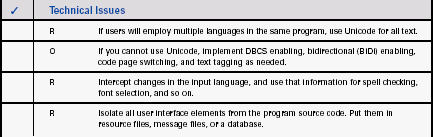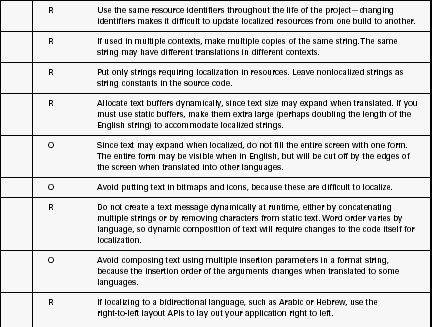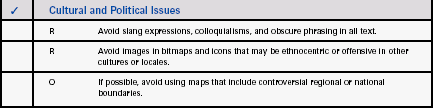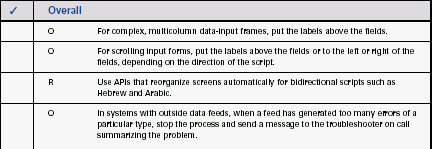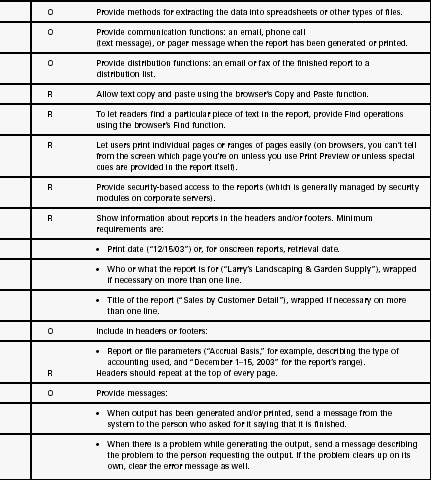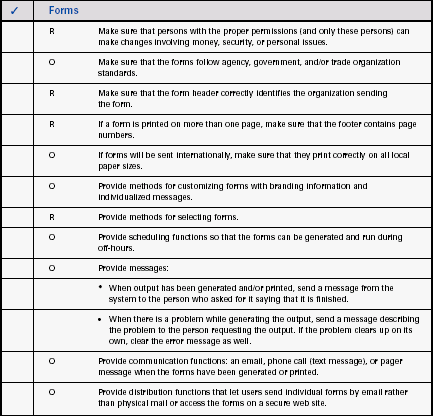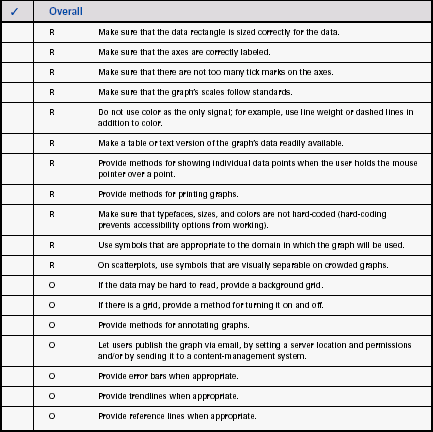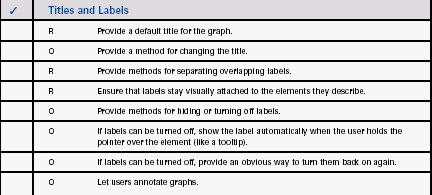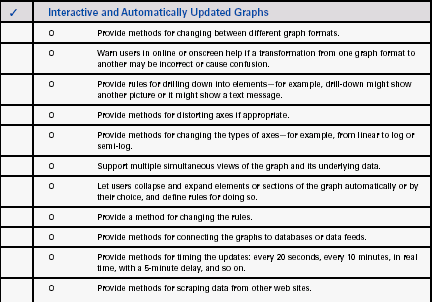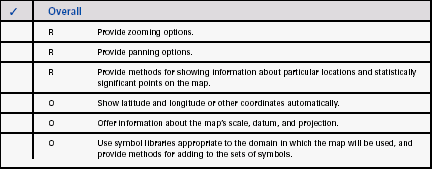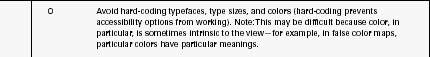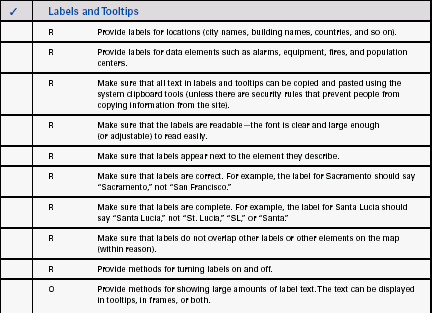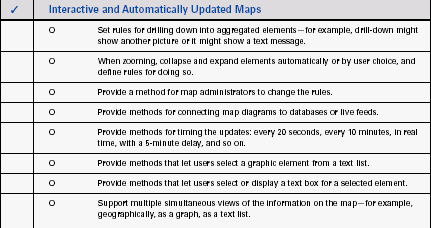Design Checklists
These checklists are designed to help you specify a web application. However, they can also act as checklists for software packages you’re considering buying or licensing.
In the following checklists, R indicates a required feature and O indicates an optional or conditional feature. Optional means that you might not need it for the first (or for any) release. Conditional means that you may have to provide the feature because of the business for which you’re designing the software. For example, if you’re providing entity-relationship diagrams, you have to have the standard ERD shapes on the palette; otherwise, you don’t. Decide based on your task-flow analysis and use cases.
Diagrams
| Diagram Creation | ||
| R | Let users resize shapes and lines. | |
| O | Let users rotate shapes, lines, entire diagrams, and selected parts of diagrams. | |
| O | Let users flip shapes, lines, entire diagrams, and selected parts of diagrams. | |
| R | Let users align elements automatically and by hand. | |
| R | Let users arrange diagrams automatically and by hand. | |
| R | Let users arrange diagrams using an algorithm that minimizes crossing lines and makes the picture more compact. | |
| R | Let users select single and multiple elements using standard selection methods (click, shift-click, control-click, and rubber-band) without forcing them into different selection modes. | |
| R | Provide a grid and a method to turn it on and off. | |
| R | Provide a snap-to-grid option. | |
| R | Provide a method for changing the grid’s cell size. | |
| O | Let users group and ungroup parts of the diagram. | |
| R | Make a table or text version of the diagram’s data readily available. | |
| O | Let users move elements between foreground and background: send to back, bring to front. | |
| O | If moving or renaming an element can change its function, provide methods for double-checking the user’s intentions. | |
| O | Let users publish the diagram via email, by setting a server location and permissions and/or by sending it to a content-management system. | |
| O | Let users save the diagram as a template for other, similar diagrams. | |
| O | Provide a library of diagrams and templates. | |
| R | Make sure that typefaces, sizes, and colors are not hard-coded (hard-coding prevents accessibility options from working). | |
| O | Provide methods for annotating diagrams. | |
| R | Provide methods for printing diagrams. |
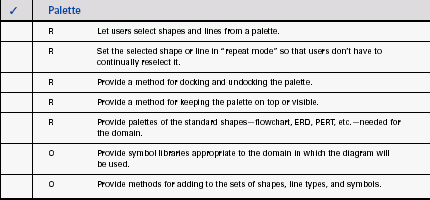
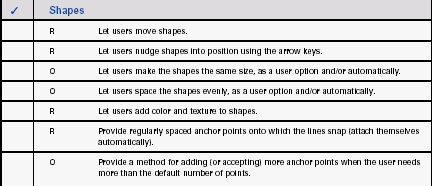
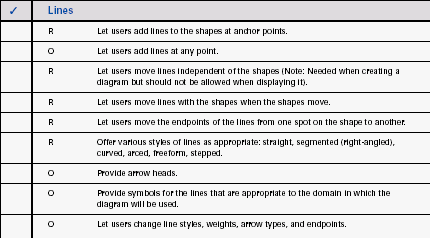
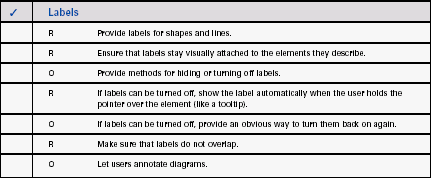
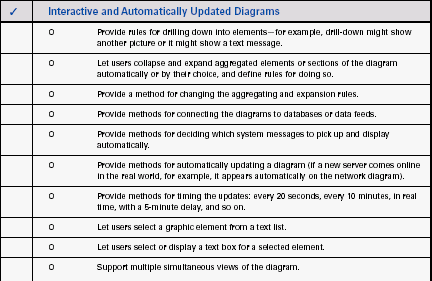
..................Content has been hidden....................
You can't read the all page of ebook, please click here login for view all page.