The contracts and service operations that we have created to retrieve titles are pretty simple. They might be all you need in a real-life application. However, it is more likely that you will need data contracts that are more complex. To demonstrate this, we've added the rental service to the demo application. The rental service allows external applications to retrieve rental information or create rentals. Creating this service with all data contracts step-by-step would take too long, so we will discuss the artifacts only at a high level, starting with the database schema of the tables that we will use.
The following is a simple schema of the tables that we will use. A rental header contains information about the rental, such as the store and the transaction date. A rental header is related to one or more lines that contain the details of the rental, such as the item that was rented:
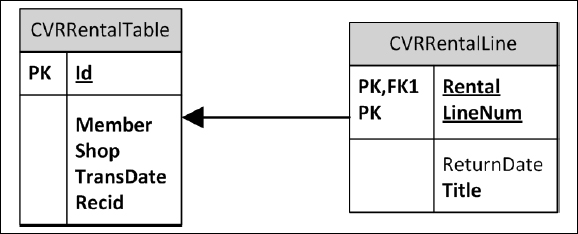
There are three service operations available in the rental service:
CreateRental: This service operation takes a parameter of typeCVRRentalDocumentDataContractand uses it to register a rental in theCVRRentalTableandCVRRentalLinetablesGetAllRentals: This service operation returns a list ofCVRRentalDocumentDataContractdata contracts by using theCVRRentalDocumentListDataContractdata contractGetAllRentalsForMember: This service operation does the same as theGetAllRentalsoperation but returns rentals only for a specific member
There are a total of five data contracts that the rental service uses. The relationships between these data contracts and the service operations are explained in the following diagram:
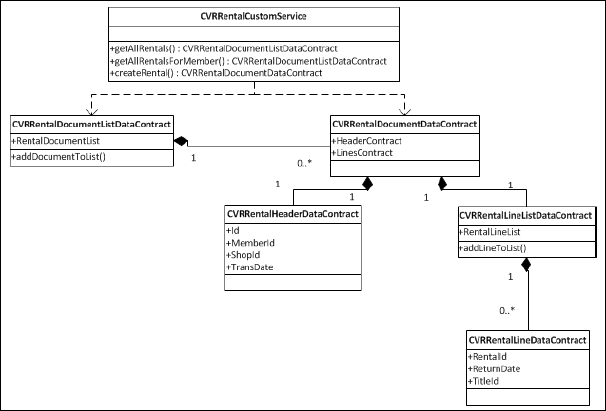
From the bottom up, the following are the contracts and their functions:
CVRRentalLineDataContract: This data contract contains the properties of a rental line, including the title and the return date.CVRRentalLineListDataContract: This data contract contains a list of lines. It usesAifCollectionTypeAttributeto describe that the list contains items of theCVRRentalLineDataContracttype.CVRRentalHeaderDataContract: This data contract contains the header information about a rental, including the member ID and the transaction date.CVRRentalDocumentDataContract: This data contract represents a rental document. It contains a header and a list of lines, respectively using theCVRRentalHeaderDataContractandCVRRentalLineListDataContracttypes.CVRRentalDocumentListDataContract: This data contract contains a list of rental documents and is used in thegetAllRentalsandgetAllRentalsForMemberservice operations.
This demonstrates that you can use data contracts within data contracts to make logical entities. Although it might seem complex at first glance, each class has its own responsibilities, which makes them reusable and easier to maintain.
The following is the createRental service operation. It uses the rental document data contract to register a rental in the database:
[SysEntryPointAttribute(true)]
public CVRRentalRefRecId createRental(CVRRentalDocumentDataContract _rentalDocument)
{
CVRRentalTable rentalTable;
CVRRentalLine rentalLine;
CVRRentalLineDataContract lineDataContract;
CVRRentalLineListDataContract lineListDataContract;
ListEnumerator enumerator;
// Insert the rental header
rentalTable.clear();
rentalTable.Id = _rentalDocument.parmHeaderContract().parmId();
rentalTable.Member = CVRMember::find(_rentalDocument.parmHeaderContract().parmMemberId()).RecId;
rentalTable.Shop = CVRShop::find(_rentalDocument.parmHeaderContract().parmShopId()).RecId;
rentalTable.TransDate = _rentalDocument.parmHeaderContract().parmTransDate();
rentalTable.insert();
// Get the list of rental lines
lineListDataContract = _rentalDocument.parmLinesContract();
// Initialize an enumerator to loop the lines
enumerator = lineListDataContract.parmRentalLineList().getEnumerator();
// As long as we have lines
while(enumerator.moveNext())
{
// Get the current line
lineDataContract = enumerator.current();
rentalLine.clear();
rentalLine.Rental = rentalTable.RecId;
rentalLine.Title = CVRTitle::find(lineDataContract.parmTitleId()).RecId;
rentalLine.ReturnDate = lineDataContract.parmReturnDate();
rentalLine.insert();
}
return rentalTable.RecId;
}Now, let's see how we can consume the services that we have created using a .NET WCF application.
