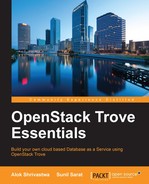There are several distributions of OpenStack that are available out there and almost all of them can be used along with Trove. Since the focus of this book is Trove and not so much deploying OpenStack itself, we will set up Trove along with DevStack, which is a script that helps in quickly setting up a development environment of OpenStack.
In this chapter, we will look at setting up our Stack in a single node deployment and follow up with setting up the Trove system. In brief, this chapter will deal with:
- Prerequisites for following along with this book
- Understanding DevStack and its components
- Setting up the Trove system with DevStack
- Working with screen and performing some functions in DevStack
At the end of the book, we will have a working Trove install in less than a couple of hours. It is not recommended to use this method (using DevStack) to roll out a production environment.
In order to use DevStack, the requirements are fairly minimal and the setup is fairly easy. We can set up a range of deployments right from a single node deployment to a multiple node deployment in a few moments. The following list shows what we need.
DevStack runs on Ubuntu, RHEL, and Fedora and can work on most other popular Linux distributions. The latest releases of these operating systems are supported. In this book, we will be using Ubuntu 14.04 as our base operating system for the DevStack install.
From a database perspective, DevStack runs with MySQL (or Maria DB) and PostgreSQL. We will be using Maria DB (the open source fork of MySQL) in this book.