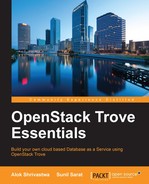Before we can run the DevStack script, we will have to perform a couple of prerequisite actions:
- Add a user and give it sudoers access
- Install packages
We will create a user called stack and give that user sudoers permission. We will need root access to do so.
sudo su adduser stack
This will create the user and also creates the home directory for the user. We will now give this user all sudoers permissions as this user will be the one to install all the different components. When a list of questions appears, just select all the defaults.
echo "stack ALL=(ALL) NOPASSWD: ALL" | sudo tee -a /etc/sudoers
Executing this command will add the user stack to the sudoers file allowing the stack user with all the permissions. We could even put the stack user in the admin group, but then it will need a password, hence this method is followed.
There are a few packages we will need to install before we can proceed any further:
git: This package provides the git command line to clone the repositories.screen: This provides a screen where we can execute long running commands without being interrupted. This is needed so that the installation can continue even if we accidently close the session.corkscrew: This is used if we need to tunnel thegitusing the HTTP proxy (as we will be doing in our case).
The following command will install these packages:
sudo apt-get clean sudo apt-get update sudo apt-get install git screen corkscrew
Once the installation is complete, we can proceed to actual installation of DevStack itself.