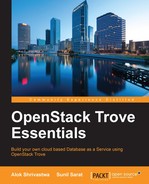In the previous chapter, we installed OpenStack with Trove on a single node using DevStack scripts. In this chapter, we will discuss how to add Trove onto your existing OpenStack installation.
Depending on the original distribution that was used to install OpenStack, the process for Trove will vary slightly and in all likelihood, we will use the same processes that we used for the other OpenStack components.
In this chapter, we will look at:
- Different deployment methods available for OpenStack
- Installing Trove from source
- Installing Trove from the Ubuntu repository
The installation itself is the simplest part of the process. Configuration is what takes most time and effort in the entire process. However, the good news is that the configuration is fairly similar for all the different distributions.
Note
You can skip this chapter for now and come back to it at a later point in time if the objective is to simply get started in Trove using the DevStack install, which we have done in the previous chapter. This chapter deals with getting this up and ready in a production environment so that on completion of this book, you may put the knowledge to use in a production environment.
Before we start adding Trove in our production environments, let's take a look at various methods that are available to install/deploy the OpenStack environment.
One method that we have already seen in the last chapter is utilizing DevStack scripts, but we also know that it is not fit for a production environment. There are several distributions of OpenStack, which can be downloaded from their repositories.
The most famous distributions for different categories are as follows:
- OS distribution: Ubuntu
- Installed using aptitude (apt-get) found on Debian systems and provides a repository for each release of OpenStack.
- Third-party distribution: Mirantis
- Installed and configured using another big-tent project called Fuel. The Trove plugin is available for us to use Fuel to install Trove.
- Distribution optimized for Trove: Tesora
- The distribution is available only as a DBaaS platform, which means if you have installed this, then you already have Trove.
There are other distributions like, say, VIO (short for VMware Integrated OpenStack), which has its own custom scripts to deploy OpenStack. In order to see which method users prefer, let's take a look at the user survey taken of OpenStack users about the different tools that are used to deploy OpenStack across various environments.
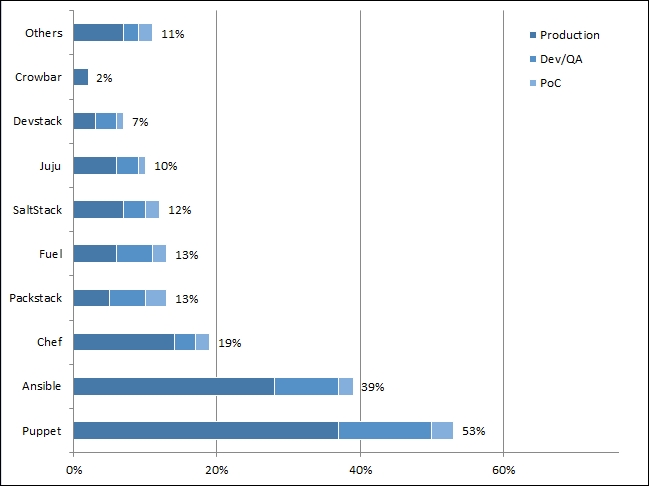
How to install Trove using all of the preceding tools will be exhaustive, time consuming, and will also need us to discuss the nature of the tools, which would fall outside the scope of this book. However, the scripts for some of them are listed next, which you can use for your production install:
- SaltStack: https://github.com/saurabhsurana/trove-installer/tree/master/saltstack
- SaltStack-based OpenStack: https://github.com/EntropyWorks/salt-openstack
- OpenStack with Puppet: https://wiki.openstack.org/wiki/Puppet/Deploy
- OpenStack with Chef: https://docs.chef.io/openstack.html
- OpenStack with Ansible: https://github.com/openstack/openstack-ansible
- OpenStack with PackStack: https://wiki.openstack.org/wiki/Packstack
- OpenStack with Juju: https://jujucharms.com/openstack
- OpenStack with Fuel: https://wiki.openstack.org/wiki/Fuel
Depending on what distribution you are using, they may or may not support Trove (most of them do) and in the event your distribution doesn't support Trove natively, you can install Trove from source as shown later in the chapter.
If your distribution supports Trove, then you would install it as you would install other OpenStack services. As an example, if you are using the Mirantis distro, then you would use Fuel and a Trove plugin to install Trove on your system.