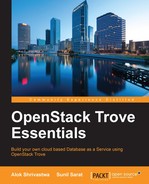At this juncture, we are ready to provision our first database instance. We will use the image that we created in the previous chapter. In case you did not create an image in the previous chapter, we could also use the test images that we can download from http://tarballs.openstack.org/trove/images/ubuntu/ (see previous chapter for details) or get other images purpose built for OpenStack Trove provided by companies like Tesora.
So, now that we are ready to provision, we need to check that the system has all that it needs to provision a database instance for us.
We will quickly check the following:
- Flavors available: We can check this by using the command
trove flavor-list, which will essentially show us the flavors and the nova instance sizes where the database will be running. We will need this information while launching new Trove instances. We will need the ID from these for whichever flavor we want to launch. The flavors simply show us the flavors defined in the nova subsystem and can also be seen using thenova flavor-listcommand.
- Datastore available: This is essentially which image to boot from. We created the MySQL image in the last chapter, so this should be available for us. This can be verified by the command
trove datastore-list.
- Datastore versions available: We will also need to check that at least one datastore version is available for the datastore. We will execute the command:
trove Datastore-version-list <ID of Datastore>
The other things to check will be if the hypervisor has enough space in order to provision the instances, whether cinder has enough space to provide for the volume, and finally if the tenant that we are using has available quotas, all of which we can check from the dashboard.