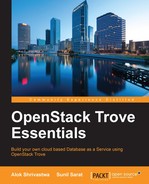Once we run the command, the following steps are executed and the Trove instance is requested:
- The Trove API service authenticates with Keystone and gets the token.
- The Trove API validates the Trove flavor to check if it is valid.
- The Trove API hands off to the task manager with a
CreateInstanceAPI call after generating a unique identifier for the Trove database instance. - The task manager prepares the file for injection. There are two files:
trove-guestagent.conf: This has the guest agent configuration with the Trove, RabbitMQ's URL, and user credentials alongside the Keystone URL – we configured this file in the previous chapterguest_info.conf: This file is generated and has three major things:- The
guest_id: This is actually the unique identifier generated by the Trove API - The datastore manager: This is the database type that will be used
Tenant ID: The Keystone tenant ID
- The
- The task manager, along with the files, sends the API command to Nova to boot the guest image.
- Nova locates the image in Glance and creates an instance from it.
- The Nova subsystem uses cloud-init to inject the files into the system.
- Cinder volumes are added and mounted to the server.
- The task manager creates a Guest queue in the AMQP system and leaves a
preparemessage. - The guest agent comes up and connects to the Guest queue (it connects to the right queue because of the injected files).
- The guest agent picks up the
preparemessage and creates the database. The following functions are performed:- The guest agent checks if the database engine is available on the system. If not, it executes a command to install the agent.
- The guest agent mounts the cinder volume and partitions the newly detected drive.
- The guest agent moves the data directory for the database engine to the newly mounted cinder volume
- The guest agent copies the default configuration of the database engine.
- The guest agent starts the database service.
- The guest agent starts sending out periodic heartbeat messages to the Trove conductor, which updates them in the Trove database.
Armed with the preceding information, we are now ready to create the image for Trove.
..................Content has been hidden....................
You can't read the all page of ebook, please click here login for view all page.