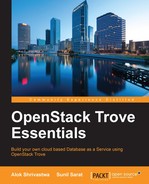If an instance doesn't boot or move to an active state, here are a few steps that you can perform to fix the issues:
- Check if the Nova instance has booted: This is the first step. Check if the nova instance has successfully changed its state to Running. If not, you may have to troubleshoot the nova system and look at the logs of nova.
- Guest agent startup: Check that the guest agent is successfully able to start up. You can do this by logging in to the VNC console (if you have set up user credentials) or SSH (if you have set up keys while creating the image).
- cloud-init: Verify that cloud-init is working as it needs to inject the configuration files for the guest agent.
- Network between the Trove guest agent and RabbitMQ:
- Remember that the Trove guest agent needs to connect to the message queue to retrieve its task. If the message is sitting in the
guestagent.<uuid>queue for a long time and is never acknowledged, then there might be a network issue. - Ensure that the
trove-guestagent.confconfiguration file values are correct and that it is pointed to the correct RabbitMQ host with correct credentials.
- Remember that the Trove guest agent needs to connect to the message queue to retrieve its task. If the message is sitting in the
- Internet access to the guest instance: If the packages need to be downloaded, ensure that the guest has an available Internet connection. If proxy access needs to be provided, ensure that the local-settings element is used in the DIB.
- Logs: Check the logs of
trove-api,trove-taskmanager, and finally the guest agents log to troubleshoot the issue.
..................Content has been hidden....................
You can't read the all page of ebook, please click here login for view all page.