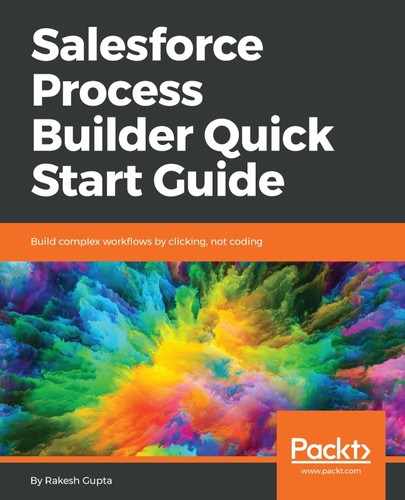In the previous chapter, we took a look at Process Builder. We learned the difference between automation tools such as Flow, Process Builder, and Workflow Rule. We also discussed the various actions available in Process Builder. In this chapter, we will discuss the various ways to distribute Processes. We will also discuss how you debug your Process and forward a Flow or Process error email to other users or the internal IT team. The following topics will be covered in this chapter:
- Distributing or deploying Processes
- Debugging your Process
- Designating a recipient to receive Process error emails
Before going ahead, let me remind you that whenever you create a process, the system automatically creates a Flow, and a Flow Trigger to call the Flow. This happens behind the scenes, and the user doesn't need to interact with the shadow Flows. In this chapter, if you see the word Flow, do not get confused; we are talking about Process Builder, not Visual Workflow.