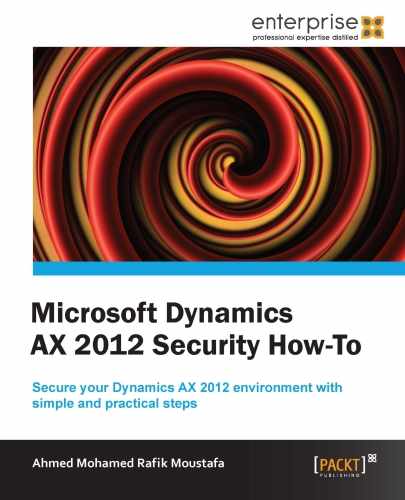We are going to take a look at how to assign users to security roles.
Roles can be assigned to users in two ways: adding roles to users and adding users to roles. This will be shown in different windows and forms.
Roles are groups or duties for a job function that represent the behavior of a person that plays a particular role, including a defined set of application access privileges.
We are going to look at the steps needed to add roles to users:
- The following screenshot shows the user form once the required user is selected. At the lower part of the window, click on the Assign roles button to add a role to the selected user.

- Go to System administration |Common | Users |Users.
- Select the required user from the user's list.
- From the upper left-hand corner of the user list page, click on Edit.
- In the centre of the user form, click on Assign roles.
The following screenshot appears after clicking on Assign roles. Select a role from the list of predefined roles.
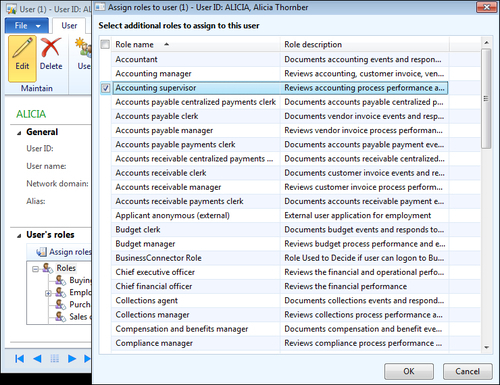
- Select an option in the Role name menu to assign to the selected user.
- Click on OK.
- Click on Close to close the user form.
..................Content has been hidden....................
You can't read the all page of ebook, please click here login for view all page.