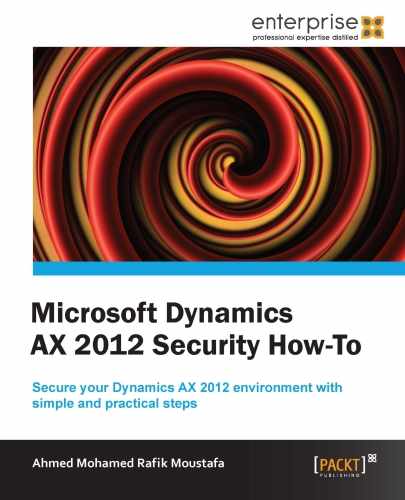The following screenshot shows how to determine the user relation with the organization, that is users that have access to the business portal, like customer, vendor, or prospect. Just add the user relation type from the list:
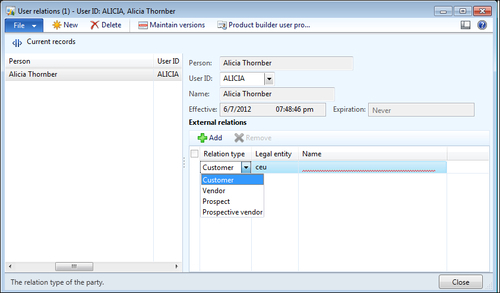
We are going to take a look at the steps necessary to set up user relations:
- Go to System administration |Common |Users |Users.
- Select the required user from the user's list.
- From the upper part of the user list page, click on Relations.
- Click on Add at the centre of the displayed window to add a relation to the selected user.
- A new record line is created. Select the relation type from the drop-down list (Customer, Vendor, Prospect, and Prospective vendor).
- Type a name for the selected relation.
- Click on Close to close the window.
..................Content has been hidden....................
You can't read the all page of ebook, please click here login for view all page.