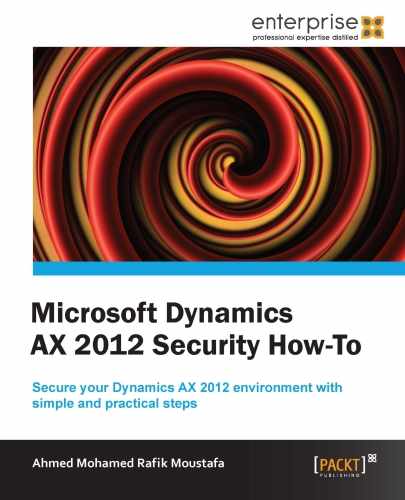In this recipe we will apply the changes that occurred on AOT, and these changes will then be put into effect on the Enterprise Portal.
After finishing your work on AOT, you might want to see all these changes on the Enterprise Portal. Saving the work that you made on AOT will not affect the Enterprise Portal or SharePoint, so with this simple deployment, you can enable programmers to deploy all the changes with one simple form.
To deploy all the changes made on AOT to the Enterprise Portal, select the form you want to publish on the Enterprise Portal and perform the following steps:
The screenshot that follows the steps shows the AOT window. Expand the Menu Items section and click on the Display node to select the required table to publish on the Enterprise Portal.
- Go to the Menu Item section associated with the form that you want to deploy from the AOT.
- From Menu Items, select Display.
- Go to the required table, CustTable.
- Right-click on the required table.
- From the menu displayed, click on Deploy to EP.
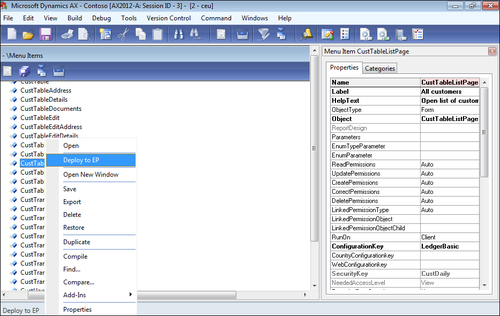
- Click on OK to update the list.
From the previous steps, we selected the table that is required to be published on Enterprise Portal, by opening the AOT form and expanding the menu items. We then selected the Display node to show all the tables and selected the table that is required to be deployed or published on Enterprise Portal.