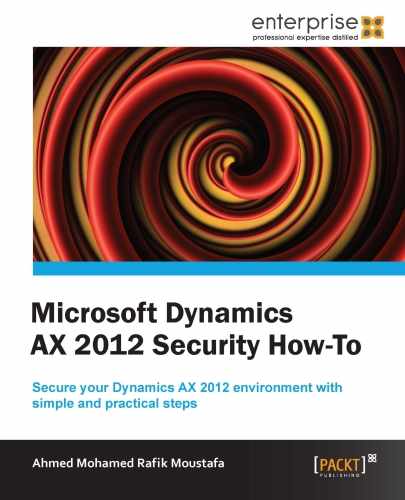Welcome to the Microsoft Dynamics AX 2012 Security book, where we take you on a journey starting from the big changes happened in Microsoft Dynamics AX 2012, ending with the practical steps to make the necessary security setup illustrated with snapshots and figures that will guide you through your ERP implementation process.
Creating a new user (Must know): This recipe explains the steps necessary to create a new user on Microsoft Dynamics AX 2012 and modify user-related information.
Importing users from Active Directory: This recipe explains the steps necessary to import the created users, from Active Directory to Microsoft Dynamics AX 2012, in a simple and easy way.
Creating a claim user (Should know): This recipe explains the steps required to create users who are not in an organization's Active Directory, such as vendors and customers.
Setting up user (Should know): This recipe explains the setup required to assign users to user groups on Microsoft Dynamics AX 2012.
Setting up user options (Should know): This recipe explains the steps required to set up user options on Microsoft Dynamics AX 2012.
Setting up user relations (Should know): This recipe explains the steps required to determine user relations with your company—employee, customer, vendor, or prospect.
Adding a user to a predefined profile (Should know): This recipe explains the steps necessary to assign a user to a predefined user profile.
Granting a user access to a specific company (Must know): This recipe explains the steps required to assign or unassign the users access to specific organizations on Microsoft Dynamics AX 2012.
Tracking user-related information (Must know): This recipe explains the steps necessary to track the user's login and logoff records by using the user's log and online time inquiry.
Assigning users to different roles (Must know): This recipe explains the steps necessary to know how users can be assigned to different security roles on Microsoft Dynamics AX 2012.
Adding a security role (Become an expert): This recipe explains the interaction of the user with AOT to know how to add a security role and make the necessary setup.
Adding privileges to an existing role (Become an expert): This recipe explains the steps necessary to add privileges or process cycles to an existing role in a simple and easy way.
Securing the Organization Model (Become an expert): This recipe explains the steps necessary to know how to limit the user's access according to the Organization Model hierarchy.
Developing an extensible data security policy (Become an expert): This recipe explains the steps required to create a data security policy based on the primary relation with a specific table.
Deploying changes in Enterprise Portal using AOT (Become an expert): This recipe helps us understand how to apply the changes that occurred on AOT to Enterprise Portal.
Creating permissions in AOT (Become an expert): This recipe helps us learn how to create a permission to a specific security role using the AOT form.