There are many simulation framework packages for OMNeT++ that are freely available online. Whether you want to simulate peer-to-peer networks or simulate GPS navigation, there are simulation framework packages for almost everything you would want to do. You can also build on top of existing frameworks and create functionalities that don't exist. The following are some simulation framework packages that I think are worth mentioning:
- INET: This is used throughout this book and allows simulations to include protocols such as the following:
- IP
- IPv6
- TCP
- UDP
- HTTP Tools: This allows you to simulate web browsers and web servers and uses StandardHost from INET.
- EBitSim: This allows you to create BitTorrent simulations. EBitSim makes use of the INET framework, and boasts of the capability of simulating 1000 nodes.
- VoIPTool for INET: This allows you to simulate the VoIP traffic and makes use of the INET framework.
A full list of frameworks can be found on the OMNeT++ website at http://www.omnetpp.org/models/catalog.
These framework packages can be used alongside each other to create extremely detailed and purposeful network simulations. There really is no need for you to reinvent the wheel with OMNeT++. With the power of online communities and the open source nature of OMNeT++, just about every type of network you will want to simulate can be built up from modules that other people have already made. In this way, OMNeT++ grows very organically and gets much better over time.
OMNeT++ 4.2.2 comes with a brilliant Google Earth demonstration. I'm including this to show what OMNeT++ is capable of and how many things it can be used for. The following is what the simulation produces when executed:
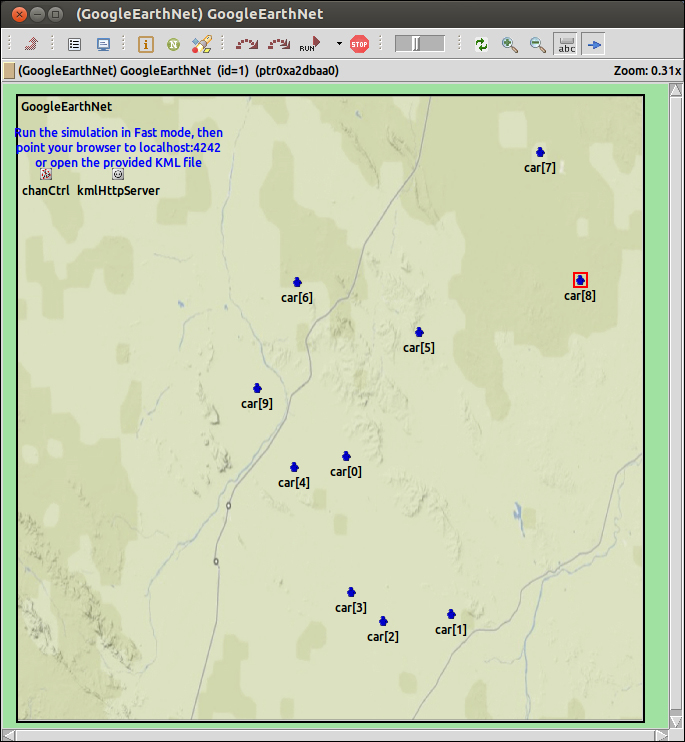
Not only do we see the cars moving around in the map, but we also see the output in another window that gives details on exactly what we are looking at in the simulation. All simulations will act in this manner.
The following is the other window that the simulation gives you:
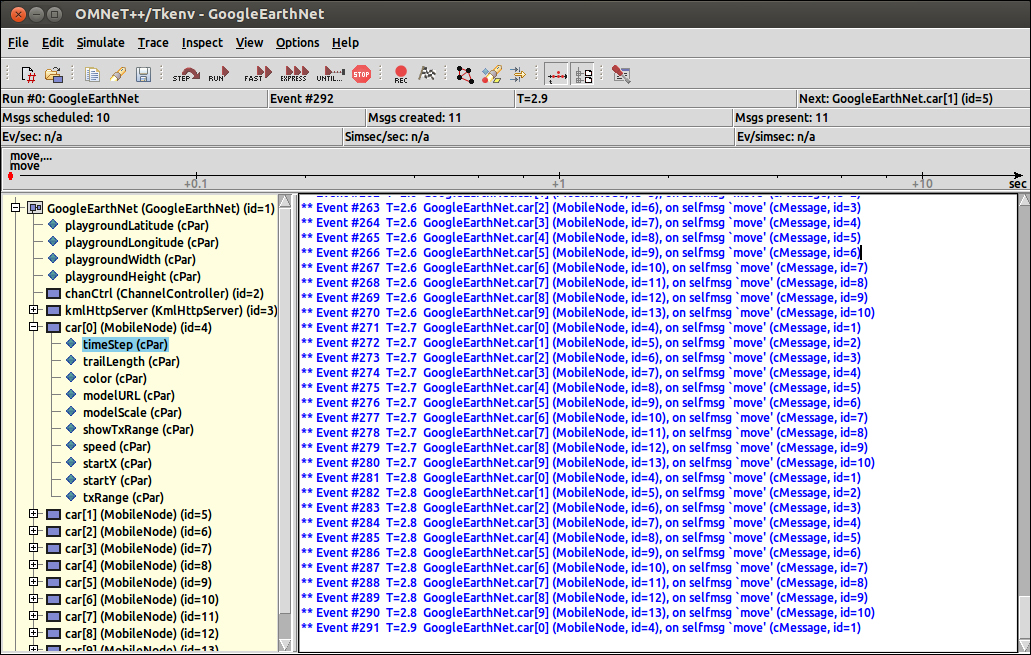
We can use this to control the speed of the simulation as well as read the output that the simulation may give. We can also hone in to specific components by double-clicking on them. If I double-click on timeStep under car[0], I am presented with the following screen:
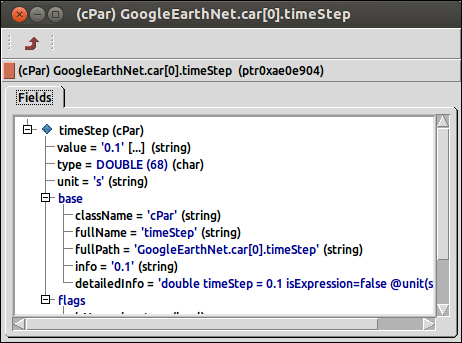
The special feature of this demo is its ability to also run on a Google Earth plugin that is available on most popular browsers. When we select Fast as the speed for the network, we can open our browser and go to http://localhost:4242.
This following is what we now see:

We see the cars moving across the map in real time. All the code can be found in the samples/google-earth folder in the OMNeT++ root directory.
