- If your web browser isn't already showing the application control panel, go to the AppFog console and click on the application name.
- Click on the Services button on the left side of the page. The Services display appears, as shown in the following screenshot:
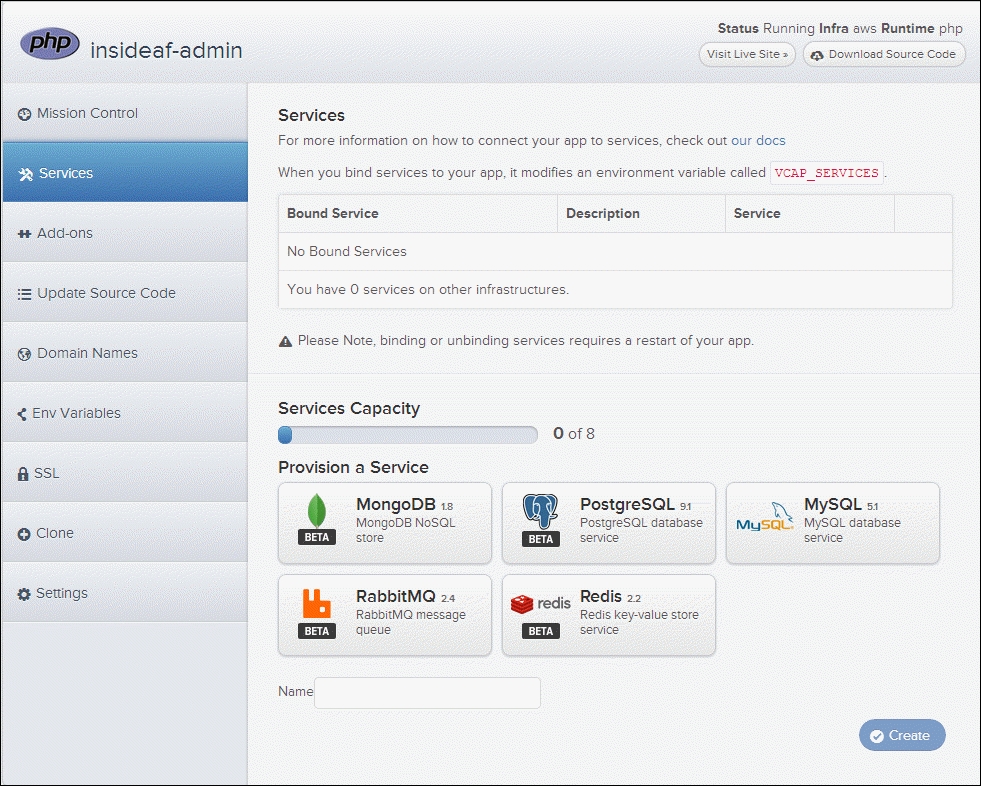
- Under Provision a Service, click on the MySQL button.

- Enter a name for the service and click on the Create button.
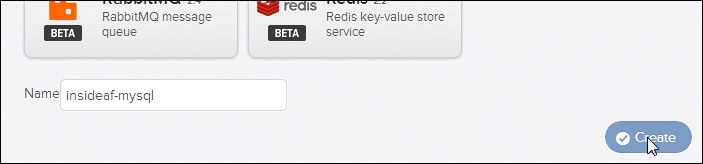
After a short delay, the new service appears on the list of services bound to the application. This means that the service is ready and the application has been restarted. The database console is now ready for use.
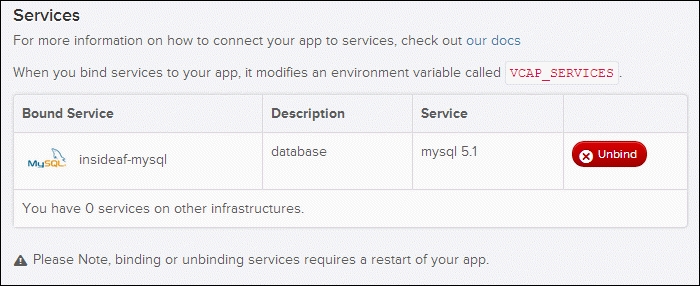
..................Content has been hidden....................
You can't read the all page of ebook, please click here login for view all page.
