In Chapter 2, Using the Command-line Tool , you used the command line tool to pull down an application created in AppFog. In Chapter 4, Creating an Application from Scratch, you used the command line tool to create an application from scratch.
In this chapter we are going to learn more about the various command line options. For each group of commands, we will list the commands in that group and then give some examples of their use.
To start, there are two commands you can use to find more information about all the commands listed in this chapter.
By typing just af help, you will get a list of all the available commands. These commands will be explained later in this chapter.
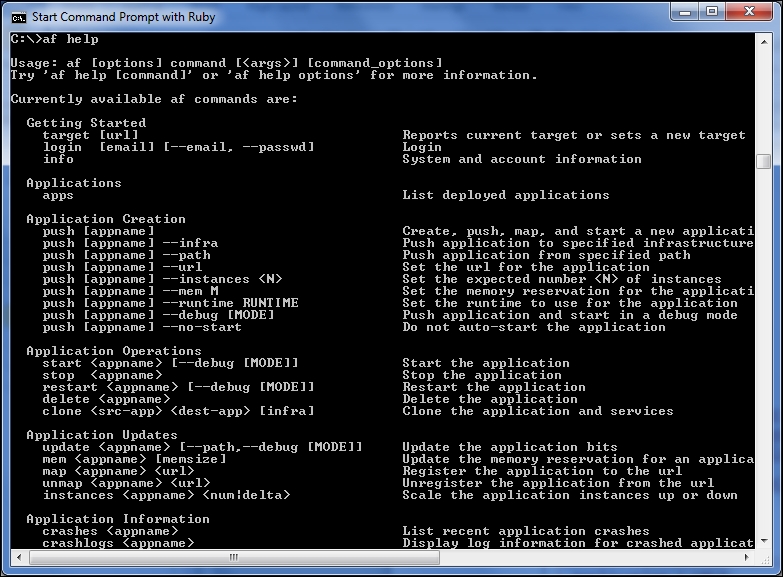
If you want more information about one command, you can pass along the name of the command to get usage details. For example:
$ af help login
