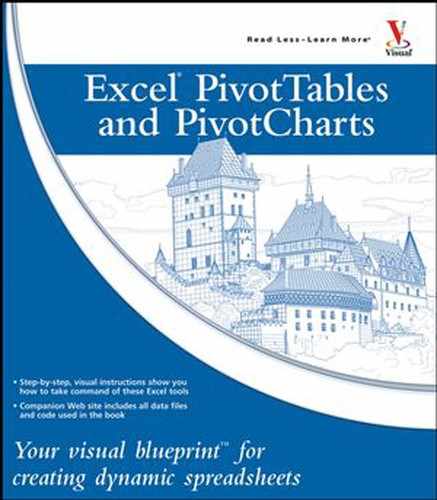- Argument
A value that is used as an input for a function and which the function uses to calculate a result. The arguments of a function must correspond to the function's parameters.
- Arithmetic Formula
A formula that combines numeric operands — numeric constants, functions that return numeric results, and fields or items that contain numeric values — with mathematical operators to perform a calculation.
- AutoFormat
A collection of formatting options — alignments, fonts, borders, and patterns — that Excel defines for different areas of a PivotTable.
- Background Query
A query that Excel executes behind the scenes so that you can continue to perform other work in Excel.
- Base Field
In a running total summary calculation, the field on which to base the accumulation.
- Break-Even Analysis
The number of units of a product that you must sell for the profit to be 0.
- Calculated Field
A new data field in which the values are the result of a custom calculation formula.
- Calculated Item
A new item in a row or column field in which the values are the result of a custom calculation.
- Category Area
The PivotChart drop area in which the category field appears.
- Category Field
A source data field added to the PivotChart's category area; the field's items form the chart's X-axis values.
- Column Area
The PivotTable drop area in which the column field appears.
- Column Field
A source data field added to a PivotTable's column area; the field's items form the report's columns.
- Comma Separated Values
A type of text file in which the items on each line are separated by commas.
- Comparison Formula
A formula that combines numeric operands — numeric constants, functions that return numeric results, and fields or items that contain numeric values — with special operators to compare one operand with another.
- Conditional Formatting
Formatting — a custom font, border, and pattern — applied to any cells that match criteria that you specify.
- Consolidation
Data that is combined from two or more ranges but have a similar structure.
- Constant
A fixed value that you insert into a formula and use as-is.
- Criteria
One or more expressions that filter a query by specifying the conditions that each record must meet to be included in the results.
- Custom Calculation
A formula that you define to produce PivotTable values that otherwise do not appear in the report if you use only the source data fields and Excel's built-in summary calculations.
- Data
The calculated values that appear within the data area.
- Data Analysis
The application of tools and techniques to organize, study, reach conclusions about, and sometimes also make predictions about, a specific collection of information.
- Data Area
The PivotTable drop area in which the data field appears.
- Data Connection File
A data source that connects to a wide variety of data, including ODBC, SQL Server, SQL Server OLAP Services, Oracle, and Web-based data retrieval services.
- Data Field
A source data field added to a PivotTable's data area; Excel uses the field's numeric data to perform the report's summary calculations.
- Data Model
A collection of cells designed as a worksheet version of some real-world concept or scenario. The model includes not only the raw data, but also one or more cells that represent some analysis of the data.
- Data Source
A file, database, or server that contains data.
- Data Table
A range of cells where one column consists of a series of input cells. You can then apply each of those inputs to a single formula, and Excel displays the results for each case.
- Data Warehouse
A data structure with a central fact table that contains the numeric data you want to summarize and pointers to surrounding related tables.
- Delimited Text File
A text file that contains data and each line item is separated by a delimiter.
- Delimiter
The character used to separate items on each line in a text file.
- Dimension
A category of data in a data warehouse. A dimension is analogous to a row, column, or page field in an ordinary data source.
- Drill Down
View the details that underlie a specific data value in a PivotTable.
- Drop Area
A region of the PivotTable onto which you can drop a field from the source data or from another area of the PivotTable.
- External Data
Source data that comes from a nonExcel file or database, or from a remote source such as a server or Web page.
- Fact Table
The primary table in a data warehouse. The fact table contains data on events or processes — the facts — within a business, such as sales transactions or company expenses.
- Field
A distinct category of data in a PivotTable or a database table.
- Fixed-Width Text File
A text file containing data where the items on each line use up a set amount of space.
- Formula
A set of symbols and values that perform some kind of calculation and produce a result. All Excel formulas have the same general structure: an equals sign (=) followed by one or more operands separated by one or more operators.
- Function
A predefined formula that is built-into Excel.
- Grand Totals
The totals that appear in a PivotTable for each row and column item.
- Inner Field
The field that is closest to the data area in the row or column area.
- Input Cells
The cells used as input values by a data table.
- Item
A unique value from a row, column, or page field.
- Labels
The nondata area elements of a PivotTable. The labels include the field buttons, field items, and page area drop-down list.
- Levels
A collection of hierarchical groupings in a data warehouse dimension.
- List
A worksheet collection of related information with an organizational structure that makes it easy to add, edit, and sort data. A list is a type of database where the data is organized into rows and columns, with each column representing a database field and with each row representing a database record.
- Measure
A column of numeric values within a data warehouse fact table. A measure represents the data that you want to summarize.
- Member
The items that appear within each level in a data warehouse dimension.
- Method
An action you can perform on an object.
- Module
A special window in which you can view, edit, and run VBA macros.
- Multidimensional Data
OLAP data in which the fact table contains keys to multiple dimension tables.
- Object
A distinct item that is manipulable via VBA code.
- Object Model
A complete summary of the objects associated with a particular program or feature, the hierarchy used by those objects, and the properties and methods supported by each object.
- ODBC
Open Database Connectivity. A database standard that enables a program to connect to and manipulate a data source.
- OLAP
Online analytical processing. A database technology that enables you to quickly retrieve and summarize immense and complex data sources.
- OLAP Cube
A data structure that takes the information in a data warehouse and summarizes each measure by every dimension, level, and member.
- OLAP Cube File
A version of an OLAP cube that has been saved to a local or network folder. A cube file is "offline" in the sense that the data is not connected to an OLAP server, so it is a static snapshot of the data.
- Operand
In a worksheet formula, a literal value, cell reference, range, range name, or worksheet function. In a custom calculation formula, a literal value, worksheet function, PivotTable field, or PivotTable item.
- Operator
In a formula, a symbol that combines operands in some way, such as the plus sign (+) and the multiplication sign (*).
- Operator Precedence
The order in which Excel processes operands in a formula.
- Optional Argument
A function argument that you are free to use or omit, depending on your needs.
- Outer Field
In the row or column area, the field that is farthest from the data area.
- Page Area
The PivotTable drop area in which the page field appears.
- Page Field
A source data field added to a PivotTable's page area; you use the field's items to filter the report.
- Parameter
A placeholder in a function that specifies the type of argument value.
- Phantom Field Item
A PivotTable field item that no longer exists in the source data.
- Pivot
Move a field from one drop area of a PivotTable to another.
- Pivot Cache
Source data that Excel keeps in memory to improve PivotTable performance.
- Property
A programmable characteristic of an object.
- Query
Retrieves data from an external data source, particularly by specifying the tables and fields you want to work with, filtering the records using criteria, and sorting the results.
- Query Page-By-Page
Queries the server for new data each time you change the page field item; used with a server page field.
- Record
An individual set of field data in a database table.
- Refresh
Rebuild a PivotTable report using the most current version of the source data.
- Required Argument
A function argument that must appear between the function's parentheses in the specified position.
- Row Area
The PivotTable drop area in which the row field appears.
- Row Field
A source data field added to a PivotTable's row area; the field's items form the report's rows.
- Running Total
A type of summary calculation that returns the cumulative sum of the values that appear in a given set of data. Most running totals accumulate over a period of time.
- Scenario
A collection of input values that you plug into formulas within a model to produce a result.
- Self-Certify
Create a trust certificate that applies only to your own VBA projects and only to those projects on your own computer.
- Series Area
The PivotChart drop area in which the series field appears.
- Series Field
A source data field added to the PivotChart's series area; the field's items form the chart's data series.
- Server Page Field
A page field in which Excel only retrieves the data for the currently displayed page item. When you display a different page, Excel queries the server and retrieves the new data.
- Solve Order
The order in which Excel solves the calculated items in a PivotTable.
- Source Data
The original data from which you built your PivotTable. The source data can be an Excel range or list, an Access table, a Word table, a text file, a Web page, an XML file, SQL Server data, or OLAP server data, among others.
- Star Schema
A type of data warehouse.
- Summary Calculation
The mathematical operation that Excel applies to the values in a numeric field to yield the summary that appears in the data area. Excel offers 11 built-in summary calculations: Sum, Count, Average, Maximum, Minimum, Product, Count Numbers, Standard Deviation (sample), Standard Deviation (population), Variance (sample), and Variance (population).
- Table
A two-dimensional arrangement of rows and columns that contains data in a database.
- What-If Analysis
The creation of worksheet models designed to analyze hypothetical situations.
- XML
eXtensible Markup Language. A standard that enables the management and sharing of structured data using simple text files.