On the Firebase console home page (shown previously), click on Add Firebase to your web app.
You should see a popup that will give you the scripts that you then have to include in the index.html file:
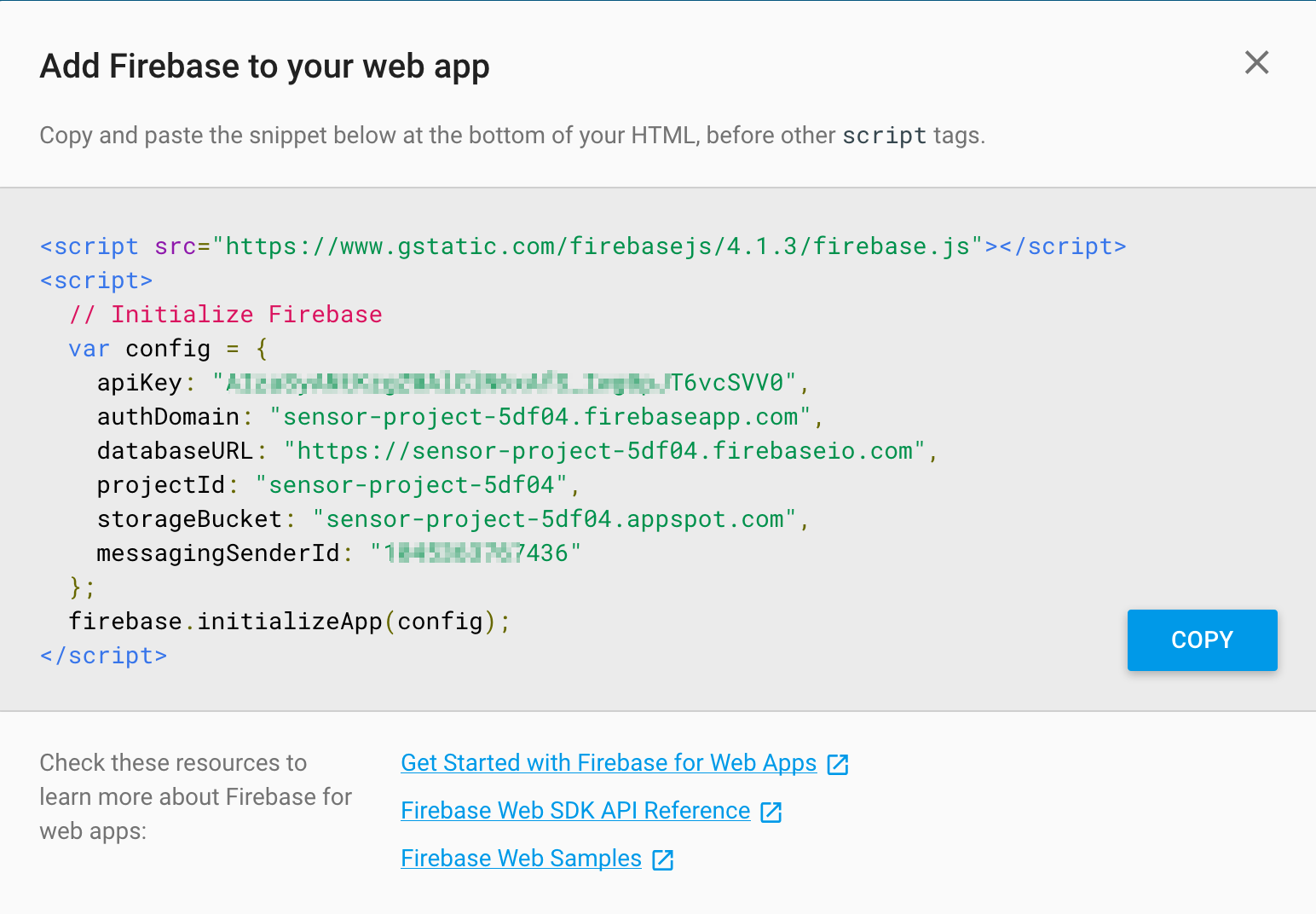
Add these scripts to the index.html file just before the script tag that includes the script.js file:
...
...
</div>
<script src="https://cdnjs.cloudflare.com/ajax/libs/Chart.js/2.6.
0/Chart.bundle.js">
</script>
<script src="https://www.gstatic.com/firebasejs/4.1.3/firebase.js
"></script>
<script>
// Initialize Firebase
var config = {
apiKey: "......",
authDomain: "sensor-project-5df04.firebaseapp.com",
databaseURL: "https://sensor-project-
5df04.firebaseio.com",
projectId: "sensor-project-5df04",
storageBucket: "sensor-project-5df04.appspot.com",
messagingSenderId: "......"
};
firebase.initializeApp(config);
</script>
<script src="script.js"></script>
</body>
...
...
