Many years have passed since the days when games were designed in a couple of hours at the family barbeque. Today, games are required to be fun and addictive, but at the same time meaningful and intuitive. The latest games released by the big companies take months to design—and that is with the help of various designers. Contrary to popular belief, a game designer's sole purpose isn't to think of an idea, and then give it to the programmers so they can make a game. A designer must think of the game idea, elaborate it, illustrate it, define it, and describe just about everything from the time the CD is inserted into the CD-ROM drive to the time when the player quits the game. This chapter will help you understand a little more about game design, as well as give you some tips about it, and in the end show you a small game design document for a very popular game.
This chapter goes over the software development process for game development, describing the main steps involved in taking a game from inspiration to completion. This is not about creating a hundred-page document with all the screens, menus, characters, settings, and storyline of the game. Rather, this chapter is geared toward the programmer, with tips for following a design process that keeps a game in development until it is completed. Without a simple plan, most game programmers will become bored with a game that only weeks before had them up all night with earnest fervor.
Here is a breakdown of the major topics in this chapter:
Recognizing post-production woes
Future-proofing your design
Understanding the dreaded design document
Creating a computer game without at least a minimal design document or collection of notes is like building a plastic model of a car or airplane from a kit without the instructions. More than likely, a game that is created without the instructions will end up with missing pieces and loose ends. The tendency is always to jump right in and get some code working, and there is room for that step in the development of a new game! However, the initial coding session should be used to build enthusiasm for yourself and any others in the project, and should be nothing more than a proof of concept or an incomplete prototype.
Like most creative individuals, game programmers must have the discipline to stick to something before moving on, or they will fall into the trap of half-completing a dozen or so games without much to show for the effort. The real difference between a hobbyist and a professional is simply that a professional game programmer will see the game through to completion no matter how long it takes.
Take a look at classic console games for inspiration, and you will have no trouble coming up with an idea for a cool new game. Any time I am bug-eyed and brain-dead from a long coding session, I take a walk outside and then return for a gaming session (preferably with a friend). Consoles are great because they are usually fast paced and they are often based on arcade machines.
PC games, on the other hand, can be quite slow and even boring in comparison because they have so much more depth. If you are in a hurry and just want to have a little fun, go with a console. Video games are full of creativity and interesting technology that PC gamers usually fail to notice.
The feasibility of a game is difficult to judge because so much is possible once you get started, and it is easy to underestimate your own capabilities (especially if you have a few people helping you). One thing that you must be careful about when designing a new game is scope. How big will the game be? You also don't want to bite off more than you can chew, to use the familiar expression.
Feasibility is the process of deciding how far you will go with the game and at what point you will stop adding new features. But at the very least, feasibility is a study of whether the game can be created in the first place. Once you are certain that you have the capability to create a certain type of game and you have narrowed the scope of the game to a manageable level, work can begin.
As a general rule, you should get the game up and running before you work on new features (the bells and whistles). Never spend more than a day working on code without testing it! This is critical. Any time you change a major part of the game, you must completely recompile the game and run it to make sure you haven't broken any part of it in the process.
I can't tell you how many times I have thought up a new way to do something and gone through all the source code for a game, making changes here and there, with the result being that the game won't compile or won't run. Every change you make during the development of the game should be small and easy to undo if it doesn't work.
My personal preference is to keep the game running throughout the day. Every time I make even a minor change, I test the game to make sure it works before I move on to a new section of code. This is really where object-oriented coding pays off. By moving tried-and-tested code into a class, it is relatively safe to assume the code works as expected because you are not modifying it as often.
It really helps to eliminate bugs when you have put the startup and shutdown code inside a class (or within the Allegro library, where the library handles these routines automatically). There is also another tremendous benefit to wrapping code inside a library—information overload.
There is a point at which we humans simply can't handle any more information, and our memory starts to fail. If you try to keep track of too many loose ends in a game, you are bound to make a mistake! By putting common code in classes (or in a separate library file altogether), you reduce the amount of information that you must remember. It is such a relief when you need to do something quickly and you realize that all the code is ready to do your bidding at a moment's notice. The alternative (and old-school) method of copying sections of code and pasting them into your project is error-prone and will introduce bugs into your game.
Follow this simple advice or learn the hard way: Back up your work several times a day! If you don't, you are going to make a significant change to the game code that completely breaks it and you will not be able to figure out how to get the game back up and running. This is the point at which you return to a backup and start again. Even if the backup is a few hours old, it is better than spending half a day figuring out the problem with the changes you made.
I have an informal method of backing up my work. I use an archive program to zip the entire project directory for a game—including all the graphics, sounds, and source code—into a file with the date and time stamped into the filename, such as Game_070206_1030.zip.
The backup file might be huge, but what is disk space today? You don't always need to back up the entire project directory if you haven't made any changes to the graphics or sound files for the game (which can be quite large). If you are working on source code for days at a time without making any changes to media files, you might just make a complete backup once a day, and then make smaller backups during the day for code changes. As a general rule, I don't use the incremental backup feature available with many compression programs because I prefer to create an entirely new backup file each time.
If you get into the habit of backing up your files every hour or two, you will not be faced with the nightmare of losing a whole day's work if you mess up the source code or if something happens to your hard drive. For this reason, I recommend that you copy all backup files directly to CD (using packet-writing technology, which provides drag and drop capability from Windows Explorer). CD-RW drives are very affordable and indispensable when it comes to saving your work, giving you the ability to quickly erase and save your work repeatedly. DVD burners are also very affordable now, and they offer enough storage space to easily back up everything in an entire game project.
In the end, how much is your time worth? Making regular backups is the smart thing to do.
The gaming press seems to differentiate between console and PC games, but the line that separates the two is diminishing as games are ported back and forth. I tend to group console and PC games together in shared genres, although some genres do not work well on both platforms. The following sections detail a number of game genres; they contain a description of each genre and a list of sample games within that genre. It is important to consider the target genre for your game because this affects your target audience. Some gamers are absolutely fanatical about first-person shooters, while others prefer real-time strategy, and so on. It is a good idea to at least identify the type of game you are working on, even if it is a unique game.
2D and 3D fighting games are almost entirely bound to the console market due to the way these games are played. A PC equipped with a gamepad is a fine platform, but fighting games really shine on console systems with multiple controllers.
One of my favorite Dreamcast fighting games is called Power Stone 2. This game is hilarious! Four players can participate on varied levels in hand-to-hand combat, with numerous obstacles and miscellaneous items strewn about on each level, and the action is fast paced.
Here is a list of my favorite fighting game series:
Action/arcade games turned the fledgling video game industry into a worldwide phenomenon in the 1980s and 1990s, but started to drop off in popularity in arcades in the 2000s. The action/arcade genre encompasses a huge list of games, and here are some of my favorites:
Akari Warriors
Blasteroids
Elevator Action
Rolling Thunder
Spy Hunter
Star Control
Super R-Type
Teenage Mutant Ninja Turtles
The adventure game genre was once comprised of the largest collection of games in the computer game industry, with blockbuster hits like King's Quest and Space Quest. Adventure games have fallen out of style in recent years, but there is still an occasional new adventure game that inspires the genre to new heights. For instance, Starflight: The Lost Colony is an official sequel to the original Starflight game, with a fantastic galaxy-spanning adventure story with the engaging mystery of space exploration. I am a member of the development team for this game, so I am naturally biased to appreciate the game. For more information, visit http://www.starflightgame.com. My definition of adventure game might differ from someone else's, but most of the following games may be categorized as adventure games:
The first-person shooter genre is the dominant factor in the gaming industry today, with so many new titles coming out every year that it is easy to overlook some extremely cool games while playing some others. This list is by no means complete, but it includes the most common first-person shooters:
Doom
Half-Life
Jedi Knight
Max Payne
Quake
Unreal
Flight simulators (flight sims) are probably the most important type of game in the industry, although they are not always recognized as such. When you think about it, the technology required to render the world is quite a challenge. The best of the best in flight sims usually push the envelope of realism and graphical wizardry. Here is my list of favorites, old and new:
Aces of the Pacific
B-17
Battlehawks 1942
Falcon 4.0
Jane's WWII Fighters
Red Baron
Galactic conquest games have seen mixed success at various times, with a popular title about once a year. One early success was a game called Stellar Crusade, which focused heavily on the economics of running a galactic empire. This may be debatable, but I believe that Master of Orion popularized the genre, while Master of Orion II perfected it. Even today, MOO2 (as it is fondly referred to) still holds its own against modern wonders such as Imperium Galactica II. Here are some of my favorites:
Imperium Galactica
Master of Orion
Stellar Crusade
Birth of the Federation
Real-time strategy (RTS) games are second only to first-person shooters in popularity and success, with blockbuster titles selling in the millions. Westwood is generally given kudos for inventing the genre with Dune II, although the Command & Conquer series gave the genre a lot of mileage. Warcraft and Star-craft (both by Blizzard) were huge in their time and are still popular today. My personal favorites are Age of Empires and the follow-up games in the series. Here are some of the best RTS game franchises of all time:
Age of Empires
Command & Conquer
Dark Reign
MechCommander
Real War
Starcraft
Total Annihilation
Warcraft
What would the computer industry be without role-playing games? RPGs go back as far as most gamers can remember, with early games such as Ultima and Might and Magic appearing on some of the earliest PCs. Ultima Online followed in the tradition of Meridian 59 as a massively multiplayer online role-playing game (MMORPG), along with EverQuest and Asheron's Call. Here are some classic favorites:
Baldur's Gate: Dark Alliance
Darkstone
Diablo
Fallout
Forgotten Realms
Might and Magic
The Bard's Tale
Ultima
Sports sims have long held a strong position in the computer game industry as a mainstay group of products covering all the major sports themes—baseball, football, soccer, basketball, and hockey. Here are some of my favorites:
Earl Weaver Baseball
Madden
Wayne Gretzky and the NHLPA All-Stars
World Series Baseball
The third-person shooter genre was spawned by first-person shooters, but it sports an “over the shoulder” viewpoint. Tomb Raider is largely responsible for the popularity of this genre. Here are some favorite third-person shooters:
Delta Force
Tom Clancy's Rainbow Six
Resident Evil
Tomb Raider
Turn-based strategy (TBS) games have a huge fan following because this genre allows for highly detailed games based on classic board games, such as Axis & Allies. Because TBS games do not run in real time, each player is allowed time to think about his next move, providing for some highly competitive and long-running games. Here is a list of the most popular game franchises in the genre:
Panzer General
Shogun: Total War
Steel Panthers
The Operational Art of War
Sid Meier's Civilization
Space sims are usually grand in scope and provide a compelling story to follow. Based loosely on movies such as Star Wars, space sims usually feature a first-person perspective inside the cockpit of a spaceship. Gameplay is similar to that of a flight sim, but with science fiction themes. Here is a list of popular space sims:
Tachyon: The Fringe
Wing Commander
Real-life sims are affectionately referred to as God games, although the analogy is not perfect. How do you categorize a game like Dungeon Keeper? Peter Molyneux seems to routinely create his own genres. These games usually involve some sort of realistic theme, although it may be based on fictional characters or incidents. Here are some of the most popular real-life games:
I consider this a genre of its own, although the games herein may be categorized elsewhere. The most popular online games are called MMORPGs—massively multiplayer online role-playing games. This convoluted phrase describes an RPG that you can play online with hundreds or thousands of players—at least in theory.
Anarchy Online
Asheron's Call
EverQuest
Ultima Online
Final Fantasy Online
World of Warcraft
Although there are entire volumes dedicated to software development life cycles and software design, I am going to cover only the basics that you will need to design a game. You might want to go into finer detail with your game designs, or you might want to skip a few steps. It is all a matter of preference. But the important thing is that you at least attempt to document your ideas before you get started on a new game.
The initial design for a game is usually a hand-drawn figure showing what the game screen will look like, with the game's user interface or game elements shown in roughly the right places on the sketched screen. You can also use a program such as Visio to create your initial design screens.
The initial design should also include a few pages with an overview of the components needed by the game, such as the DirectX components or any third-party software libraries. You should include a description of how the game will be played and what forms of user input will be supported, and you should describe how the graphics will be rendered (in 2D or 3D).
Once you have an initial design for the game down on paper, you can get started on the game engine. This will usually be the most complicated core component of the game, such as the graphics renderer.
In the case of a 2D sprite-based game, the game engine will be a simple game loop with a double buffer, a static or rendered background, and a few sprites moving around for good measure. If the game runs in real time, you will want to develop the collision detection routine and start working on the physics for the game.
By the end of this phase in development—before you get started on a real prototype—you should try to anticipate (based on the initial design) some of the possible graphics and miscellaneous routines you will need later. Obviously, you will not know in advance all of the functionality the game will need, but you should at least code the core routines up front.
After you have developed the engine that will power your game, the next natural step in development is to create a prototype of the game. This phase is really a natural result of testing the game engine, so the two phases are often seamless. But if you treat the prototype as a single complete program without the need for modification, then you will have recognized this phase of the game development.
Once you have finished the prototype, I recommend you compile and save it as an individual program or demo. At this point, you might want to send it to a few friends to get some feedback on general gameplay. This version of the game will not even remotely look as if it is complete. Bitmaps will be incomplete, and there might not even be any sound or music in the prototype.
However, one thing that the multiplayer prototype must have from the start is network capabilities. If you are developing a multiplayer game, you must code the networking along with the graphics and the game engine early in development. It is a mistake to start adding multiplayer code to the game after it is half finished, because most likely you will have written routines that are not suited for multiple players and you will have to rewrite a lot of code.
The game development phase is clearly the longest phase of work done on a game. It consists of taking the prototype code base—along with feedback received by those who ran the demo—and building the game. Since this phase is the most important one, there are many different ways that you can accomplish it. First, you will most likely be building on the prototype that you developed in the previous phase because it usually does not make sense to start over from scratch unless there are some serious design flaws in the prototype.
You might want to stub out all of the functionality needed to complete the game so there is at least some sort of minimal response from the game when certain things happen or when a chain of events occurs. For instance, if you plan to support a high-score server on the Internet, you might code the high-score server with a simple response message so you can send a request to the server and then display the reply. This way, there is at least some sort of response from this part of the game, even if you do not intend to complete it until later.
Another positive note for stubbing out functionality is that you get to see the entire game as it will eventually appear when completed. This allows you to go back to the initial design phase and make some changes before you are half finished with the game. Stubbing out nonessential functionality lets you see an overview of the entire game. You can then freeze the design and complete each piece of the game individually until the game is finished.
Individuals like you who are working on a game alone might be tempted to skip some of the phases of development, since the formality of it might seem humorous. But even if you are working on a game by yourself, it is a good practice to get into the habit of going through the motions of the formal game development life cycle as if you have a team of people working with you on the game. Some day, you might find yourself working on a professional game with others, and the professionalism that you learned early on will pay off later.
Quality control is the formal testing process that is required to correct bugs in a game. Because the lead developers of a game have been staring at the code and the game screens for months or years, a fresh set of eyes is needed to properly test a game. If you are working solo, you need to recruit one or more friends to help you test the game. I guarantee that they will be able to find problems that you have overlooked or missed completely. Because this is your pet project, you are very likely to develop habits when playing the game, while anyone else might find your machinations rather strange. Goofy keyboard shortcuts or strange user interface decisions might seem like the greatest thing since ketchup to you, but to someone else the game might not even be fun to play.
Consider quality control as an audit of your game. You need an objective person to point out flaws and gameplay issues that might not have been present in the prototype. It is a critical step when you think about it. After all the work you have put into a game, you certainly don't want a simple and easily correctable bug to tarnish the impression you want your game to have on others.
Beta testing is a phase that follows the completion of the game's development phase, and it should be recognized as significantly separate from the previous quality control phase. The beta version of a game absolutely should not be released if the game has known bugs. Any time you send out a game for beta testing and you know there are bugs, you should recognize that you are really still in the quality control phase. Only when you have expunged every conceivable bug in the game should you release it to a wider audience for beta testing.
At this point in the game's life cycle, the game is complete and 100 percent functional, and you are only looking for a larger group of users to identify bugs that might have slipped past quality control. Before you release a game to beta testers, make absolutely certain that all of the graphics, sound effects, and music are completely ready to go, as if the game is ready to be sent out to stores. If you do not feel confident that the game is ready to sit on a retail shelf, then that is a sure sign that it is not yet out of the quality control phase. When you identify bugs during the beta test phase, you should collect them at regular time intervals and send out new releases—whether your schedule is daily or weekly.
When users stop thinking of the game as a beta version and they actually start to play it to have fun (with general trust in the game's stability), and when no new bugs have been identified for a length of time (such as a couple weeks or a month), then you can consider the game complete.
Post-production work on a game includes creating the install program that installs the game onto a computer system and writing the game manual. If you will be distributing the game via the Internet, you will definitely want to create a website for your game, with a bunch of screenshots and a list of the key features of the game.
Once you have a complete package ready to go, burn the complete game installer with everything you need to play the game to a CD and give it to a few people who were not involved in the beta testing process. If you feel that the game is ready for prime time, you might send out copies of it to online and printed magazine editors for review.
One thing is for certain: When you work on a game project for an employer who knows nothing about software development, you can count on having marketing run the show, which is not always good. Some of the best studios in the world are run by a small group of individuals who actually work on games but know very little about how to run a business or advertise a game to the general public. Far too often, those award-winning game designers and developers will turn over the reins of their small company to a fulltime manager (or president) because the pressure of running the business becomes too much for developers (who would rather write code than balance the accounts).
The manager of a game studio might have learned the strategies to make a retail or wholesale company succeed. These strategies include concepts such as just-in-time inventory, employee management, cost control, and customer relationship management—all very good things to know when running a grocery store or sales department. The problem is, many managers fail to realize that software development is not a business, and programmers should not be treated like factory workers; rather, they should be treated like members of a research and development team.
Consider the infamous Bell Laboratories (or Bell Labs), an R&D center that has come up with hundreds of patents and innovations that have directly affected the computer industry (not the least of which was the transistor). A couple of intelligent guys might have invented the microprocessor, but the transistor was a revolutionary step that made the microprocessor possible. Now imagine if someone had treated Bell Labs like a factory, demanding results on a regular basis. Is that how human creativity works, through schedules and deadlines?
The case might be made that true genius is both creative and timely. Along that same train of thought, it might be said that genius is nothing but an extraordinary amount of hard work with a dash of inspiration here and there.
There are some really terrific game publishers that give development teams the leeway to add every last bell and whistle to a game, and those publishers should be applauded! But—you knew that was coming, didn't you?—far too often, publishers simply want results without regard for the quality of a game. When shareholders become more important than developers in a game company, it's time to find a new job.
What is the best way to work with game developers or the best way to work with management? The goal, after all, is to produce a successful game. Learn the meaning behind the buzzwords. If you are a developer, try to explain the technology behind your game throughout the development life cycle and provide options to managers. By offering several technical solutions to any given problem and then allowing the decision makers to decide which path to follow, you will succeed in completing the game on time and within budget.
The accusations and jibes actually go both ways! Management is often faced with developers who are competing with other developers in the industry. The goal might be a sound one; high-end game engines are often so difficult to develop that many companies would rather license an existing engine than build their own. Quite often a game is nothing more than a technology demo for the engine, because licensing might provide even more income than actual game sales (especially if royalties are involved). When a game is nearing completion and a competitor's game comes out with some fancy new feature, such as a software renderer with full anisotropic filtering (okay, that is impossible, but you get the point), the tendency is to cram a similar new feature into the game at the last minute for bragging rights. However, the new feature will have absolutely no bearing on the playability or fun factor of the game, and it might even reduce game stability.
This tendency is something that managers must deal with on a daily basis in a struggle to keep developers from modifying the game's design (resulting in a game that is never finished). Rather than constantly modify the design, developers should be promised work on a sequel or a new game so they can use all the new things they learned while working on the current game.
Consider the game Unreal, by Epic Games. (As an aside, Epic Games was once called Epic Megagames, and they produced some very cool shareware games.) The Unreal engine was touted as a Quake II killer, with unbelievable graphics, all rendered in software. Of course, 3D acceleration made Unreal even more impressive. But the problem with Unreal was not the technology behind the mesmerizing graphics in the game, but rather the gameplay. Gamers were playing tournament-style games, a trend that was somewhat missed by the developers, publishers, and gaming media at the time. In contrast, Quake II had a large and engaging single-player game in addition to multiplayer support that spawned a cult following and put the game at the top of the charts.
Unreal was developed from the start as a multiplayer game, since the game was in development for several years. Epic Games released Unreal Tournament about two years later, and it was simply awesome—a perfect example of putting additional efforts into a second game, rather than delaying the first. The only single-player component of Unreal Tournament is a game mode in which you can play against computer-controlled bots; it is undeniably a multiplayer game throughout.
Blizzard was once a company that set the industry standard for creating extremely high-quality games, such as Warcraft II, Starcraft, and Diablo. These games alone have outsold the entire lineup from some publishers, with multiple millions of copies sold worldwide. Why was Blizzard so successful with these early games? In a word: quality. From the installer to the end of the game, Blizzard exuded quality in every respect. Then something happened. The company announced a new game, and then cancelled it. A new installment of Warcraft was announced (Warcraft Adventures: Lord of the Clans, a cartoon-style game that had the potential to supercede the coming “cell shading” trend pioneered by Jet Set Radio for the Dreamcast, not to mention that Blizzard missed out on the resurgence of the adventure game genre), and then forgotten for several years. Diablo II came out in 2001, and many scratched their heads, wondering why it took three years to develop a sequel that looked so much like the original.
The problem is often not related to the quality of a game as much as it is related to trends. When it takes several years to develop an extremely complicated game, design decisions must be made in advance, and the designers have to do a little guesswork to try to determine where gaming trends are headed, and then take advantage of those trends in a game. A blockbuster game does not necessarily need to follow every new trend; on the contrary, the trends are set by the blockbuster games. An otherwise fantastic game that was revolutionary and ambitious at one point might find itself outdated by the time it is released.
Age of Empires was released for the holiday season in 1997, at the dawn of the real-time strategy revolution in the gaming industry. This game was in development for perhaps two years before its release. That means work started on Age of Empires as early as 1995! Now, imagine the trends of the time and the average hardware on a PC, and it is obvious that the designer of the game had a good grasp of future trends in gaming.
Those RTS games that were developed with complete 3D environments still haven't seemed to catch on. In many ways, Dark Reign II is far superior to Age of Empires II, with gorgeous graphics and stunning 3D particle effects. Yet Age of Empires II has become more of a LAN party favorite, along with Quake III Arena, Unreal Tournament, and Counter-Strike. Perhaps RTS fans are not interested in complete 3D environments. My personal suspicion is that the 3D element is distracting to a gamer who would prefer to focus on his strategy rather than navigating the 3D terrain.
As an aspiring game designer, what is the solution to the technology/trend problem? My advice is to play every game you can get your hands on (if you are not already an avid gamer). Play games that don't interest you to get a feel for a variety of games. Download and play every demo that comes out, regardless of the type of game. Demos are a great way for marketing to promote a game before it is finished, but they are also a great way for competitors to see what you have planned. As with most things in business or leisure, there is a tradeoff. It is great to have some fun while you play games, but try to determine how the game works and what is under the hood. If the game is based on a licensed engine rather than custom code, you might try to identify which engine powers the game.
Half-Life is probably one of the oldest games in the industry that is still being improved upon and packaged for sale on retail shelves. One of the most significant reasons for the success of Half-Life (along with the compelling story and game-play) is the Half-Life SDK. This software development kit for the Half-Life engine is available for free download. While hundreds of third-party modifications (MODs) have been created for Half-Life, by far the most popular is Counter-Strike (which was finally packaged for retail sale after more than a year in beta, and then ported to Xbox).
Regardless of the good intentions of developers, many games are rushed and sent out to stores before they are 100 percent complete. This is a result of a game that went over budget, a publisher that decided to drop the game but was convinced to complete it, or a publisher that is interested only in a first run of sales, without regard to quality.
A common trap that publishers have fallen into is the belief that they can rush a game and then release a downloadable patch for it. The reasoning is that customers are already used to downloading new versions and updates to software, so there is nothing wrong with getting a game out the door a week before Christmas to make it for the holiday season. The flaw behind this reasoning is that games are largely advertised by word of mouth, not by marketing schemes. Due to the huge number of newsgroups and discussion lists (such as Yahoo! Groups) that allow millions of members to share information, ideas, and stories, it is impossible for a killer new game to be released without a few hundred thousand gamers knowing about it.
But now you see the trap. The same gamers who swap war stories online about their favorite games will rip apart a shoddy game that was released prematurely. This is a sign of sure death for a game. Only rarely will a downloadable patch be acceptable for a game that is released before it is complete.
Most successful games are followed by an expansion pack of some sort, whether it is a map pack or complete conversion to a new theme. One of my favorite games of all time is Homeworld, which was created by Relic and published by Sierra. Homeworld is an extraordinary game of epic proportions, and it is possibly the most engaging and realistic game I have ever played. (The same applies to Homeworld 2, the excellent sequel.)
When the expansion game Homeworld: Cataclysm was released, I found that not only was there a new theme to the game (in fact, it takes place a number of years after the events in the original game), but the developers had actually added some significant new features to the game engine. The new technologies and ships in Cataclysm were enough to warrant buying the game, but Cataclysm is also a standalone expansion game that does not require the original to run.
Expansion packs and enhanced sequels allow developers to complete a game on schedule while still exercising their creative and technical skill on an additional product based on the same game. This is a great idea from a marketing perspective because the original game has already been completed, so the amount of work required to create an expansion game is significantly less and allows for some fine-tuning of the game.
Developing a game with code reuse is one thing, but what about designing a game to make it future proof? That is quite a challenge given that computer technology improves at such a rapid pace. The ironic thing about computer games is that developers usually target high-end systems when building the game, even though they can't fully estimate where mainstream computer hardware will be a year in the future. Yet, when a new high-end game is released, many gamers will go out and purchase upgrades for their computers to play the new game. You can see the circular cause-and-effect that results.
Overall, designing a game for the highest end of the hardware spectrum is not a wise decision because there are thousands of gamers in the world who do not have access to the latest hardware innovations—such as striped hard drives attached to RAID (Redundant Array of Independent Disks) controllers or a 256-MB DDR3 (Double-Data Rate memory) GeForce 7900 video card. While hardware improvements are increasing as rapidly as prices seem to be dropping, the average gaming rig is still light-years beyond the average consumer PC, and that should be taken into account when you are targeting system hardware.
A solid understanding of game development usually precedes work on a game library for a particular platform, and this usually takes place during the initial design and prototype phases of game development. It is becoming more common for publishers to contract with developers for multiple platforms. Whether the developers build an entirely new game library for each platform or develop a multi-platform game library is usually irrelevant to the publisher, who is only interested in a finished product. You can see now why Allegro is such a powerful ally and why I selected it for this book!
A development studio is likely to reap incredible rewards by developing a multi-platform game library that can be easily recompiled for any of the supported computer platforms. It is not unheard of to develop a library that supports PC and next-gen consoles such as Xbox 360, all with the same code base. In the case of this book, you are able to write games directly for Windows or Linux without much effort, and for Mac and a few other systems with a little work. Allegro takes care of the details within the library.
Game engines are far overrated in the media and online discussion groups as complete solutions to a developer's needs. Not true! Game engines are based on game libraries for one or more platforms, and the game engine is likely optimized to an incredible degree for a particular game. Common engines today include the Half-Life SDK, the Unreal engine, and the Quake III engine. These game engines can be used to create a completely new game, but that game is really just a total conversion for the existing engine. Some studios are up to the challenge of modifying the existing engine for their own needs, but far more often, developers will use the existing engine as is and simply customize it for their own game project.
Examples of games based on an existing engine include Star Trek Voyager: Elite Force II, Counter-Strike, and even Quake IV (which is based on the Doom III engine). Half-Life 2 is promising to be a strong contender in the engine business, pushing the envelope of realism to an even higher level than has been seen to date.
Now that you have some background on the theory of game design and a good overview of the various game genres your game might fit into, I'll go over some real-world examples and cover information you might need when you want to take your game into the retail market.
So what exactly is game design? It is the ancient art of creating and defining games. Well, that's at least the short definition. Game design is the entire process of creating a game idea, from research, to the graphical interface, to the unit's capabilities. Having an idea for a game is easy; making a game from that idea is the hard part—and that is just the design part! When creating a game, some of the jobs of a designer are to
Define the game idea
Define all the screens and how they relate to each other and to the menus
Explain how and why the interaction with the game is done
Create a story that makes sense
Define the game goals
Write dialogues and other specific game texts
Analyze the balance of the game and modify it accordingly
And much, much more . . .
Now that you finally have decided what kind of game you are making and you have almost everything planned out, it's time to prepare a design document. For a better understanding of what a design document should be, think of the movie industry.
When a movie is shot, the story isn't in anyone's head; it is completely described in the movie script. Actually, the movie script is usually written long before shooting starts. The author writes the script and then needs to take it to a big Hollywood company to get the necessary means to produce the movie, but this is a long process. After a company picks the movie, each team (actors, camera people, director, and so on) will get the copies of the script to do their job. When the wardrobe is done, the actors know the lines and emotion, and the director is ready, they start shooting the movie.
When dealing with game design, the process is sort of the same, in that the designers do the design document, and then they pitch to the company they work for to see whether the company has any interest in the idea. (No, trying to sell game designs to companies isn't a very nice future.) When the company gives the go for a game—probably after revising the design and for sure messing it up—each team (artists, programmers, musicians, and so on) gets the design document and starts doing its job. When some progress is made by all the teams, the actual production starts (such as testing the code with the art and including the music).
One more thing before I proceed: Just because some feature or menu is written in the design document, it doesn't mean it has to be that way no matter what. This is also similar to the movies, in that the actors follow the script, but sometimes they improvise, which makes the movie even more captivating.
Many young and beginning game programmers defend the idea that the game is in their head, and thus they refuse to do any kind of formal design. This is a bad approach for several reasons. The first reason is probably the most important: if you are working with a team. If you are working with other people on the game and you have the idea in your head, there are two possibilities: Your team members are psychic or you spend 90 percent of the time you should be developing your game explaining why the heck the player can't use the item picked in the first level to defeat the second boss. The second option is in no way fun.
Another valid reason to keep a formal design document is to keep focus. When you have the idea in your head, you will be working on it and modifying it even when you are finishing the programming part. This is bad because it will eventually force you to change code and lose time. I'm not saying that when you write something down, it is written in stone. All the aspects of the design document can and should change during development. The difference is that when you have a formal design, it's easy to keep focus and progress, whereas if you keep it in your head, it will be hard to progress because you won't settle with something and you will always be thinking of other stuff.
The last reason why you shouldn't keep the designs in your head is because you are human. We tend to forget stuff. Suppose you have the design in your head and you are about 50 percent done programming the game, but for some reason you have to stop developing the game for three weeks (due to vacation, exams month, aliens invading, or whatever the reason). When you get back to developing the game, most of the stuff that was previously so clear will not be as obvious, thus causing you to lose time rethinking it.
Even if there isn't an official distinction between design types, separating the design process into two types makes it easier to understand which techniques are more advantageous to the games you are developing.
You can do the mini design in about a week or so. It features a complete but general description of the game. A mini design document should be enough that any team member can pick it up, read it, and get the same idea of the game as the designer—but be allowed to include a little bit of his own ideas for the game (such as the artist designing the main character or the programmer adding a couple of features, such as cloud movement or parallax scrolling). Mini designs are useful when you are creating a small game or one that is heavily based on another game or a very well-known genre. Some distinctive aspects of a mini design document are
General overview of the game
Game goals
Interaction of player and game
Basic menu layout and game options
Story
Overview of enemies
Image theme
The complete design document looks like the script from Titanic. It features every possible aspect of the game, from the menu button color to the number of hit points the barbarian can have. It is usually designed by various people, with help from external people such as lead programmers or lead artists.
The complete design takes too much time to make to be ignored or misinterpreted. Anyone reading it should see exactly the same game, colors, and backgrounds as the designer(s). This kind of design is reserved for big companies that have much money to spare. Small teams or lone developers should stay away from this type of design because most of the time they don't have the resources to do it. Some of the aspects a complete design should have are
General overview of the game
Game goals
Game story
Characters’ stories and attributes
NPC (Non-Player Character) attributes
Player/NPC/other rule charts
All the rules defined
Interaction of the player and the game
Menu layout and style and all game options
Music description
Sound description
Description of the levels and their themes and goals
The following sections describe a sample design doc you can use for your own designs, but remember—these are just guidelines that you don't have to follow exactly. If you don't think a section applies to your game or if you think it is missing something, don't think twice about changing it.
This is usually a paragraph or two describing the game very generally. It should briefly describe the game genre and basic theme, as well as the objectives of the player. It is a summary of the game.
This should include the target system—Windows, Macintosh, or any other system, such as consoles—and a list of requirements for the game.
Come on, this isn't any mind breaker—it is the game story. This covers what happened in the past (before the game started), what is happening when the player starts the game, and possibly what will happen while the game progresses.
This section describes the overall theme of the game, whether it is set in ancient times in a land of fantasy or two thousand years in the future on planet Neptune. It should also contain descriptions or at least hints of the scenery and sound to be used.
This section should contain a short description and the objectives of the main menus, such as Start Game or the Options menu.
This is probably the trickier section. It should describe what happens from the time the user starts the game to when he starts to play—what usually happens, and how it ends. This should be set up as if you were describing what you would see on the screen if you were playing the game yourself.
This section should describe the characters and the NPCs as thoroughly as possible. This description should include their names, backgrounds, attributes, special attacks, and so on.
There are two options for this section. You can give an all-around general description of the game AI (Artificial Intelligence) and let the programmers develop their own set of rules, or you can describe almost every possible reaction and action an NPC can have.
This section presents a sample design document for a sci-fi game that was inspired by the classic (and very old school) Trek games, which were popular on PCs back in the 70s and 80s. After reading this design document, you should have a solid understanding of how the game plays, as well as how it can be developed.
Some of the material in this example design doc is based on material owned by Paramount Pictures. Star Trek, The Federation, Klingon, Romulan, and other trademarks related to the Star Trek franchise are the property of Paramount Pictures. The game described in this design doc is a fan-based game that would be developed without the intent to sell—merely for personal entertainment purposes. In essence, this design doc describes a freeware game.
You should not be afraid to create a game based on a beloved subject, even if that subject is copyrighted. As I explained in the first chapter, you will learn and grow much more quickly by focusing on subjects you enjoy. Just be aware that no income may be derived from the game, and you may not share it with any distribution companies (even for free).
TREK |
Game Design Document |
Jonathan S. Harbour |
August, 2006 |
Revision 1.0 |
This game is based on the classic turn-based Trek games of the early days of computing, when displays were text based and processors were limited and slow. The earliest versions of “Trek” operated on a terminal that scrolled the output, rather than using a dynamic screen. Later versions featured a dynamic screen with on-screen movement of the ships and torpedoes and other objects. The goal of this game design is to duplicate the original “feel” of the classic Trek game, but with updated graphics and a version that runs on modern operating systems.
Since this document is not comprehensive in the description of development stages and specific details, it must be considered a mini design at this point. The design is not extremely specific because it will be fan-supported and not every ship and alien race type will be included in the game right away. Instead, editors will be provided with the game so fans can create or “fill in” the game with their favorite ships and races from the Star Trek universe.
The user interface of Trek will be divided into three windows on the screen. The main window, or Main Display, is where the action is—where the ships move around and shoot and interact in the galaxy. This display is also used to display the galaxy in map mode.
The Information window, on the right side of the screen, displays key information about selected objects, including the player's starship. The ship's status (damage, shields, weapons, etc.) is always visible in the bottom half of this window. In the upper half, information about selected enemy ships, bases, and other objects is displayed.
The Control window, at the bottom, will include buttons and other UI controls to allow the player to do things, such as arm weapons and raise/lower shields. In Map mode, for instance, selecting a new star system will enable a button in the Control window called “Warp,” and the ship will then warp to the new system.
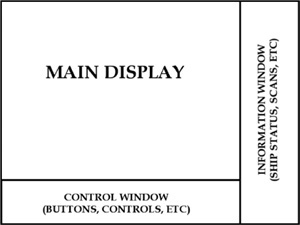
The Control window will include controls that are always visible (such as ship controls) as well as transient controls that change based on the type of object selected in the main display. For instance, you will be able to click an object on the grid (such as an enemy ship or starbase or planet) and scan it. The information about that object will then appear in the Information window.
The Main Display will look something like this most of the time: Objects are positioned at the dots, not in the squares. Each dot represents a position in the grid, so objects can be located by a letter and number designation. Letters represent horizontal; numbers represent vertical. The grid is 24 × 18, for an even 4:3 ratio in the 640 × 480 window.
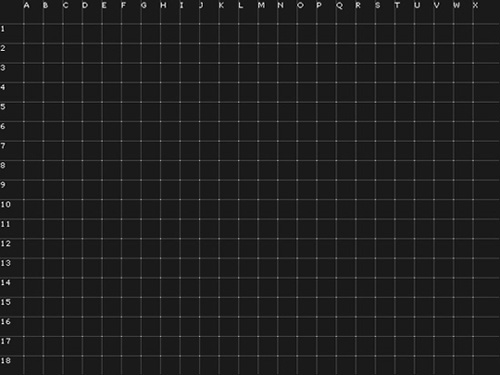
Using this technique, an object can be located, positioned, or moved by referencing its letter/number position on the grid. (Remember the game Battleship?) Below is an illustration of the grid with some starships on it. As you can see, each ship is positioned over a point (not inside a square). Here we have just some old sprites from an old game I did many years ago (hey, they seem to be exactly the right size for this 640 × 480 window). There are three Klingon D-7 Cruisers at the following positions:
Likewise, there is a Federation starship (this one is the Northampton class) located at this point:
N-13
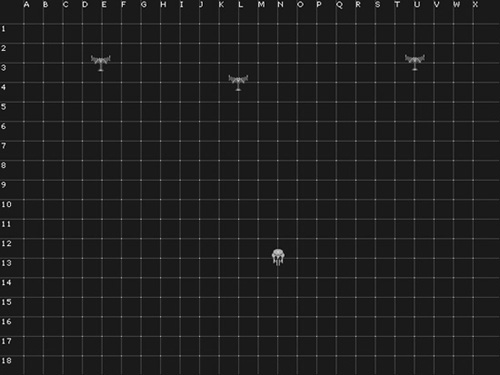
The actual game window will display the letters across and numbers down so the player can quickly and easily pinpoint objects in the window. Most of the user interface may be done in code rather than from loaded images, but this is not a requirement, just a possibility.
The galaxy will be very large. In reality it is 100,000 light years in diameter. The grid for a single screen will display a single zoom level, while a map of the galaxy can also be displayed in the main window. The galaxy map will show the contents of each quadrant, sector, and zone of the galaxy that has been explored.
As you know, the original series (“TOS”) took place entirely in the Alpha and Beta quadrants. The galaxy in Star Trek is made up of four quadrants:
Alpha Quadrant
Beta Quadrant
Gamma Quadrant
Delta Quadrant
But this will make the game too complicated, so the galaxy will be broken down into square sectors instead; otherwise, it will be too difficult to manage. There are 9 rings and 36 pie-slices that make up these sectors, for a total of 324 sectors. Instead, we can divide this up into a square by creating a grid that is 18 × 18 sectors in size. Each sector in the image below is roughly 5,555 light years square, which is roughly the average sector size from the circular sectored galaxy. The square sectors occupy a lot of empty space outside the galaxy, but this is an easy way to divide it up. This is actually what the map mode will look like at maximum zoom out. The image was rendered by NASA, and is representative of the actual Milky Way. Thanks to R. Hurt (SSC) for the rendering.
The center of the galaxy, where all four quadrants meet, is at sector 10,10. Thus, the quadrants occupy the following sectors:
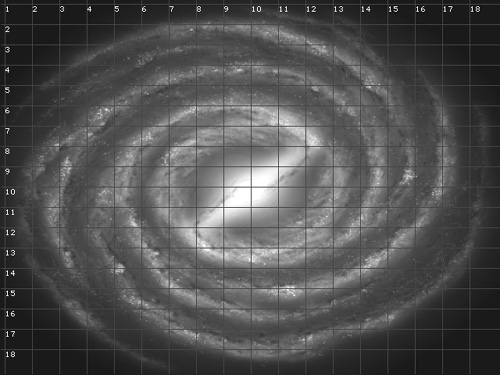
Barred Spiral Milky Way Illustration Credit: R. Hurt (SSC), JPL-Caltech, NASA.
Alpha Quadrant—Sectors 1,10 to 9,18
Beta Quadrant—Sectors 10,10 to 18,18
Gamma Quadrant—Sectors 1,1 to 9,9
Delta Quadrant—Sectors 10,9 to 18,9
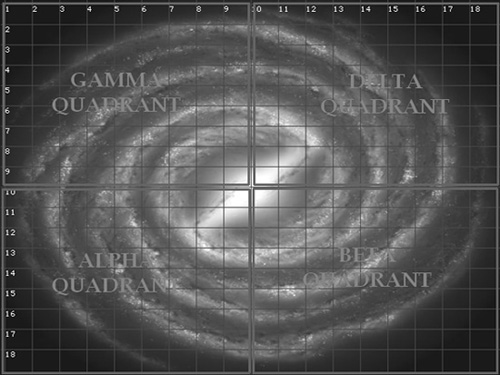
The player must explore sectors to reveal their contents. The galaxy will be randomized to improve replay value, but there will always be large sections of the galaxy where alien races occupy it, such as the Klingons, Romulans, Gorn, Tholians, Borg, etc. The trick will be to locate friendly sectors to gain allies (with friendly planets) and scout for the borders of the enemy races. The enemies will never explore beyond their boundaries, but they will rebuild ships and bases if they occupy a planet in a sector.
If you attack a sector and do not conquer the planet, then it will rebuild forces over time. Conquering a planet actually means occupying it for a while and then adding it to the United Federation of Planets as a member world. You must then protect that planet (by building a starbase) or it could be liberated. Some planets require much longer occupation times depending on the race (such as a Klingon world).
Sectors are very simplified in this game. There will either be a star or empty space. If there is a star, then there could also be a planet. If there is a planet, we'll always assume it is habitable. To simplify things, no inhospitable planets will be shown, as we assume they are just ignored. Only the important worlds are shown in the game.
Gameplay will be simple, and it will be possible to play the entire game in less than an hour. We may expand on features in a later version and make the settings change so that you can specify conquering a percentage of the galaxy in order to win instead of wiping out the enemy. The goal is to add a certain number of planets to the Federation, and that will be determined by the difficulty level:
Easy—20 planets
Medium—60 planets
Hard—100 planets
The reason for this type of victory condition is that the game will feature many races with large portions of space to occupy. I don't want this to be a genocidal game. It's also unrealistic to expect a single starship to conquer the entire galaxy even though this is how original Trek was played!
The starship will be able to move throughout the entire galaxy, but will be limited by available fuel. So technically the player will be able to explore the whole galaxy, but fuel limitation will make that impossible. In reality, you know from Voyager it would take 70 years traveling at maximum warp to cross the galaxy, which is 1,000 light years per year. If each sector is 5,000 light years across, wouldn't it take 5 years to cross it? Star Trek is very inconsistent about it. One week, Enterprise is on the Romulan neutral zone, the next week they're back at Earth. But according to the galaxy map, the Romulans are thousands of light years from Earth. My suggestion is that the Romulans and Klingons (original enemies) are actually very close to the Federation.
If the player can find fuel along the way, it would be possible to explore the entire galaxy, but it would be time consuming. The game's goal is basically to expand the Federation in the Alpha-Beta quadrants.
Since each sector is so large (5,555 light years), they must be divided further into a smaller region of space, and this small region is where the tactical displays will take place, showing the ships, bases, planets, etc. These smaller regions will be called zones. This is still roughly following Star Trek canon, but adjusted to make the game simpler. There are 100 zones in each sector. Zooming in on the galaxy map by quadrant (and Alpha and Beta will be where players spend most of their time) will bring up a closer view of that quadrant, containing a 9 × 9 grid of sectors. The player will then click on a sector to open it up, revealing 10 × 10 zones in each sector. Here is Beta Quadrant.
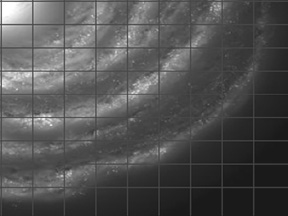
Due to the scales involved here, the starship can only move one zone at a time, not cross entire sectors. The full-galaxy view will show the player what portions have been explored already, where planets are, and the orientation (ally/enemy) of each sector, which is determined by the majority of zones within it. Zooming in on a sector by clicking it will reveal the 10 × 10 grid of zones inside the sector, like this:
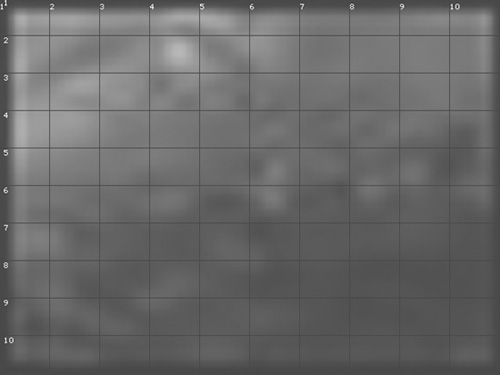
These individual zones (100 total in each sector) are where tactical control of the ship takes place. Warping from one zone to another is possible within a sector, but it is not possible to warp to another sector unless the ship is adjacent to that sector (for instance, the ship cannot warp to the sector above unless the ship is in the top row of zones). The galaxy map will display status information about a zone using the long range scanners. LRSCAN reveals the zones immediately surrounding the player's ship.

Going to tactical mode by zooming in on the player's current zone will reveal the 24 × 18 display shown earlier (see section “Main Display”). Each zone may have one or more planets, starbases, friendly or enemy ships, and other objects such as a Doomsday Machine, Black Hole, or Worm Hole (note: this teleports the ship elsewhere in the galaxy). The LRSCAN must be done manually. Short range (SRSCAN) is only applicable in the tactical screen, and is automatic. In the old Trek, it had to be done manually but let's assume sensors are operating full time.
Each quadrant has a unique group of alien races that were introduced through the various TV series and movies. The Alpha quadrant is where Earth is located, actually right on the border of the Beta Quadrant. The Federation spans a small sphere in both Alpha and Beta. Some other alien empires are also quite large and encompass both. Here are the key alien races in Alpha:
Federation
Klingon Empire
Romulan Star Empire
Tholian Assembly
Cardassian Union
Ferengi Alliance
Bajoran
Breen Confederacy
Beta Quadrant:
Federation
Klingon Empire
Romulan Star Empire
Gorn Republic
Son'a
Metron Consortium
Vulcan
Gamma Quadrant:
The Dominion
Delta Quadrant:
The player may choose to play the galaxy using the galactic political situation that is true to Star Trek, or the location of alien planets and empires may be completely randomized for more replay value.
The whole point of the game is to engage in combat with alien ships and convince alien worlds to join the Federation. So combat is a huge part of the game. When the ship gets damaged, first the shields must be drained. If shields are not up, damage goes directly to the ship's hull and systems! It's up to the player to raise shields. Since this takes a lot of power, you can't travel at warp speed (across the sector from one zone to another) while shields are raised, merely because not enough power will be available. The warp engine provides power to the ship continuously, so it's possible to keep shields raised while firing at enemy ships.
The impulse engines are used to move in the tactical mode of the game inside a zone. Impulse engines can take a ship up to the speed of light, but no faster (that's where warp engines come in). A ship's specifications determine how fast and maneuverable it will be, how many weapons it has, how much armor it has, etc. When the shields are drained by enemy weapons, then those weapons will begin to damage parts of the ship.
The player may repair damage only if a system is not destroyed. If a system is damaged completely to 0%, then it must be repaired at a starbase. So, if you lose your warp engines in combat, it may take a long time indeed to get to the nearest starbase! You will have to limp from one zone to the next at impulse, and from one sector to the next, and perform LRSCANs to find one! This adds a lot of fun factor to the game, as it is realistic. Remember, it's a turn-based game after all.
If a system is damaged but not destroyed, it can be repaired, but repairs take time. The ship systems will come back online and become available when they are repaired up to a certain level. For instance, perhaps 25% damage renders a system inoperative, while 75% and lower reduces capacity, and 76 to 100% is full functionality. If phasers are damaged to 50%, then phaser power will be halved.
Combat relies heavily on the capabilities of each ship, which will be stored in a custom database of ships, and a custom editor program will be available. Ships will have a number of weapons available, each with different power requirements, damage, and range. A database of weapons will be used to configure each class of ship for each race. The ship database will provide data for each, such as the following (this is only a partial list):
Hull points
Power units
Movement point ratio
Beam weapons
Missile weapons
Shield point ratio
Shield power
These ship properties determine how a ship will function in general, as well as in combat. If a ship has only beam weapons with a short range (such as the Genser Class Escort), it will be easily destroyed by an opposing ship with long-range photon torpedoes.
The distance within a zone is very large and not to scale with the ships. One sector is 5,555 light years in width. Each sector is divided up into 100 zones (10 × 10). Each zone is therefore 555 light years in width. To further narrow down this scale would tend to become ridiculous, so the game will approximate, and scale will be way off track. But this isn't supposed to be an uber-realistic game, as it is based on classic Trek!
I propose that the longest-range missile weapons should only be able to fire halfway across the zone. If the maximum weapon can fire, say, 9 points in any direction, then consider the following illustration. Here, the Klingon Bird of Prey at H-6 probably can't hit the Enterprise at H-12, because despite the maximum range, this small ship doesn't have the most powerful weapons. However, the Enterprise probably could fire at H-6. The Klingon Predator Class Cruiser at Q-4 definitely can't hit the Excelsior at Q-13, but the Predator at V-8 probably can hit Q-13. The Excelsior can hit V-8 but not Q-4.
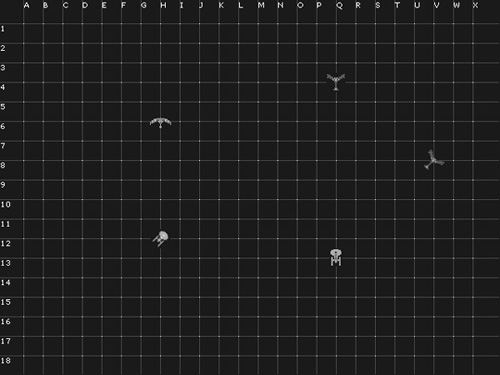
There is another important matter: that of firing arcs. A ship can't fire directly to the side or rear, only forward, roughly within a 90 degree arc. Beam weapons have roughly half the range of missile weapons, but do more damage. So the tradeoff is that you have to get close for phasers, and close equals vulnerable.
In classic Trek, weapons could only be fired along the actual points in the grid, not in a straight line to a target. (The idea was, this is a simulation of Trek, not a live action game, so simulated movement and combat on the grid was limited to the grid points.) Weapons can be fired at odd angles, but there is no “lock on” to an enemy. Part of the fun factor is the manual firing of weapons and waiting one turn per movement for the phaser beam or photon to hit a target. While it is moving, it's possible for a ship to get out of the way (again this depends on the ship's capabilities such as movement speed).
Torpedoes will move roughly 3-4 spaces per turn, and this will need to be part of the game's fine-tuning. Phasers hit a target in a single turn, and never miss because the attack is targeted. So, a ship with heavy beam weapons should close in to a missile ship quickly, while the missile ship should try to keep its distance.
The following partial list of ship classes will be initially available in the game. New ships and races will be added once the basic engine is functional. These ships come from the FASA Star Trek RPG (now defunct) and come with specifications that will be entered into the ship editor program. Some of these ship classes will be used by civilians and will be part of rescue missions, etc.
Excelsior Class Battleship
Andor Class Cruiser
Constitution Class Cruiser
Enterprise Class Cruiser
Reliant Class Cruiser
Galaxy Class
Nebula Class
Sovereign Class
T-3 Mover Class Assault Ship
T-5 Throne Seeker Class Assault Ship
T-12 Carrier of Doom Class Assault Ship
L-13 Fat Man Class Battleship
L-24 Ever-Victorious Class Battleship
D-7 Class Cruiser
D-4 Predator Class Cruiser
All of these ship systems will be available to the player in the Control window at the bottom of the screen. Clicking one of these options will open up the specific system interface.
Tactical Officer
Alert Status
Weapons
Shields
Navigation Officer
Galactic Map
Warp
Helm Officer
Move To Destination
Science Officer
Sensors
Engineering Officer
Damage Control
Power Distribution
Auxiliary Power
Communications Officer
Hail Target
Q: Why should I care about designing if I want to be a programmer?
A: Tough question. The first reason is because you will probably start developing your small games before you move to a big company and have to follow 200-page design documents where you don't have any say. Next, being able to at least understand the concept of designing games will make your life a lot easier. If and when you are called for a meeting with the lead designer, you will at least understand what is happening.
Q: What is the best way to get a position as a full-time game designer in some big game company?
A: First, chances of doing that are very slim, really. But the best way to try would be to start low and eventually climb the ladder. Start by working on the beta testing team; then maybe try to move to quality assurance or programming; and eventually try to give a game design to your boss. Please be aware that there are many steps from beta testing to even being a guest designer for a section of a game; time, patience, and perseverance are very important.
This chapter covered the subject of game design and discussed the phases of the game development life cycle. You learned how to classify your games by genre, how to manage development and testing, how to release and market your game, how to improve quality while meeting deadlines, and how to recognize some of the pitfalls of releasing an incomplete product. You then learned how to follow trends, how to expand and enhance a game with expansion packs, and how game libraries and game engines work together.
This was a rather short chapter for such an important topic, but this is a book mostly about programming, not design. If you have been paying attention, by now you should have a vague idea why designs are important and you should be able to pick up some of the topics covered here and design your own games. If you are having trouble, just use the example design document provided in this chapter and start designing.
You can find the answers to this chapter quiz in Appendix A, “Chapter Quiz Answers.”
