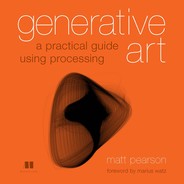List of Figures
Chapter 1. Generative Art: In Theory and Practice
Chapter 2. Processing: A Programming Language for Artists
Figure 2.3. (Right) Hello World. The output window shows the result of your commands.
Figure 2.4. The PDE with your new script
Figure 2.5. The output window showing the result of the commands you’ve just written
Figure 2.8. Circles within circles, a loop within a loop
Figure 2.10. Demonstrating the for loop in action
Figure 2.12. The script folder (sketch), containing the script (.pde) and an exported applet folder
Chapter 3. The Wrong Way to Draw a Line
Figure 3.1. The correct way to draw a line
Figure 3.2. A rather uninteresting random line
Figure 3.3. Introducing randomness to the y position
Figure 3.4. Random variance looks better than plain randomness.
Figure 3.5. Perlin noise: a possible output of listing 3.1
Figure 3.6. Perlin noise, with ynoise increment of 0.03 for every x pixel
Figure 3.8. A cosine curve. Not too dissimilar from a sine curve.
Figure 3.9. A line constructed from the return values of sin cubed
Figure 3.10. sin cubed, with a soupçon of noise
Figure 3.11. The customRandom function in action. It isn’t quite as random as random.
Chapter 4. The Wrong Way to Draw a Circle
Figure 4.1. All the trig I’ve ever needed fits on the back of a postcard.
Figure 4.2. Drawing a circle using trigonometry: the output of listing 4.1
Figure 4.3. A few minor tweaks, and the circle becomes a spiral.
Figure 4.4. The spiral, with noise. Is that a butterfly in the middle there?
Figure 4.5. The spiral code turned up to 11
Figure 4.6. Spiral Stairs (2009)
Figure 4.7. The output of listing 4.5: a custom variance to the circumference, based on sine
Figure 4.8. Another custom variance based on powers of sine
Figure 4.10. Wave Clock (2009)
Figure 4.12. Fade effect added by incrementing the stroke color as the line rotates
Figure 4.13. Perlin noise variance added to the radius value
Figure 4.14. Perlin noise variance added to the rotation speed/direction
Figure 4.15. Outputs from the completed system: Wave Clock (2009)
Chapter 5. Adding Dimensions
Figure 5.1. Perlin noise in 2D, visualized as alpha values
Figure 5.2. 2D Perlin noise visualized as squares of varying size
Figure 5.3. 2D Perlin noise visualized using rotation
Figure 5.4. 2D Perlin noise as little fluffy clouds
Figure 5.5. A sphere drawn using OpenGL
Figure 5.6. Two-dimensional noise, three-dimensional perspective
Figure 5.7. Three-dimensional noise: a cloud in a box
Chapter 6. Emergence
Figure 6.3. The output of listing 6.1: randomly generated circles
Figure 6.7. The emergent circles, abstracted further using a softer line and traces
Chapter 7. Autonomy
Figure 7.1. A cellular automata grid
Figure 7.2. Conway’s Game of Life after 100 iterations
Figure 7.6. The Brian’s Brain behavior after 19 iterations
Figure 7.7. The customized wave rule after 6, 26, 49, and 69 iterations
Figure 7.8. Single-pixel-sized cells produce more subtle (but more processor-intensive) patterns.
Figure 7.9. The “blue marble” photograph of Earth taken by Apollo 17, December 1972
Figure 7.10. Colour Economy by Jeremy Thorp (2008)
Figure 7.12. Lunar Lander, the classic arcade game re-created in ActionScript
Chapter 8. Fractals
Figure 8.3. Ghost Ferns (photographed by Flickr user L’eau Bleue:) fractal structures in nature
Figure 8.4. The beginnings of a fractal tree
Figure 8.5. Space clockwork: the beginnings of an animated fractal, spinning like a dervish
Figure 8.7. 3 children, 10 levels
Figure 8.8. A finer line, six levels, and seven children
Figure 8.9. Seven children, seven levels: about as far as I could push it and expect it to animate
Figure 8.10. Sutcliffe Pentagons
Figure 8.11. Just in case you don’t know what a regular pentagon looks like
Figure 8.12. Calculating the midpoints of the sides
Figure 8.13. Project struts toward the opposite points
Figure 8.14. A recursive pentagon
Figure 8.15. Strut factors -1 through to +2
Figure 8.16. Eight sides: a Sutcliffe Octagon?
Figure 8.17. A 32-sided structure
Figure 8.18. Angle step of 133, through 1024 degrees
Figure 8.19. The system is resilient enough to work with irregular and incomplete shapes.
Figure 8.20. A number of abandonedart.org applications of the Sutcliffe Pentagon
Figure 8.21. Patterns generated using the Vicniac Vote rule from chapter 7