Assuming you already have the command prompt opened by doing the steps mentioned under initiation process, give Git the following command:
git commit –m "your comments for the commit"
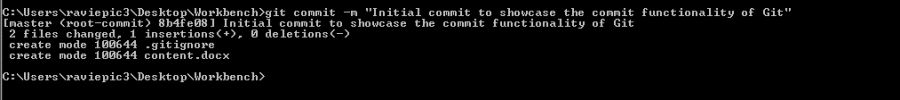
If you see a status message similar to the one mentioned previously it's a sign of an affirmation.
You have successfully committed your files to the repository. Henceforth any changes made to these files will be relative.
Let's see what happens when you change the contents of the file inside the repository.
I suddenly feel that I need to convey how Git impacts my work instead of just saying "It's a simple, fast, and superb version control system" in our content.docx file. So I am replacing this with the text "It increases my productivity manyfold when working with files that have frequent content changes."
Git tracks the change and indicates it to us when asked about a status update.
