If you already have Git Gui open then just hit the Rescan button to get the latest status update from Git. If you don't have the tool opened already, I'm assuming you know how to open it.
And you see, it shows the files that have changed from their earlier state in the Unstaged Changes area.
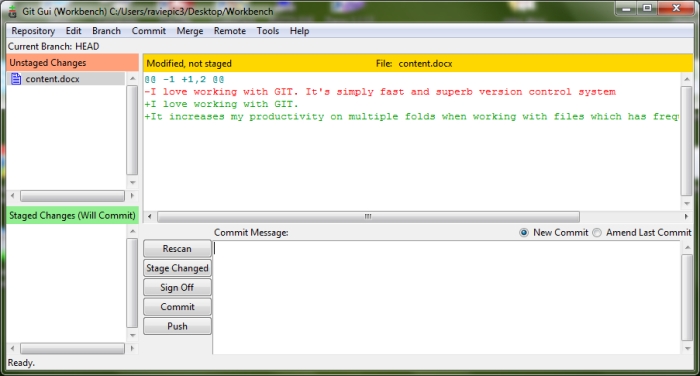
You recently learned how to stage a file's change and how to commit it, so I'll leave the rest to you. Just so that you know, my commit message for this commit was "Added more text that explains why I use Git."
For CLI lovers, we have been using the status command from the time we added files to check the status of the repository, and it is no different here. Employ the git status command to get to know about the changes in your repository.
..................Content has been hidden....................
You can't read the all page of ebook, please click here login for view all page.
