- Let's learn two more commands to add to your Git lingo.
Git log Git checkout ___commit_id___
Git logis for showing the history of a repository; it gives us information such as commit ID, author, date, and the commit comment given by us.We need the commit ID for use later.

Don't worry about memorizing a sequence of 40 characters. Our magic wand, Git, does the hard work of filling in the remaining characters for you to identify a commit if you supply it with the first five characters.
- Let's see it in action.
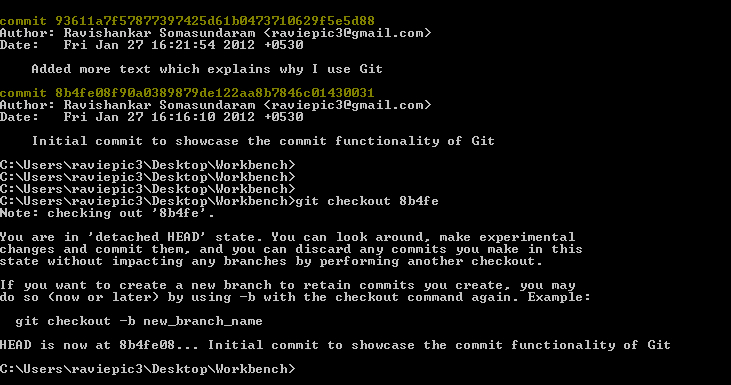
Now you have travelled back to a previous commit, and your files will contain the contents of the previous commit. You can view the contents of the file now.
- To return to the latest changes run
git checkout master; this will bring you to the latest changes.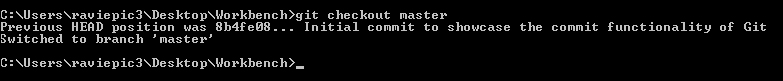
If you see a message similar to the one in the previous screenshot, you have returned to your latest changes. Again, you can view the contents of the file.
..................Content has been hidden....................
You can't read the all page of ebook, please click here login for view all page.
