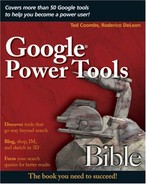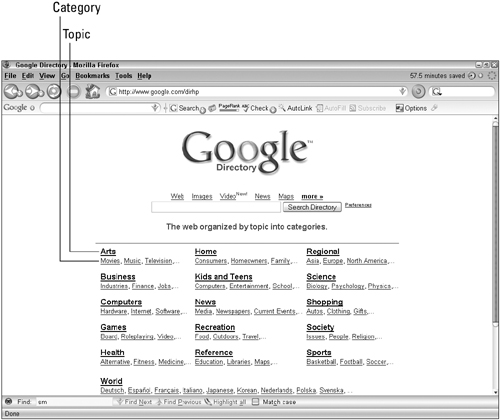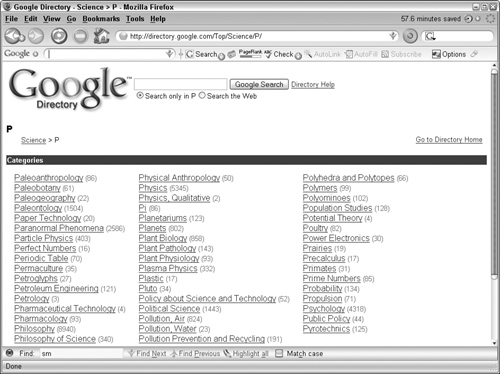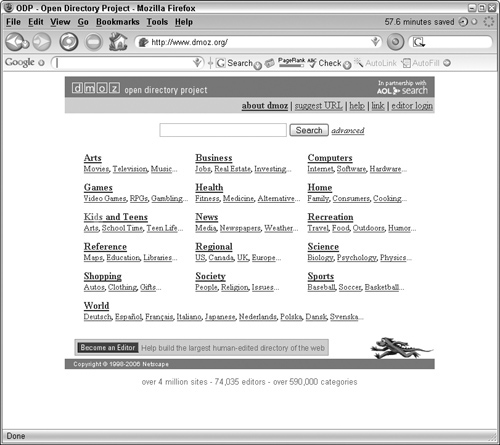Introducing Google Directory
Searching the Directory
Navigating the Categories
Managing your Directory Search Results
Learn about the Open Directory Project
Submitting a Site to the Open Directory Project
Google Directory in your own language
Google Directory (http://directory.google.com) is a completely different view of the Web than you might be used to experiencing through Google. In addition to using Google’s powerful search technology, searching can be done manually by the user. To facilitate this type of browsing, Google Directory organizes the World Wide Web by topic into categories.
Google Directory is based on the open source project called DMOZ or, for people who don’t speak acronym, Open Directory Project. The primary difference between experiencing the Web through directories and by simply performing Google searches and surfing through the results is that directories—and in particular this one—are edited by humans. While dependent upon someone else’s opinion of what may or may not be relevant to a topic, it manages to cut out most of the nonrelevant information that tends to overwhelm someone searching the Web.
Google Directory is not a clone of the DMOZ directory. Instead, Google applies its PageRank technology to the information submitted by the DMOZ editors. This ensures that results are organized by order of importance. Even in a humanedited directory with more than 1.5 million entries, it’s easy for the result you are looking for end up lost in the weeds. PageRank ensures that the most relevant and most important pages appear first.
Google Directory information also forms an information base for Google’s standard Web search. When additional information exists in the Google Directory for a Web page, Google displays this information as part of its normal Web search.
Google Directory is broken into topics and categories. On the main Google Directory page (shown in Figure 9.1), the 16 primary topics are listed as links. Beneath each topic is a list of the first few categories. Click the topic link to view all the categories for each topic.
There are two primary ways of locating information within the Google Directory, performing a search, and browsing through the categories. The most expedient is the one Google users are all accustomed to: doing a Google search. The main pages, and all of the other category pages, contain a Google search box at the top of the page. Beneath the search box are two choices. The first radio button selection limits your search to the Google Directory topic or category you are currently viewing. The other selection tells Google to perform a traditional Web search.
Performing a search using the Google Directory search is similar to performing a Web search. You cannot, however, use the Google search operators. Simply type the keywords or phrases (enclosed in quotes) and click the Search Directory button. The advantage of doing your search using Google Directory rather than a traditional Web search is that you can focus your search on very specific categories.
The results of a search through the Google Directory are very familiar. They are almost identical to the results you would expect to see from a traditional Web search. The primary difference is that when viewing the results you see the category displayed beneath the result title link. Displaying the category is useful for two reasons: You know whether the search is relevant based on the category in which it is found, and more importantly you can click the category, displayed as a link, to view all listings within the category.
Select a topic from the main Google Directory page, and you can begin navigating through the categories within that topic. The first page of category information lists the categories and any related categories. Related categories are those that are similar but appear within other topics. For example, when selecting the Arts topic, the categories organized within that topic appear in columns. Beneath those columns you see a section labeled “Related category.” In this example, the related category is Arts & Entertainment within the Business topic.
Each category (shown in Figure 9.2) is followed by a number representing the number of directory entries in that category. This is one indicator about the popularity of that particular category. The extremely popular categories are listed in bold type.
As with other Web directories, the categories are initially listed in alphabetical order. It is also customary to display the number of entries in each category. That is where the similarity stops.
Within many of the categories you find subcategories. These smaller categories assist you in focusing your search where possible by creating very specific categories in which to search. Here is an example:
The Science topic contains 30 subcategories. One of those categories is called Search Engines. Clicking on the Search Engines category displays one additional subcategory, Math Publications. This last category contains entries related to mathematical and scientific publications that discuss search engines. By navigating through the hierarchy of categories, you can focus your search to a very specific area.
To return to the previous category, or page of results, you click your browser’s Back button. Unlike the Google Web search results, you are shown many more results on a single page.
Some categories—for example, Science—that have far more subcategories than the 30 that are displayed, allow you to display subcategories beginning with a specific letter. For example, if you are searching for paleobotany you would select the letter P, as shown in Figure 9.3.
Not all categories allow you to search by letter. This option appears in categories that have a significant number of subcategories. Myths and Folktales is a category that allows you to search by letter. Clicking the letter G displays an additional eight subcategories including
Ghost Stories
Gilgamesh
Graffiti
Greek Gods and Goddesses
Greek Myths
Green Man
Grimm Brothers
Selecting one of these categories may or may not offer you additional subcategories. For example, Gods and Goddesses provides an additional three subcategories: Heroes, Muses, and Olympians.
Google Directory orders the Web sites listed in each category in its patented PageRank order. The advantage of ordering the results already edited by a human being in such a fashion is that while the page may be relevant, all the other factors that affect whether you can expect a page to be relevant to your search are not included by the human editor. Knowing how many other sites link to a page, or whether the URL contains the keywords, and how many people regularly visit the site are all important factors in presenting results in a Google-like manner.
Comparing the Open Directory Project category listing to Google’s Directory, you find many similarities. The hierarchy of categories and subcategories is very similar. Even the entries in each category are similar, although not always exactly the same. The primary difference between the two directories is how the pages are ordered. The DMOZ results are ordered alphabetically. Google Directory results are ordered in PageRank order.
If you prefer to see your results in alphabetical order, perhaps making it easier to find a page by name, Google lets you reorder the results in alphabetical order. Click the View in alphabetical order link in the green bar above the results labeled Web pages.
Switch between alphabetical and PageRank order by clicking the links in the bar above the results. The link, after it has been clicked and your results are reordered, changes to text that tells you that you are viewing the results in a particular order.
When viewing Web page listings in the Google Directory in PageRank order Google displays a small green bar to the left of the entry. This green bar displays the importance of a site as measured by the PageRank software. As the darker green bar extends farther to the right the page is more important. This is useful when determining if pages, even though one is listed before another, may be of nearly equal importance based on the Google PageRank formula.
Note
Google does not accept money to increase rankings within the Google Directory and therefore does not show bias among pages. Google does not evaluate the importance of a Web page, but rather determines its importance based on how others use, link to, or organize the content.
The small green bars disappear when you order the page alphabetically. It’s not really certain why this provides a good measure of importance while still allowing the users to view the entries in alphabetical order.
The goal of the Open Directory Project is to create the most comprehensive human-reviewed directory of Web pages. It is a project originally begun by and continues to be managed by Netscape. You may remember that the Netscape logo was once a dinosaur named Mozilla. Many of Netscape’s projects and products have thus born that name, and this project is no exception. At the beginning of the chapter it was explained that the acronym for the Open Directory Project is DMOZ. That certainly doesn’t stand for Open Directory Project in any language. What it does stand for is directory.mozilla.org, the original name for the project at Netscape.
You will probably notice the distinct similarity between the Open Directory Project page and the Google Directory page. This is by design. The Google Directory is based on the Open Directory Project and relies on the volunteer editors to supply content to the Google Directory.
The Open Directory Project makes its content available through a special license known as an open content license. The license that governs the Open Directory Project at www.dmoz.org gives you the right to use, reproduce, modify, and create derivative works from the Open Directory. You can find the license here: (http://dmoz.org/license.html).
Because Google takes advantage of the more than 20,000 volunteer editors and the millions of links already in the Open Directory Project, you will not be submitting a Web site to Google. Rather, you submit your site to the Open Directory Project. Here are the steps you should follow:
Begin by searching the Open Directory Project’s directory at www.dmoz.org for the site you want to submit. This helps avoid duplication.
Navigate through the directories to find what you believe is the proper category for the site you are submitting. Navigating through the directories is very similar to navigating through the Google Directory. When locating a category, make sure that there is a Suggest URL or Update URL link at the bottom of the page. If these links do not appear, this category does not accept submissions.
Click the Suggest URL link in the proposed category.
Fill in the Suggest URL form. Your descriptions should be clear, concise, and not sound like a late-night, used-car advertisement. Unclear or clearly promotional descriptions may delay your entry or keep it out of the directory altogether.
Once you send your submission, an Open Directory Project volunteer editor reviews it. Be warned that this is not a speedy process. These editors are tasked with reviewing a multitude of submissions. Don’t get impatient and submit again and again. That only upsets the editors and may be cause for banning you from the Open Directory Project site.
Assuming that your submission is accepted and included in the directory it is eventually included within the Google Directory as it updates its entries from the Open Directory Project’s content.
The World topic contains entries in languages other than English. Clicking the World link from the main Google Directory page (www.google.com/dirhp) shows a listing of 76 different languages. As with other categories, those that have a significant number of entries appear in bold.
Selecting a language provides a topic listing similar to the one on the main Google Directory page, only that it is written in the language you select from the category list. You will also notice that all the descriptions and links on the page have also switched to the same language. The World topic does not appear in the alternate language versions.
Note
Viewing some languages requires that you first update your computer with the appropriate language character set. Alternatively, Google may display question marks where unsupported character sets appear.
The advantage of using the World topic to search for entries in other languages is that these are not English translations of pages in other languages, but rather remain in their original language allowing those searching to perform searches in their native languages.
Some of the language categories do not have the same number of topics. Topics are only displayed when content exists within those topics in that language.
The Google Directory provides an alternate way to view and search the Web. Using the Open Content of the Open Directory Project (DMOZ), Google has uses its PageRank technology to enhance the way results are presented when searching the directory. With millions of entries and hundreds of categories you can quickly focus your search.
When you view results you can view them in the traditional Google PageRank order or alphabetical order as you might find them in other directories, such as DMOZ. You can become a part of the DMOZ project by submitting sites to the human-edited directory. If you feel inclined, you can also volunteer to become an editor. There are currently over 20,000 people editing this content.
The Google Directory does not limit its content to English entries. You can view the Directory in one of many languages and search through pages in only that language. The Google Directory, while an older paradigm for organizing Web content, still fulfills an important function, and information from this directory is incorporated into the normal Google Web search when extra information about a topic is available.