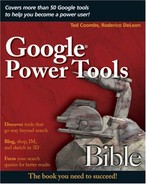Learning how to use Google Search Appliance to your company’s advantage
Discovering the features of the Google OneBox
Seeing how Google Mini can solve data access in smaller enterprises
Comparing the Google OneBox Search Appliance with Google Mini
Finding out how to participate in the Google Enterprise Partner Program
Information. We are all deluged with information on a minute-by-minute basis. Dealing with information has become a fact of life, and one we must learn to handle efficiently to be competitive in today’s business world. The key is rapid access to the right information. It’s no longer enough simply to have access to all the information, a major goal of the 1990s IT professional. It’s now important that we can put our fingertips on very specific bits of information without spending hours looking for it. Enter Google.
While businesses often use information found on the Web, and mostly through Google Web search, the information they use most on a daily basis resides in files throughout their own enterprises. Through a combination of hardware and software solutions, Google provides rapid access to business information in medium and large enterprises. Most small businesses and organizations won’t require the power offered by this solution. But enterprises the size of universities and libraries may.
To get started toward faster access to business information, check out the Google Enterprise page for more information about its hardware/software business solutions at www.google.com/enterprise.
Compared to the salary of a person working to manage your business information, the Google hardware is very cost effective. For example, the Google OneBox for Enterprise, with capabilities of indexing and managing access to 500,000 documents, starts at about the same as the person’s annual salary. You also can pick up a Google Mini, good for 50,000 documents at a much lower price.
The Google OneBox for Enterprise, shown in Figure 38.1, gives you access to data in 220 file formats and 109 languages, no matter where it’s located throughout your enterprise. This includes data residing in databases, on Web servers, and in business information applications such as Customer Relationship Management (CRM) and Enterprise Resource Planning (ERP) systems. That’s why it’s called OneBox. Using “one box,” you can type search queries for a wide variety of business information.
To understand the advantage of the Google approach to information retrieval, first think back to how information in a business was previously retrieved. Databases were queried using complex SQL (Structured Query Language) statements, or report writer software was employed to create endless ad hoc reports, sometimes to retrieve a single bit of information. There were no effective means to search stored documents unless they were stored in a managed data warehouse program that normally required regular system administration. The Google advantage is the ability to index documents in a wide variety of information storage mechanisms and the means for retrieving data in a unified manner, with zero end-user training. It takes no more skill to search through all your business data than it does to use the Google Web search box found at Google.com.
These are some of the other features Google is famous for that assist you in retrieving enterprise information:
Spelling suggestions: When you type a misspelled word, Google suggests the correct spelling. Because Google has indexed your business information, this works even with your business-specific terms.
Relevant results: The true power of Google searching is based on Google’s PageRank technology. Your search might result in thousands of possible business documents. Google helps you find the right information by suggesting the most relevant results first. Enterprise results also can be grouped based on where the information resides.
The Enterprise version provides even more services such as the ability to view a document without having the original application installed on your computer.
In the same way that Google Web Crawlers index billions of Web pages across the Internet, crawlers find their way through your business information, creating a master index of all your documents. Because many business documents contain sensitive data, the Google OneBox has an effective security management system that allows access to data only through secure permissions. Follow these steps to make a typical query:
The user (person who wants information) types a query into a search box provided on an internal company Web page. This is similar to the familiar Google Search box at Google.com. Instead, this box is customized with your company information.
The user’s query is analyzed to determine if a particular OneBox module has the relevant information.
A secure HTTPS (encrypted) GET request is sent to the relevant OneBox provider (information source). Security information is sent along with the request to determine if the user has permission to access the requested document. The communications are encrypted so that sensitive company data is not transferred openly across the network.
Results are sent back from the provider to the OneBox in XML format.
The XML is formatted into HTML by the XSL template located on the OneBox.
The results are displayed to the user in familiar Google results format.
Results are displayed using relevant snippets of the document that contain your keyword. Also, keywords are highlighted within the page to make finding the relevant information simpler.
One of the features of the OneBox search appliance over the lower-end Google Mini is its ability to integrate with your enterprise applications. The Google Search Appliance uses the REST-based API with a fully documented SDK for integration with enterprise applications. You create small programs called OneBox modules to access data. A OneBox module defines a type of search, the keyword used to invoke the search, how the information is obtained, and how it is returned to the user making the query. It also defines any security requirements for access to the data. You can write as many OneBox modules as you like. For example, LDAP, a form of hierarchical storage, is used to store a great deal of corporate information, particularly employee contact information. A OneBox module is written to access employee contact information in human resource systems. Remember, access to information in the Search Appliance can be restricted based on user permissions.
See many examples of enterprise applications in the OneBox Gallery at http://code.google.com/enterprise/oneboxgallery.html.
You also can access the full OneBox for Enterprise Developer’s Guide at http://code.google.com/enterprise/documentation/oneboxguide.html.
Management of the Google OneBox for Enterprise can be handled from any place on the planet where there is Internet access and can be managed in 16 languages. The administrator also can easily monitor the health (running status) of the equipment due to its SNMP (Simple Network Management Protocol) compliance. If something does go wrong, you can activate remote diagnostics so Google support can help you analyze the problem. While administration of the OneBox is simple, it also is powerful. The administrator can do simple things such as define synonyms for corporate terms so they appear as alternate suggestions when the user types a keyword. The administrator also can manage user access to information, see usage statistics, and monitor the health of the OneBox.
You can manage user access, security, and permissions to the OneBox using a Web interface, and you can restrict access to documents based on custom security restrictions that you set.
Creating a OneBox module involves creating a trigger, selecting the provider, and formatting the output of the results. The OneBox can process queries all the time, when specific keywords are encountered, or when the query matches a regular expression.
There are two types of OneBox providers: internal and external. An internal provider returns information within the OneBox collection of information. An external provider is designed to retrieve real-time data from external applications such as databases, CRM systems, and other business applications.
You can view reports of user queries to help optimize the performance or your information system. This helps you quickly determine where the data is coming from, problems with access to information, errors that are encountered, and problematic servers. You can track system usage by the hour or by the day or track the use of certain custom features.
The Google Mini is a smaller version of the Google OneBox appliance, as shown in Figure 38.2. It’s still fast and powerful. It’s very easy to administer. Turn it on, point it at your data, put a search box in the Google Toolbar for Enterprise or on an internal or even public Web page, and you’re done.
Google Mini can crawl through documents on your public Web server, your intranet Web site, and corporate file systems, and can recognize more than 200 file types.
The administrative interface is simple. Using the Web interface, you specify where in your enterprise the documents reside using URLs. Because the Mini does not have document-level security like the OneBox Search Appliance, you need to control access to certain sensitive data by keeping the Mini from crawling into certain directories. You can run more than one Mini in your organization and allow different levels of access to sensitive information.
The Mini crawls through your data and organizes the information into collections. You can tell the Mini to crawl continuously through your data, regularly updating the index. It automatically senses and crawls dynamic data more often than static data (data that does not change very often, or ever.)
There is a graphic interface for creating the look of your result pages. Using this interface, you can customize the user experience when searching your business data. You also can use the advanced interface for further customization.
The Mini has a keymatch feature that lets you assign particular pages or documents to certain keywords. In this way, you can assure that searches such as “annual report” get right to the correct documents.
You also can assist the user searching your system by defining your own synonyms. When a user begins typing a particular keyword into the search box, your recommended synonyms are shown as suggestions.
Like the OneBox Search Appliance, the Google Mini also has reports that help you better manage your device and access to your company data. Find out what the top queries have been and see error reports that tell you when there are problems accessing your data.
The Mini has versions starting at its minimum capability of 50,000 documents. There are different versions in incremental document-handling capabilities. The next levels are 100,000, 200,000, and 300,000. When you need to handle more than 300,000 documents or you need access to enterprise applications and databases, you need the OneBox Search Appliance.
Your business needs and budget likely will help you choose which search appliance you need in your company. Table 38.1 shows you some of the advantages that the Google Search Appliance has over the Mini. Basically, if you need to search through large numbers of documents, business applications, and databases, then save your pennies for the Search Appliance because the Mini just doesn’t have that kind of horsepower.
Table 38.1. Search Appliance versus Mini
Feature Description | Google Mini | Google Search Appliance |
|---|---|---|
Document capability | 300,000 maximum | 30 million maximum |
Secure content access control through permissions | No | Yes |
Integration with enterprise applications | No | Yes |
Relational database query support | No | Yes |
External metadata indexing | No | Yes |
Device SNMP monitoring | No | Yes |
Supports RAID disks | No | Yes |
Clustered redundancy | No | Yes |
Enterprises large enough to need search appliances like either the OneBox for Enterprise or Google Mini also may need expert assistance in installation, integration, custom support, training, and custom programming expertise. The Google Enterprise Partner Program is a group of third-party companies that provide these services. A directory of the current partners and the services they offer can be found at www.google.com/enterprise/gep/directory.html.
You also can become a partner by applying at www.google.com/enterprise/gep/overview.html.
The subtitle of the Google Enterprise Blog is: A blog about enterprise information, search, and the users that live there. If this sounds like you, then definitely join the blog found at http://googleenterprise.blogspot.com/.
This blog has information about administration and using all the Google Search Appliance hardware and software tools.
This chapter began by stating that access to information would give your company a competitive advantage. Getting access to information stored in many forms throughout your enterprise has never been simpler. No more endless report writer reports, training in SQL for accessing databases, scratching your head about how to access LDAP data, or figuring out how to query through hundreds of different data types. The Google Search Appliance can do this and more. For smaller applications, for searching through company documents and Web data, install the Google Mini.
Integrate the Enterprise software tools discussed in Chapter 37 with these hardware devices for greater business data access. Learn how to further enhance your business access to data and integrate Google technology into your enterprise in the next chapter.