In Sections Two and Three, we focus on how instructional graphics should support psychological learning processes and match the lesson content. But an instructional program is more than the sum of its individual parts. The graphics that you create by applying these guidelines must be coordinated into an entire course that factors in the full instructional landscape.
This section is written for individuals involved in the design and production of graphics for instructional programs. In Chapter Two we introduced a graphic design process. In this section, we revisit that design process adding details that will help you implement many of the guidelines offered in Sections Two and Three. Of course, graphics design and production is a subject worthy of an entire library or curriculum, as indeed it is in art schools and institutes of design such as Chubb, Parsons, Pratt, or RISD (Rhode Island School of Design). Our intent here is to focus on just the key elements and what you need to know in order to specify graphics that support learning. To that end, although we provide brief guidelines and examples, we also provide resources for additional information.
Even the best-planned graphic, if executed poorly or laid out haphazardly, will fail to realize the potential of that graphic to enhance learning. And indeed, Rankin's research (1989) found that 92 percent of learners' comprehension mistakes about graphics were caused by four reasons:
Layout-related difficulties
Lack of caption-picture correspondence
Unfamiliarity of the graphical convention
Misinterpretation of the graphical layout
Only 7 percent of learner comprehension mistakes were content related.
The first three reasons on Rankin's list relate to components of the pack-age's overall design and the layout of individual pages or screens. In a systematic approach, the graphical conventions, including the parameters for icons, captions, and call outs, are generally standardized throughout a product, providing continuity and a visual vocabulary that the reader quickly learns and relies on. The basic layout is also determined early and for the entire product, with variations based on the individual content within each section. But if these are poorly planned, inconsistently executed, or badly distorted during production, the learners' ability to comprehend is compromised. As just one example, in cases where the graphic contains key instructional content, such as a powerful online interactive graphic, insufficient bandwidth can render it useless. If, in the layout production of a manual, a figure or table is separated from the text that describes it, the learner's cognitive load is increased unnecessarily. Or if a video portion of a multimedia course runs too slowly or hangs so much as to be distracting, the graphic fails.
An Overview of Chapters Sixteen Through Twenty
We begin in Chapter Sixteen by describing the many issues to consider as you plan your graphics at the course level. Central to this effort is identifying and determining the context within which the instructional materials will be used, as well as the production and delivery issues that can make or break your graphics impact. Chapter Seventeen looks at how to translate the front-end analysis discussed in Chapter Sixteen into the "display framework" or the overall look and feel of the instructional product. This chapter investigates the design implications of the following factors the instructional strategy, the conduit for the storyline, the size and orientation of your layout, your style, and even the navigational elements. Chapter Eighteen outlines the different types of teams that shape the graphics for an instructional project. It then zooms in to focus on techniques for visualizing your individual instructional graphics and provides some tips to help the nonartist translate procedures, concepts, facts, processes, and principles into graphics. Chapter Nineteen discusses the communication of graphic ideas to clients, reviewers, artists, and production team members, including, if applicable, programmers. It highlights what each needs to know in order to complete his or her task in the execution of the finished product, integrating graphic and text, and in e-learning, audio, animations, and video. Chapter Nineteen also outlines the tools that best provide the information needed and that support the collaborative effort usually involved. Finally, in Chapter Twenty, we wrap up this section by looking at the life cycle of two small projects as they progress from design inception to finished products.
Table I4.1. An Overview of Chapters Sixteen Through Twenty.
Chapter | Topic | Summary |
|---|---|---|
16 | Define the Visual Context | Describes what you need to find out about the learners' profile, environment, and platform and how these impact the display of the instructional materials |
17 | Design the Visual Approach | Shows the process and design decisions needed for creating the overall visual approach for instructional materials |
18 | Visualize Individual Graphics | Provides techniques for getting beyond clip art and recognizing what types of graphics are needed to help learners grasp the various types of information content |
19 | Communicate Graphic Plans | Shows different tools for communicating graphic ideas to the various persons involved in the production of instructional materials |
20 | Apply the Principles | Applies the principles illustrated throughout this book to two case studies |
CHAPTER OUTLINE
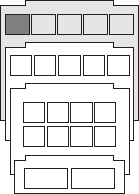
What to Decide and When
Assess the Learning Landscape
Profile the Learner
Analyze the Environment in Which the Learning Materials Will Be Used
Determine the Delivery Medium
Consider Production
The Equipment
Formats
Schedules
Programming As Production
Avoiding Unhappy Endings
Resources and Organizations
Print Organizations and Publications
Computer Graphics Organizations
